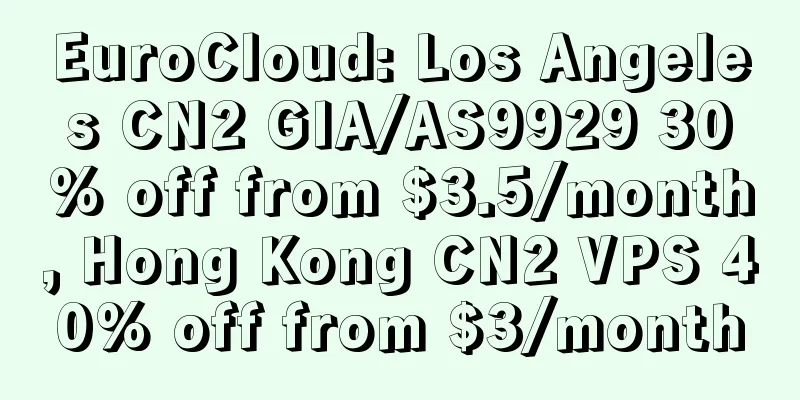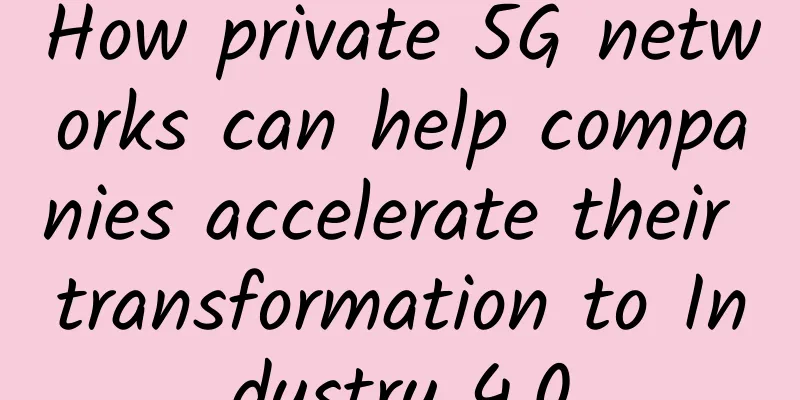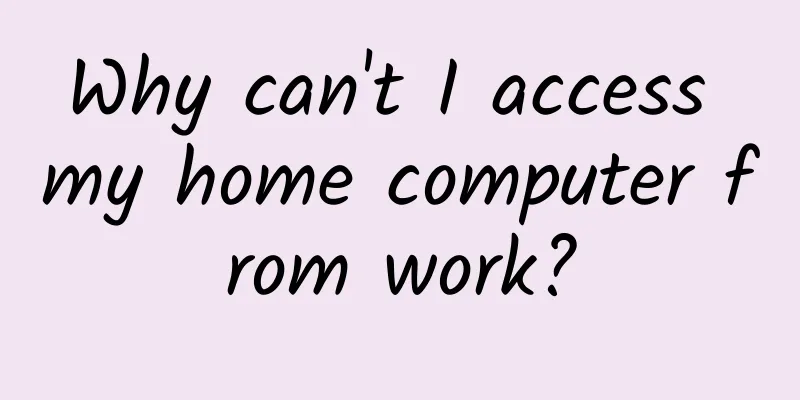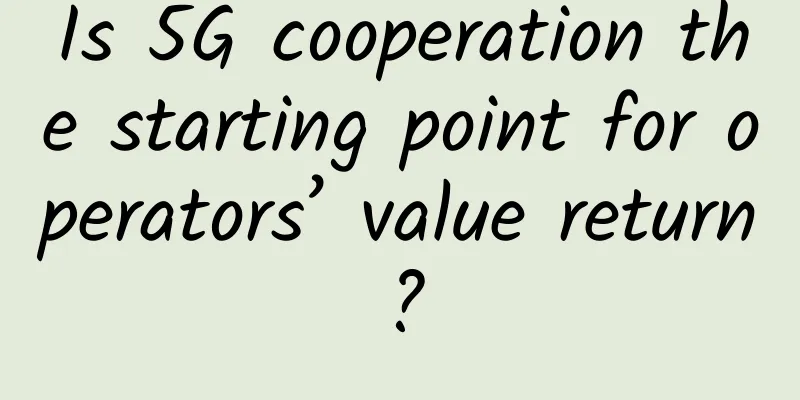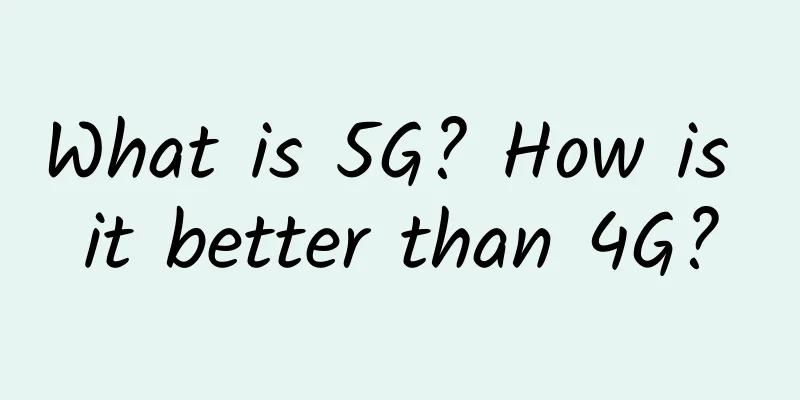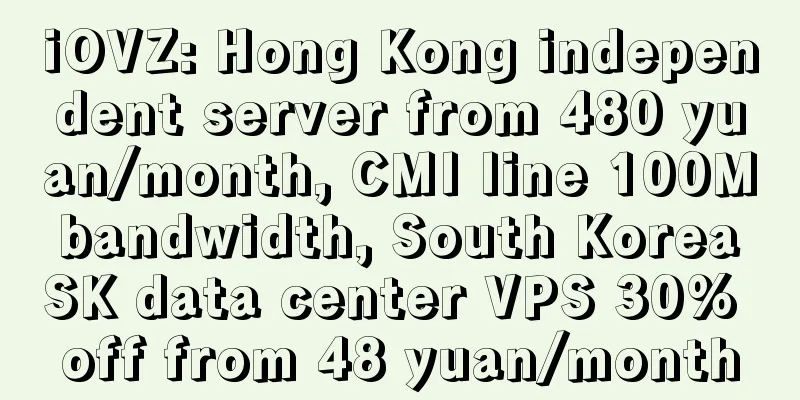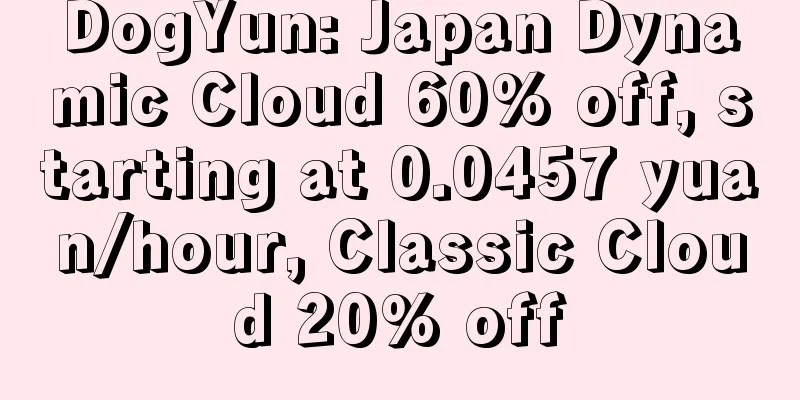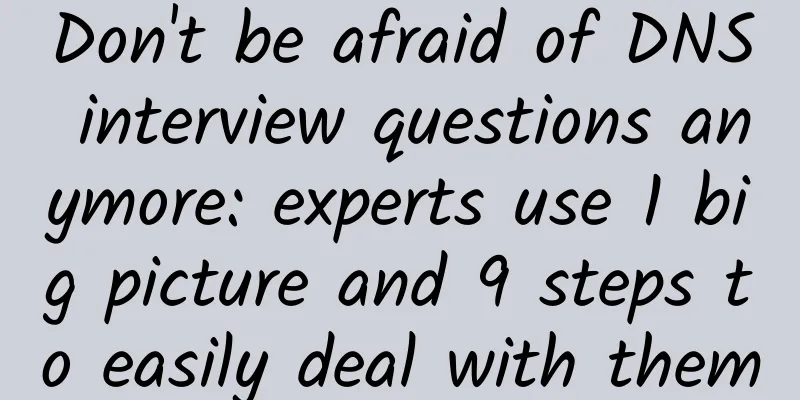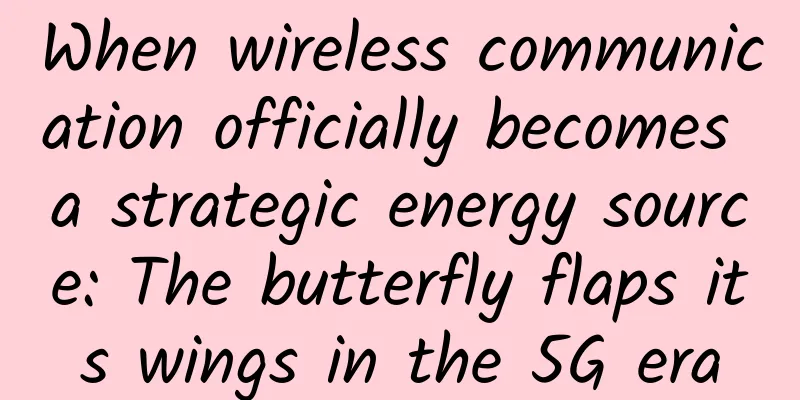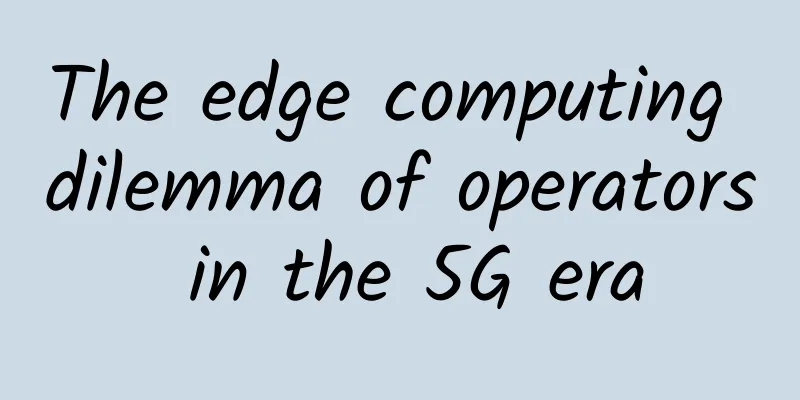Implementing a REST API server with caching in Go
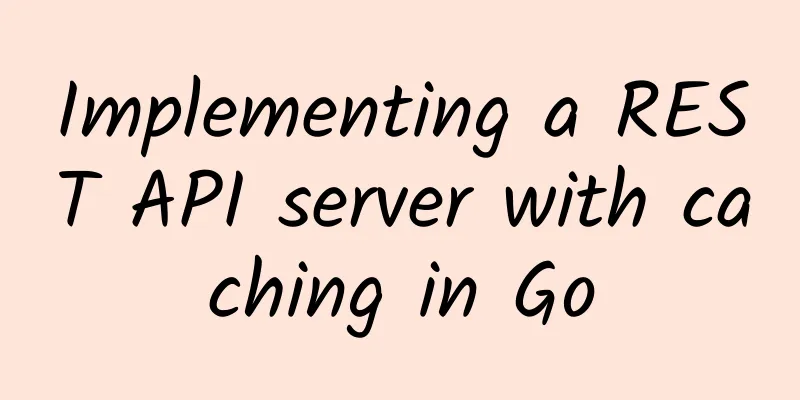
1. REST API principlesREST (Representational State Transfer) is an architectural style for designing APIs over HTTP protocol, used to build network applications in distributed systems. REST API (RESTful API) is an application programming interface based on this design style. Its main advantage is its great flexibility. As long as data needs to be provided directly from the server to the users of a web application or site, developers can use REST API directly to achieve it. The design goal of REST API is to create a simple, scalable, maintainable and readable interface to facilitate effective communication between clients and servers. By using the HTTP protocol and a set of unified design principles, REST API has some specific properties in its implementation:
2. REST API server designNext, I will use Go language to design a REST API server. The simulation scenario here is to provide article addition, deletion, and query services through the server. There are two ways to query articles: 1. Query all article contents on the server. 2. Query the content of a certain article based on the article ID. The attributes of an article include three fields: article ID, article title, and article content, which can be represented by a structure: Since we have designed four functional interfaces, we convert them into the interface code framework as follows: 3. Function code implementationFirst, implement the interface for obtaining all articles. The specific reference code is as follows: To get all articles, we first try to get the article list from the cache. The cache cachedArticles is actually a variable of type sync.Map, which supports concurrency safety. If found, it is directly serialized into JSON format and returned. If not found in the cache, the article list is obtained from the original data source (in actual applications, it should be obtained from the database) and serialized into JSON and returned. The article list is then stored in the cache. Next, implement the second interface and query by article ID. The reference code is as follows: First, the ID parameter passed in is searched in the cache. If found, the JSON data is directly returned. If not found, the search continues in the article list and the single article is stored in the cache. The reference code for creating an article interface is as follows: When creating an article list, it should be noted that in order to maintain cache consistency and avoid dirty data, the cache is cleared so that the latest cache can be updated the next time GetArticles() is called. Similarly, it is not difficult to implement the interface for deleting articles: Finally, in the main function, we need to add some data to the list to simulate the number of articles saved by the server, and define the routes of the four interfaces. The overall code is as follows: 4. Actual operation effectRun the server locally, the server will listen to port 8080 locally, enter the browser: http://127.0.0.1:8080/articles, this interface will get all articles, as shown in the figure: Use the API interface to query an article by article ID. The interface request is as follows: Adding a new article is a POST request. Here, the POST request is mainly sent through Apifox, as shown in the figure: From the returned results, a new record has been successfully added. Let's use the Get All Articles API again, as shown in the figure: The new record is indeed added successfully. Finally, still through Apifox, we send a request to delete the article with ID 2, as shown in the figure: From the result returned by Apifox, it can be seen that the deletion was successful. Now let's get all the articles, as shown in the figure: All interfaces have been successfully verified. |
<<: PoE, PoE+, PoE++ switches: How to choose?
>>: Innovations in the future communications infrastructure for wireless networks
Recommend
Ruijie Networks launches a new solution for Ethernet all-optical network construction to tailor campus networks for multiple industries
In recent years, the trend of "optical fiber...
SpartanHost Seattle E5 series VPS partial restock, Dallas large hard drive VPS restock
I haven't shared information about SpartanHos...
The national 5G construction target for 2020 was completed ahead of schedule. These places are exemplary
According to the statistics of the Ministry of In...
You talk about 5G every day. Do you know about the new generation of optical transmission network technology?
[[312964]] 5G is the hottest word in the communic...
RAKsmart server flash sale starts from $30/month, 1Gbps unlimited traffic server starts from $99/month
Continuing to share RAKsmart's April promotio...
GeekPwn2020 "Youth Hackathon" is about to start. Who will be the most dazzling "newbie hacker"?
Faced with the ever-changing information security...
Asia Cloud: CN2 GIA cloud servers in the United States/Japan/Hong Kong starting from 24 yuan/month, with optional data centers in Shenzhen/Guangzhou/Fuzhou/Shiyan, etc.
AsiaYun is a domestic business founded in 2018. I...
The inheritance of mobile communications from the 1G era
This article is reprinted from the WeChat public ...
CN2 GIA limited package replenishment for BandwagonHost $46.6/year, optional DC6/DC9/Japan SoftBank, etc.
Bandwagonhost has restocked its limited edition a...
Borei Data APM is compatible with Euler open source operating system to ensure developers' performance experience
On November 9, at the Operating System Industry S...
8 ways businesses are using technology and tools for remote meetings
Participating in remote meetings can also be a pa...
VMISS newly launched Hong Kong BGPV3 node, 20% off, starting from 21 yuan/month, optional CN2 GIA/9929/CMIN2, etc.
VMISS has newly launched the Hong Kong BGP V3 nod...
Wi-Fi Sense: Your home's next sensor may not be a sensor
Part 01 How Wi-Fi Sensing Works Wi-Fi sensing is ...
The Ministry of Industry and Information Technology has implemented new measures to promote the accelerated development of 5G and accelerate the construction of the new economic form of "5G+".
my country's 5G development has once again re...
Following ZTE and Huawei, China Mobile is again caught up in the "national security threat" scandal in the US
Trump reportedly blocked China Mobile from enteri...