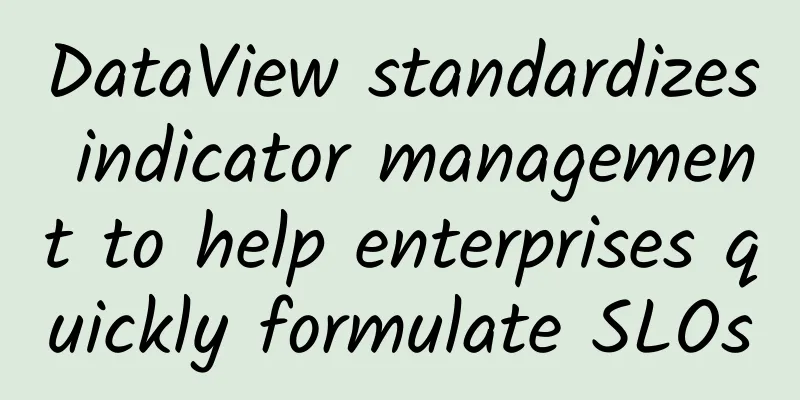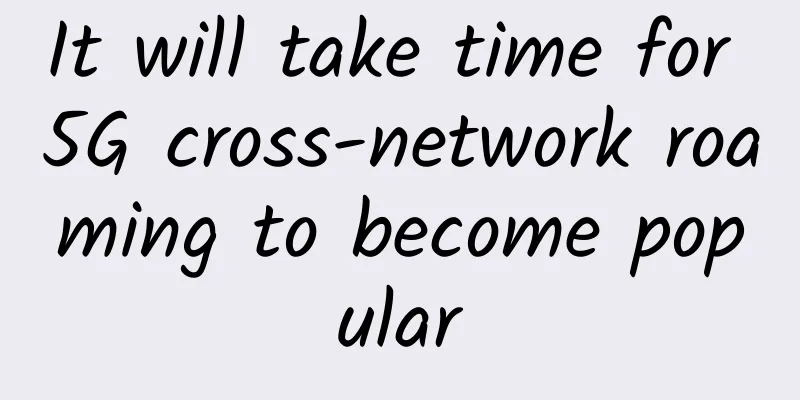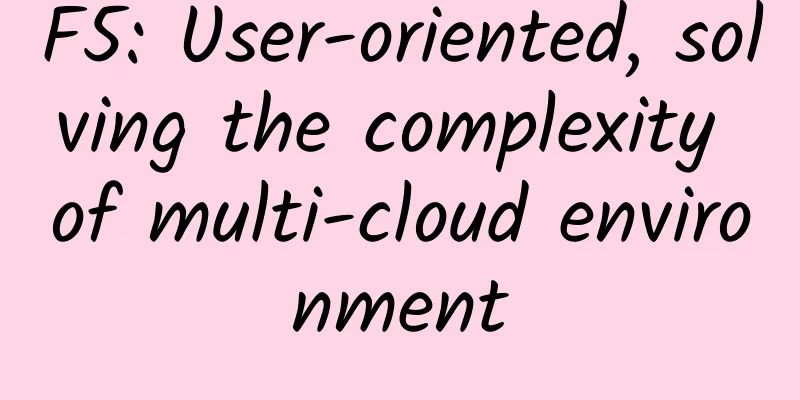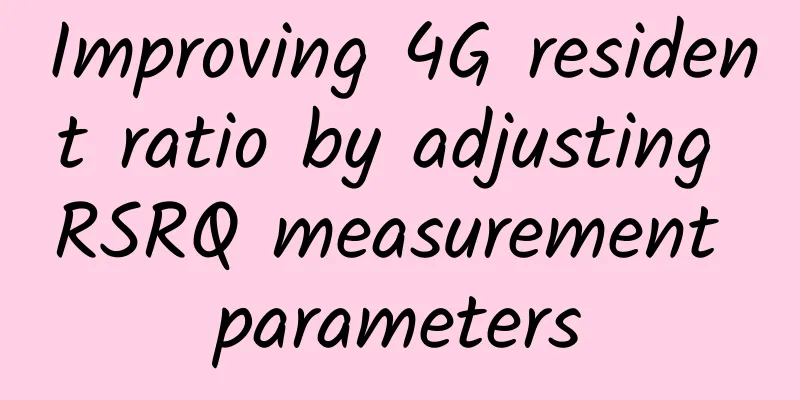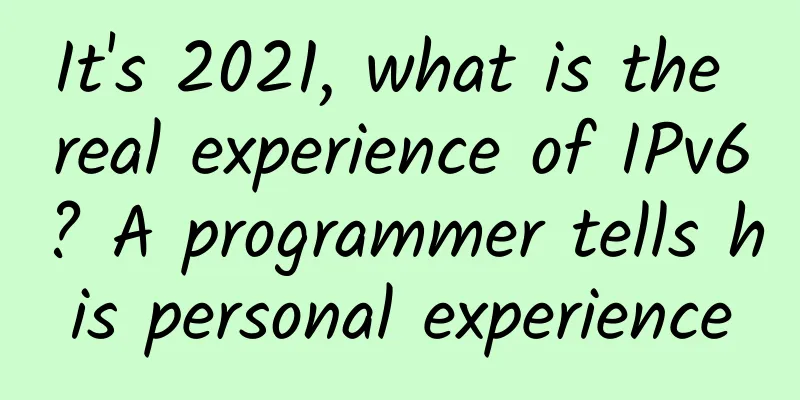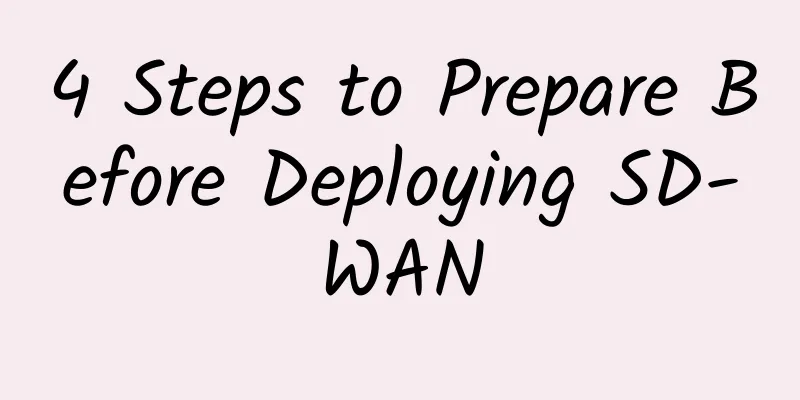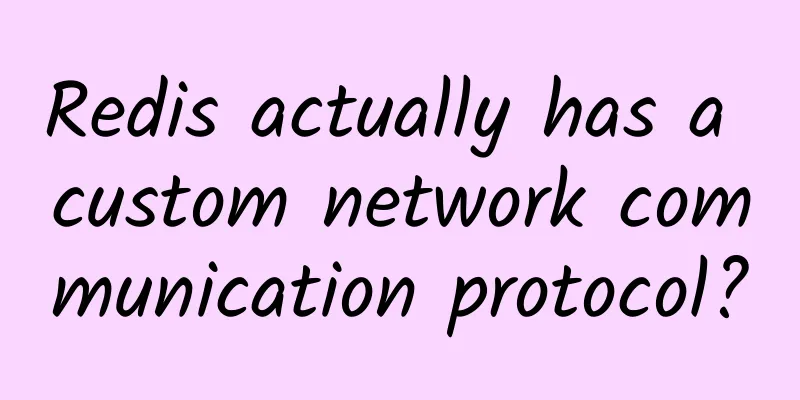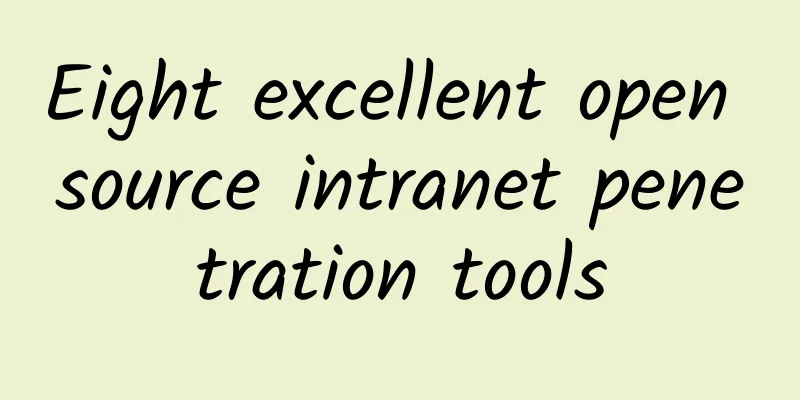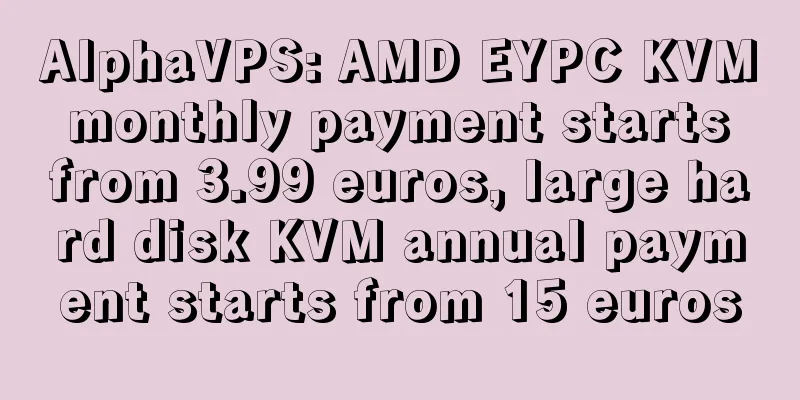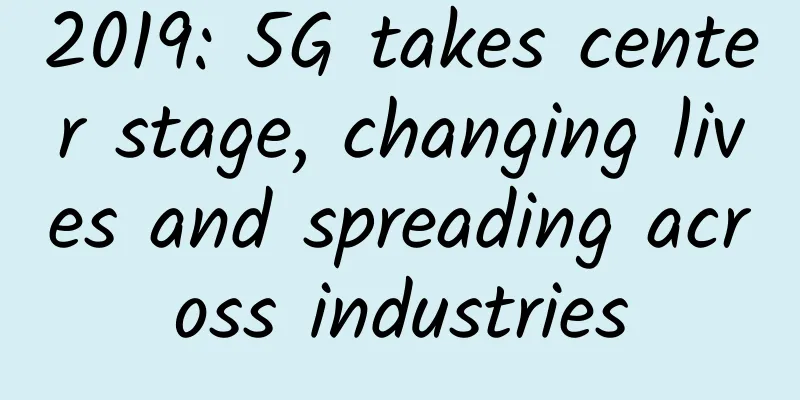Netty Getting Started Practice: Simulating IM Chat
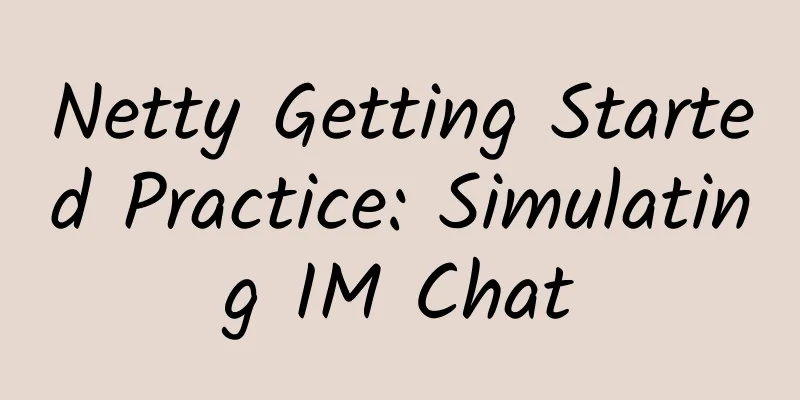
|
Almost all frameworks we use have network communication modules, such as the common Dubbo, RocketMQ, ElasticSearch, etc. Their network communication modules are implemented using Netty. There are two main reasons for choosing Netty:
This article focuses on introductory practice and implements a simple IM chat function through the principle + code method. It is divided into two parts: the core concept of Netty and the simple implementation of IM chat. 1. Netty core concepts1. Communication processSince it is network communication, there must be a server and a client. In the process of communication between client-A and client-B, the server is actually used as a message transfer station to realize AB communication. Whether it is point-to-point communication or group communication, it can be considered as communication between client and server. With this point, many design schemes can be easily understood. 2. Core concepts of the server(1) Boss thread: The Boss thread is responsible for monitoring the port, accepting new connections, and monitoring the data read and write changes of the connection. (2) Worker thread: The Worker thread is responsible for processing specific business logic. After the Boss thread receives the read and write changes of the connection, it will hand it over to the Worker to process the specific business logic. (3) Server IO model: Netty supports NIO and BIO for communication, which can be set by yourself. Generally, NioServerSocketChannel is used to specify the NIO model. (4) Server bootstrap class: The server starts a series of tasks through the bootstrap class ServerBootstrap. 3. Client Core Concepts(1) Worker thread: The client only has the concept of a worker thread, which is responsible for connecting to the server and monitoring data read and write changes. (2) Client IO model: Generally, NioSocketChannel is used to specify the client's NIO model. (3) Client bootstrap class: The client starts a series of tasks through the bootstrap class. 4. Common Core Concepts(1) Handler: Responsible for processing received messages. Most business logic is handled in the Handler. Customized Handlers are generally inherited from SimpleChannelInboundHandler or ChannelInboundHandlerAdapter. (2) ByteBuf and encoding and decoding: The data carrier, the Java object is encoded into bytecode, stored in ByteBuf, and then sent out. After the server receives the message, it takes the data from ByteBuf and decodes it into a Java object. (3) Communication protocol: Many frameworks customize their own set of protocols, which is more suitable for business, such as Dubbo protocol and Hessian protocol. The general protocol includes the following parts: magic number, version number, serialization algorithm, instructions, data length, data content, and the rest are determined to adapt to their own business.
(4) Unpacking Netty is an upper-layer application. When sending messages, it still sends data through the underlying operating system. When the operating system sends data, it will not send the content according to the message length we imagine. This requires us to split and wait for the content when receiving it. For example, if a message is 1024 bytes long, if the received content is not that long, you need to wait until the content of the message is complete before processing. If the received content contains 1 complete message and 1 incomplete message, you need to split the content, pass the complete message to the back for processing, and wait for the next content for the remaining incomplete message. Netty comes with several depacketizers: fixed-length depacketizer FixedLengthFrameDecoder, line depacketizer LineBasedFrameDecoder, delimiter depacketizer DelimiterBasedFrameDecoder, and length field depacketizer LengthFieldBasedFrameDecoder. Generally, when using a custom protocol, the length field unpacker LengthFieldBasedFrameDecoder is used. (5) Idle detection and timed heartbeat During the communication between the server and the client, sometimes there will be a pseudo-dead connection, or there will be no message transmission for a long time and the connection needs to be released. For these connections, we need to release them in time, after all, each connection occupies CPU and memory resources. If a large number of such connections are not released in time, the server resources will be exhausted sooner or later and eventually crash. The solution to this problem is: Netty provides IdleStateHandler for idle detection, which is used to detect whether the connection is active. If it is not active within the specified time, the connection is closed. Then the client sends a heartbeat request regularly, and the server responds to the heartbeat request. 2. Simple Implementation of IM ChatAfter introducing the core concepts of Netty, let's take a simple point-to-point IM chat to integrate the core concepts into the case. The core modules of IM chat are roughly as follows: 1. Communication subject processThe main process of communication is to build: the server and the client, and both ends establish a normal connection for communication. Server code: Client code: 2. Data Packet - Contains Communication ProtocolDefines the abstract class of data packets, and all subsequent types of data packets inherit this class. The data packet defines various fields of the communication protocol. 3. SerializerDefine a serializer, which includes serialization and deserialization. You can define multiple serialization algorithms, and this article takes JSON as an example. 4. CodecWith the communication protocol and serialization protocol, the next step is to encode and decode the data. 5. Message Processor HandlerThe basic framework of communication and basic tools such as data packets, protocols, codecs, etc. for sending and receiving messages have been completed. The next step is to write a Handler to implement specific business logic. Here we take the client-initiated login function as an example, which is divided into 3 steps. The message sending and receiving is similar:
The effect is as follows: The core code is as follows:
6. Idle detection and timed heartbeatThe main process and main functions have been implemented, and the only thing left is idle detection and timed heartbeat. Implementation steps:
Core code:
ConclusionThis article introduces the core concepts of Netty and its basic usage, hoping to help you. Key words of this article:
The complete code of this article: https://github.com/yclxiao/netty-demo.git |
Recommend
A conscientious work explaining "service call"!
This article briefly summarizes the history of te...
Hosteons Salt Lake City AMD Ryzen Series Promotion $3/month-1GB/20G NVMe/4TB@10Gbps Bandwidth
Hosteons is currently promoting the Salt Lake Cit...
Multi-cloud, security integration drives mass SD-WAN adoption
SD-WAN is expected to grow 40% year-over-year thr...
Sharktech: High-security VPS with 10% off monthly payment and 50% off annual payment, $47.7/year - 2GB/40GB/4TB/Los Angeles and other data centers
Sharktech (also known as Shark Data Center, SK, e...
Image Gallery: TCP/IP Protocol Suite and Security
OSI and DoD Reference Model Relationship between ...
Why is 50 ohms used in RF?
[[416676]] In RF circuits, RF devices with variou...
AlphaVPS: 128GB-2TB large hard disk VPS annual payment starts from 15 euros
AlphaVPS is a Bulgarian hosting company registere...
Media Statement on the U.S. Department of Commerce’s Modification of the Direct Product Rule Regarding Huawei
Huawei strongly opposes the US Department of Comm...
WiFi speed is slow, try these 8 simple tips
Slow WiFi speed is always a headache, especially ...
Is your phone WLAN or WiFi? What is the relationship between the two?
I wonder if you have noticed the names of wireles...
5G development enters its fourth year, and innovation is the key to development
On June 6, 2019, the Ministry of Industry and Inf...
How the global 5G network will reshape future defense strategies
Explore the impact of global 5G networks on futur...
OneTechCloud: 30% off all VPS monthly payments starting from 19 yuan/month, Hong Kong CN2&CMI/US CN2 GIA&9929/high defense optional
OneTechCloud has launched a Spring Festival promo...
HostHatch: 1TB VPS with a large hard drive starting at $35 per year, in data centers in Hong Kong, Singapore, Japan, etc.
HostHatch updated the latest information on LET t...
Fortinet once again ranked as a Visionary in the Gartner Magic Quadrant for Enterprise Wired and Wireless LAN Infrastructure for the third consecutive year
Fortinet recently announced that it has been name...