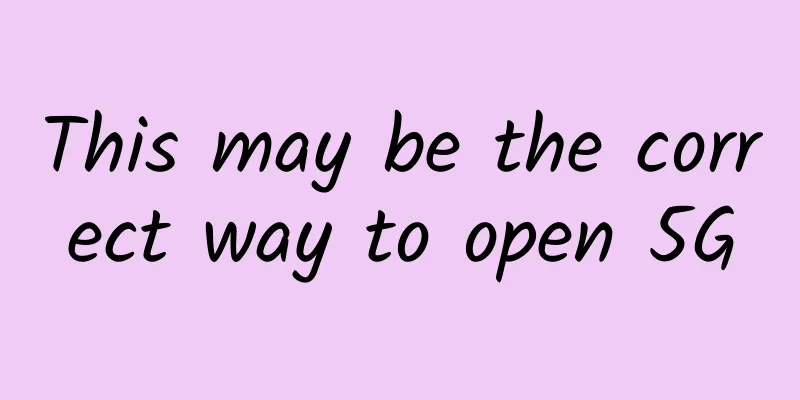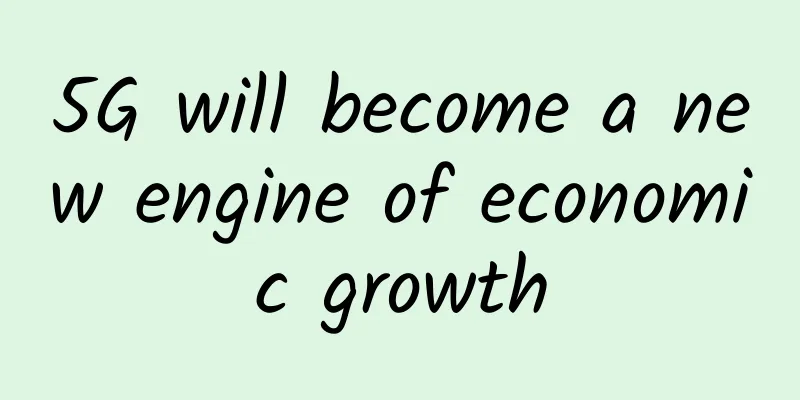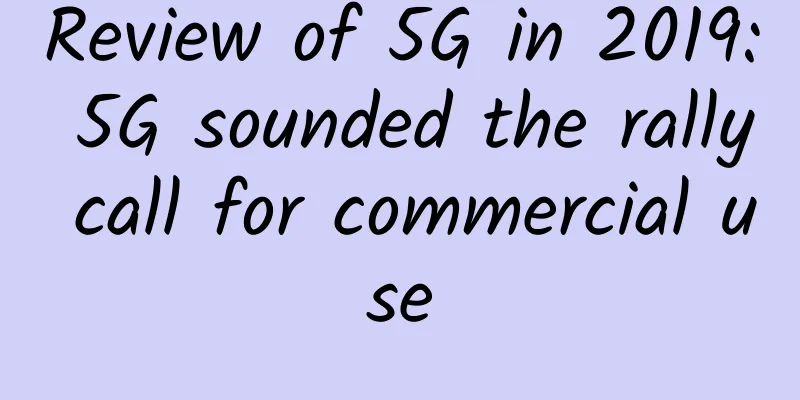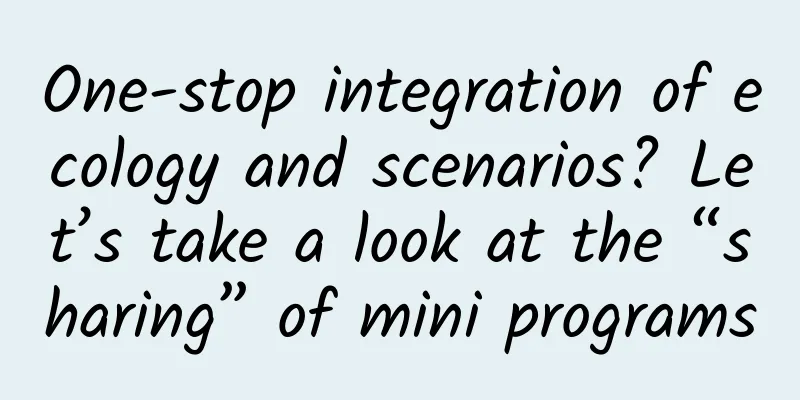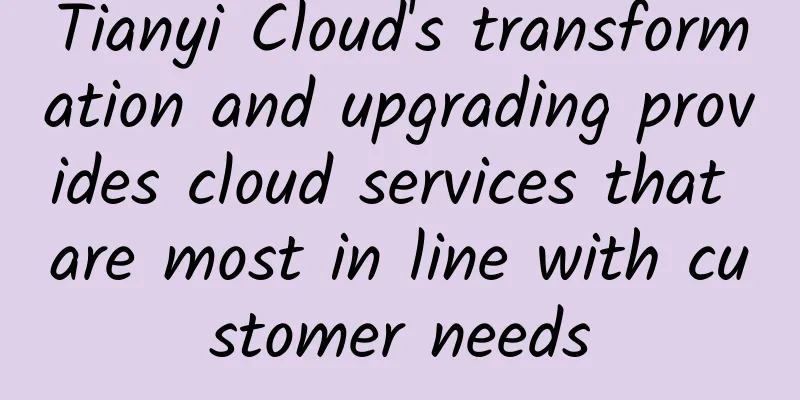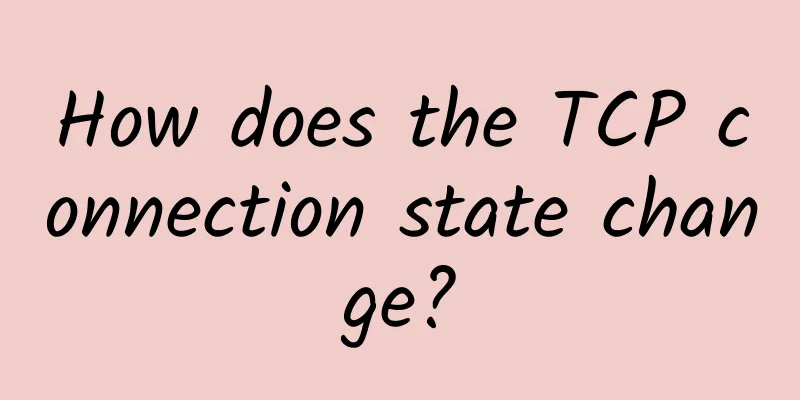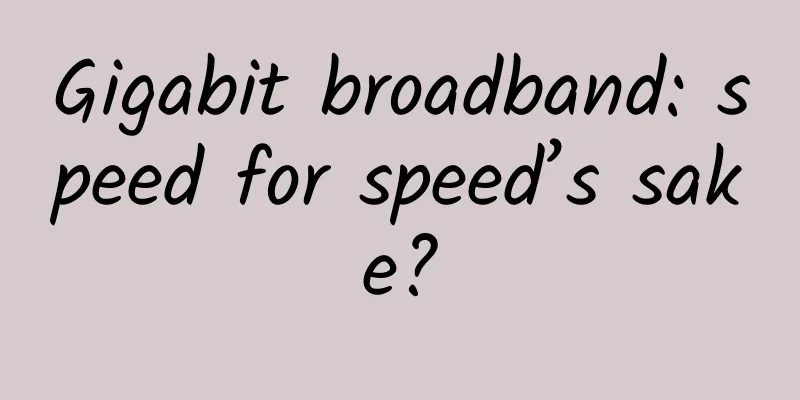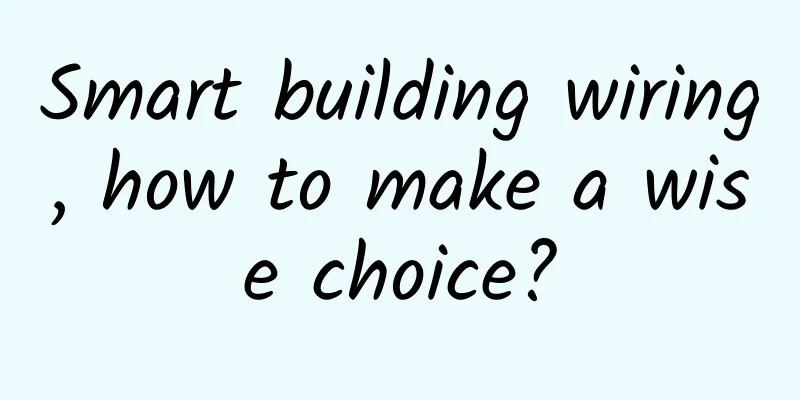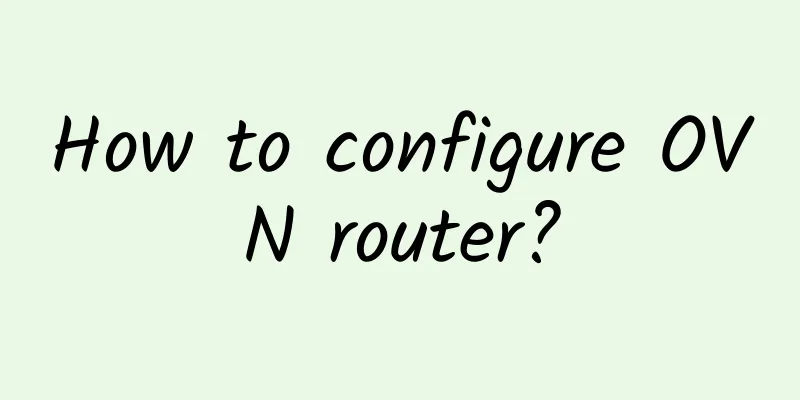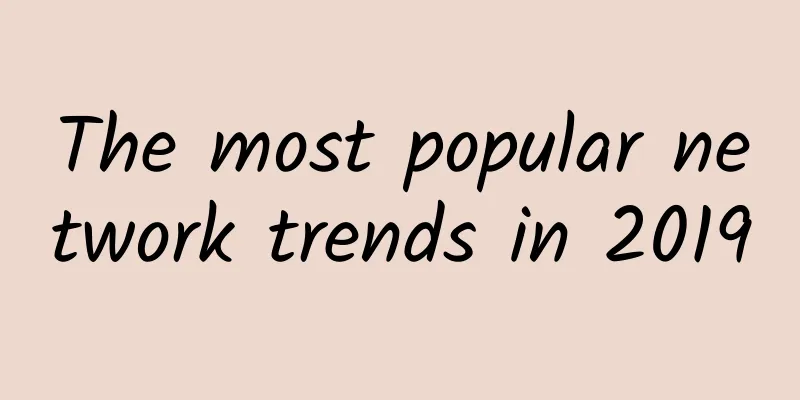Five things you need to know before buying a router
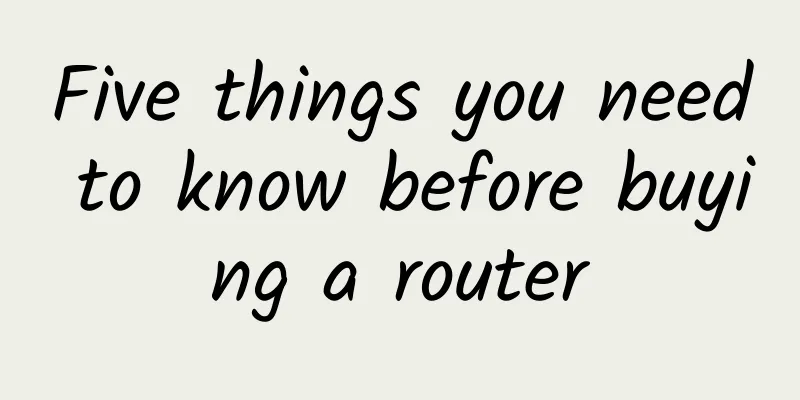
|
A router is a digital product that basically no one cares about once you bring it home, but it is responsible for all network data transmission at home. The video card is stuck, there are interruptions when playing games, and you can't watch TV when downloading things. All of this is directly related to it. So how can you buy a reliable router, or what parameters or functions should you pay attention to when buying a router? Today we will give you a brief summary. When buying a router, you can generally see the following parameters:
Of course, there are some other data parameters, but for those who have no idea about them or just use them at home, it is enough to know the pros and cons of the above data. Let’s talk about them one by one. The transmission standard, which has the most direct impact on network speed and connection conditions, is the IEEE 802.11b/g/n/ac. This standard is an international standard that represents the level of network data transmission rate, increasing from left to right. The most common one we see is the support for IEEE 802.11N protocol (maximum speed up to 300M). If you see a router with IEEE 802.11G written on it and the merchant says it can reach 300M, this is a scam because it only supports up to 54M standard. IEEE 802.11N can support both 2.4GHz and 5GHz frequency bands, which is commonly known as dual-band routing. What are the 2.4GHz and 5GHz frequency bands? This parameter is the working frequency (wireless transmission rate) of the router. The 2.4GHz frequency band technology is very mature and is also the most used frequency band. It has the remarkable feature of strong wall penetration ability. But you use it and I use it, which leads to channel congestion, so the network speed will be slowed down. The simple understanding is that there are too many cars on the highway, and it is impossible to speed up. The 5GHz band is just the opposite. Its transmission rate is very fast, but its ability to penetrate walls is very weak. However, many router enthusiasts believe that the 802.11N frequency band mode is a bit suspicious of pseudo 5G WiFi, and 802.11AC is the real 5GHz standard. From the above we can see that the use of them is very obvious. The 5GHz band is very fast, but if you move to another room or are far away from the router, it is better to choose the 2.4GHz band to ensure the signal is stable. If you are near the router, the 5GHz band is faster. Antenna gain, the quality of this data determines the signal strength of the router. First of all, we have to point out a misunderstanding that the more antennas, the better the signal. This conclusion is not accurate. If you buy a 300M router, they don’t care whether it has 2 antennas or 4 antennas. The overall speed is still 300M and it has not increased. Signal strength depends on antenna gain, placement, and some related chips. Antenna gain may not be well known to everyone, so let's focus on it. We don't see this parameter in the specifications of many routers. The common router antenna gain is 2dBi/3dBi/5dBi. dBi is a unit related to power gain. In theory, the larger the number, the better. Generally, manufacturers do not mark it as 2 or 3. If it reaches 5dBi, they will basically brag about it. You can simply understand that 5dBi means that it can guarantee very good performance within a range of 5 meters. (It also depends on the actual situation, such as the structure of the house, etc.). When buying, be sure to look for it in the product description to see if it is mentioned. The above picture is an excerpt from a Xiaomi product description. The power supply method is important, but it is not that important. Ordinary routers are all powered directly by the power supply, but it is a bit of a pitfall for students in school, because most schools cut off the power around 11 o'clock in the evening, and it is hopeless to secretly surf the Internet. At this time, a router that can support power supply from a power bank is very important, depending on whether you have this need. Processors, as core hardware, are very important for any product. However, routers are special. Even if you are told the parameters, you may not understand them. For ordinary home users, you don’t need to worry too much about this. As long as the above two parameters are reliable, you will hardly notice the impact of the processor on you. Memory, Flash, etc. also have an impact on the performance of the router, but generally only router enthusiasts will study these parameters. For us ordinary users, as long as we understand the two important parameters of "transmission standard" and "antenna gain", we can buy a very reliable product. Is the word "smart" in smart router important? In fact, theoretically speaking, the main function of a router is to share WiFi data. The so-called intelligence mostly means that some remote operations can be performed through APP, such as remote movie downloading, remote restart, remote alarm, etc. These additional functions are still not the primary reference for purchasing a router. You must first determine the important parameters of the product before looking at these additional functions. Don't lose sight of the big picture because of the small details. After all, the main guarantee for a router is stability and strong signal. Important tip: If you want to experience the ultra-fast speed of the router's 5GHz band, in addition to buying a good router, your mobile phone and computer must also support it, otherwise you won't be able to find a 5G signal. My old laptop doesn't support it, so I can only continue to use 2.4G with tears. Currently, more and more devices are supported. Don't forget to check the relevant parameters when buying a mobile phone or computer. |
<<: A white-label vendor's perspective: The evolution of minimalist switch NOS
>>: Sina Weibo Hou Qinglong: Weibo LNMP architecture in the new era
Recommend
How to use gdb to accurately locate deadlock problems in multithreading
[[337631]] This article is reprinted from the WeC...
Lisahost: Los Angeles 9929 line VPS annual payment starts at 179 yuan, three-network AS4837 annual payment starts at 269 yuan, native IP, optional high defense
Lisahost is a foreign hosting service provider re...
What does the arrival of 5G mean for the Internet of Things?
In today’s fast-paced, hyper-connected and tech-e...
Special price for standard interconnected bare metal servers: 8 cores, 32G memory, 500GB SSD, 100M bandwidth, starting from RMB 200 per month
Standard Interconnect is currently promoting bare...
Network communication protocol TCP
It is very easy to create a local TCP server, whi...
Aruba Launches New EdgeConnect Microbranch Solution to Power a Modern Hybrid Workplace Experience
Aruba, a Hewlett Packard Enterprise company (NYSE...
Seven common mistakes in open source projects
【51CTO.com Quick Translation】 Starting a new open...
Foreign netizens are discussing: China's 6G technology is coming out soon, but we are still eager for 4G
China's 5G technology has reached the world&#...
API Gateway: Layer 8 Network
An API is a set of rules that govern the exchange...
Understanding IPv6 Standards in One Article
[[267679]] The IPv6 standard is mainly divided in...
Maxthon Hosting: 56 yuan/month KVM-2GB/40GB/400GB/Korea CN2, Hong Kong CN2, Japan, US CN2, etc.
Aoyozhuji, a long-established foreign VPS service...
5G is knocking on the door, but where is the infrastructure?
New Delhi: India is on the brink of the next gene...
A brief discussion on "lossless network": ECN and PFC technology
Basic concepts of lossless network First of all, ...
4G is still growing, but 5G is a bit awkward. Has the promised 5G phone replacement trend come to an end?
Last week, the Ministry of Industry and Informati...
Why is China's 5G commercialization going astray?
"The 5G race is a race that the United State...