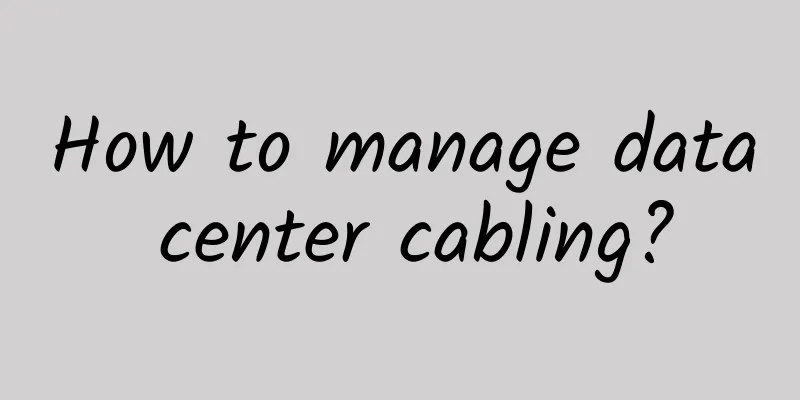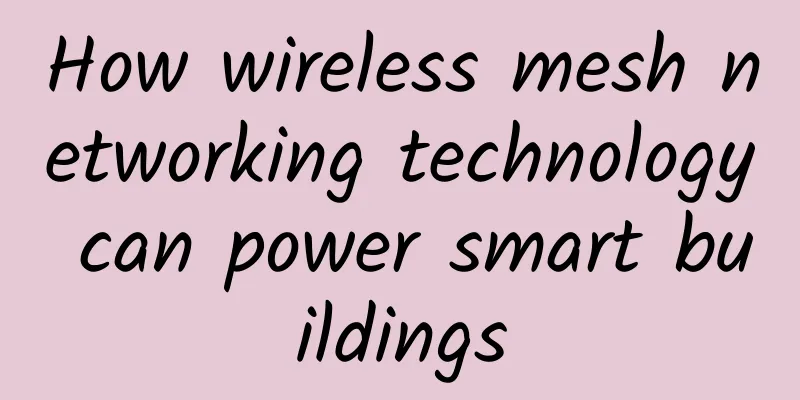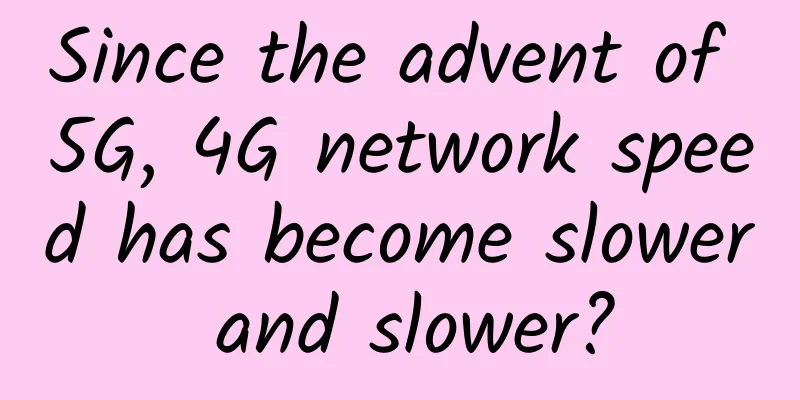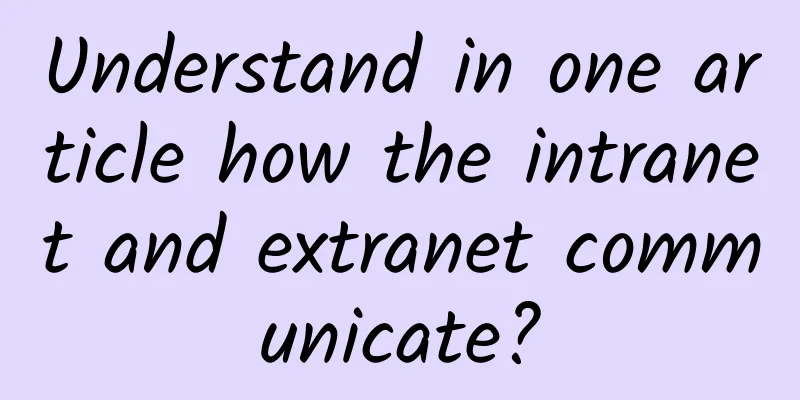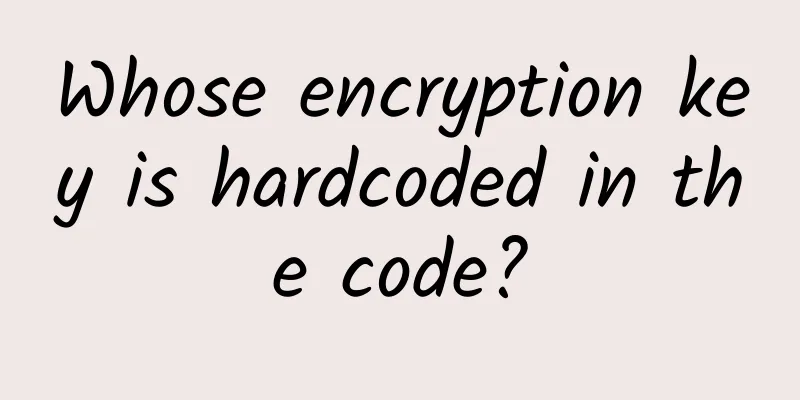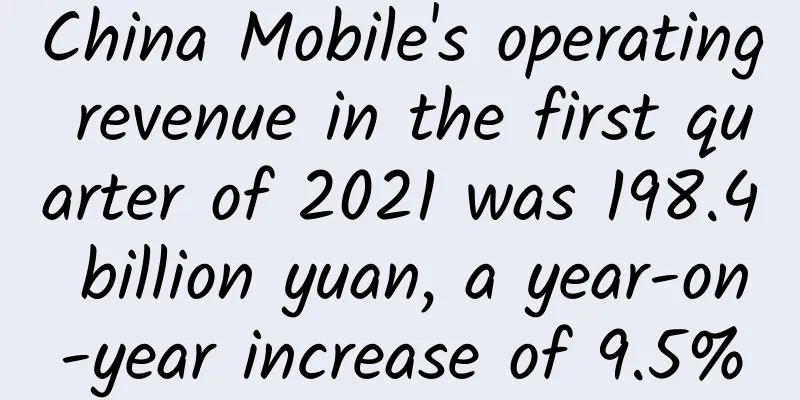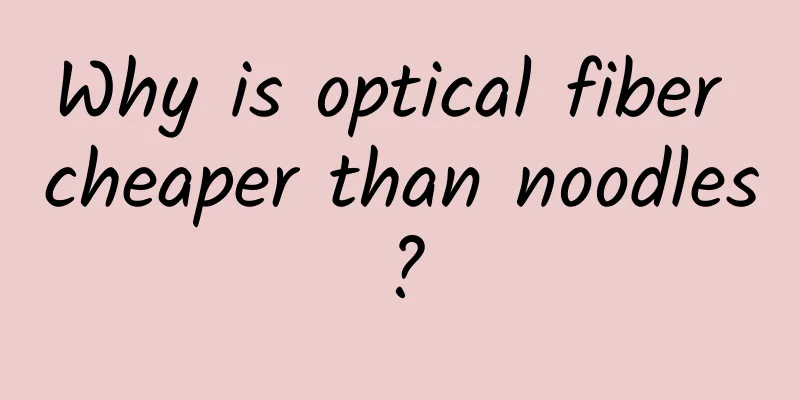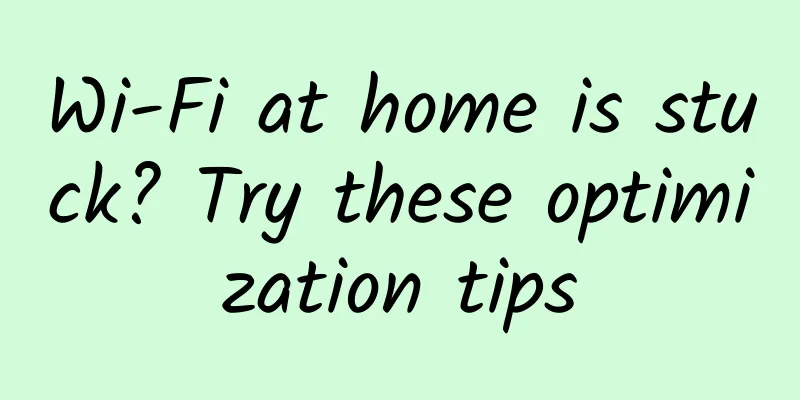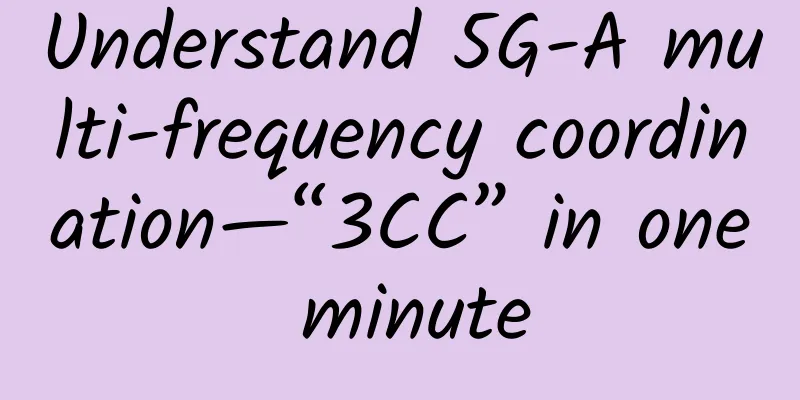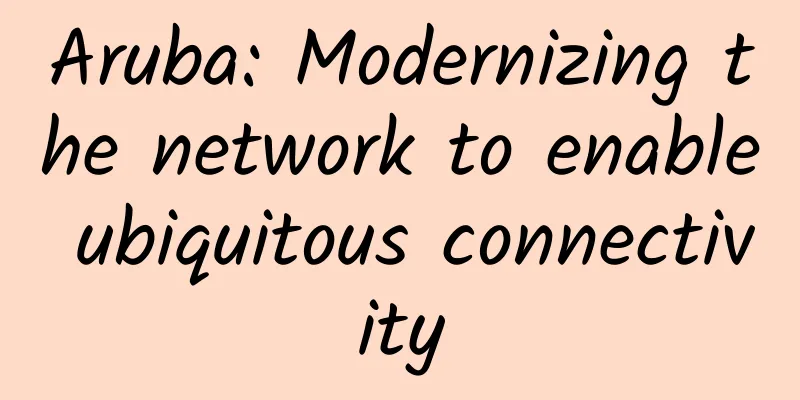How is the SSH protocol? Why does a normal connection suddenly report an Identification error?
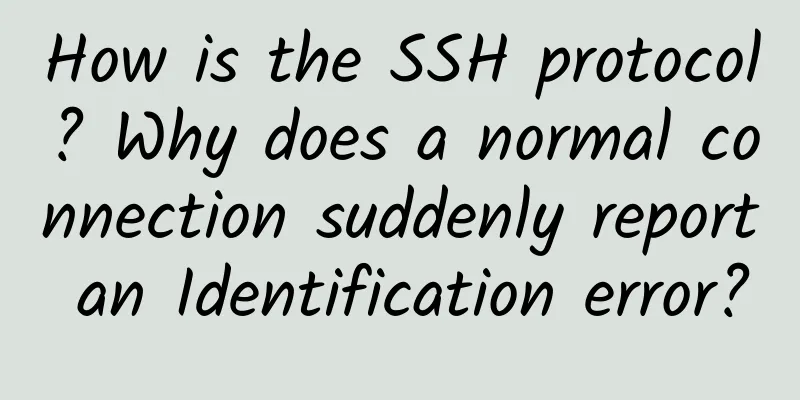
SSH
They have the advantages of simple operation and high transmission efficiency, but they all have the same problem, that is, the security risks caused by plain text data transmission. SSH uses means such as encrypted transmission data and improved authentication strength to overcome the security issues in Telnet and FTP applications and realize secure remote login and file transfer services.
Scenario
Problem location
ssh storage
Back to the topic
|
<<: 5G or WiFi 6? Tips for choosing the best wireless network solution
>>: What are the SFP and QSFP interfaces of switches?
Recommend
Maybe it’s easier to understand the principles of OAuth this way!
That year, the number of users of my company reac...
It’s no exaggeration, there would be no optical communication without optical modules!
Over the past 100 years, human beings have develo...
NASA to launch laser communications relay demonstration mission this year
According to foreign media, NASA has a mission ca...
5G will make your 4G mobile phone obsolete. How can you become a "pig" in the 5G trend?
[[223756]] According to Gartner data, the total s...
Connecting the Next Billion: 5G and Satellite
5G will revolutionize the Internet of Things due ...
WiFi 7 is coming, but is it really reliable?
There is no fastest, only faster. WIFI6 has just ...
I finally figured out the service flow limit issue.
Introduction With the development of microservice...
Banwagong THE PLAN replenishment season payment starts from $27, available in US CN2 GIA/Japan/Hong Kong, etc.
Bandwagonhost THE PLAN VPS is back in stock. When...
What are public IP and private IP? What is NAT conversion?
1. Introduction Programmers who develop network c...
RackNerd: $16.5/year KVM-1.5GB/20GB/3TB/Los Angeles MC Data Center
A few days ago, I shared a list of LETs, and Rack...
HostUS: VPS starts from $16 per year, multiple data centers in Los Angeles/Singapore, OpenVZ/KVM optional
HostUS is a foreign hosting company founded in 20...
Hosteons: $8.99/month Hybrid Servers-dual core, 8GB memory, 100GB NVMe, 30TB/10Gbps, Salt Lake City data center
Hosteons has recently started to experiment with ...
Gcore (gcorelabs) Russian Khabarovsk VPS simple test
In the last article, I shared the simple test inf...
Deepin Technologies was invited to attend the symposium held by Guangxi Zhuang Autonomous Region Information Center
On December 4, Wang Zhen, Vice President of R&...
From 4G to 5G, is there only a 1G gap? Four major issues that need to be solved for 5G commercial use
Recently, the State Council issued the "Guid...