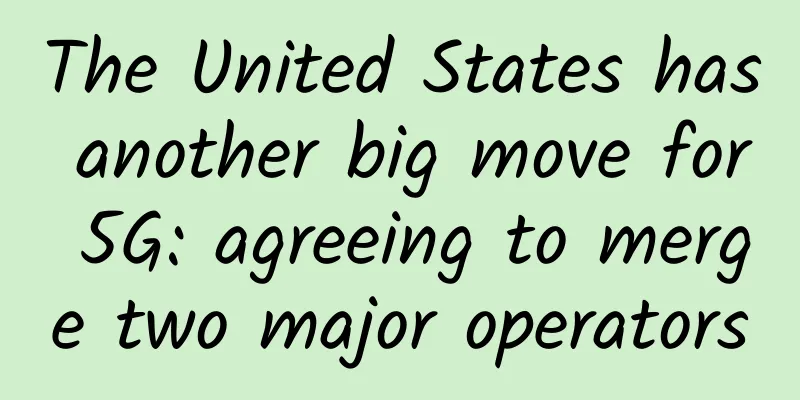Master traffic suppression and storm control to take your business to the next level
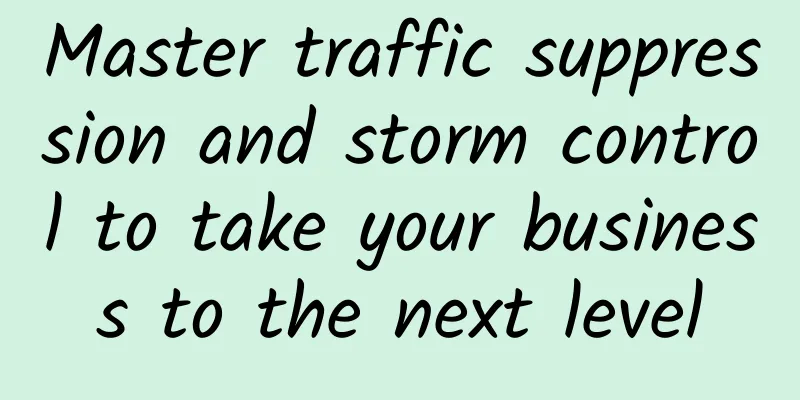
1. Traffic Suppression1. OverviewProblems in the network:
Available solutions: Traffic suppression can be configured by limiting the rates of broadcast, unknown multicast, unknown unicast, known multicast, and known unicast packets. This prevents traffic flooding caused by broadcast, unknown multicast, and unknown unicast packets and blocks large traffic impacts caused by known multicast and known unicast packets. 2. Traffic suppression working principleIn the inbound direction of the interface, the device supports traffic suppression by percentage, packet rate, and bit rate for broadcast, unknown multicast, unknown unicast, known multicast, and known unicast messages. The device monitors the rates of various messages under the interface and compares them with the configured thresholds. When the inbound traffic exceeds the configured threshold, the device discards the excess traffic. In VLAN view, the device supports traffic suppression based on the bit rate of broadcast messages. The device monitors the rate of broadcast messages in the same VLAN and compares it with the configured threshold. When the traffic in the VLAN exceeds the configured threshold, the device discards the excess traffic. Traffic suppression can also limit the rate of ICMP messages by configuring thresholds to prevent a large number of ICMP messages from being sent to the CPU for processing, which would cause other service functions to fail. 3. Application of traffic suppressionTraffic suppression takes different restrictive measures on different types of messages to achieve the purpose of limiting the message sending rate. The specific implementation can be divided into the following three situations:
4. Traffic suppression configuration command introduction(Optional) Configure the traffic suppression mode: By default, the default suppression mode is packets. In bits mode, the granularity of traffic suppression is smaller and the suppression is more precise. Configure traffic suppression: When traffic suppression is configured on an interface, the suppression mode must be consistent with the global traffic suppression mode. Configure to block packets in the outbound direction of the interface: Configure the broadcast suppression rate of the VLAN: display flow-suppression interface interface-type interface-number to check the traffic suppression configuration information. 5. Traffic suppression configuration exampleConfiguration requirements:
The Switch configuration is as follows: Configuration verification: 2. Storm Control1. Storm Control Overview
2. How Storm Control WorksStorm control can be used to prevent broadcast, unknown multicast, and unknown unicast messages from generating broadcast storms. During the storm control detection interval, the average packet rate of the three types of messages received by the device monitoring interface is compared with the configured maximum threshold. When the message rate is greater than the configured maximum threshold, storm control will block messages or close the interface according to the configured action. The main difference between flow suppression and storm control is that the storm control function can issue penalty actions (block and shutdown) to the port, while the flow suppression function only limits the port traffic. 3. Application of Storm ControlThe advantage of storm control over traffic suppression is that it can monitor the average packet rates of broadcast packets, unknown multicast packets, and unknown unicast packets on the interface at the same time, and take penalty actions such as blocking related packets or shutting down the physical interface based on the threshold. In this example, the Switch serves as the connection point between the Layer 2 network and the router. If you need to limit user broadcast, unknown multicast, and unknown unicast packets forwarded by the Layer 2 network, you can configure storm control on GE0/0/1 of the Switch to achieve this. 4. Introduction to Storm Control Configuration CommandsConfigure the interface to control the storm of packets: Perform storm control on broadcast, unknown multicast, or unknown unicast packets on an interface. Configure the storm control action: Configure the detection interval for storm control: Configure to enable automatic recovery of the interface status: Enable the function of automatically restoring the interface status to Up, and set the delay time for the interface to automatically restore to Up. (Optional) Configure traffic suppression and storm control whitelist: 5. Storm control configuration example
The Switch configuration is as follows: Configuration verification Run the display storm-control interface command to view the storm control configuration on the GE0/0/1 interface: |
<<: How to choose NB-IoT, Cat.1, and Cat.M for IoT device communication?
Recommend
We need to look up to the stars (6G) and keep our feet on the ground (5G)
[[349140]] 2020 is coming to an end. With the adv...
Why is CDN designed this way?
Over the past few decades, computer networks have...
Friendhosting Christmas/New Year promotion, 40% off all VPS hosts, unlimited traffic in multiple computer rooms
Friendhosting launched a promotion for Christmas ...
How 5G will reshape future smart home life
Home is where the heart is. The old adage conveys...
Analysis of the development pattern of domestic and foreign optical communication markets
1. Distribution of the global optical communicati...
Thoughts and insights on cloud resource orchestration
[[414382]] 1. Background On July 9, 2018, I joine...
Analysis of Facebook data center practices and introduction of OCP's main work results
Confidentiality is a common practice in the data ...
As the competition for 6G gathers momentum, can China continue to lead the world?
Globally, 5G network construction is in full swin...
ERP, CRM, SRM, PLM, HRM, OA...what do they all mean?
When working in a company, you often hear some st...
Development status of private network communication: broadband and narrowband integration becomes a consensus, and equipment vendors are "shuffling"
A year ago, a netizen posted a series of articles...
What role can fiber optic technology play in education?
In the ever-evolving field of education, technolo...
How much do you know about the black technology behind chips and how to make breakthroughs?
5G, big data, artificial intelligence (AI), the I...
Innovatively implement ultra-high bandwidth logic interconnection within FPGA using on-chip high-speed network (2D NoC)
An example of using NoC to optimize encryption an...
gRPC services communicating through the Istio mesh
[[433796]] introduction This article verifies the...
5G brings three values to promote intelligent mining
At present, under the long-term goal of carbon ne...
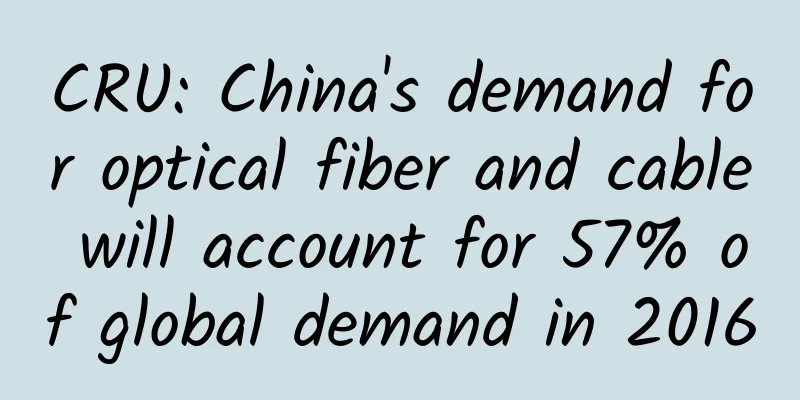
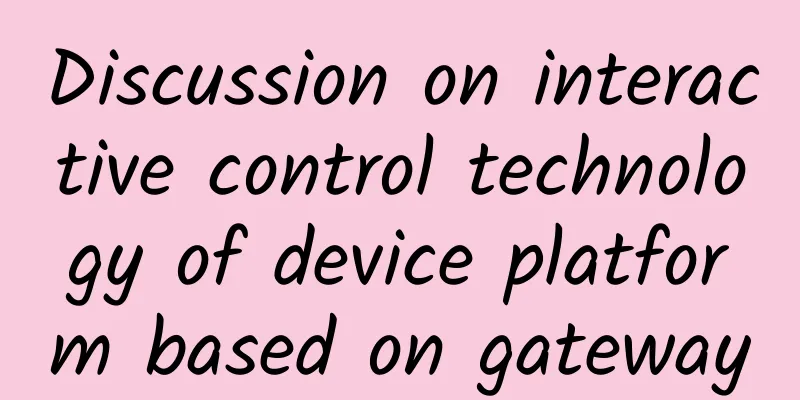
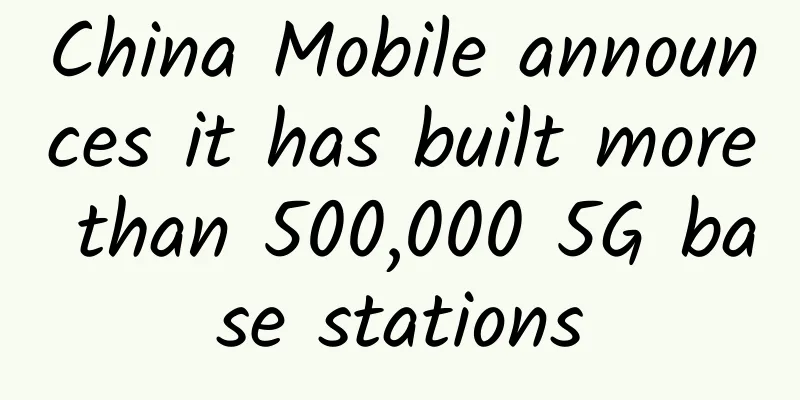
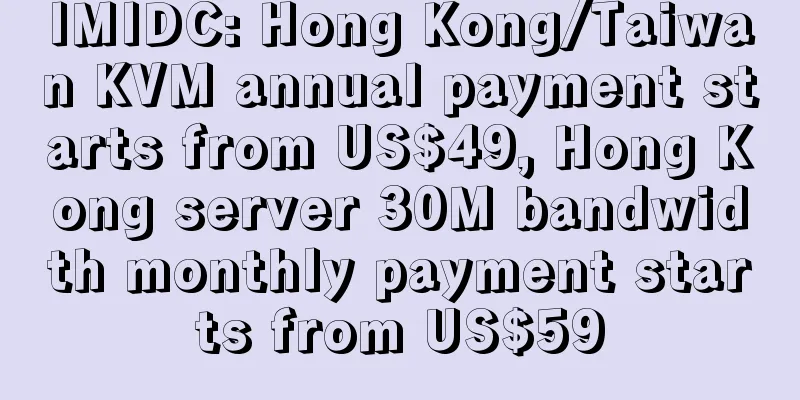
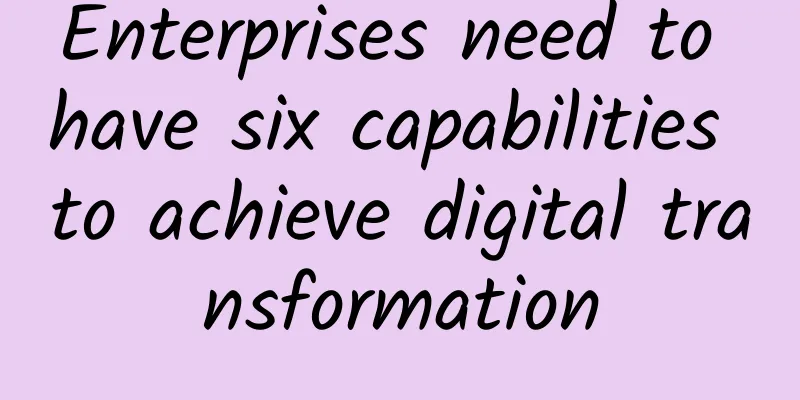
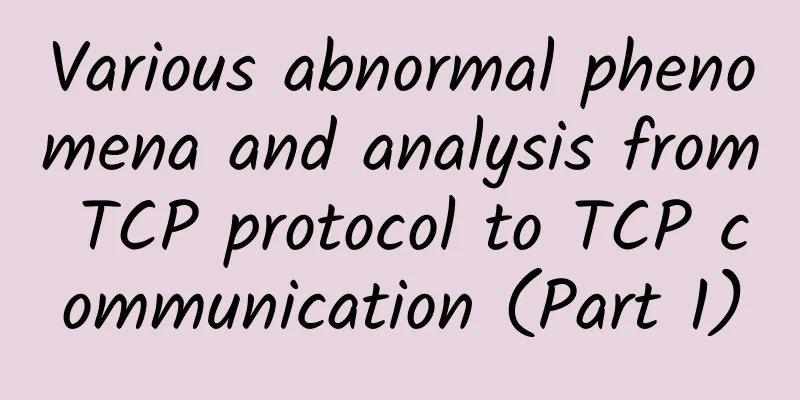
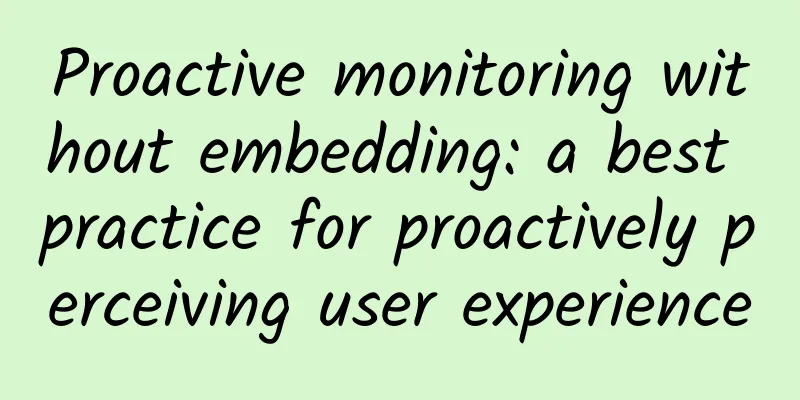
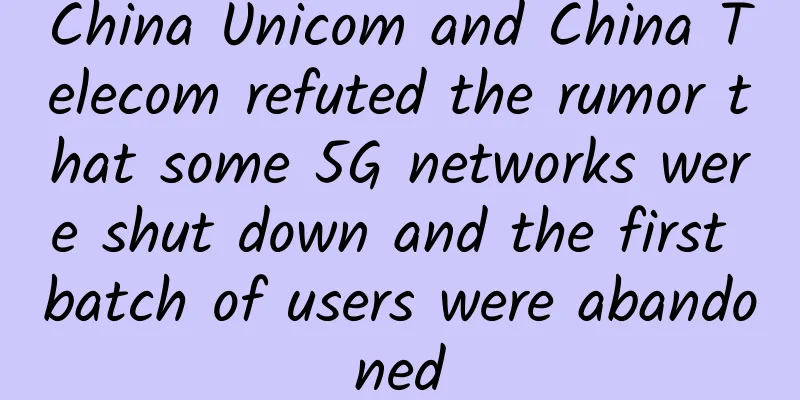
![[11.11] Standard interconnection: 300 yuan/month-8 cores/16GB memory/30+500G hard disk/30M bandwidth/32IP/US data center](/upload/images/67cabd17295d9.webp)