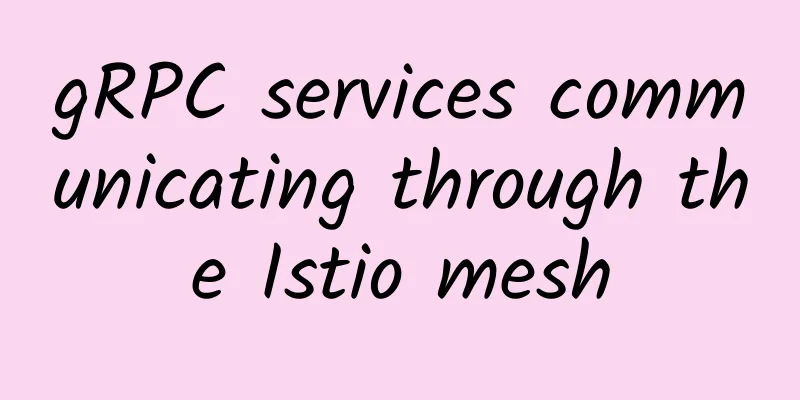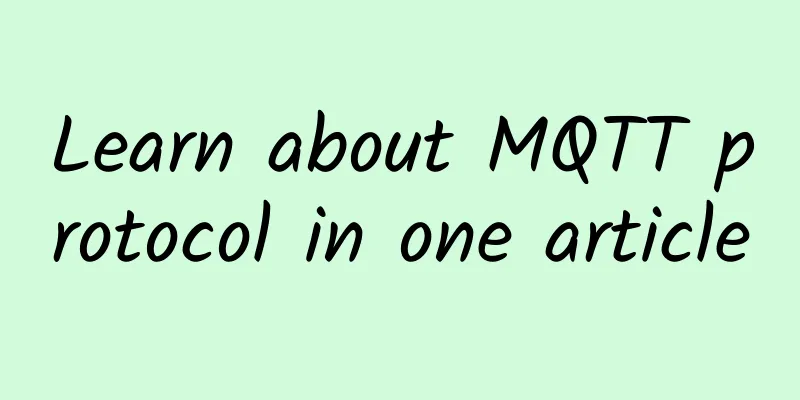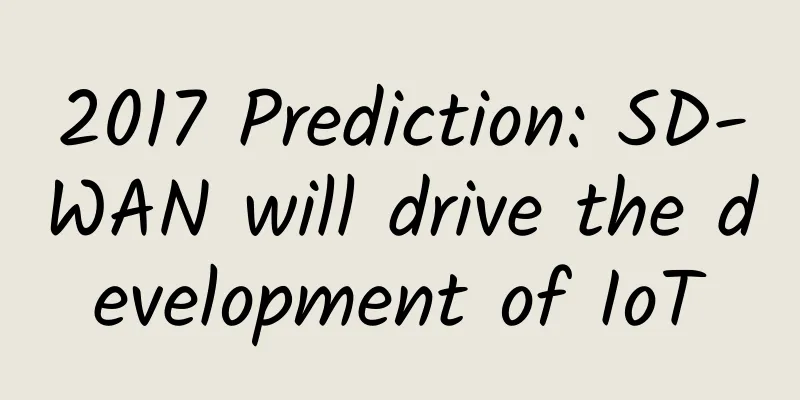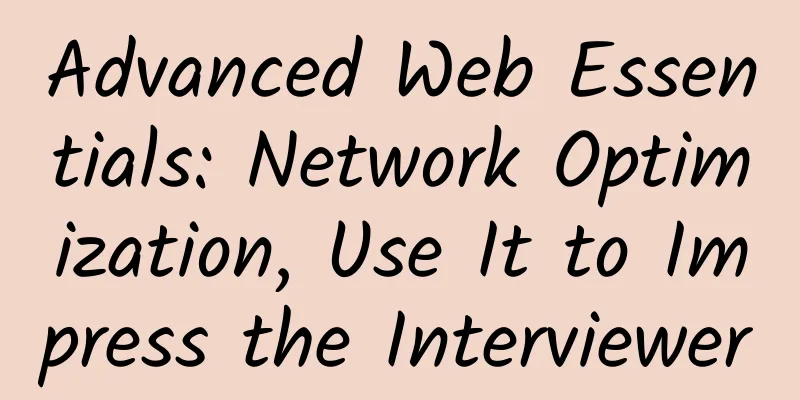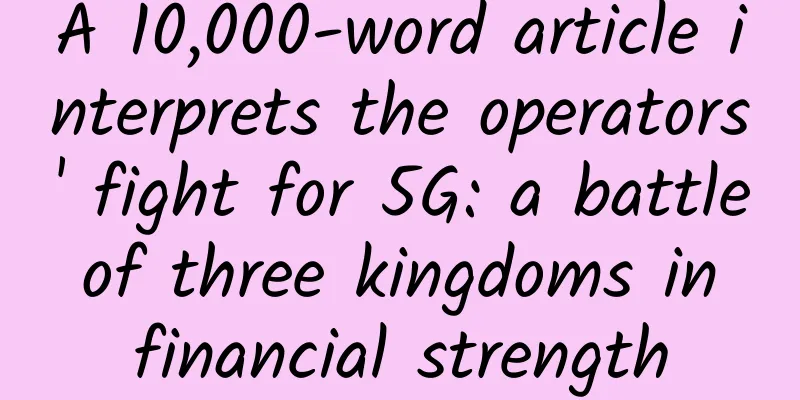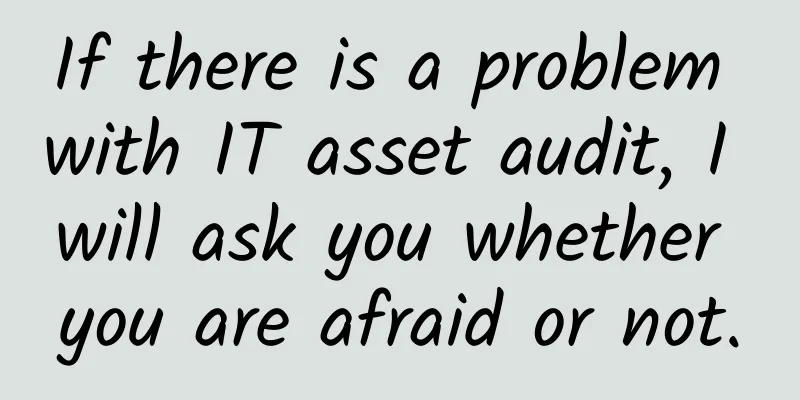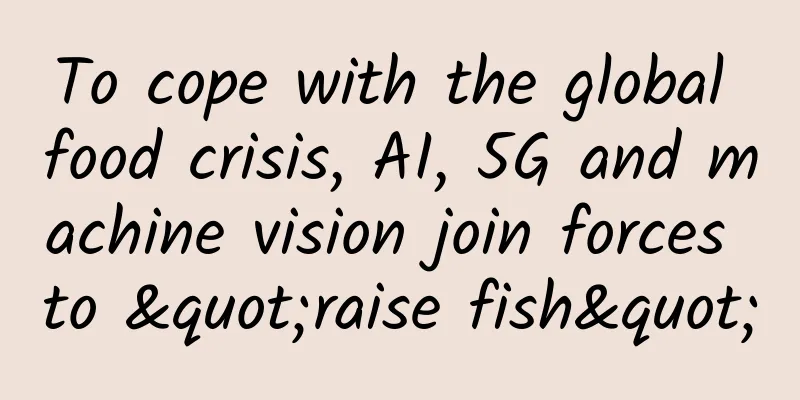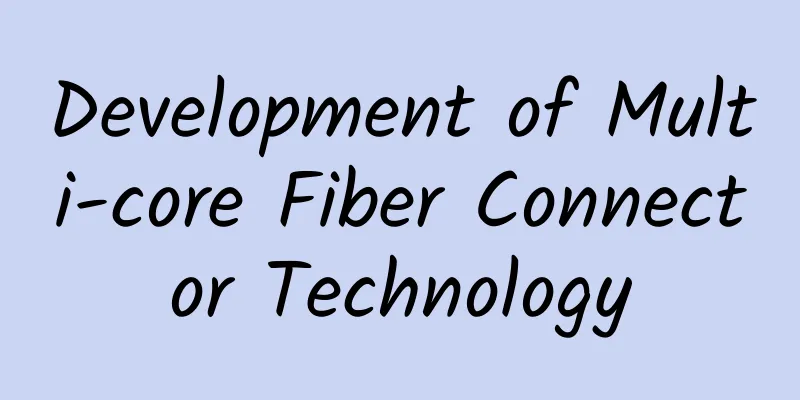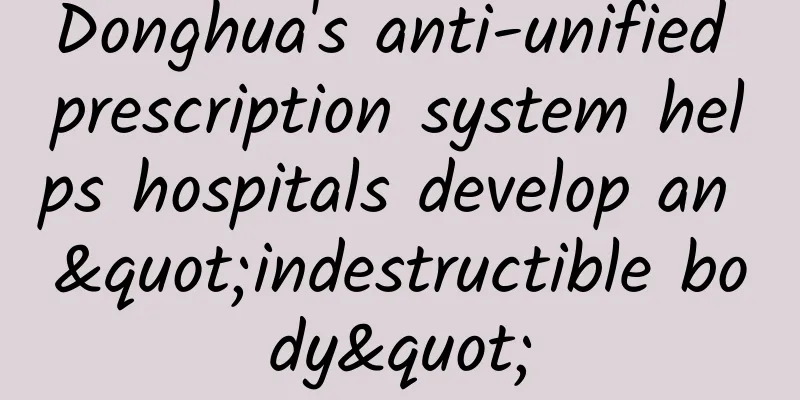[[433796]] introduction This article verifies the communication process of gRCP service consumer mesha and gRPC service provider meshb deployed in the Istio mesh. This example makes it easier to connect an external registry to the mesh. 1. Isito configuration tips Isito has been installed in the Kubernetes cluster, and the following parameters are checked to see if they are set correctly. istio-config.yaml content -
- apiVersion: install.istio.io/v1alpha1
- kind: IstioOperator
- spec:
- profile: default
- values :
- global :
- logging:
- level : default :debug
- meshConfig:
- accessLogFile: /dev/stdout
- defaultConfig:
- holdApplicationUntilProxyStarts: true
- proxyMetadata:
- ISTIO_META_DNS_CAPTURE: "true"
- ISTIO_META_DNS_AUTO_ALLOCATE: "true"
- components:
- Pilot:
- hub: istio
- tag: 1.10.4
Key Parameters | parameter | illustrate |
|---|
| holdApplicationUntilProxyStarts | The default value is false. If set to true, the business container must be started after the sidecar proxy container is started. | | ISTIO_META_DNS_CAPTURE | The default value is false. Setting it to true means turning on the DNS proxy, and DNS requests will be forwarded to the sidecar. | | ISTIO_META_DNS_AUTO_ALLOCATE | The default value is false. If set to true, the DNS proxy will automatically assign IP addresses to ServiceEntrys, and no IP address needs to be specified. |
Execute the following command to take effect - istioctl install -y -f istio-config.yaml
Verify the configuration after it takes effect by running the following command - kubectl describe IstioOperator installed-state -n istio-system >> istioOperator.conf
2. Example Defining Proto The client and server communicate through the simple method SayHello. - syntax = "proto3" ;
-
- option java_multiple_files = true ;
- option java_package = "com.melon.test.client.grpc" ;
- option java_outer_classname = "HelloMesh" ;
-
- package meshgrpc;
-
- service Mesher {
-
- rpc SayHello (HelloRequest) returns (HelloReply) {}
- }
-
- message HelloRequest {
- string name = 1;
- }
-
- message HelloReply {
- string message = 1;
- }
Service consumer mesha - @RestController
- public class MeshSender {
-
- @GetMapping( "demo" )
- public String meshWorker(){
-
- String target = "dns:///AppMeshClient.mesh:50000" ;
- // String target = "127.0.0.1:50000" ;
- ManagedChannel channel = ManagedChannelBuilder.forTarget(target)
- .usePlaintext()
- .build();
- MesherGrpc.MesherBlockingStub blockingStub = MesherGrpc.newBlockingStub(channel);
- HelloRequest request = HelloRequest.newBuilder().setName( "mesh demo!" ).build();
- HelloReply reply = blockingStub.sayHello(request);
- System. out .println(reply.getMessage());
- return reply.getMessage();
-
- }
- }
Service provider meshb - @Component
- public class MeshReceiver {
-
-
- @PostConstruct
- public void receiverWorker() throws IOException {
- int port = 50000;
- Server server = ServerBuilder.forPort(port)
- .addService(new MeshBService())
- .build()
- .start();
- System. out .println( "Server started." );
- }
-
- class MeshBService extends MesherGrpc.MesherImplBase {
-
- public void sayHello(HelloRequest request,
- io.grpc.stub.StreamObserver<HelloReply> responseObserver) {
-
- System. out .println( "receiver client message: " + request.getName());
- HelloReply reply = HelloReply.newBuilder().setMessage( "I'm from server " + request.getName()).build();
- responseObserver.onNext(reply);
- responseObserver.onCompleted();
- }
- }
-
- }
Image push - <plugin>
- <groupId>com.google.cloud.tools</groupId>
- <artifactId>jib-maven-plugin</artifactId>
- <version>3.1.4</version>
- <configuration>
- < from >
- <image>
- harbor.xx/x/java:8u212- full
- </image>
- <auth>
- <username>${harbor.username}</username>
- < password >${harbor. password }</ password >
- </auth>
- </ from >
- < to >
- <image>xxx/x/${project. name }</image>
- <auth>
- <username>${harbor.username}</username>
- < password >${harbor. password }</ password >
- </auth>
- <tags>
- <tag>${project.version}</tag>
- <tag>latest</tag>
- </tags>
- </ to >
- <container>
- <ports>
- <port>x</port>
- </ports>
- <creationTime>USE_CURRENT_TIMESTAMP</creationTime>
- </container>
- </configuration>
- </plugin>
Note: Use the Maven plugin jib to execute the following command "mvn compile jib:build" to push the image to the harbor repository 3. gRPC Service Provider Deployment Set up the Deployment of the meshb service -
- apiVersion: apps/v1
- kind: Deployment
- metadata:
- name : meshb
- labels:
- app: meshb
- spec:
- selector:
- matchLabels:
- app: meshb
- replicas: 1
- template:
- metadata:
- labels:
- app: meshb
- spec:
- imagePullSecrets:
- - name : xxxx #warehouse name
- containers:
- - name : meshb
- image: xxxx/x/meshb:latest
- imagePullPolicy: Always
- ports:
- - containerPort: 50000
Execute the following command to take effect - kubectl apply -f meshb.yaml
- deployment.apps/meshb created
Check the running status is normal - # kubectl get pods
- NAME READY STATUS RESTARTS AGE
- meshb-565945d794-wcb8z 2/2 Running 0 9m19s
Check the startup log to see if the startup is successful - # kubectl logs meshb-565945d794-wcb8z -n default
-
- Server started.
- 2021-11-05 09:21:19.828 INFO 1
- 2021-11-05 09:21:19.847 INFO 1
Note: At this point, the gRPC service provider has been deployed. 4. gRPC Service Consumer Deployment Set up the Deployment of the mesha service -
- apiVersion: apps/v1
- kind: Deployment
- metadata:
- name : mesha
- labels:
- app: mesha
- spec:
- selector:
- matchLabels:
- app: mesha
- replicas: 1
- template:
- metadata:
- labels:
- app: mesha
- spec:
- imagePullSecrets:
- - name : middleware
- containers:
- - name : mesha
- image: harbor.hellobike.cn/base/mesha:latest
- ports:
- - containerPort: 7171
- imagePullPolicy: Always
-
- apiVersion: v1
- kind: Service
- metadata:
- name : mesha
- spec:
- selector:
- app: mesha
- type: LoadBalancer
- ports:
- - name : web
Execute command deployment - # kubectl apply -f mesha.yaml
-
- deployment.apps/mesha created
-
- service/mesha created
View service status - # kubectl get service
- NAME TYPE CLUSTER-IP EXTERNAL-IP PORT(S) AGE
- mesha LoadBalancer 10.x.61.x <pending> 7171:30514/TCP 20s
View Pod Running Status - # kubectl get pods
- NAME READY STATUS RESTARTS AGE
- mesha-b559fc4f4-m9752 2/2 Running 0 87s
Note: At this point, the service consumer has been deployed. 4. Service call verification Access by domain name - http://xxxx:30514/demo
The page prints the following error Check the log and find that the domain name cannot be resolved: - kubectl logs -f mesha-b559fc4f4-m9752 -n default
-
- 2021-11-05 09:01:37.372 WARN 1
- at io.grpc.internal.DnsNameResolver.resolveAll(DnsNameResolver.java:436)
- at io.grpc.internal.DnsNameResolver$Resolve.resolveInternal(DnsNameResolver.java:272)
- at io.grpc.internal.DnsNameResolver$Resolve.run(DnsNameResolver.java:228)
- at java.util.concurrent.ThreadPoolExecutor.runWorker(ThreadPoolExecutor.java:1149)
- at java.util.concurrent.ThreadPoolExecutor$Worker.run(ThreadPoolExecutor.java:624)
- at java.lang.Thread.run(Thread.java:748)
- Caused by : java.net.UnknownHostException: AppMeshClient.mesh: Name or service not known
- at java.net.Inet4AddressImpl.lookupAllHostAddr(Native Method)
- at java.net.InetAddress$2.lookupAllHostAddr(InetAddress.java:929)
- at java.net.InetAddress.getAddressesFromNameService(InetAddress.java:1324)
- at java.net.InetAddress.getAllByName0(InetAddress.java:1277)
- at java.net.InetAddress.getAllByName(InetAddress.java:1193)
- at java.net.InetAddress.getAllByName(InetAddress.java:1127)
- at io.grpc.internal.DnsNameResolver$JdkAddressResolver.resolveAddress(DnsNameResolver.java:646)
- at io.grpc.internal.DnsNameResolver.resolveAll(DnsNameResolver.java:404)
- ... 5 more
- }
Mapping the service provider IP through ServiceEntry Check the IP address of the service provider meshb is xx0.17 - # kubectl get pods -o wide
- NAME READY STATUS RESTARTS AGE IP NODE NOMINATED NODE READINESS GATES
- mesha-b559fc4f4-m9752 2/2 Running 0 140m xx1.117 k8s-servicemesh-3 <none> <none>
- meshb-565945d794-wcb8z 2/2 Running 0 118m xx0.17 k8s-servicemesh-1 <none> <none>
meshb-service-entry.yaml content - apiVersion: networking.istio.io/v1alpha3
- kind: ServiceEntry
- metadata:
- name : meshb
- spec:
- endpoints:
- - address: xx0.17
- hosts:
- - AppMeshClient.mesh
- location: MESH_INTERNAL
- ports:
- - name : grpc
- number: 50000
- protocol: grpc
- resolution: STATIC
Execute the following command to make ServiceEntry effective - kubectl apply -f meshb-service-entry.yaml
- serviceentry.networking.istio.io/meshb created
Visit the page again and find that it is normal Note: At this point, the service consumer initiates a call to the service provider in the grid. 5. Log verification tracking View the service consumer mesha log - kubectl logs -f mesha-b559fc4f4-m9752 -n default
-
- I'm from server mesh demo!
Note: Information returned by the service consumer mesha from the service provider meshb. View the service provider meshb log - # kubectl logs -f meshb-565945d794-wcb8z -n default
-
- 2021-11-05 09:21:19.828 INFO 1
- 2021-11-05 09:21:19.847 INFO 1
- receiver client message: mesh demo!
Note: The service provider meshb received the request from the service consumer mesha. View the envoy log of the service consumer mesha - kubectl logs -f -l app=mesha -c istio-proxy -n default
- 2021-11-05T10:25:17.772317Z info xdsproxy connected to upstream XDS server: istiod.istio-system.svc:15012
- 2021-11-05T10:52:35.856445Z warning envoy config StreamAggregatedResources gRPC config stream closed: 14, transport is closing
- 2021-11-05T10:52:36.093048Z info xdsproxy connected to upstream XDS server: istiod.istio-system.svc:15012
- [2021-11-05T11:06:23.510Z] "GET /demo HTTP/1.1" 500 - via_upstream - "-" 0 287 37 36 "-" "Mozilla/5.0 (Macintosh; Intel Mac OS X 10_15_7) AppleWebKit/537.36 (KHTML, like Gecko) Chrome/95.0.4638.54 Safari/537.36" "49cd74d8-86eb-4ef5-bd71-8236d188c2f9" "10.69.31.156:30514" "10.166.1.117:7171" inbound|7171|| 127.0.0.6:41007 10.166.1.117:7171 10.166.0.0:20826 - default
- 2021-11-05T11:22:58.633956Z warning envoy config StreamAggregatedResources gRPC config stream closed: 14, transport is closing
- 2021-11-05T11:22:59.100387Z info xdsproxy connected to upstream XDS server: istiod.istio-system.svc:15012
- [2021-11-05T11:27:23.842Z] "POST /meshgrpc.Mesher/SayHello HTTP/2" 200 - via_upstream - "-" 17 33 371 319 "-" "grpc-java-netty/1.28.0" "79f2edbd-9c31-4265-87fb-38a594d9383b" "AppMeshClient.mesh:50000" "10.166.0.17:50000" outbound|50000||AppMeshClient.mesh 10.166.1.117:51914 240.240.0.63:50000 10.166.1.117:40544 - default
- [2021-11-05T11:27:23.527Z] "GET /demo HTTP/1.1" 200 - via_upstream - "-" 0 26 729 728 "-" "Mozilla/5.0 (Macintosh; Intel Mac OS X 10_15_7) AppleWebKit/537.36 (KHTML, like Gecko) Chrome/95.0.4638.54 Safari/537.36" "859344b6-012d-4457-a391-2b4d13aa3e35" "10.69.31.156:30514" "10.166.1.117:7171" inbound|7171|| 127.0.0.6:47065 10.166.1.117:7171 10.166.0.0:2410 - default
View the envoy log of the service consumer meshb - # kubectl logs -f -l app=meshb -c istio-proxy -n default
- 2021-11-05T09:57:12.490428Z warning envoy config StreamAggregatedResources gRPC config stream closed: 14, transport is closing
- 2021-11-05T09:57:12.765887Z info xdsproxy connected to upstream XDS server: istiod.istio-system.svc:15012
- 2021-11-05T10:24:48.767511Z warning envoy config StreamAggregatedResources gRPC config stream closed: 14, transport is closing
- 2021-11-05T10:24:48.914475Z info xdsproxy connected to upstream XDS server: istiod.istio-system.svc:15012
- 2021-11-05T10:57:52.604281Z warning envoy config StreamAggregatedResources gRPC config stream closed: 14, transport is closing
- 2021-11-05T10:57:52.757736Z info xdsproxy connected to upstream XDS server: istiod.istio-system.svc:15012
- 2021-11-05T11:26:56.551824Z warning envoy config StreamAggregatedResources gRPC config stream closed: 14, transport is closing
- 2021-11-05T11:26:56.987345Z info xdsproxy connected to upstream XDS server: istiod.istio-system.svc:15012
- [2021-11-05T11:27:23.844Z] "POST /meshgrpc.Mesher/SayHello HTTP/2" 200 - via_upstream - "-" 17 33 333 316 "-" "grpc-java-netty/1.28.0" "79f2edbd-9c31-4265-87fb-38a594d9383b" "AppMeshClient.mesh:50000" "10.166.0.17:50000" inbound|50000|| 127.0.0.6:44221 10.166.0.17:50000 10.166.1.117:51914 - default
Log in to mesha's Pod to verify - kubectl describe pod/mesha-b559fc4f4-m9752 -n default
- [12:04:44root@mesha-b559fc4f4-m9752 /] C:2
- # curl -v AppMeshClient.mesh
- * About connect () to AppMeshClient.mesh port 80 (#0)
- * Trying 240.240.0.63...
- * Connected to AppMeshClient.mesh (240.240.0.63) port 80 (#0)
- > GET / HTTP/1.1
- > User -Agent: curl/7.29.0
- > Host: AppMeshClient.mesh
- > Accept: */*
- >
- < HTTP/1.1 503 Service Unavailable
- < content-length: 91
- < content-type: text/plain
- < date : Fri, 05 Nov 2021 12:04:59 GMT
- < server:envoy
- <
- * Connection #0 to host AppMeshClient.mesh left intact
- upstream connect error or disconnect/reset before headers. reset reason: connection failure
Note: Log in to the Pod of mesha and access the domain name AppMeshClient.mesh. You will find that it automatically assigns IP "240.240.0.63" and points to the sidecar "envoy", which means that the traffic of the business container will be redirected to the sidecar through DNS Proxy. Note: By checking the service consumer logs, service provider logs, and data plane enovy logs, it can be seen that the call is made in the istio mesh. This article is reprinted from the WeChat public account "Guan Nong Lao Liang", which can be followed through the following QR code. To reprint this article, please contact the WeChat public account "Guan Nong Lao Liang". |