Implementing Http service to receive POST request in Qt
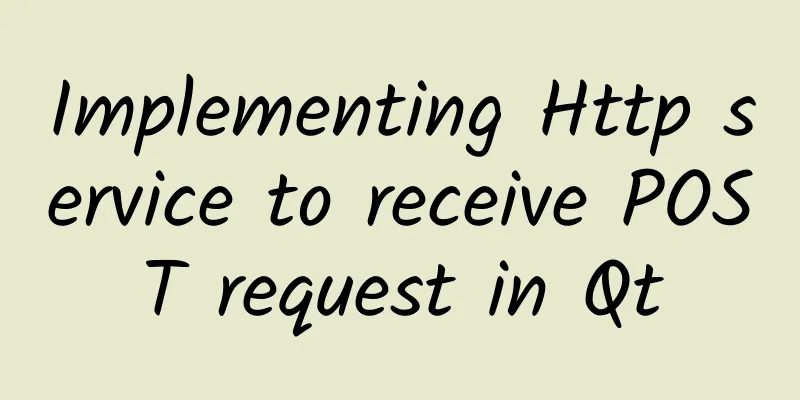
|
Hello, everyone! I will make a simple record of the following knowledge points and share them with my friends! First, let's understand a few concepts: The difference between websocket server and http serverWebSocket servers and HTTP servers are two different types of servers, which differ in terms of protocols, connection methods, and communication modes.
In general, HTTP servers are suitable for traditional client-server communication, where each request requires a new connection, and are suitable for request-response scenarios. WebSocket servers are suitable for scenarios that require real-time two-way communication, such as chat applications, real-time data updates, etc. It should be noted that the WebSocket protocol uses the HTTP protocol for the initial handshake when establishing a connection, so a WebSocket server can be implemented on an HTTP server. However, the WebSocket server provides more features and optimizations to support real-time communication needs. Common HTTP request methodsIn the HTTP protocol, common HTTP request methods (also called HTTP verbs) include the following:
In addition to the common HTTP request methods above, HTTP/1.1 also introduces some extended request methods, such as TRACE, CONNECT, PROPFIND, etc. These methods are rarely used in specific application scenarios. In actual applications, developers choose appropriate HTTP request methods according to their needs to interact with the server to achieve different operations and functions. POST requestThe POST request is one of the request methods used in the HTTP protocol. It is used to submit data to the server for processing, storage, or other operations. When using a POST request, the data is included in the request body, rather than being appended to the query string of the URL as with a GET request. This means that the data of a POST request will not be directly displayed in the URL and is not visible to the user. POST requests are usually used in the following situations: Create resources: When you need to create a new resource on the server, you can use a POST request. For example, submitting a form to create a new user or publish a blog post. Updating resources: When you need to update an existing resource on the server, you can use a POST request. For example, editing a user profile or modifying article content. Deleting resources: When you need to delete resources from the server, you can use a POST request, for example, to delete a user account or a file. Processing form data: When you need to submit form data to the server for processing, you can use a POST request. Form data can contain various fields and values, such as a user registration form or a search form. The data of the POST request will be wrapped in the request body and can be transmitted using various encoding methods, such as application/x-www-form-urlencoded, multipart/form-data, etc. In Web development, the server needs to process POST requests accordingly and parse the data in the request body to perform corresponding operations. In this way, data processing, verification, persistence and other operations can be performed on the server, thereby realizing interaction with the client and data transmission. Implementing http service receiving POST request in QtTo receive HTTP POST protocol data in Qt, you can use Qt's network module and HTTP class to handle the request. Here is a simple example showing how to use Qt to receive HTTP POST request data: In this example, we create an HttpServer class that inherits from QTcpServer to handle HTTP requests. When a new connection request arrives, the incomingConnection function is called, in which a QTcpSocket is created to handle the connection. Then, the socket's readyRead and disconnected signals are connected to the corresponding slot functions. In the socketReadyRead slot function, read the request and process it. If the request starts with "POST", we extract the POST data and call the processPostData function to process the data. You can process the POST data in the processPostData function. Finally, we send a simple response to the client and close the connection. In the main function, we create an HttpServer instance and call the listen function to start listening for connections. If the listening fails, an error message will be output. This is a simple example that demonstrates how to use Qt to receive HTTP POST request data. You can extend and modify it according to your specific needs, such as adding routing processing, validation, and parsing POST data. |
<<: An article to help you understand HTTPS
>>: How to deploy 5G and edge computing?
Recommend
Enjoy Ruijie's ultra-fast Wi-Fi in all areas when visiting Guizhou Tianhetan
Guizhou Tianhetan Scenic Area is famous for its t...
The secrets of the mobile data war: "Unlimited" is conditional
As the deadline for the cancellation of roaming c...
Internet of Things technology ushers in the "three-horse" era: Cat 1 medium-speed positions are converted to regular positions, and you're done!
If the previous exploration and practice of diffe...
5G will be fully rolled out in 2020. Are 5G network and 5G frequency band the same thing?
After the 5G trial commercialization in 2018 and ...
NGINX Sprint China 2022 Conference: Embracing open source to help modernize applications
Recently, the NGINX Sprint China 2022 conference ...
How does the HTTP protocol achieve “secret interaction”?
[[261700]] Do you know the interactive process of...
【Funny story】An attack launched by a network cable
Not long after I entered college, I encountered a...
CUBECLOUD offers 12% off on all items, and CN2 GIA in Los Angeles and CN2 GIA in Hong Kong are available
CUBECLOUD has launched a promotion for Christmas ...
What Data Center Operators Need to Know About Expanding to 400GE Networks
Today, many data center operators need to expand ...
Sangfor launches sub-brands - Intelligent Security and Cloud IT, with two major businesses running side by side
[51CTO.com original article] On November 18, at t...
my country's 5G construction and development have achieved remarkable results, and the 6G layout is about to start
At present, 5G, as a global emerging strategic in...
Let’s talk about PHY register, do you know it?
[[383774]] In the previous article, we explained ...
HTTPS already protects half of all web traffic
Implementing HTTPS transmission has many benefits...
5G is not over yet and 6G is coming? Here is a comprehensive review of the global "6G relay race"!
While governments, enterprises, and research inst...
vSwitch expansion in the Ack cluster Terway network scenario
[[442525]] Table of contents 1. Terway Network In...
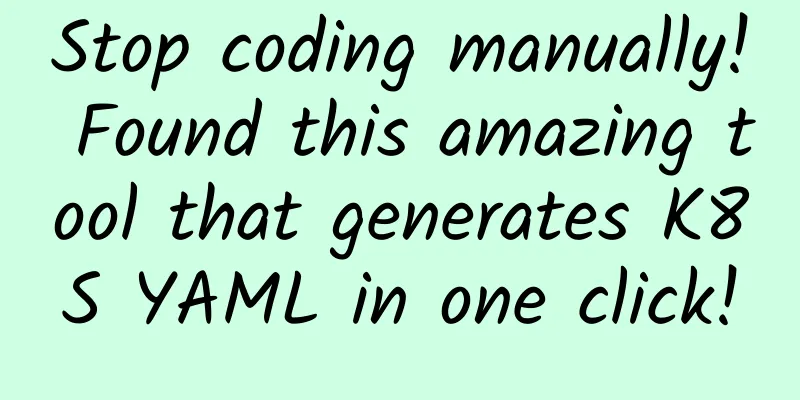
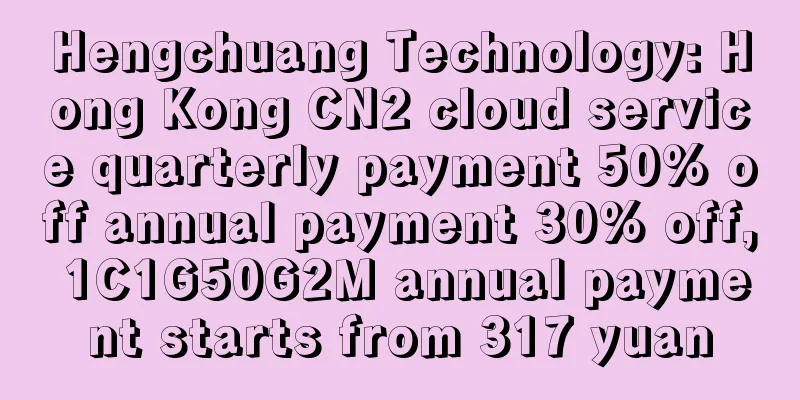
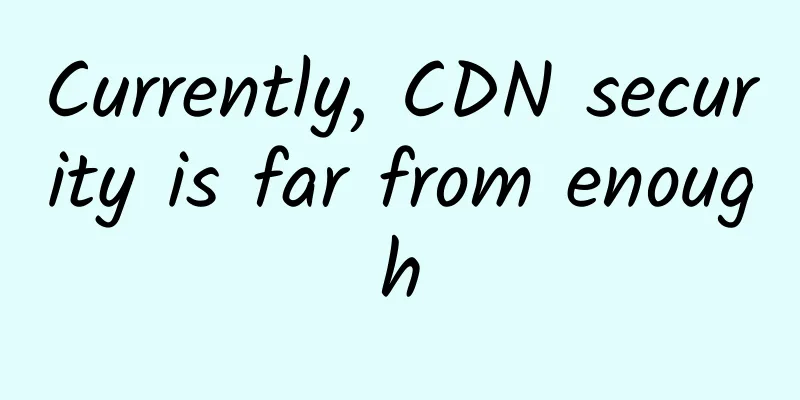

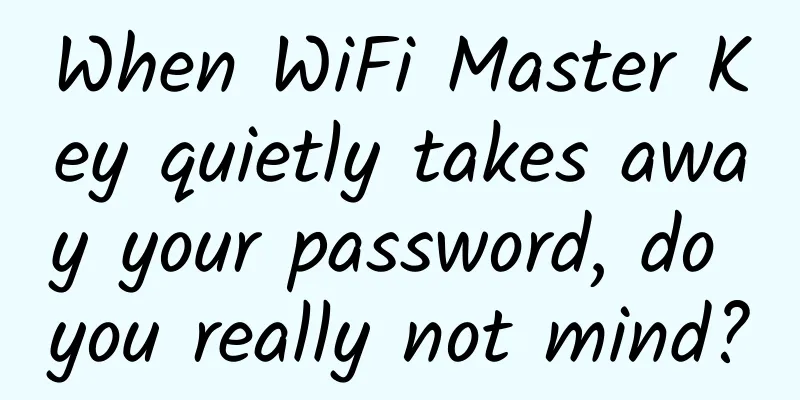
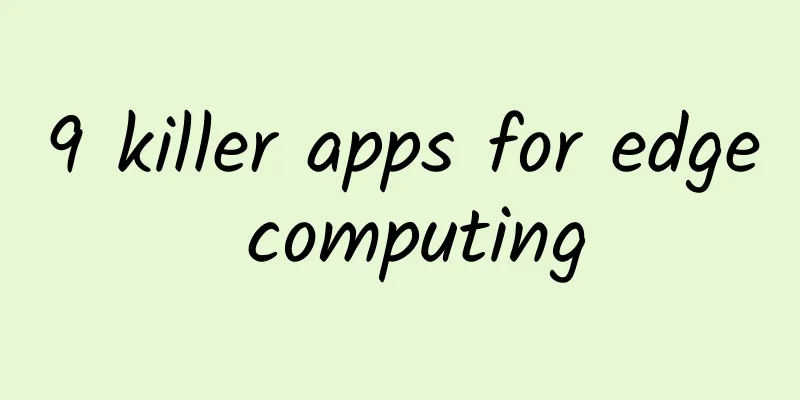
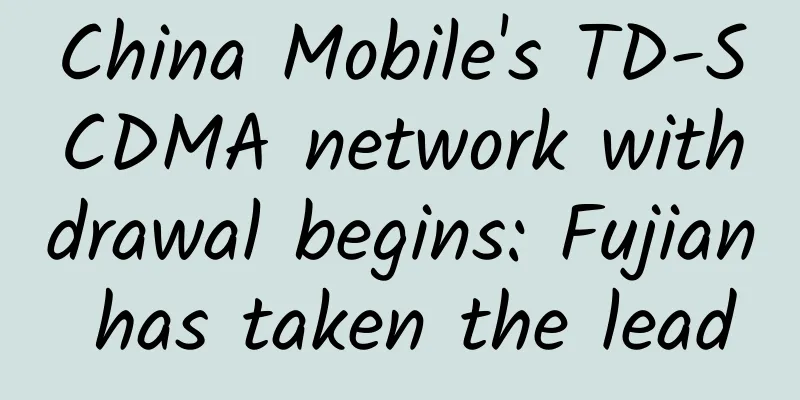
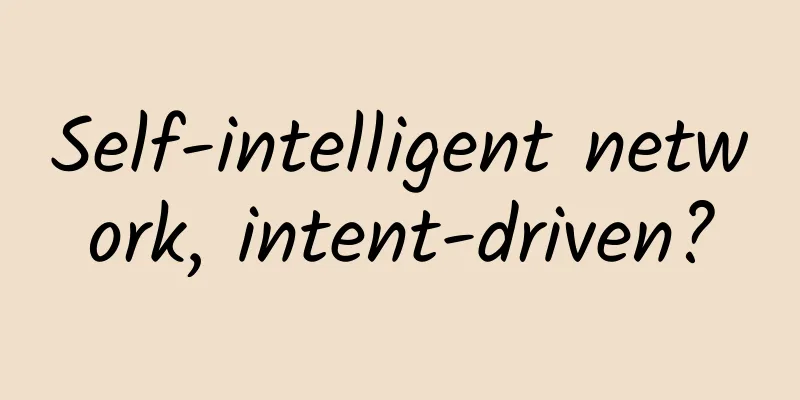
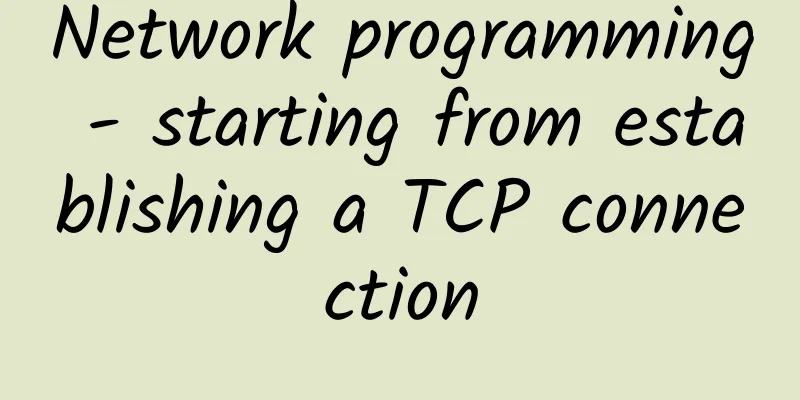
![[11.11]RAKsmart: US servers start from $30/month, Japan/Korea servers start from $59/month, cluster servers start from $109/month](/upload/images/67cabd1fbfac6.webp)