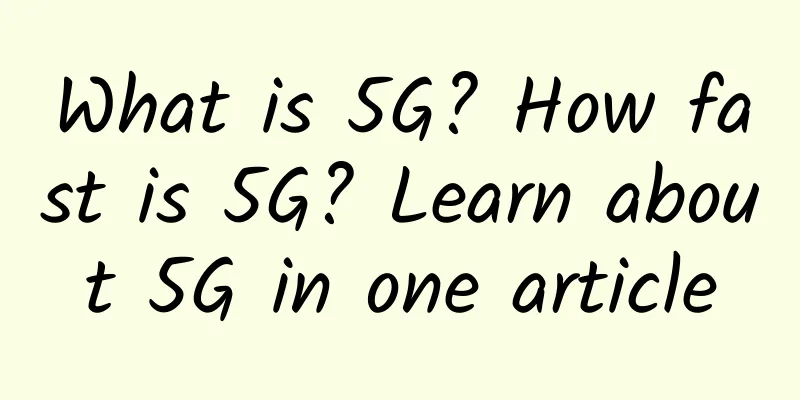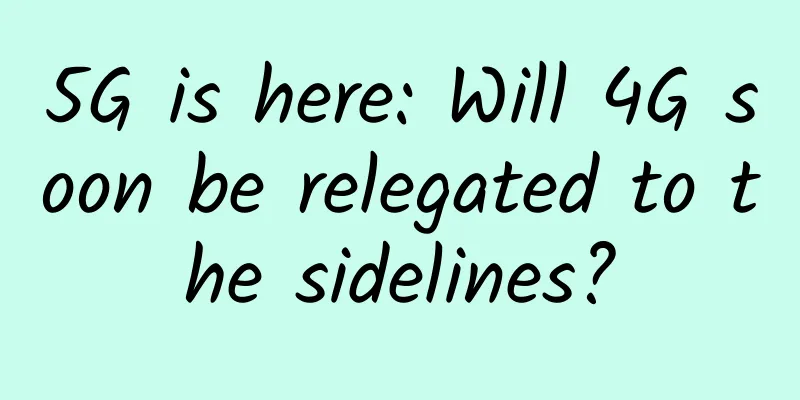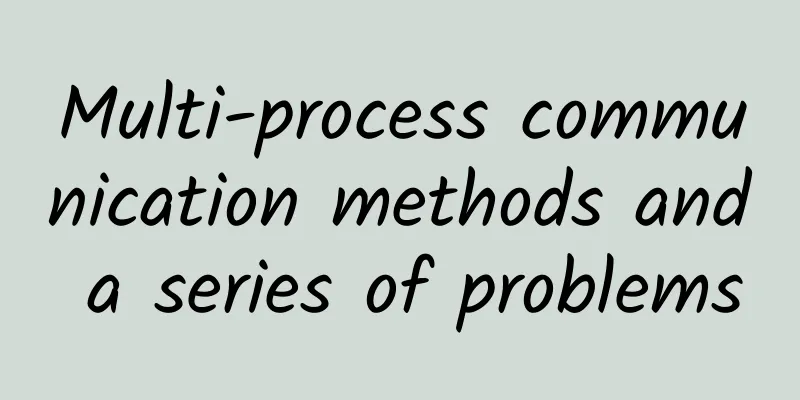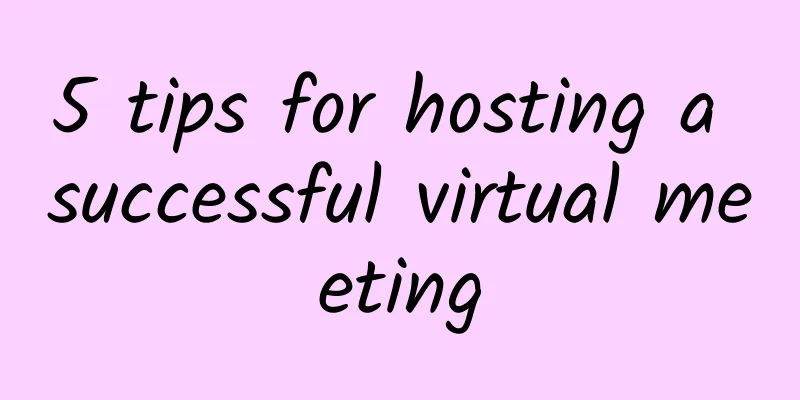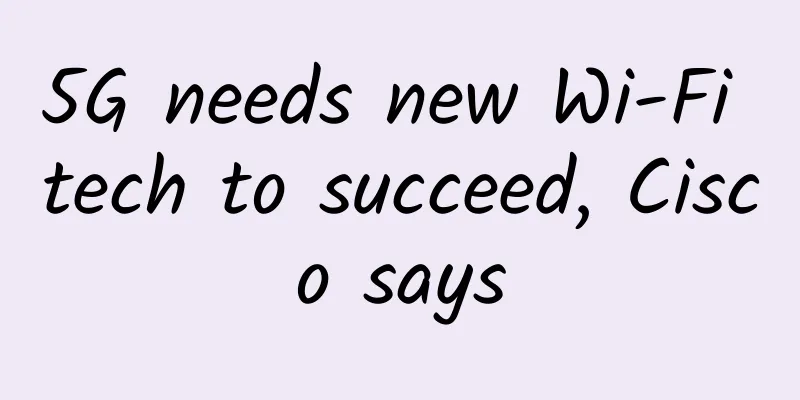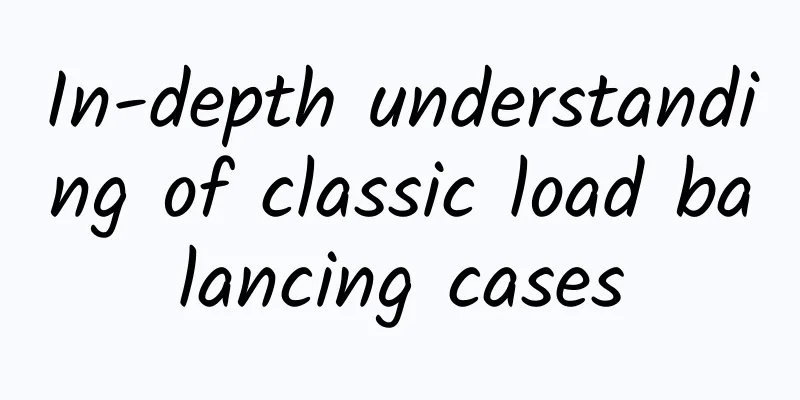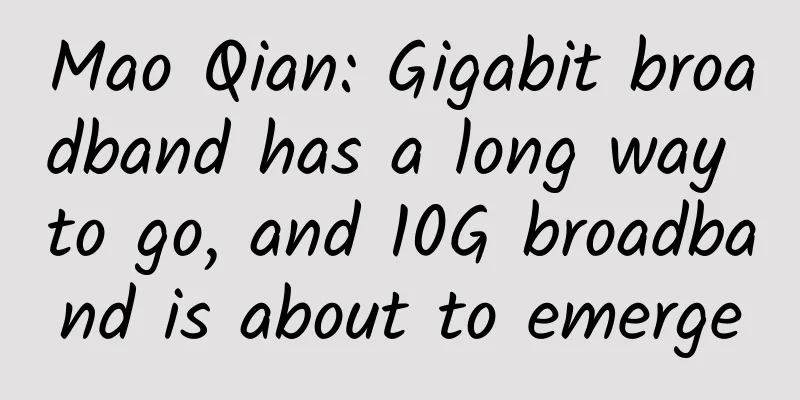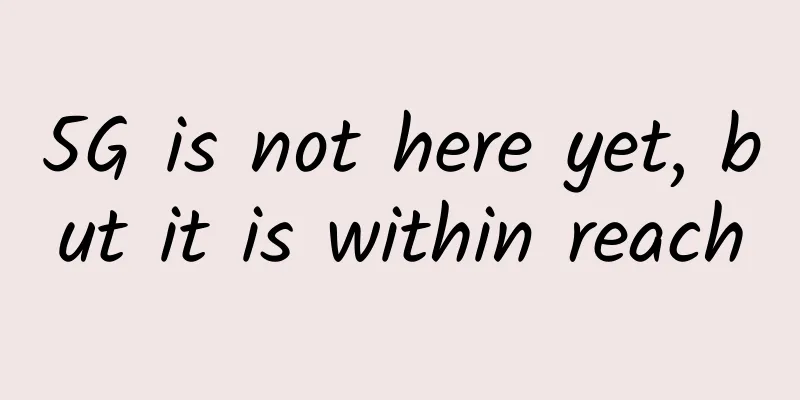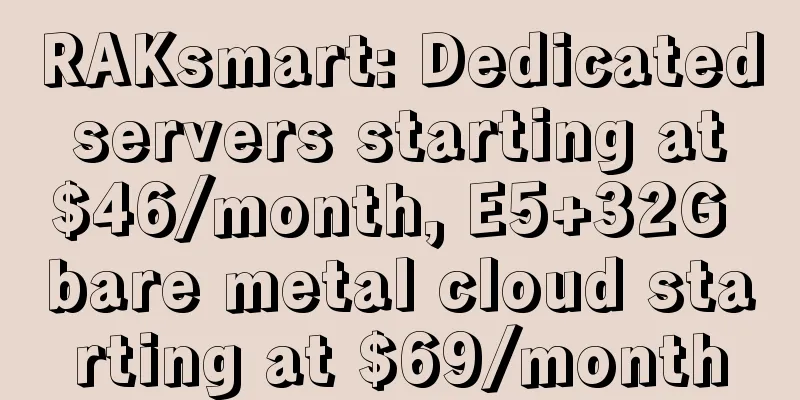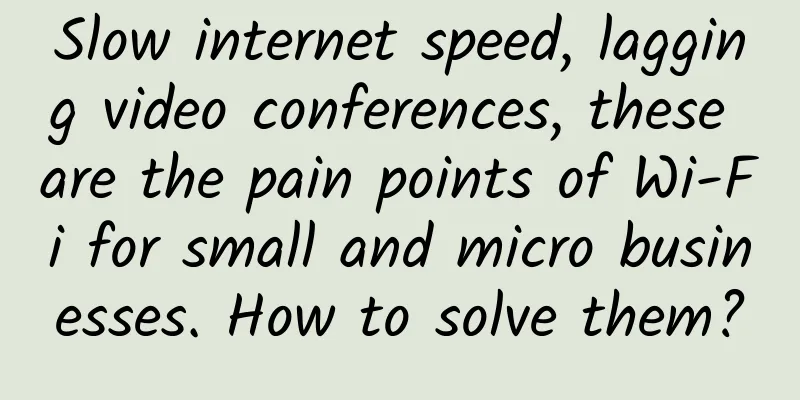20,000 words of detailed explanation! 32 classic questions about Netty!
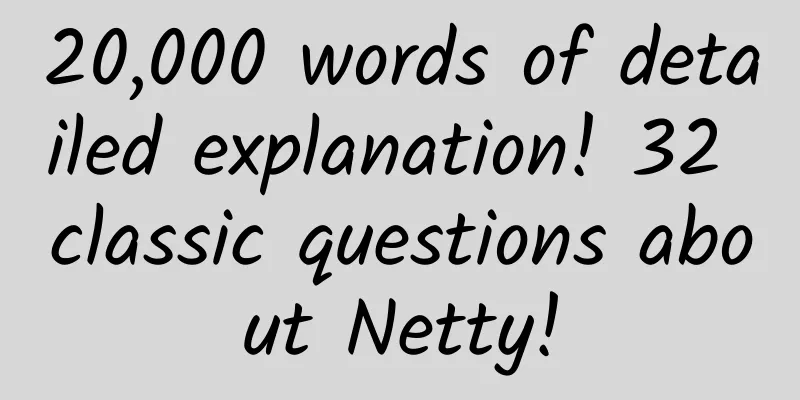
IntroductionHello everyone, I am Tianluo. When we go to interviews, we are often asked questions about Netty. I have compiled 32 questions about Netty. Friends, save them and read them slowly. 1. What is Netty and what are its main features?Netty is a high-performance, asynchronous event-driven network programming framework based on NIO technology, providing a simple and easy-to-use API for building various types of network applications. Its main features include:
2. Do you understand the application scenarios of Netty?Netty is widely used in network programming and is often used to develop high-performance, high-throughput, and low-latency network applications. The application scenarios are as follows:
Alibaba's distributed service framework Dubbo and message middleware RocketMQ both use Netty as the basis for communication. 3. What are the core components of Netty? What are their respective functions?The core components of Netty include the following parts:
These core components together constitute the core architecture of Netty, which can help developers quickly implement high-performance, high-concurrency network applications. 4. What is Netty's thread model? How to optimize performance?Netty's thread model is based on the event-driven Reactor model, which uses a small number of threads to handle a large number of connections and data transmission to improve performance and throughput. In Netty, each connection is assigned a separate EventLoop thread, which is responsible for handling all events related to the connection, including data transmission, handshake, and shutdown. Multiple connections can share the same EventLoop thread, thereby reducing the overhead of thread creation and destruction and improving resource utilization. To further optimize performance, Netty provides some thread models and thread pool configuration options to adapt to different application scenarios and performance requirements. For example, different EventLoopGroups can be used to implement different thread models, such as single-threaded model, multi-threaded model, and master-slave thread model. At the same time, different thread pool parameters can also be set, such as the number of threads, task queue size, thread priority, etc., to adjust the workload and performance of the thread pool. In actual use, the performance of Netty can also be improved by optimizing network protocols, data structures, business logic, etc. For example, zero-copy technology can be used to avoid data copying, memory pools can be used to reduce the overhead of memory allocation and recycling, and blocking IO and synchronous operations can be avoided, thereby improving the throughput and performance of the application. 5. Do you know EventloopGroup? What is its relationship with EventLoop?EventLoopGroup and EventLoop are two important components in Netty. EventLoopGroup represents a group of EventLoop that are jointly responsible for processing I/O events of client connections. In Netty , different EventLoopGroup are usually created for different I/O operations. EventLoop is a core component in Netty, which represents a continuously looping I/O thread. It is responsible for processing the I/O operations of one or more Channel, including data reading, writing and state changes. One EventLoop can handle multiple Channel, and one Channel will only be processed by one EventLoop. In Netty, an application usually creates two EventLoopGroup: one for handling client connections and one for handling server-side connections. When a client connects to a server, the server-side EventLoopGroup assigns the connection to an EventLoop for processing, ensuring that all I/O operations are processed promptly and efficiently. 6. Do you know about Netty's zero copy?Zero Copy is a technology that can avoid multiple data copy operations during data transmission, thereby improving the efficiency and performance of data transmission. In network programming, zero copy technology can reduce the number of data copies between kernel space and user space, thereby improving data transmission efficiency and reducing CPU usage. Netty implements zero copy by using Direct Memory and FileChannel. When an application writes data to Channel, Netty writes the data directly to the memory buffer, and then uses the zero copy technology such as sendfile or writev provided by the operating system to transfer the data from the memory buffer to the network, thus avoiding multiple copy operations in the middle. Similarly, when an application reads data from Channel, Netty also reads the data directly into the memory buffer, and then uses the zero copy technology to transfer the data from the memory buffer to the user space. By using zero-copy technology, Netty can avoid multiple copy operations on data during data transmission, thereby improving the efficiency and performance of data transmission. Especially in scenarios where large amounts of data are being processed, zero-copy technology can significantly reduce CPU usage and reduce system load. 7. Do you know about Netty's long connection and heartbeat mechanism?In network programming, a long connection refers to a connection established between a client and a server that can be maintained for a period of time so that data can be exchanged quickly when needed. Compared with short connections, long connections can avoid the overhead of frequently establishing and closing connections, thereby improving the efficiency and performance of data transmission. Netty provides a way to implement a persistent connection, which is to maintain the connection status through the keepalive option of Channel. When the keepalive option is enabled, the connection between the client and the server will be automatically maintained for a period of time. If there is no data exchange during this period, the connection between the client and the server will be closed. In this way, a persistent connection can be achieved, avoiding the overhead of frequently establishing and closing connections. In addition to the keepalive option, Netty also provides a heartbeat mechanism to maintain the status of the connection. The heartbeat mechanism can detect whether the connection is normal by sending heartbeat messages to the other party regularly. If no heartbeat message is received within a period of time, the connection is considered to be disconnected and reconnected. Netty provides an IdleStateHandler class that can be used to implement the heartbeat mechanism. IdleStateHandler can set multiple timeouts. When the connection idle time exceeds the set time, an event will be triggered, which can be processed accordingly in the event handling method, such as sending a heartbeat message. By using persistent connections and heartbeat mechanisms, the connection between the client and the server can be kept in a normal state, thereby improving the efficiency and performance of data transmission. Especially in scenarios where large amounts of data are transmitted, persistent connections and heartbeat mechanisms can reduce the overhead of establishing and closing connections, reduce network load, and improve system stability. 8. Do you know the startup process of Netty server and client?Netty is an asynchronous event-driven framework based on NIO. The startup process of its server and client is roughly the same, and both require the following steps:
In general, the startup process of Netty's server and client is relatively simple. You only need to perform some basic configuration and settings to complete the corresponding functions. By using Netty, you can easily develop high-performance and high-reliability network applications. 9. What is the relationship between Netty's Channel and EventLoop?In Netty, Channel represents an open network connection that can be used to read and write data. EventLoop represents a thread that executes tasks and is responsible for handling all events and operations on Channel. Each Channel is associated with an EventLoop, and an EventLoop can be associated with multiple Channels. When an event occurs on a Channel, such as data being readable or writable, it submits the event to the associated EventLoop for processing. EventLoop adds the event to its own task queue and then processes the tasks in the queue in order. It is worth noting that an EventLoop instance may be shared by multiple Channels, so it needs to be able to handle events on multiple Channels and ensure that it will not be blocked when processing events on each Channel. To this end, Netty adopts the EventLoop model, which implements efficient and scalable network programming through asynchronous I/O and event-driven methods. 10. What is Netty's ChannelPipeline and how does it work?In Netty, each Channel has an associated ChannelPipeline, which is used to process events and requests on the Channel. ChannelPipeline is an event-driven processing mechanism, which consists of multiple handlers. Each handler is responsible for processing one or more event types and converting events into the data format required by the next handler. When an event is triggered, it will flow through all processors starting from the first processor of ChannelPipeline (called the first InboundHandler) until it reaches the last processor or is intercepted midway (by throwing an exception or calling ChannelHandlerContext.fireXXX() methods). In this process, each processor can process the event and modify the way the event is delivered, such as forwarding it to the next processor after processing it, or directly sending the event back to the other end of the Channel. The way ChannelPipeline works can be described by the following three concepts:
By using ChannelPipeline, Netty implements a highly configurable and scalable network communication model, allowing developers to choose and combine different processors according to their needs to build an efficient, stable and secure network communication system. 11. What is ByteBuf in Netty and how is it different from Java's ByteBuffer?Netty's ByteBuf is an extensible byte container that provides many high-level APIs for conveniently processing byte data. ByteBuf has the following differences compared to Java NIO's ByteBuffer:
ByteBuf buffer = Unpooled .buffer ( 10 ) ; In the sample code above, we use the Unpooled.buffer() method to create a ByteBuf object buffer, and use the writeBytes() method to write the string "hello" to the object. Then, we use the isReadable() method to determine whether the object is readable, use the readByte() method to read the byte data in it, and convert it into character output. 12. What is ChannelHandlerContext in Netty and what is its function?In Netty, ChannelHandlerContext represents a Handler context connected to a ChannelPipeline. In Netty's IO event model, ChannelHandlerContext acts as a bridge between the handler that handles I/O events and ChannelPipeline, enabling handlers to interact with each other and access other handlers in ChannelPipeline. Whenever a Handler is added to a ChannelPipeline, Netty creates a ChannelHandlerContext object and associates it with the Handler. This object contains information about the Handler, such as the ChannelPipeline it is in, the Channel it belongs to, etc. When processing I/O events, Netty forwards the I/O events to the ChannelHandlerContext corresponding to the event. The context object allows the Handler to access any information related to the event and forward events in the pipeline. In short, ChannelHandlerContext is an important Netty component that provides a simple mechanism for developers to operate the Handler in the pipeline more flexibly and efficiently when processing network I/O events. 13. What is Netty's ChannelFuture and what does it do?In Netty, ChannelFuture represents the result of an asynchronous I/O operation. When performing an asynchronous operation (such as sending data to a remote server), ChannelFuture returns immediately and notifies the result of the operation at some point in the future instead of waiting for the operation to complete. This asynchronous operation feature allows Netty to implement high-performance and low-latency network applications when handling multiple connections simultaneously. Specifically, ChannelFuture is used to notify the application of the result after the asynchronous operation is completed. After the asynchronous operation is executed, Netty returns a ChannelFuture object to the caller. The caller can handle the result by adding a callback (ChannelFutureListener). For example, when an asynchronous write operation is completed, a ChannelFutureListener can be added to check the status of the operation and take appropriate actions. ChannelFuture also provides many useful methods, such as checking whether the operation is successful, waiting for the operation to complete, adding listeners, etc. Through these methods, the application can better control the status and results of asynchronous operations. In short, ChannelFuture is the basis of asynchronous I/O operations in Netty. It provides a simple and effective mechanism for developers to easily handle the results of I/O operations. 14. What is ChannelHandler in Netty and what is its function?In Netty, ChannelHandler is an interface for handling inbound and outbound data streams. It can handle data streams by implementing the following methods:
ChannelHandler can be added to ChannelPipeline, which is a container for maintaining the order of ChannelHandler calls. When data flows into or out of Channel, the ChannelHandlers in ChannelPipeline will call their methods in the order they were added to process the data flow. The main function of ChannelHandler is to separate the details of the network protocol from the logic of the application, so that the application can focus on processing business logic without paying attention to the implementation details of the network protocol. 15. What are the various Codecs in Netty and what are their functions?In Netty, Codec is a component that encodes and decodes binary data to and from Java objects. They can decode data from byte streams to Java objects, and can also encode Java objects to byte streams for transmission. The following are the commonly used Codecs in Netty:
These Codec components can be used in combination to build complex data protocol processing logic to improve code reusability and maintainability. 16. What is Netty's BootStrap and what does it do?Netty's Bootstrap is a tool class for starting and configuring Netty clients and servers. It provides a set of simple and easy-to-use methods that make it easier to create and configure Netty applications. The Bootstrap class provides methods to set options and properties for the server or client, as well as configure a handler for the ChannelPipeline to handle incoming or outgoing data. Once configured, use Bootstrap to start the client or server. In a Netty application, Bootstrap has two main roles:
17.What is Netty's IO model? How is it different from traditional BIO and NIO?
Compared with the traditional NIO model, Netty's NIO model has the following differences:
18. How to implement TCP packet sticking/unpacking processing in Netty?During TCP transmission, because TCP does not understand the message boundaries of the upper-layer application protocol, it will combine multiple small messages into a large message, or split a large message into multiple small messages for sending. This phenomenon is called the TCP packet sticking/unpacking problem. In Netty, the TCP packet sticking/unpacking problem can be solved in the following ways:
// Encoder, fix the message length to 100 bytes
// Encoder, using "\r\n" as the message separator
// Encoder, add the length of the message to the message header 19. How does Netty handle the transfer of large files?In Netty, you can use ChunkedWriteHandler to handle the transmission of large files. ChunkedWriteHandler is an encoder that can split large files into multiple Chunks and write them to the pipeline in the form of ChunkedData, so as to avoid reading the entire file into memory at one time and reduce memory usage. The specific usage is as follows:
pipeline .addLast ( new ChunkedWriteHandler ( ) ) ;
public class MyServerHandler extends SimpleChannelInboundHandler < Object > {
public void sendFile ( Channel channel , File file ) throws Exception { When transferring large files, you also need to pay attention to the following points:
pipeline .addLast ( new WriteBufferWaterMark ( 8 * 1024 , 32 * 1024 ) ) ; 20. How to use Netty to implement the heartbeat mechanism?In Netty, the heartbeat mechanism can be implemented by implementing a scheduled task. Specifically, the client and server periodically send heartbeat packets to each other to detect whether the connection is still valid. The following are the basic steps to implement a heartbeat mechanism using Netty:
public class HeartbeatMessage implements Serializable {
pipeline .addLast ( new IdleStateHandler ( 0 , 0 , 60 , TimeUnit .SECONDS ) ) ;
public class MyServerHandler extends SimpleChannelInboundHandler < Object > {
public class MyClientHandler extends SimpleChannelInboundHandler < Object > { It should be noted that since the heartbeat packet does not need to transmit a large amount of data, it is recommended to use Unpooled.EMPTY_BUFFER as the content of the heartbeat packet. In addition, the heartbeat interval should be set according to the actual situation. It is generally recommended to set it to half of the connection timeout. 21. How to implement SSL/TLS encrypted transmission in Netty?To implement SSL/TLS encrypted transmission in Netty, you need to use SSLHandler to handle it. Usually, SSLHandler needs to be added as the last handler in ChannelPipeline. The following is a sample code to implement SSL/TLS encrypted transmission: // Create an SSLContext object for building an SSLEngine 22. How many threads will the default constructor of NioEventLoopGroup start?By default, the NioEventLoopGroup constructor creates the corresponding number of threads based on the number of available processor cores (availableProcessors()). Specifically, the default constructor of NioEventLoopGroup calls another constructor, and the default value of its parameter nThreads is 0, which means the default number of threads is used. The default number of threads is calculated by calling the Runtime.getRuntime().availableProcessors() method to obtain the number of processor cores available on the current machine. Therefore, if you create a default NioEventLoopGroup instance on a quad-core machine, it will use four threads. If you want to change the number of threads, you can call other constructors of NioEventLoopGroup and pass in a custom number of threads. 23. How to implement the WebSocket protocol using Netty?To implement the WebSocket protocol in Netty, you need to use WebSocketServerProtocolHandler for processing. WebSocketServerProtocolHandler is a ChannelHandler that can upgrade HTTP to WebSocket and process WebSocket frames. The following is sample code that implements the WebSocket protocol: // Add HTTP request decoder In the above sample code, the parameter "/ws" of WebSocketServerProtocolHandler represents the URL path of the WebSocket request, and MyWebSocketHandler is a custom WebSocket handler. 24. In what aspects does Netty demonstrate high performance?
25. What is the difference between Netty and Tomcat?Netty and Tomcat are both Java Web application servers, but there are some differences between them:
26. Server Netty's working architecture diagram┌───────┐ ┌───────┐ The entire server-side Netty's work architecture diagram includes the following parts:
When the server starts, one or more EventLoopGroups are created. One of the EventLoopGroups is used as the boss thread pool to accept the client's connection requests and distribute the connection requests to an EventLoop in the work thread pool. EventLoops in the work thread pool are responsible for handling data communications of already connected clients. Each EventLoop is responsible for processing one or more NioSocketChannels and maintaining the event queue for that channel. When an event occurs, it adds events to the event queue and dispatches events to the pipeline processor for processing. 27. A brief talk: three ways to use Netty's thread model?Netty's thread model has three ways to use it, namely the single-threaded model, the multi-threaded model and the master-slave multi-threaded model.
28. How Netty maintains long connections
29. How many ways does Netty send messages?In Netty, there are three main ways to send messages:
When sending messages using the above three methods, it is necessary to note that the write operation may fail or be delayed, so a certain error processing or a timeout time is required when sending messages. In addition, you can also use the ChannelFuture object provided by Netty to listen for operation results or perform asynchronous operations. 30. What heartbeat type settings does Netty support?In Netty, the heartbeat mechanism can be implemented in the following ways:
It should be noted that in order to avoid excessive network load or frequent connection disconnection and reconnection caused by heartbeat mechanism, the appropriate heartbeat type and frequency should be selected according to the specific business scenario. 31. What is Netty's memory management mechanism?Netty’s memory management mechanism is mainly implemented through the ByteBuf class. ByteBuf is an extensible byte buffer class implemented by Netty itself. It has made many optimizations and improvements based on the ByteBuffer of JDK. Netty’s ByteBuf’s memory management is mainly divided into two ways:
For heap memory, Netty adopts a generational memory management mechanism similar to JVM, which divides buffers into three types: heap buffer, direct buffer, and composite buffer. Netty will decide which type of buffer to use according to different usage scenarios and memory requirements, thereby improving memory utilization. When using ByteBuf, Netty also implements some optimizations and special processing, such as pooling buffers, zero copy and other technologies to improve memory utilization and performance. 32. How to achieve high availability and load balancing in Netty?Netty itself does not provide high availability and load balancing capabilities, but these functions can be implemented in combination with other technologies. Here are some commonly used solutions:
|
<<: Second wave of 5G: 30 countries launch services by 2023
>>: Summary of the "thread" model in IO flow
Recommend
Zhang Hao from Ele.me: A food delivery guy sent by AI
[51CTO.com original article] On July 21-22, 2017,...
City managers can now predict the future using 5G and digital twins
Digital twins, or DTs, are data-enabled city mode...
Ten common mistakes in network cabling
Network integrated wiring is a very tedious job. ...
How will 5G networks enhance smart city solutions?
The idea of a smart city evokes specific images...
NTT provides one-stop overall solution for international schools based on Cisco digital network architecture
The tide of digitalization has already affected e...
Driving innovation and unleashing the unlimited potential of fiber optic LAN
It’s no secret that there are hard limits associa...
Cisco unveils future networks that can self-learn, self-adjust and self-evolve
Cisco's next-generation network can continuou...
ColoCrossing: $10/year-1GB/20G SSD/1Gbps unlimited traffic/Los Angeles & New York data centers
ColoCrossing also started selling VPS, which is w...
Huawei releases Smart Campus Solution to weave a better smart life for the future
[Original article from 51CTO.com] There is a sayi...
5G and the Internet of Things: Connecting Millions of Devices
As the number of connected devices continues to g...
IDC predicts that the domestic Wi-Fi 6 market will be close to US$200 million in 2020
Recently, IDC released the "China WLAN Marke...
5G helps digital transformation of smart railways
In recent years, under the guidance of the "...
Shocked! Is it possible to disguise yourself on the Internet?
The question of “a lot of money” Boss Wang runs a...
LOCVPS newly launched Russian CN2 line VPS, with a 20% discount on all items and monthly payment starting from 29.6 yuan
LOCVPS has added a new data center product in Eur...
Insight into the real mobile user experience of the "12344" of Borei Data App 3.0
【51CTO.com original article】 Nowadays, our daily ...