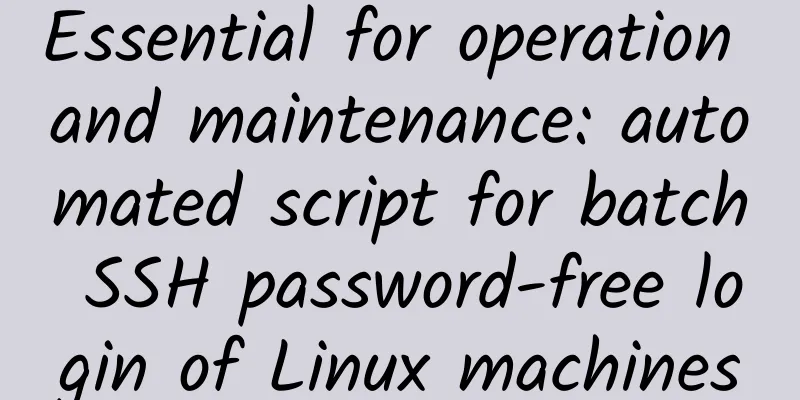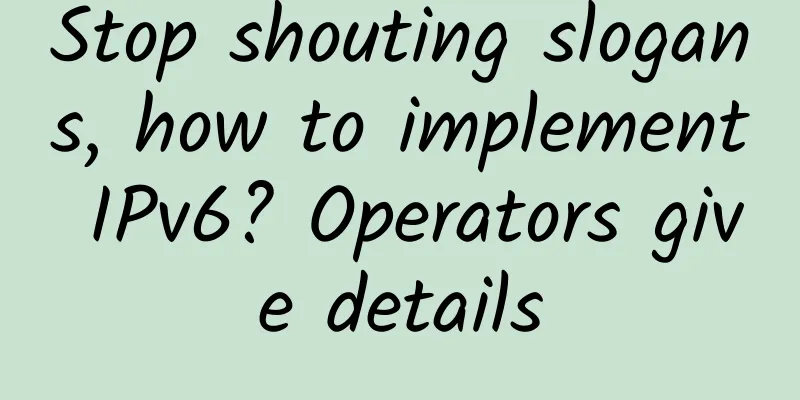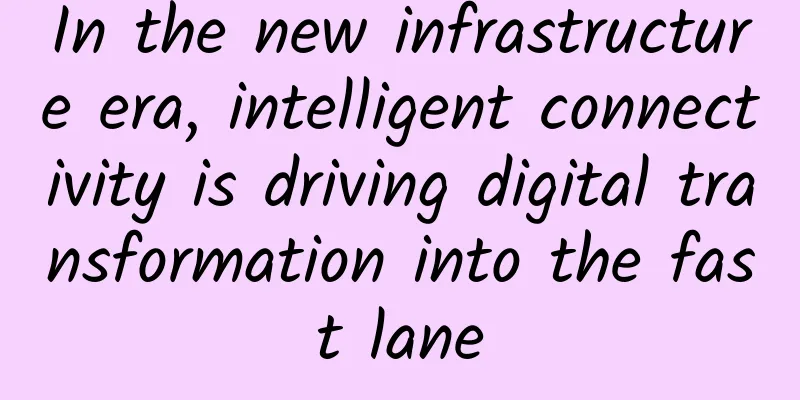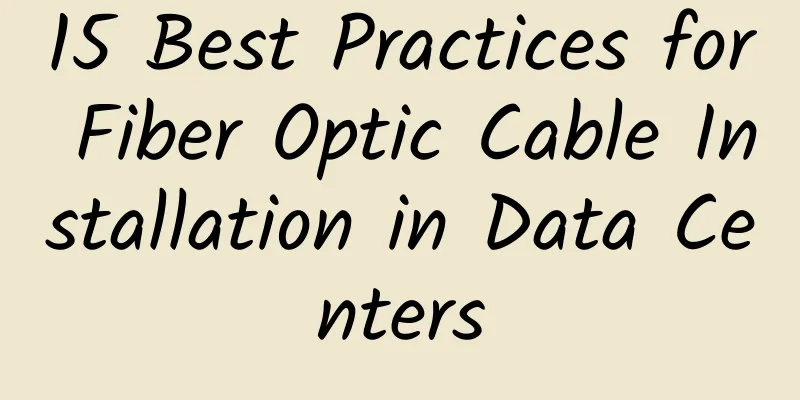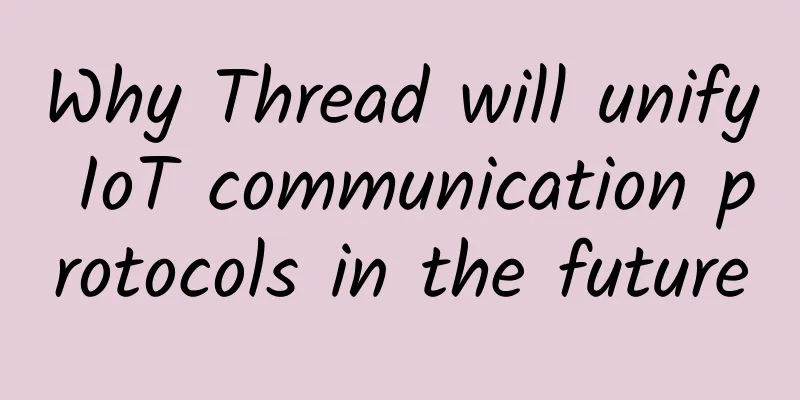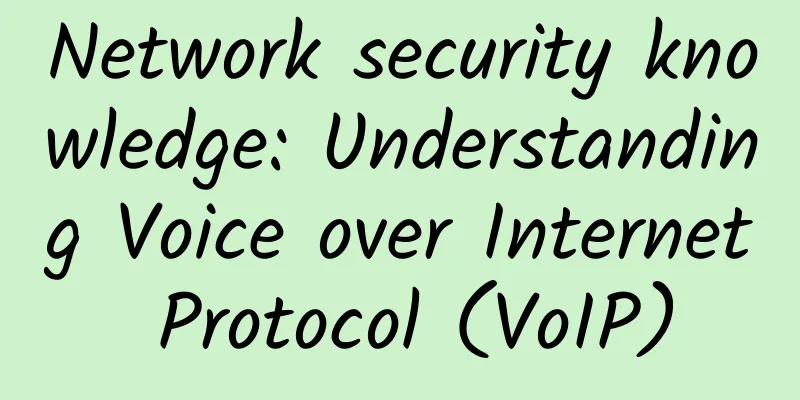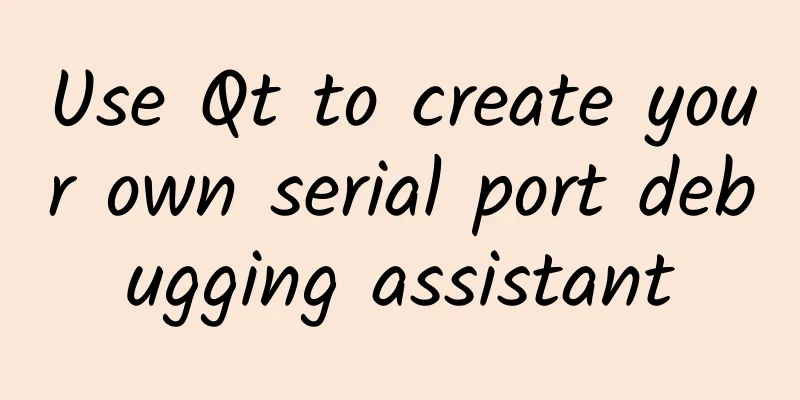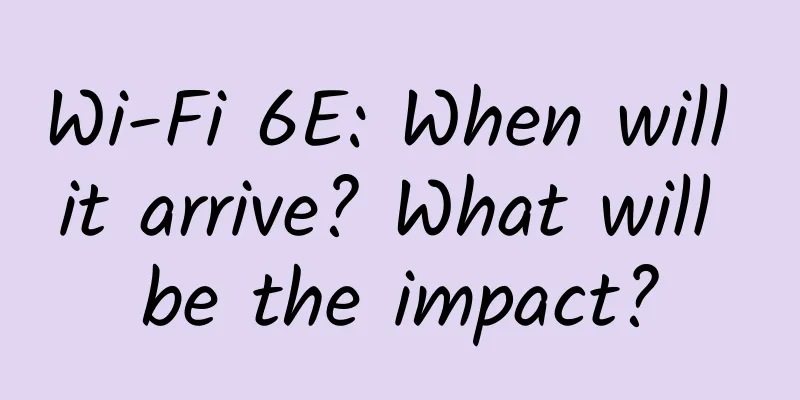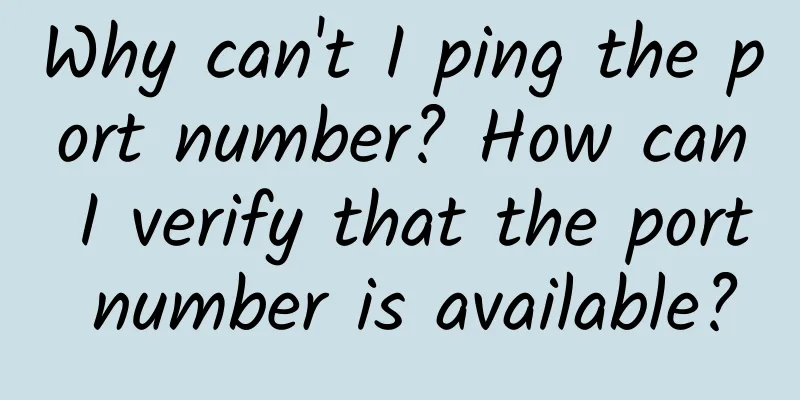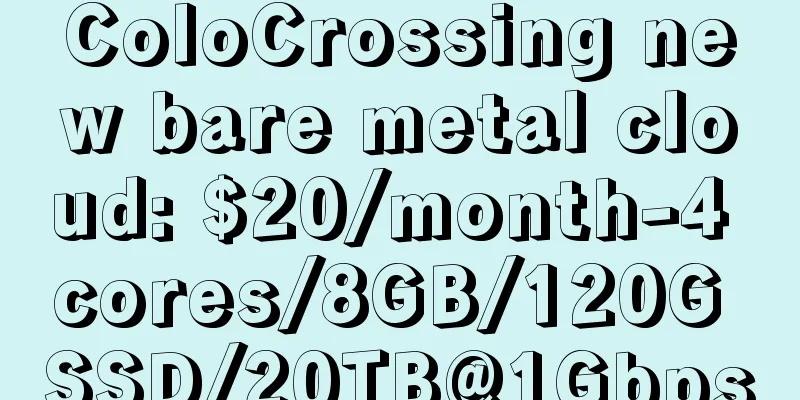5 tips for hosting a successful virtual meeting
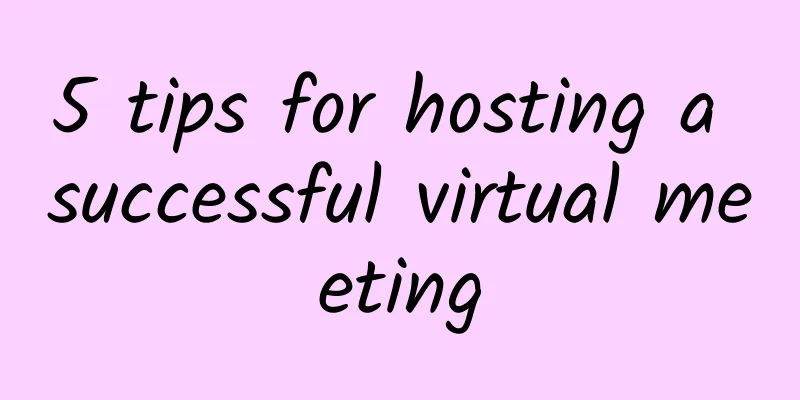
|
Running a virtual meeting requires a very different approach than running an in-person meeting. Meeting organizers need to figure out how to moderate the discussion, ensure that speakers have a voice and that the audience is listening, and that all attendees have the proper equipment to participate. But running a virtual meeting doesn’t have to be stressful. In fact, running a virtual meeting can even help organizers reduce their workload if the tools are used effectively. If conference organizers follow a few simple steps, hosting an online conference can be as easy as an in-person one. Here are five tips to keep your audience engaged in online conferences without missing out.
1. Make a plan for attending the meeting Tim Ihlefeld, CEO of remote interview platform Harqen, said that hosting a virtual meeting can quickly get out of control if it is not arranged in advance, so it is necessary to send out the agenda early and check in five minutes early to ensure that everything runs smoothly. Even if the meeting organizer sets everyone on the same online platform, technical failures will occur because there is no control over the Wi-Fi connection of the participants and software errors or hardware failures on their devices. Making plans in advance and establishing best practices can enable organizers to avoid IT headaches during the meeting. Determine who will be responsible for troubleshooting deployment issues, resolving network connectivity issues, and recording the meeting or distributing minutes. You should also decide whether participants need to be muted, who will moderate the meeting, which participants will need screen sharing, and how the audience can ask questions. These issues may be less pressing and stressful for smaller meetings, but for larger meetings, it's best to lay out guidelines so everyone knows their role and what's expected of them. 2. Make sure everyone is heard As with most meeting formats, certain features are more prominent in virtual meetings because the attendance status of virtual meetings is different from that of in-person meetings. Some people may find it difficult to know when to join an online meeting, especially when people start debating or discussing a hot topic. As a result, meeting organizers may find themselves playing the role of “referee” in virtual meetings, needing to know when to let people discuss a topic and when to let them exit, or even use a mute button to control the virtual room and then conduct face-to-face communication to give everyone a chance to express their opinions or ideas. Organizers can use collaboration tools to help attendees express their opinions in other ways - whether by making comments, sending messages to the host or sending messages to the chat room. Kristin Tetreault, vice president of internal communications at Stanley Black & Decker, said they use Facebook's Workplace to keep their team members connected. It allows users to call, message and chat with any team member, as well as members to share questions and ideas with their colleagues and collaborate in real time, especially during meetings. “It’s a level playing field where everyone has a voice, a presence and the ability to participate,” she said. “When leaders are in that space, they can hear what employees are discussing or asking questions and then answer them. That’s been a real game changer for us.” 3. Leverage virtual meeting tools A major benefit of virtual meetings is the ability to easily record them, generate automatic transcripts, and collaborate in real time. Tetreault said that because of virtual meetings, organizers are finding it easier than ever to record meetings. In the past, with live meetings, someone had to be there to film the meeting to create content from those recorded meetings. Now, it’s almost completely automated. Other helpful tools include the ability to split into smaller, more focused meetings during a call. For example, Stanley Black & Decker CTO Mark Maybury recently met with other executives from the organization in a virtual meeting during which they wanted to break into six different groups, with the ability to immediately send out invites and sit in for 10 to 15 minutes before seamlessly resuming the meeting. There are many ways to be more innovative with virtual meetings, and these tools can be used to make the experience of participating in a virtual meeting even better than an in-person one. Organizers can explore all the features available in virtual tools to see if there are processes that can be automated that were previously performed manually and that can enable collaborative features to bring greater productivity to meetings. 4. Get creative when holding unconventional meetings If your business is holding a non-traditional meeting, it may take some creative thinking to move it completely online. For example, Michael Coakley, CIO of White Plains NY, said his team was in a unique position to figure out how to hold a large meeting online. Using Zoom, his team decided to take advantage of the verification feature, which helps keep the meeting organized and secure by allowing the host to verify each participant. Another challenge is ensuring that participants are actively participating in the meeting and can still make comments or ask questions as if they were in person. To address this, Coakley's team posts notifications to participants, telling them to join the meeting within a specific date and time range. Once the meeting starts, the team has a list of people who want to join the meeting and then allows them to enter the meeting in turn. Since implementing virtual meetings, Coakley said his team will likely keep the Zoom integration even when things return to normal. For employees or attendees who can’t make it to meetings or have scheduling conflicts, Zoom can help them participate when they weren’t able to before. 5. Use virtual meetings to get to know your team better As more businesses around the world work remotely, employees are attending virtual meetings from their kitchens, living rooms, and bedrooms. Pets, spouses, roommates, and children can be distracting at any time. Rather than viewing this as a distraction, use it as an opportunity to get to know your team members better. Consider hosting events like happy hours during the coronavirus pandemic to boost team morale and take advantage of the unique situation to strengthen connections with colleagues. “We get to know our colleagues better, and from a video conferencing perspective, there’s a deeper appreciation and it brings the team closer together,” Coakley said. “I think it brings some distance, but it brings us closer together.” |
<<: Where will edge computing investments go?
Recommend
Challenges of Deploying Wireless Mesh Networks
Wireless mesh networks have been around since the...
Top 7 web scraping tools for 2019
The Internet is constantly flooded with new infor...
Story: Tang Sanzang's journey to the west: the whole process of network communication
In the first year of Zhenguan, Xuanzang formed a ...
South Korea's ICT exports hit record high in first half of the year
According to Yonhap News Agency, the Ministry of ...
Vinton Cerf, the 'Father of the Internet', Infected with Coronavirus
[[320474]] According to the latest news from fore...
Can we rely on HTTPS to keep us safe?
HTTPS is the guardian of web connections Most URL...
Wi-Fi 6E has been launched. What is the difference between it and ordinary Wi-Fi?
On September 2 last year, ROG released a high-end...
Three ways edge computing expands IoT networks
With 6.4 billion devices connected to the interne...
10 classic interview questions that 99% of network engineers will encounter. Do you dare to challenge them?
1. Introduce the three-way handshake of TCP conne...
In the 5G era, limited spectrum is used in a variety of ways
A spectrum comparable to gold Wireless spectrum i...
How fast is 5G? Is the radiation strong? Does it have any effect on the human body? Here comes the authoritative interpretation!
What are the improvements of 5G network compared ...
China Unicom and Huawei jointly launch innovation to build differentiated advantages in 5G-A
[Barcelona, Spain, February 26, 2024] Huawei an...
LOCVPS newly launched Hong Kong MG high bandwidth line, 20% off, starting from 29.6 yuan/month, recharge 100 yuan and get 10 yuan
LOCVPS has newly launched a Hong Kong MG (BGP/Int...
New 5G applications: “factory of the future” is just around the corner
Qualcomm's recent "What's Next In 5G...
Ruishu's next-generation WAF-WAAP platform has three major engines that fully upgrade application security protection
In recent years, web applications have become the...