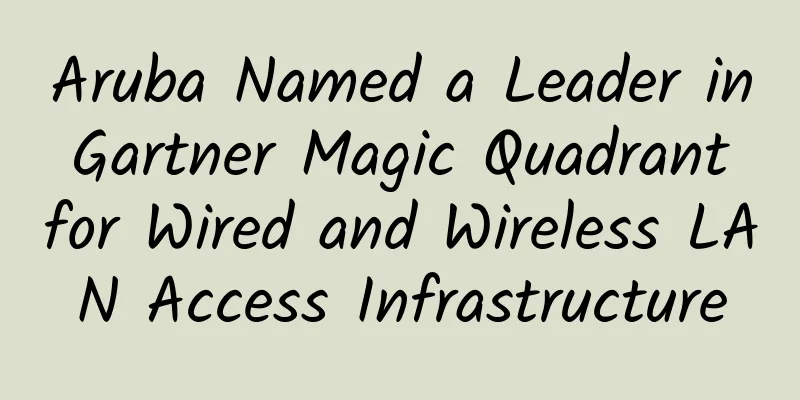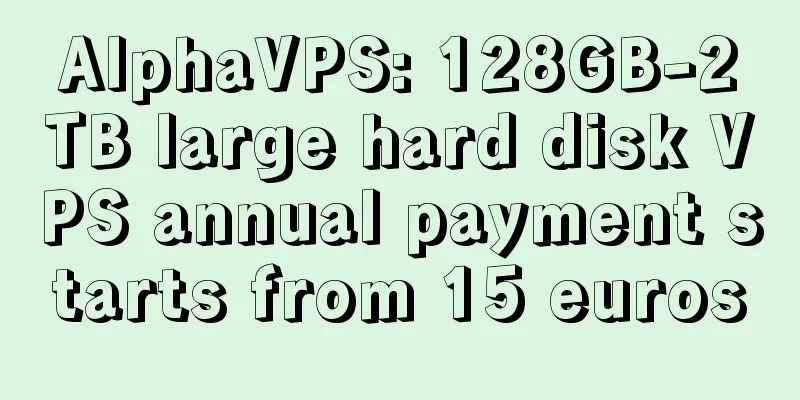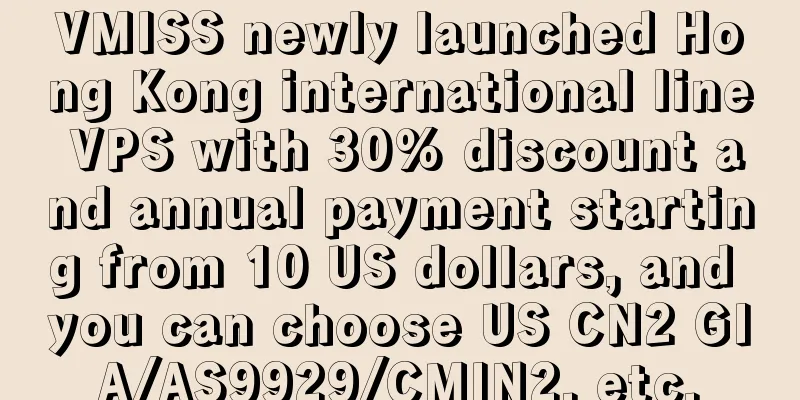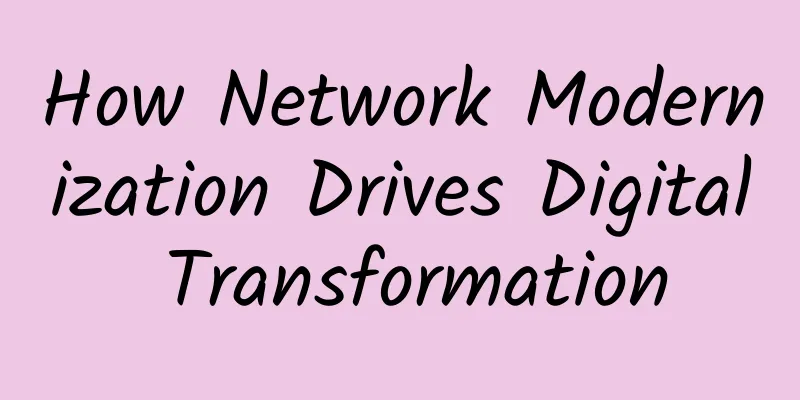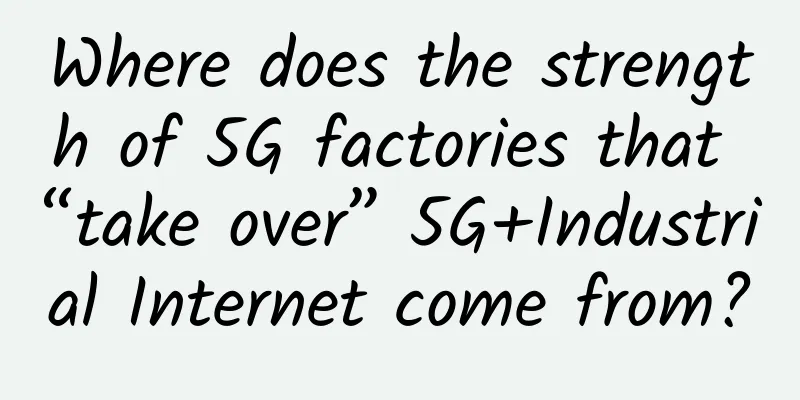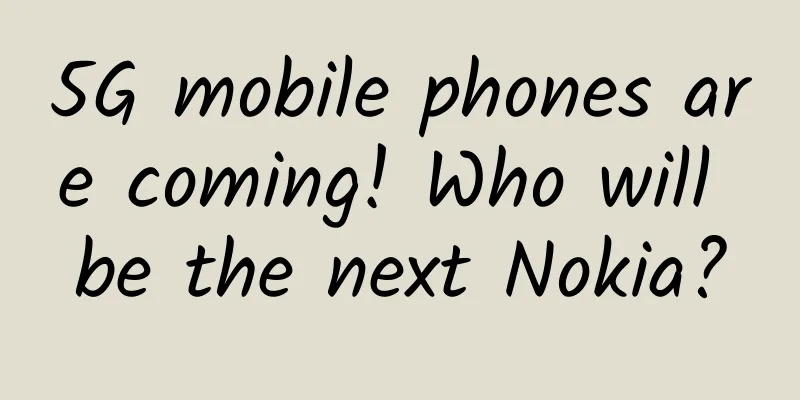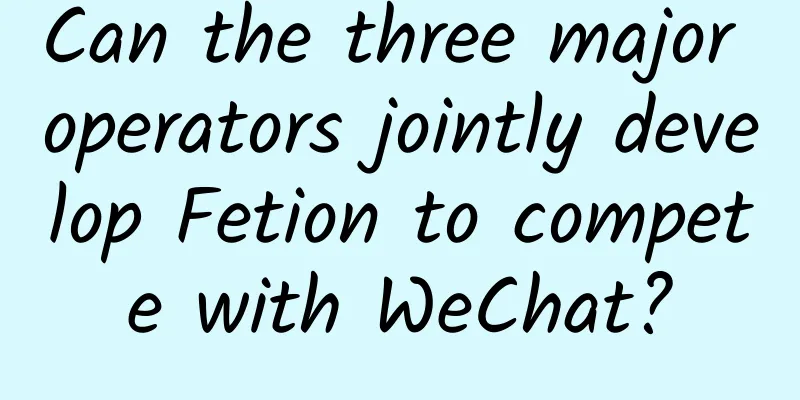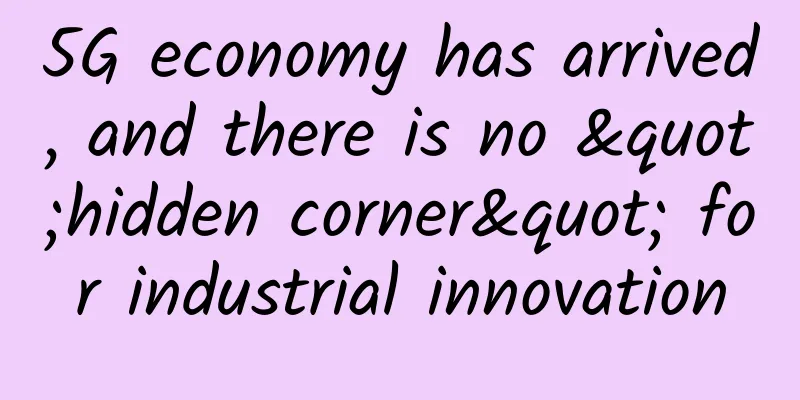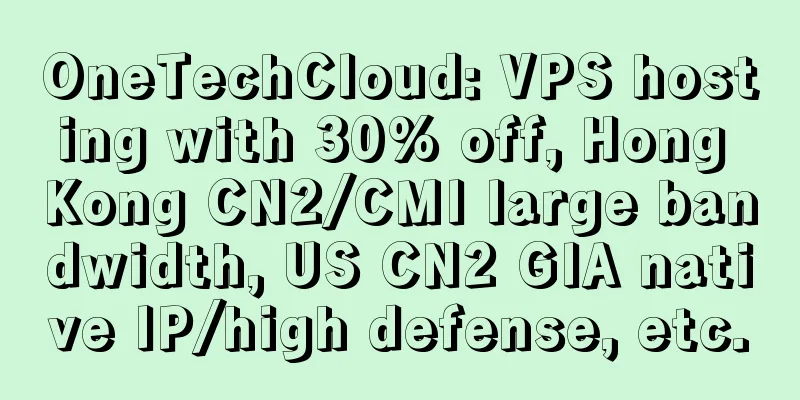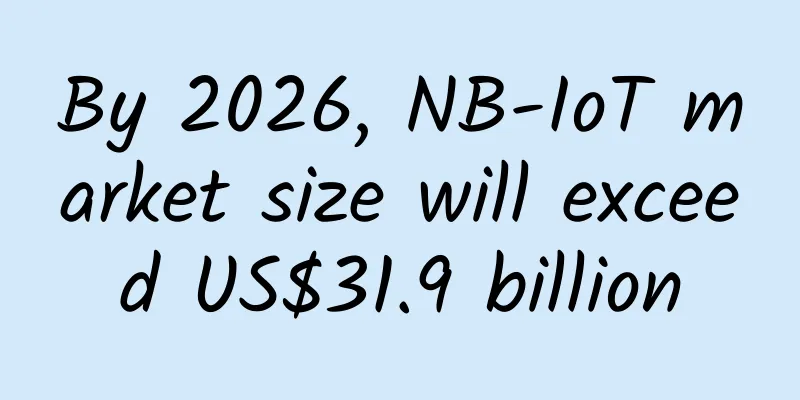How to Make Ethernet Cable Longer
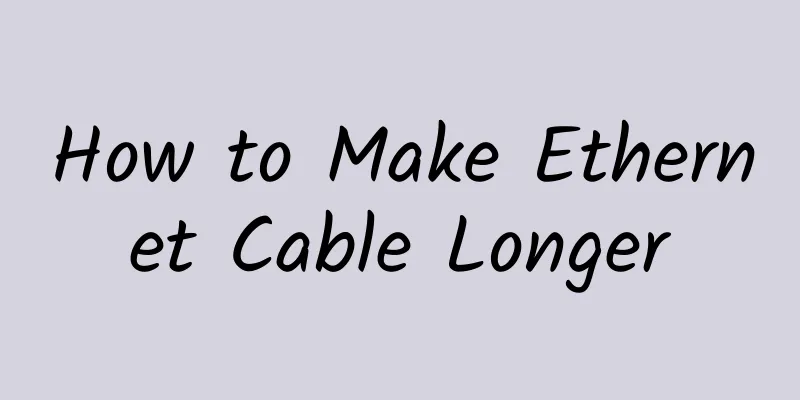
|
Looking to extend your existing Ethernet cable, or get around maximum length limitations without sacrificing performance? You'll be happy to know that there are several ways to make Ethernet cables longer. Maximum length of Ethernet cableStandard Ethernet cables use copper wires to send data signals from one end to the other. But the farther an electrical signal travels, the more it degrades. As a result, all Ethernet cables have a maximum length beyond which you risk poor performance or a complete loss of connection. With a few exceptions, almost all categories of Ethernet cables are set to a maximum length of 100 meters. For example, Category 6 (Cat-6) cables can only maintain 10Gbps speeds for about 55 meters. They will still work at a range of 100 meters, but you will only get 1Gbps speeds at a range of 55 meters. Similarly, Cat-8 cables have a maximum length of only 30 meters. But you are not limited by these length limitations. You can use equipment such as network switches and media converters to go beyond 100 meters. Network switches: reliable power supplyA network switch is one of the better and more reliable ways to connect Ethernet cables or bypass the 100-meter length limit. While switches are primarily used to provide additional Ethernet connections on a network, you can also use them to extend the length of a cable as they regenerate data signals. Consumer-grade network switches are very simple to operate. You simply plug the incoming Ethernet cable into one port and the outgoing cable into the other. The only downside is that the switch requires power, so you'll need an electrical outlet to install it. With each switch, you can extend the length of the Ethernet cable to its maximum limit, which, as mentioned earlier, is 100 meters in most cases. So, with just one switch, you can have a 200-meter-long Ethernet connection. However, you must make sure that the network switch has the same data transfer speed as the Ethernet cable. Media Converters: Going the DistanceAnother device that can be used to extend an Ethernet connection is a media converter. It usually has two ports - one for an Ethernet cable and one for a fiber-optic cable. The device converts Ethernet signals to fiber-optic signals on one end and fiber-optic signals to Ethernet signals on the other end. Ethernet fiber media converters are very useful when extending Ethernet connections over long distances. Multimode fiber has a transmission distance of about 550 meters, and single-mode fiber can transmit for miles. Ethernet Coupler: Best for Small ProjectsWhile network switches and media converters are great for getting around the 100-meter limit, if you're just looking to extend a short cable, an Ethernet coupler is all you need. It's one of the simplest ways to connect two Ethernet cables and get a longer cable overall. As the name suggests, an Ethernet coupler is a simple device with two female RJ45 connectors that plug into one end of each cable. Unfortunately, couplers are only useful if the combined length of the two Ethernet cables is less than 100 meters. Any longer and you risk degraded performance or complete loss of connectivity. While you can use multiple Ethernet couplers to connect multiple short Ethernet cables, this is not a good idea. By increasing the number of couplers in an Ethernet connection, there is a greater chance of failure or speed loss. Another important detail to keep in mind before picking up an Ethernet coupler is the type of cable you are connecting. It is best to group Ethernet cables of the same category together. Also, if the cable is shielded, you should get a shielded coupler. Otherwise, you will face performance issues due to shielding loss. Everyone's network requirements are different, and sometimes, you may find yourself running an Ethernet connection longer than 100 meters. In this case, it's best to opt for a network switch or media converter to get a secure and reliable connection. Alternatively, if you only need to extend a relatively short cable, you can always use an Ethernet coupler. |
<<: What does a communications engineer do?
>>: A brief analysis of the Time Sensitive Network (TSN) technology for deterministic networks
Recommend
How does Huawei Software Development Cloud make DevOps a reality?
DevOps has transformed the workflow and tradition...
5 must-have software tools for software-defined storage
When considering storage and management of a comp...
The Radio and Television Administration has decided to build a "National Network". Is the IPTV of the three major operators in danger?
Many people may not know that the traditional rad...
How to meet the new challenges of data center facility operation and maintenance in the new era?
Data Center of the New Era Data centers have only...
Huawei promises to provide public cloud services in the long term and is committed to building the "Five Clouds"
HUAWEI CONNECT 2017 opened today at the Shanghai ...
5G co-construction and sharing: the simple "saving money" mentality is not advisable
On June 6, after China issued 5G commercial licen...
China Unicom 4G is about to explode! Full-network and full-band LTE is approved by the Ministry of Industry and Information Technology
The Ministry of Industry and Information Technolo...
Linkerd 2.10 (Step by Step) (I) Adding your service to Linkerd
[[405467]] In order for your services to take adv...
Huawei and Longgang join hands to build an intelligent city and promote digital China
On November 16, the China (Shenzhen) Smart City S...
From "application availability" to "service accessibility" - the DNA innovation rule of Borei Data
[51CTO.com original article] In the past, users o...
Clearing 2G networks to create 5G networks for commercial use, the three major operators have differences, these may be related to you
Recently, there has been a lot of talk about tele...
Beat 5G! German team achieves the fastest wireless transmission to date, 14G data per second
Although 5G has not yet become popular, scientist...
TCP waves four times: Why four times? The principle is revealed!
introduction Hello, everyone. I am your technical...
The new THE PLAN v2 from BandwagonHost, quarterly payment starts from $32.6, available in Japan/Hong Kong/US CN2 GIA, etc.
BandwagonHost has launched a special package call...
Summary information: HostMem/51Cloud/Qingyun Internet/TTcloud/Asia Cloud/Qimi Cloud
July is already halfway through, and the hot summ...