Interview surprise: What are the common HTTP status codes?
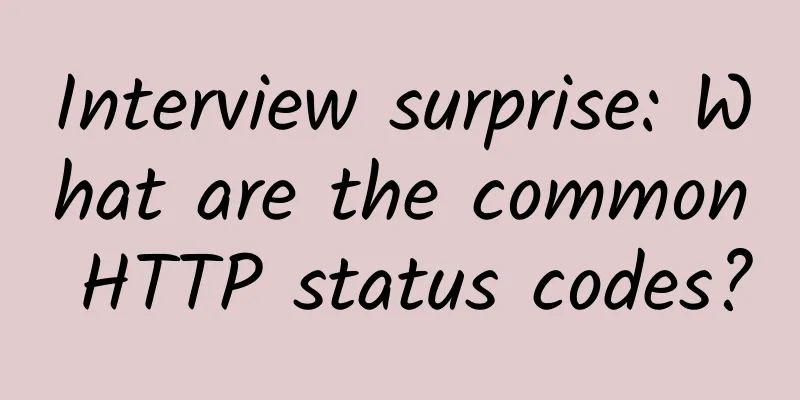
|
HTTP status code is the response status code returned by the server to the client. According to the (HTTP) status code, we can know the specific meaning that the server wants to express to the client. For example, 200 means the request is successful, and 500 means the server program has an error. HTTP status codes can be divided into 5 categories:
These five categories contain many specific status codes. 1XXMessage status code, where:
2XXSuccess status code, where:
3XXRedirect status code, where:
4XXClient error status code, where:
5XXServer error status code, where:
SummarizeHTTP status codes are divided into five categories: 1XX: message status code; 2XX: success status code; 3XX: redirection status code; 4XX: client error status code; 5XX: server error status code. Common status codes include: 200: successful request; 301: permanent redirection; 302: temporary redirection; 404: page not found; 405: requested method type not supported; 500: internal server error. |
<<: Byte One: The website cannot be displayed, how to troubleshoot?
>>: Can 5G messaging become a moat for operators in the digital economy era?
Recommend
Six tips for optimizing network security vendor integration
As the network security situation becomes increas...
The epidemic exposed the network weaknesses. Will you upgrade? Upgrade? Or upgrade?
Without any warning, the COVID-19 pandemic forced...
The global 5G IoT market is expected to see rapid growth
According to a report released by Research Dive, ...
CloudSilk VPS in Tokyo, Japan is now online, with annual payment of CMI for three-network backhaul starting from 360 yuan
CloudSilk has launched a VPS host in Tokyo, Japan...
BuyVM: $3.5/month AMD Ryzen series KVM, 1Gbps unlimited traffic, Las Vegas/New York and other data centers
BuyVM is a long-established foreign VPS hosting c...
zgovps: US/Japan/Netherlands/Germany VPS with annual payment starting from $12.9, optional CN2 GIA/AS9929/CMIN2 lines
zgovps is a Chinese hosting company established i...
Operator workers: What are your plans after receiving your year-end bonus?
It’s the end of the year again. Regardless of whe...
China's 5G connections have reached nearly 430 million, accelerating the exploration of vertical application markets
By the end of 2021, nearly 8% of the world's ...
Double 11 Carnival, drink this bowl of "traffic control" soup
[[350322]] As the Double 11 shopping festival app...
Weak current people must understand standard PoE power supply! Otherwise, if you don't understand the IPC power supply power and line sequence, how can you do a good project?
What is Standard PoE? PoE, or Power over Ethernet...
China Telecom responds to "chip shortage": there is a plan and it will not affect 5G deployment
Yesterday, China Telecom announced its full-year ...
Half of the world's websites use HTTPS: HTTP is being phased out
In the early years, the data transmitted by the H...
Talk about STM32 network interruption
[[380734]] 01 Introduction Network interrupt vect...
KhanWebHost: $1/month KVM-2GB/10GB SSD/1TB/Dallas Data Center
Need to practice VPS hosting? You can take a look...
Approaches to Solving Multiradio Hardware Design Challenges
The combination of multi-radio and multi-protocol...

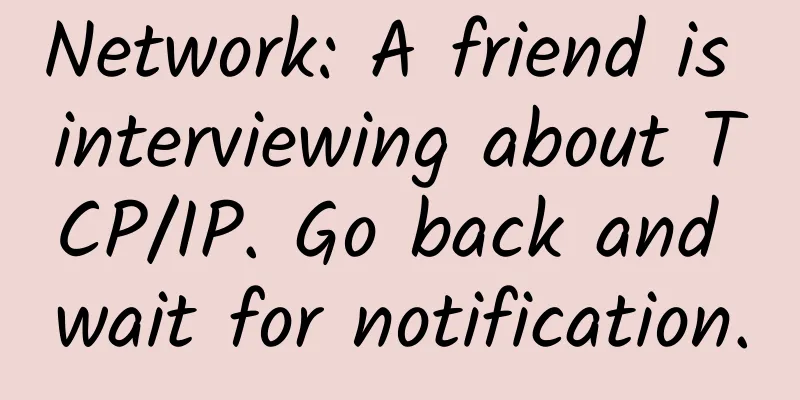
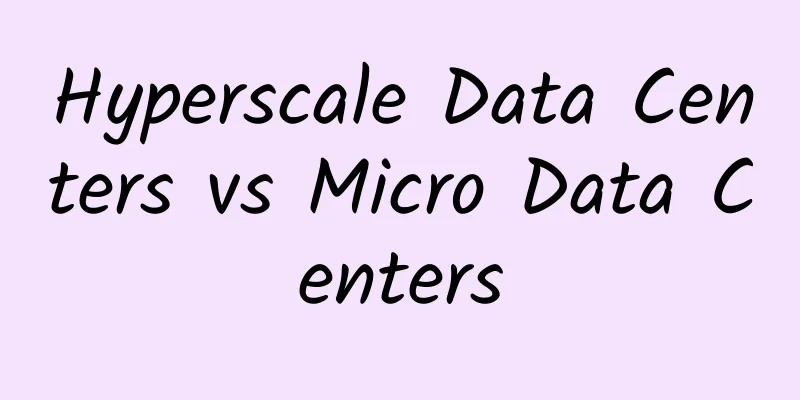
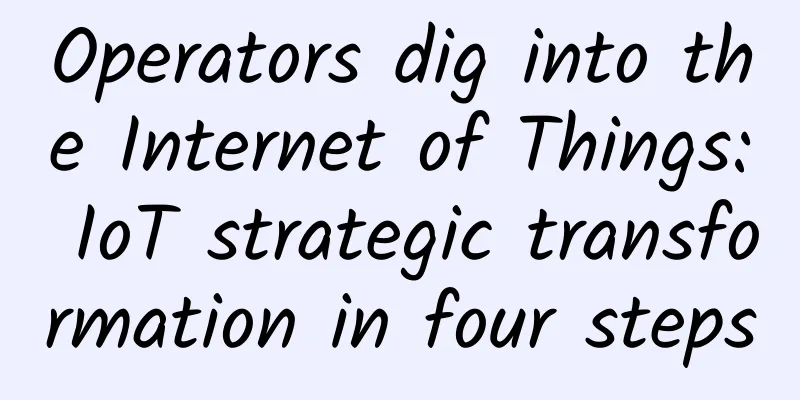
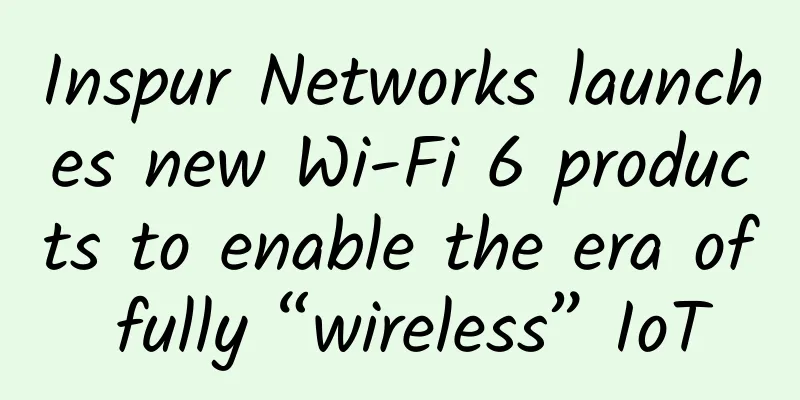

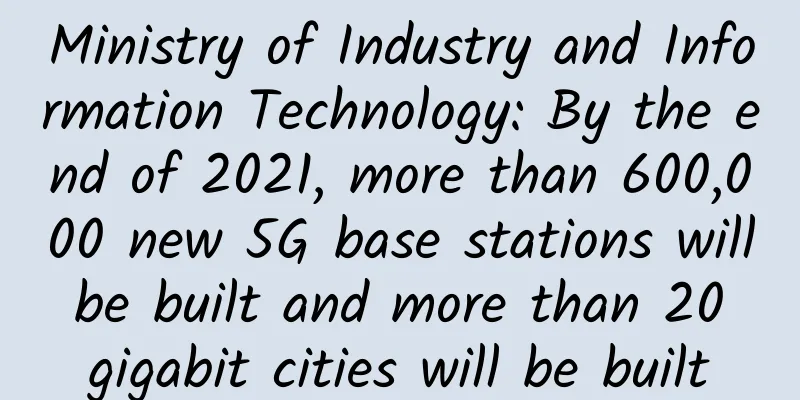
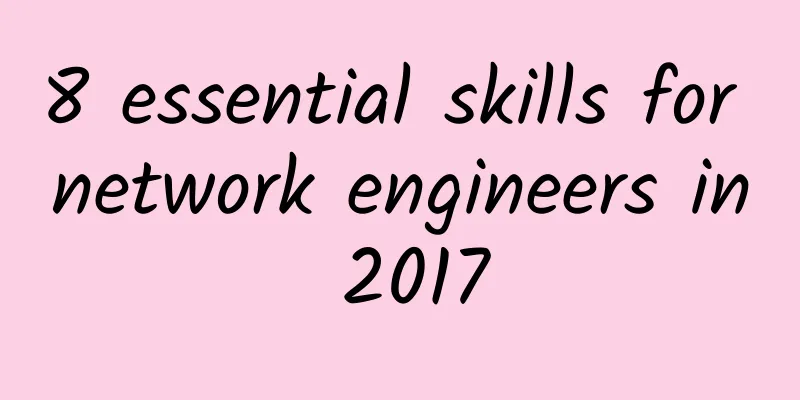
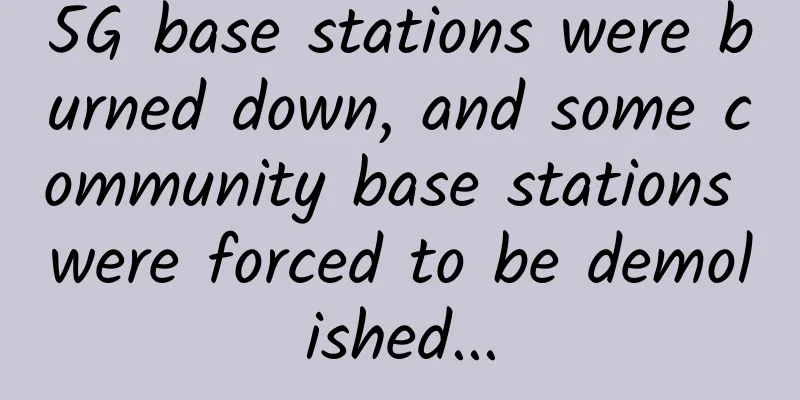
![[11.11] CMIVPS 50% off for annual VPS, 30% off for dedicated servers, 20% off for top-up](/upload/images/67cac026052b7.webp)