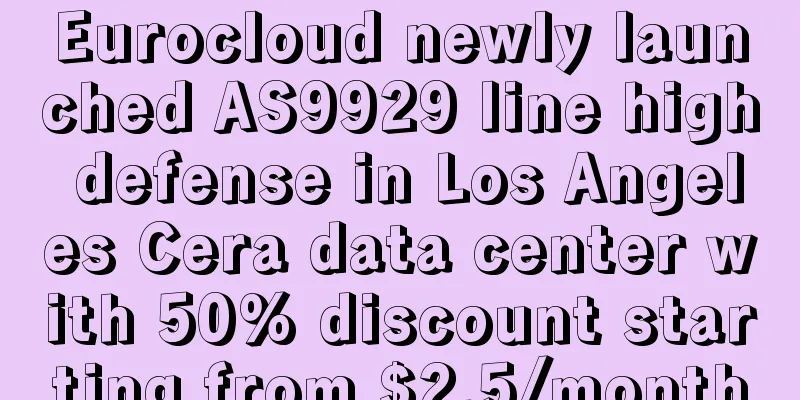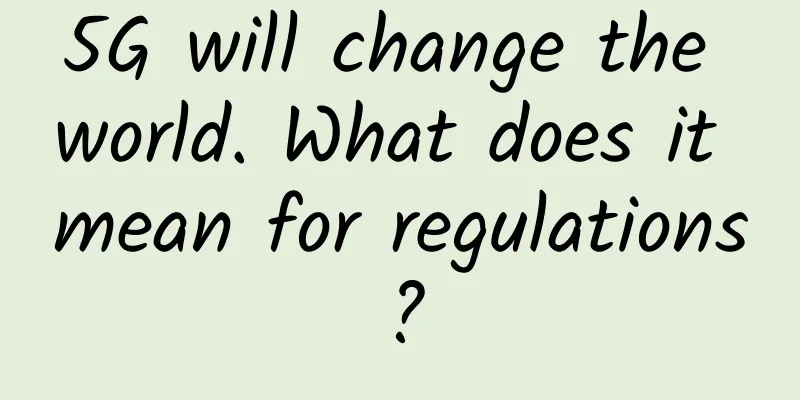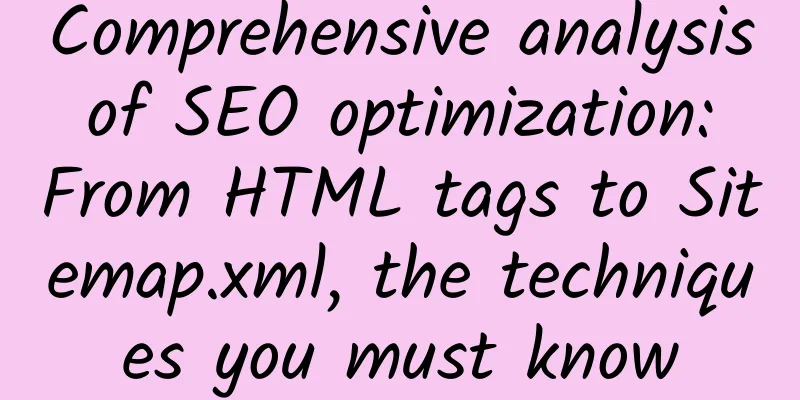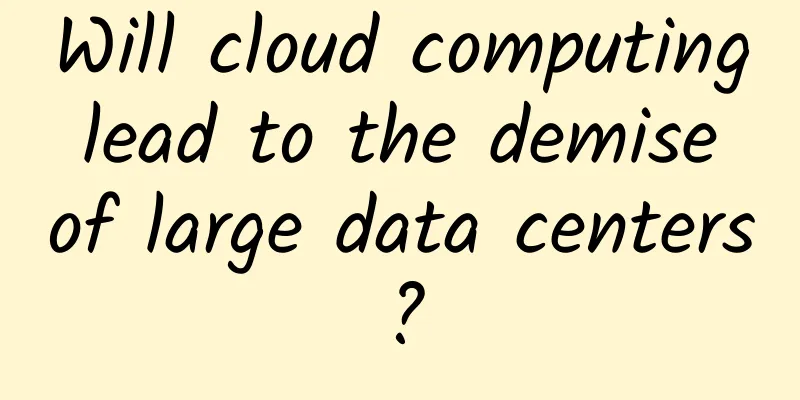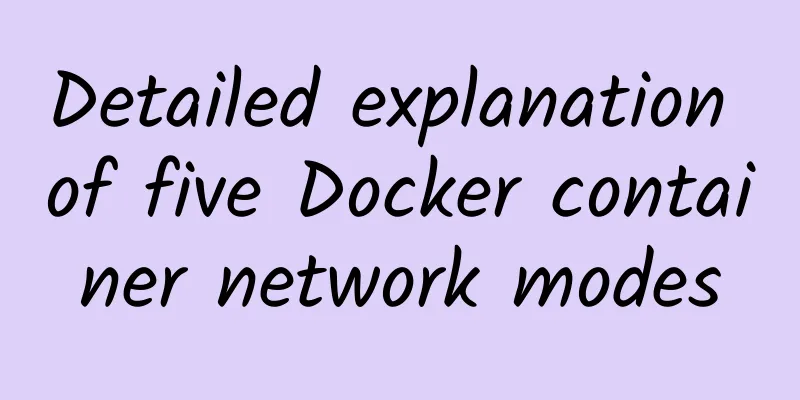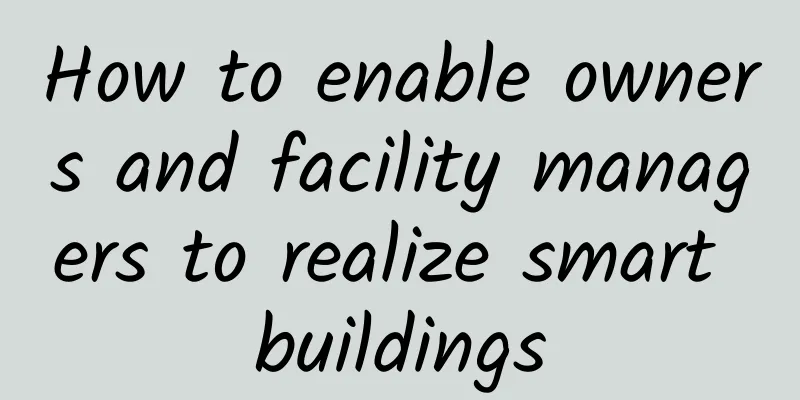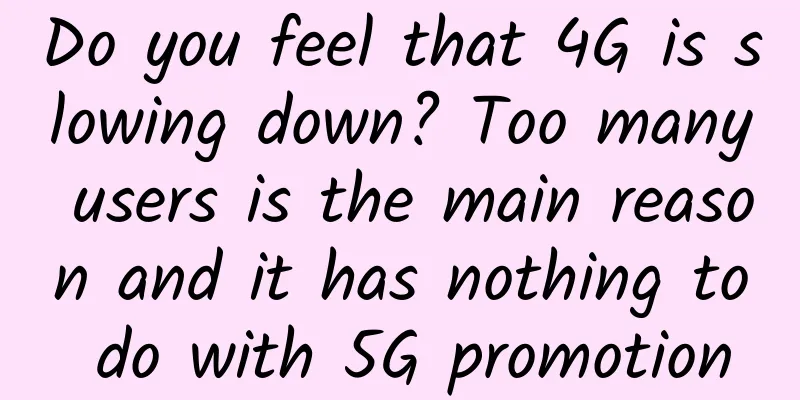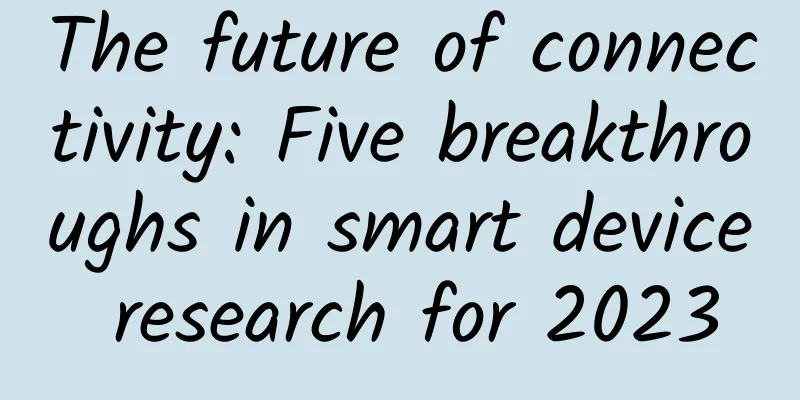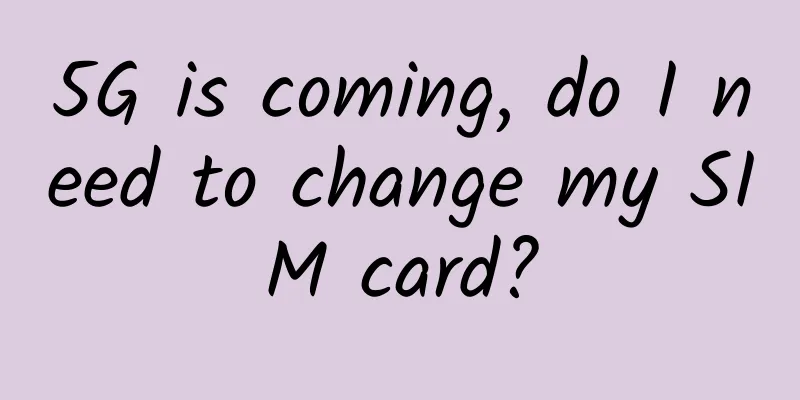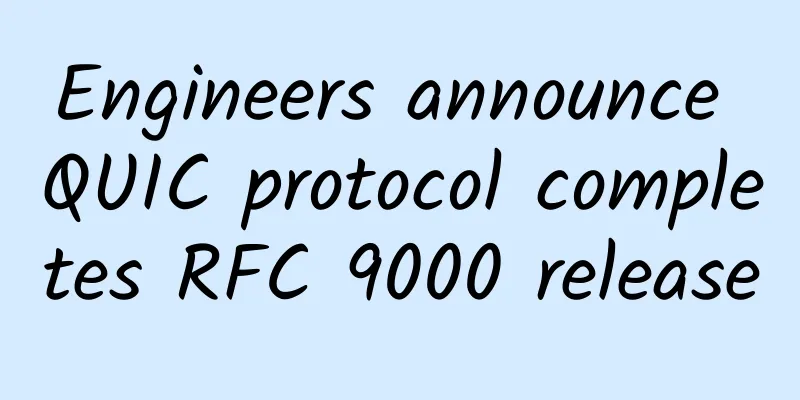Understanding the working principle of keepalive in one article
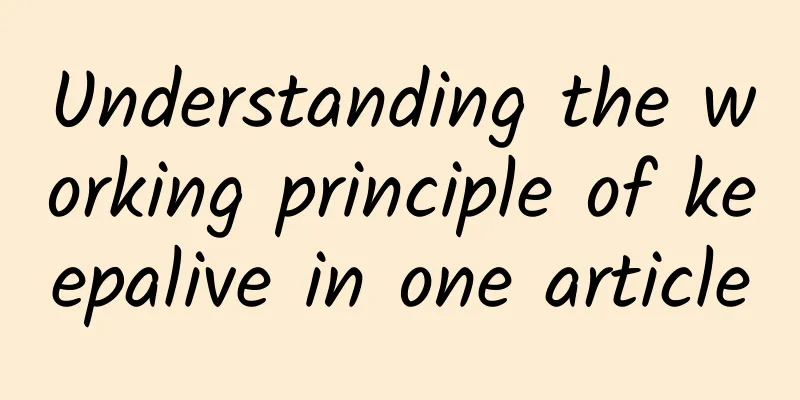
|
Keepalive is a high-availability component that implements the access layer based on the VRRP protocol to avoid single point failures of the system. How it worksTo understand the principle of keepalive, you need to understand how the VRRP protocol works.
The network architecture is as follows: How it works
Active/standby switchoverThe Master in the virtual router can be switched (that is, the VIP is switched to the backup router). There are three switching methods: The master router exits the router group
The Master router lowers its own priority
Backup timed out and did not receive vrrp messageWhen the Backup router does not receive the VRRP message from the Master for a certain period of time (Master_down_interval=3*advert_int + skew_time), it will switch to the Master. Frequently asked questionsWhen Router A and Router B cannot communicate normally, there may be two Master routers, which is called "split brain". Solution:
Expand your knowledgeVRRP Protocol StackVRRP protocol stack The fields marked in red above are key fields and will appear in the keepalive configuration file.
Virtual MAC addressThe structure is 00-00-5E-00-01-{VRID}. The first three bytes 00-00-5E are allocated by the IANA organization. The next two bytes 00-01 are specified for the VRRP protocol. The last VRID is the virtual router identifier, and its value range is [1, 255]. VRIDVirtual router identifier. Routers in the same VRRP group must have the same VRID. otherKeepalive has a built-in module that can manipulate the kernel through configuration files, add rules to ipvs, and create LVS. This is another key component and will not be discussed in this section. keepalived processThere are 3 processes when keepalived starts:
Final ThoughtsFor common components, we not only need to know how to use them, but also their underlying principles, so that we can get twice the result with half the effort when encountering problems. I hope that this article can give you a deeper understanding of keepalive. |
<<: A survival guide for communications professionals
Recommend
Guangyangwan Coral Middle School has become a "new name card" for digital education in Chongqing!
The intelligent lighting equipment distributed on...
China Mobile's Cai Qian: 5G transmission is ready, SPN is about to usher in a new era of bearer
At present, 5G has become a hot topic in the indu...
BandwagonHost adds Netherlands (China Unicom line) VPS, 2.5-10Gbps bandwidth, quarterly payment starts from $46.7
BandwagonHost recently added VPS products for Chi...
Xiezhong's progress is remarkable丨2019 H3C Automotive Industry CIO Forum accelerates smart upgrades across the board
After years of sustained rapid growth, my country...
CloudCone: $8.1/year KVM-768MB/18GB/2TB/Los Angeles data center
CloudCone also launched a promotion for Double 12...
DMIT: Hong Kong CN2 GIA line $298.8/year-2GB/40G SSD/500GB@300Mbps/optional quarterly payment
DMIT.io is a foreign hosting company founded in 2...
Linkerd 2.10 (Step by Step) — Customizing Linkerd Configuration with Kustomize
The Linkerd 2.10 Chinese manual is being continuo...
South Korean operators to invest $22 billion in 5G networks by 2022
South Korean mobile operators SK Telecom, KT and ...
Learn the network protocol stack in ARM-uboot from scratch
[[401440]] Network protocol stack in uboot The ne...
V5.NET: Korea/Hong Kong dedicated server 30% off monthly payment starting from 325 yuan
V5.NET is a business that provides independent se...
Three major risks and countermeasures for data center migration
Data center migration is a complex undertaking th...
External tools connect to SaaS mode cloud data warehouse MaxCompute practice
This sharing will be explained from four aspects....
5G technology has already approached the Shannon limit, what else can 6G do?
On May 17, China Unicom and ZTE Corporation signe...
How to connect Pod in K8S cluster with local network for debugging
[[404039]] Preface As we all know, when there is ...
Improve efficiency Essential tools on Mac
[[396744]] There are many useful software on Mac,...