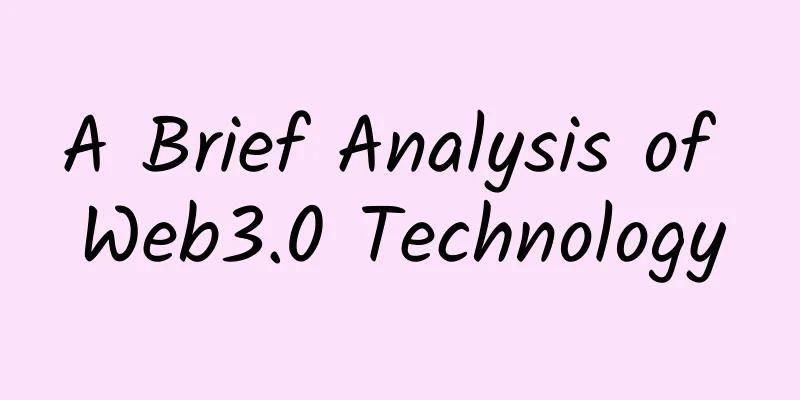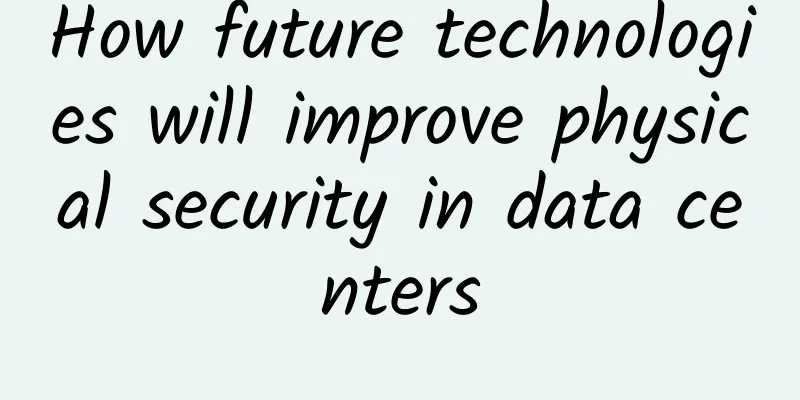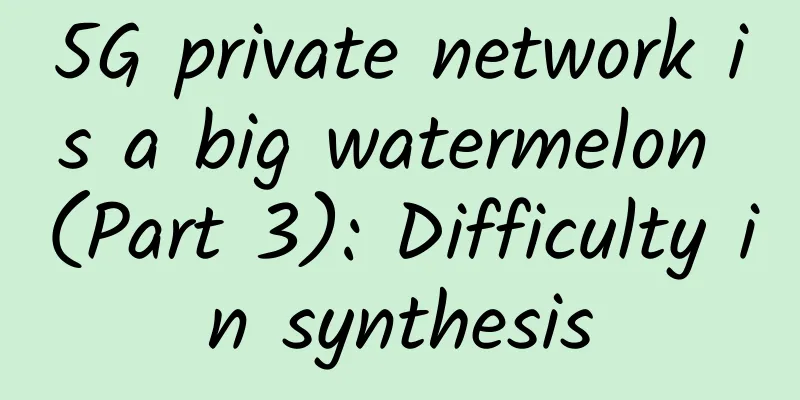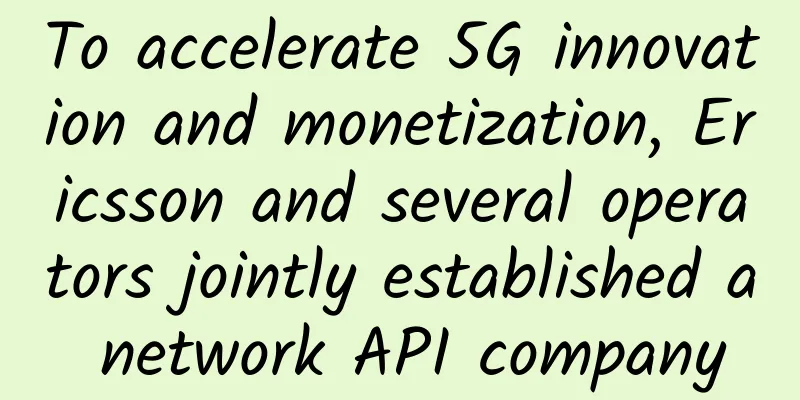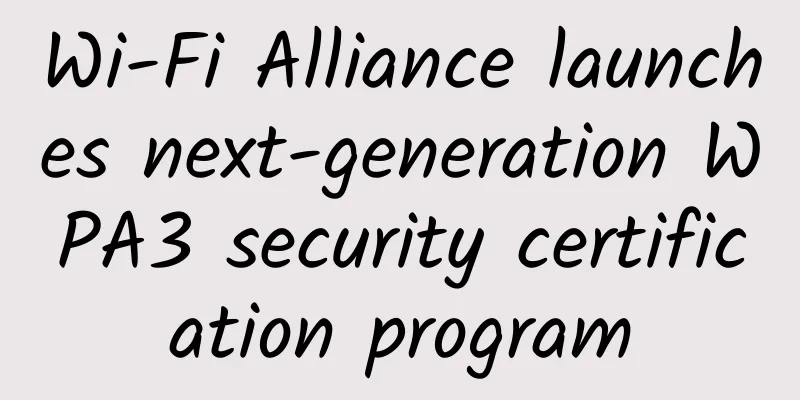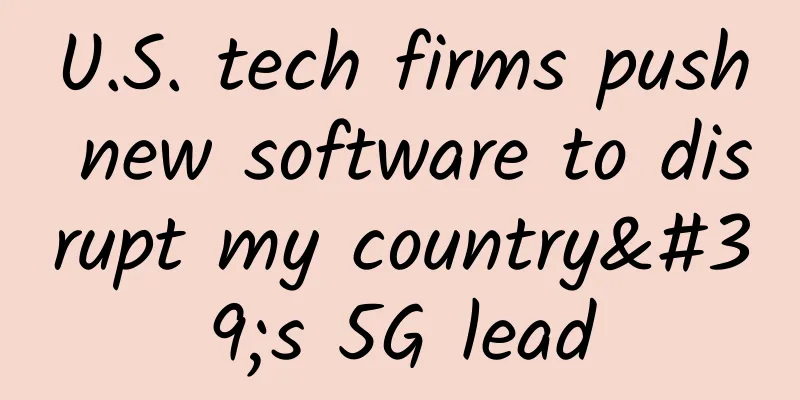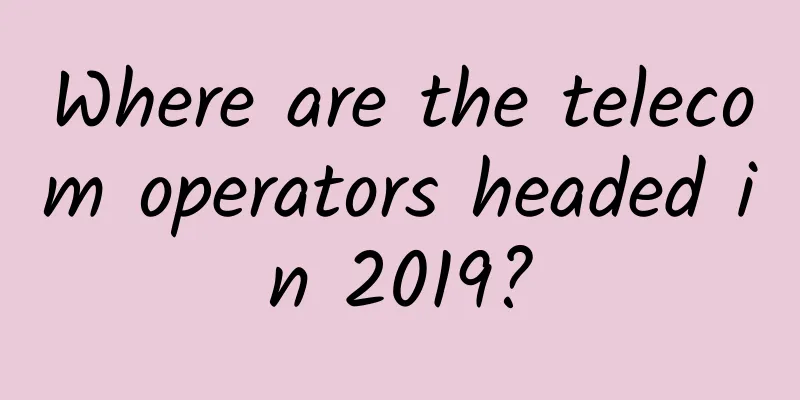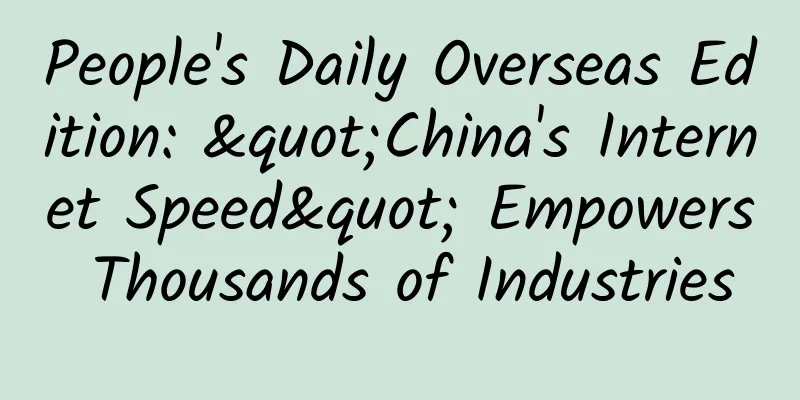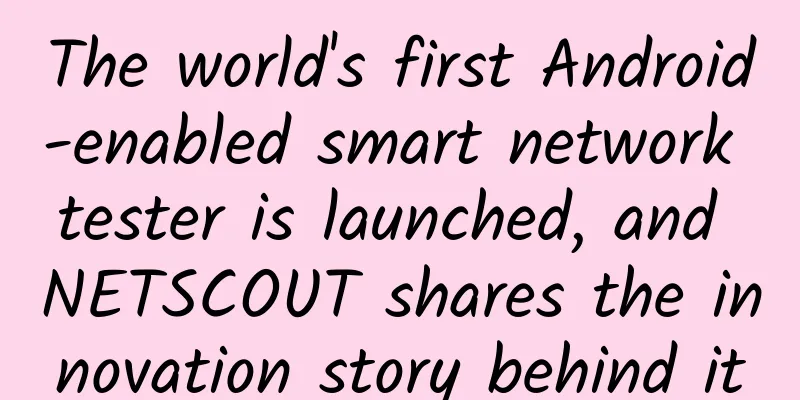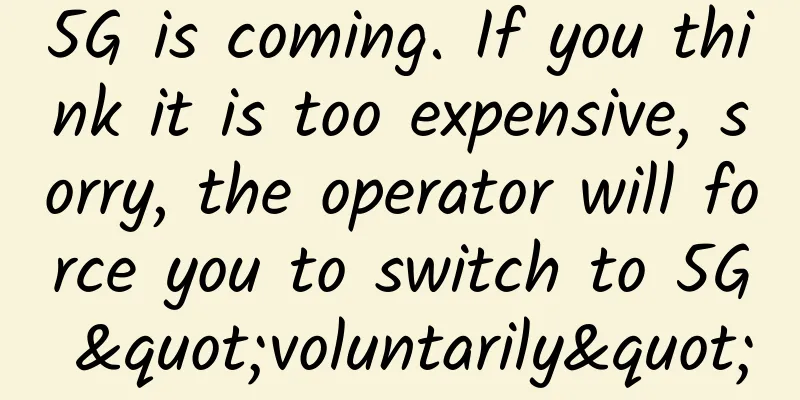Game lag? Be careful to use the wrong WiFi frequency at home
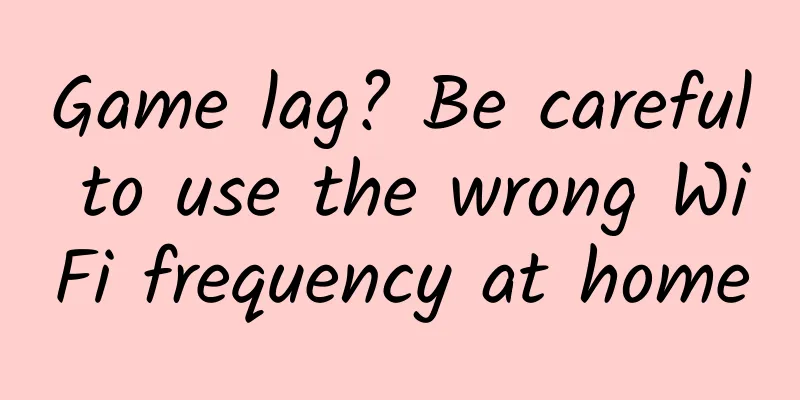
|
When you use WiFi at home to play games, you always experience lag? Obviously, your home broadband is 500M, and it is a mainstream wireless router on the market, so this problem should not occur! In fact, the problem is really with the router. Friends who use WiFi at home to play games and experience lag may try the following tricks to improve their network. Enjoy smooth gaming with no lag on WiFiFirst, let's check if the SSiD of the mobile phone connected to WiFi has a "5G" or "5GHz" suffix. This is because some wireless routers have the "dual-band integration" function enabled by default, which automatically allocates frequency bands for users. However, sometimes, the user's Internet device may be assigned to the 2.4GHz frequency band with severe interference, which will cause the user to experience lag when playing games on WiFi. Turn off the "Dual Band 1" function To solve this problem, you need to turn off the "Dual Bands in One" function in the "Wireless Settings" function in the router management backend, so that the 2.4GHz band and 5GHz band WiFi are displayed separately. Then connect to the 5GHz band when watching videos, shopping, playing games, and other activities that require a certain speed. If you need to access the Internet over a long distance or through a wall, choose the 2.4GHz band. The 2.4GHz band has serious interferenceThe 2.4GHz frequency band has also shown many disadvantages. In today's daily life, more and more wireless devices appear at our fingertips, such as wireless mouse, wireless keyboard and even some home appliances remote control switches, all of which work in the 2.4GHz frequency band. In addition, the wireless routers of the neighbors will also turn on the 2.4GHz frequency band by default, making the congestion problem of the 2.4GHz frequency band increasingly serious. Therefore, when using a wireless router working in the 2.4GHz frequency band, we often find that there are problems such as poor wireless signals, network freezes, and frequent disconnections. 5GHz frequency band has higher bandwidth and faster speedCompared with the 2.4GHz band, the 5GHz band has 22 non-interfering channels, which is much more than the number of non-interfering channels in the 2.4GHz band. It is like a road with only three lanes and a road with 22 lanes. It is self-evident which one is more unobstructed. The fast transmission speed, less interference and noise of 5GHz can give users a more advanced network experience. |
<<: Practical analysis of network log correlation on OSSIM platform
>>: Wi-Fi 6 is not yet popular, so why has the latecomer Wi-Fi 7 become a battlefield for giants?
Recommend
How to ensure the secure integration of IT and OT
In today's rapidly developing industrial envi...
HostYun: Hong Kong CN2 GIA line Tsuen Wan data center AMD high-performance VPS monthly payment starting from 19.8 yuan
HostYun has added a new VPS product in Hong Kong&...
Tongyou Technology will make further efforts, and "autonomous and controllable" masterpieces will be released soon
This year, "Digital China" was written ...
How to choose the correct branch jumper for the switch
This article will serve as a guide for using MTP ...
IDC: Ten predictions for China's ICT market in 2021
On November 10, IDC recently released the "T...
The theory that 5G is useless continues to exist, but 5G will determine the future era of the Internet of Everything
Since 2019, countries have successively issued 5G...
WiFi speed is slow, try these 8 simple tips
Slow WiFi speed is always a headache, especially ...
ElasticSearch IK Tokenizer Quick Start
1. Install IK word segmenter 1. Allocate a pseudo...
5G is still being promoted, and 6G is coming?
There is increasing attention on 6G. [[424661]] A...
Edge computing/fog computing and what it means for CDN providers?
CDN is usually a large number of distributed syst...
First release | The creator of the low-code concept has proposed a new development paradigm
[[418257]] The advent of the cloud-native era has...
Huawei and industry partners jointly release the "5G Deterministic Network Architecture Industry White Paper"
Today, the 5G Deterministic Network Industry Summ...
China has built more than 790,000 5G base stations, with 260 million terminal connections
[[394253]] Officials from China's Ministry of...
South Korean court rules that network operators can charge broadband fees to big data users like Netflix
As the video streaming market explodes, a South K...
Industrial Internet communication protocol types, functions and connection methods
With the advent of Industry 4.0, the Industrial I...