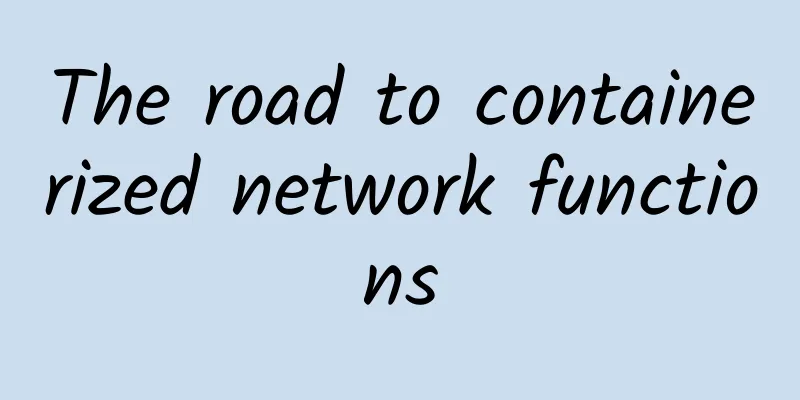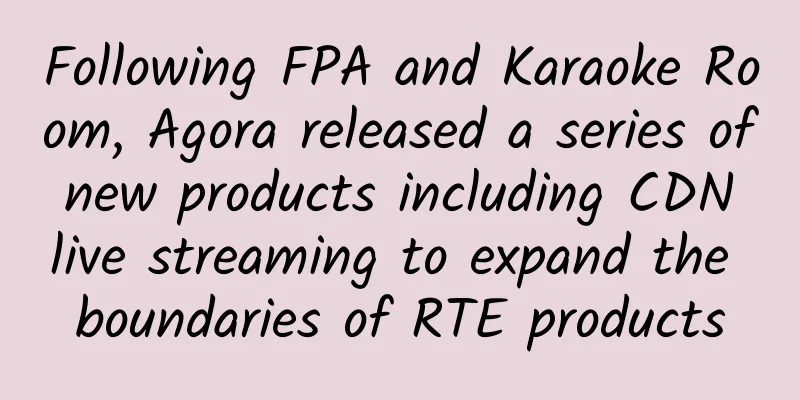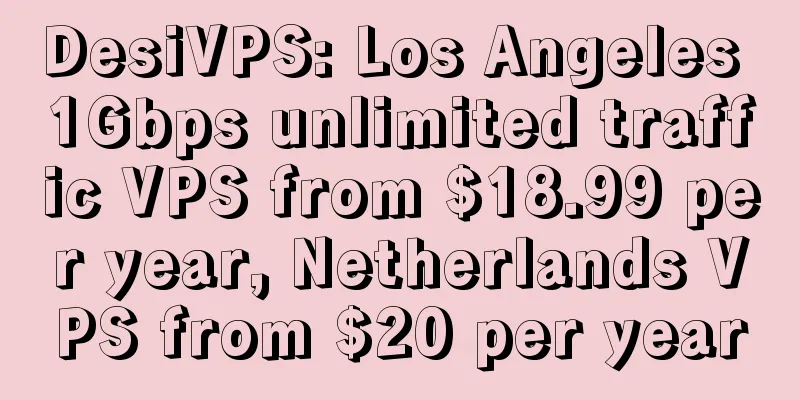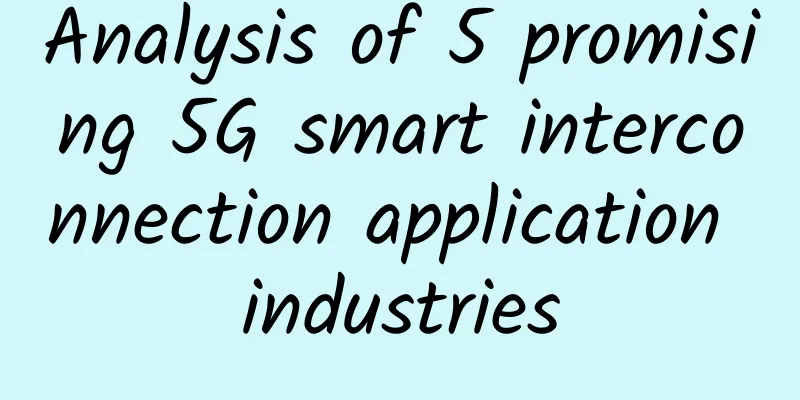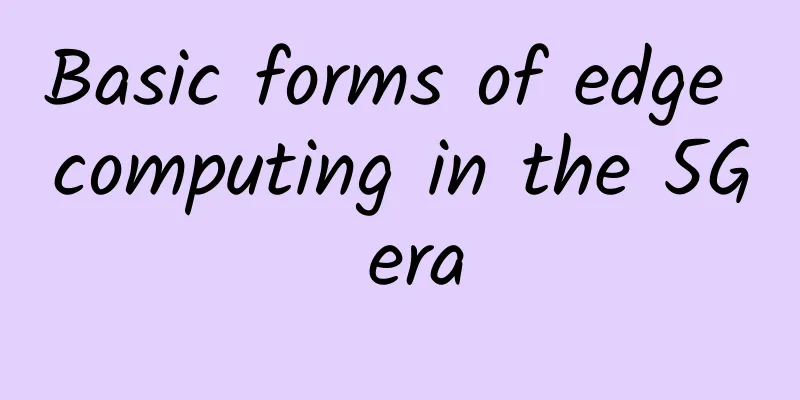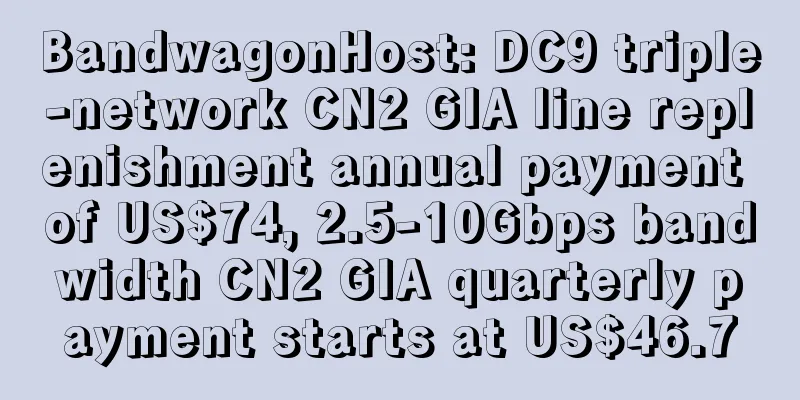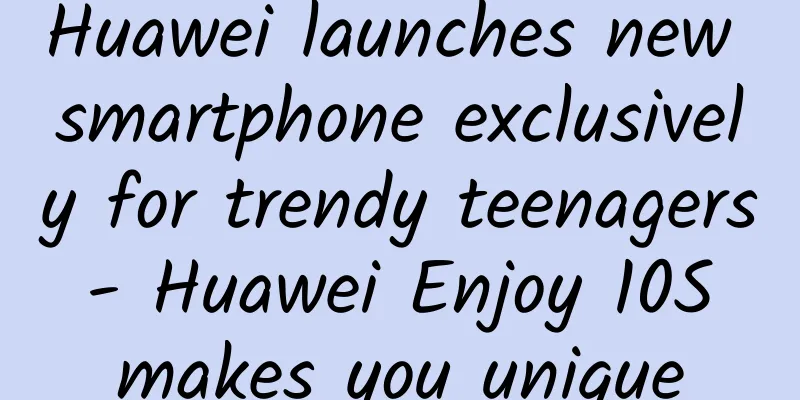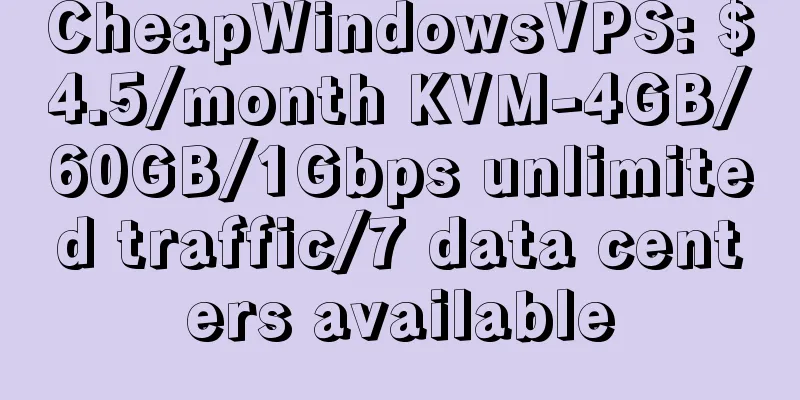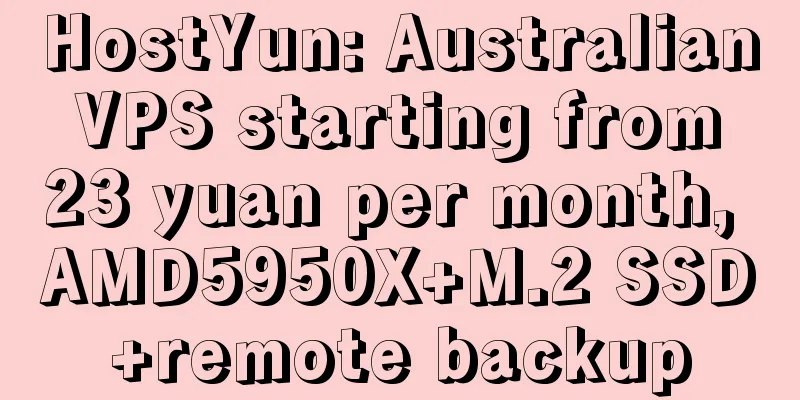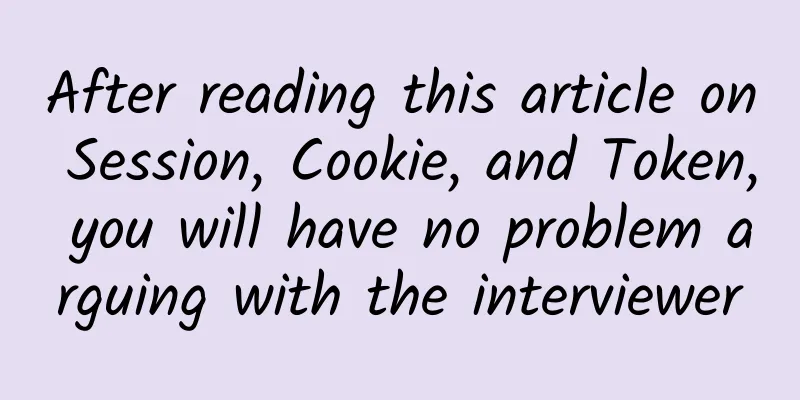WiFi speed is slow, try these 8 simple tips
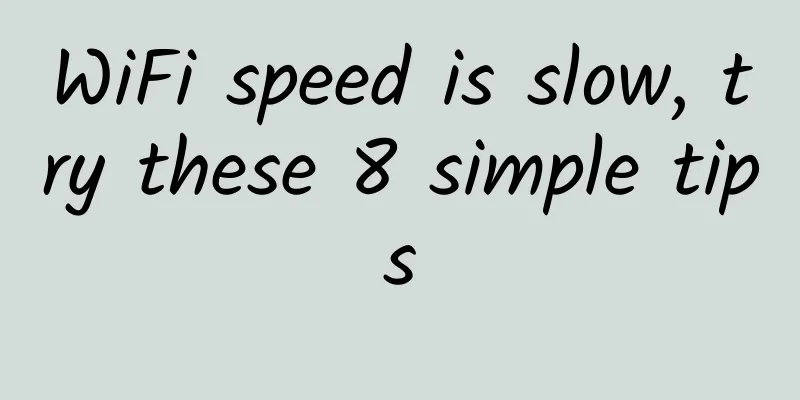
|
Slow WiFi speed is always a headache, especially during shopping festivals like 11.11, when you can’t get the goods. When playing games, the lag makes victory slip away from your fingers.
WiFi speed affects quality of life (Image source: Yahoo) To solve the problem of slow WiFi speed, try the following 10 tips: 1. Place the router in the best position The best place for a router is in a central location in your home, on a table or shelf rather than on the floor. Using the Helmhotlz equation, researchers at Imperial College London found that placing a wireless router in the middle of the house is the best way to avoid WiFi coverage dead spots. 2. Stay away from electronic devices Most people place their router close to a TV or phone, but this can inhibit the signal.*** Keep your router separate from other electronic devices, such as fairy lights, speakers, TVs, monitors, and AC power cords. 3. Separate it from wireless signals Devices such as Bluetooth speakers and Bluetooth headsets, wireless keyboards and mice, etc. may interfere with your wireless signal. If you cannot protect your router from interference from other devices, purchase a dual-band router.
This kind of lamp will interfere with WiFi signals (Image source: Yahoo) 4. Set your router to reboot periodically Restarting your router is one way to speed up your WiFi. Instead of doing this manually every time your WiFi is slow, you can schedule an automatic restart so it restarts once a day or week. 5. Change channels Switching your WiFi signal to a channel with the least amount of surrounding interference can significantly increase WiFi speeds. 6. Replace with a better wireless antenna A high-gain antenna sends a stronger signal than the one that came with your router. This can boost your WiFi range and strength. 7. Relay the signal through another router Deploying a second router at the edge of your home router signal can help extend the coverage of the WiFi signal. 8. Buy a router with VPN technology The router with wireless mesh technology can improve the speed of wireless network after relay. It is usually divided into two or three sets of equipment. Users do not need to wire separately, just plug in the power supply to automatically form a network. |
>>: How have the three major operators been doing in the past nine months?
Recommend
HostKvm: Hong Kong International/Korea KVM Summer 30% off, 2G memory package monthly payment starts at US$5.95
HostKvm is a foreign hosting service provider fou...
HostKvm newly launched China Unicom CUVIP line VPS, 1G memory package starts at $5.2/month after 20% discount
Recently, more and more merchants have connected ...
Innovations in the future communications infrastructure for wireless networks
As technology advances, the need for faster and m...
Xiao Yaqing from the Ministry of Industry and Information Technology: 6G is currently in the exploratory stage
In November 2019, my country established the Nati...
Juniper Networks Launches New Data Center Interconnect Solution to Accelerate Cloud Service Delivery
Juniper Networks, an industry leader in providing...
One of the most popular network protocols - LoRaWAN?
Communication and network protocols are an essent...
CloudCone: Los Angeles CN2 GIA line server 15-100M unlimited traffic starting from $82/month
I have shared information about CloudCone many ti...
Analysis of domestic 5G development in 2021
The development of 5G has now become another hot ...
How will 5G and edge computing develop in 2020?
At the beginning of the new year of 2020, there w...
Mellanox: Reconstructing the network world with data at the center
Not long ago, as a leading provider of end-to-end...
What do Wi-Fi 4/5/6/7 stand for? Learn about the evolution of Wi-Fi in one article
Wi-Fi is the abbreviation of Wireless Fidelity. I...
Heavy rains in Henan Province caused power outages in data centers and paralyzed many websites. How important is disaster recovery?
The flood situation in Henan has touched the hear...
Five reasons to upgrade your Wi-Fi router
Wi-Fi dramatically impacts everything from the se...
Can the United States' 6G layout surpass 5G and surpass my country?
At the 2019 Mobile World Congress, Huawei brought...
Major events in the global Internet of Things in 2017
Recently, iot.ru reviewed the major events of the...