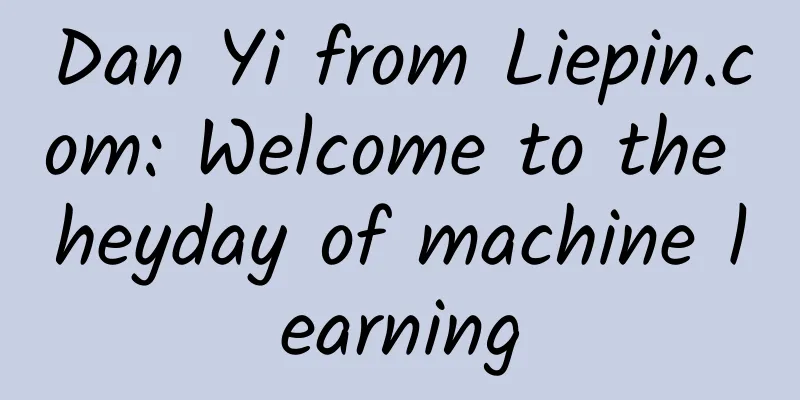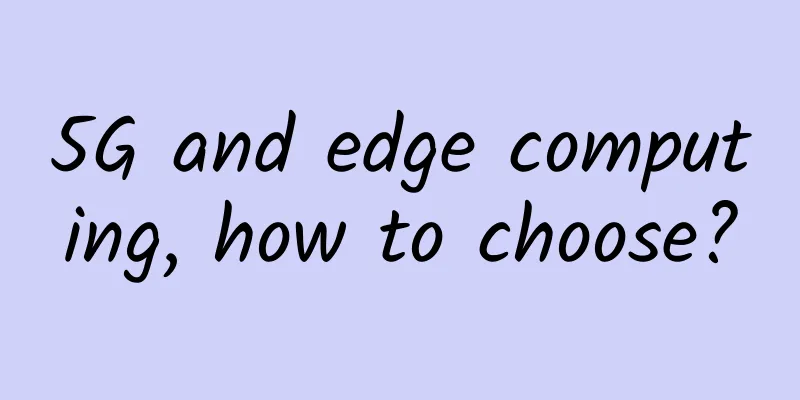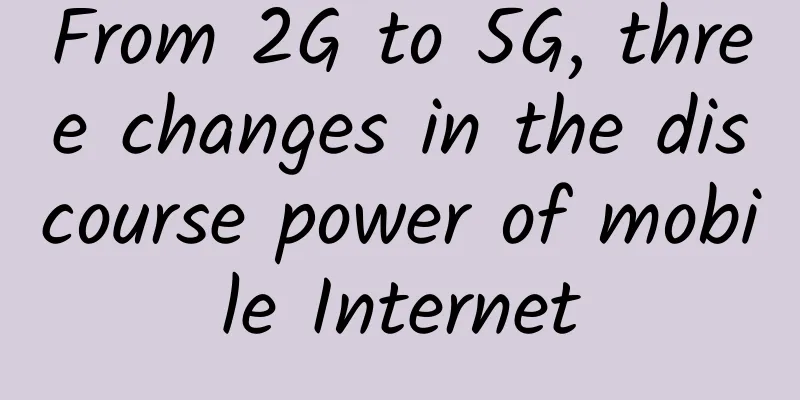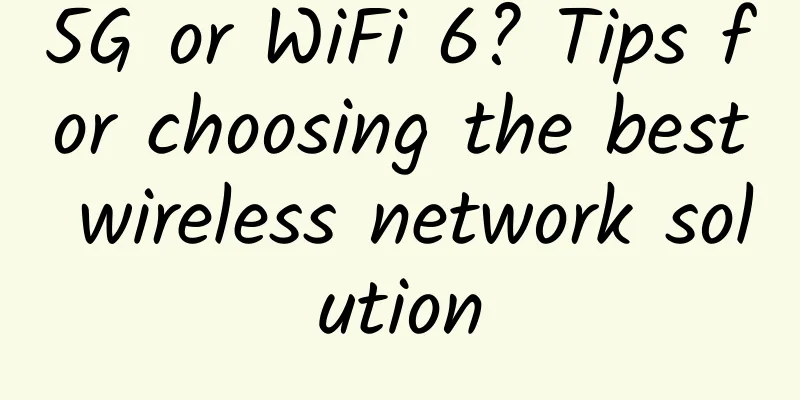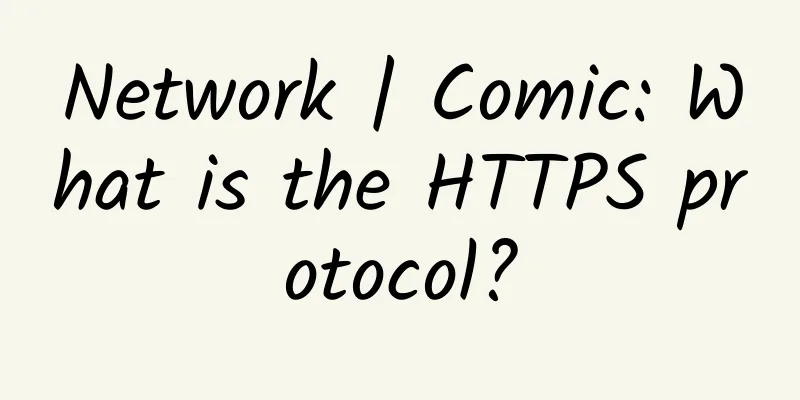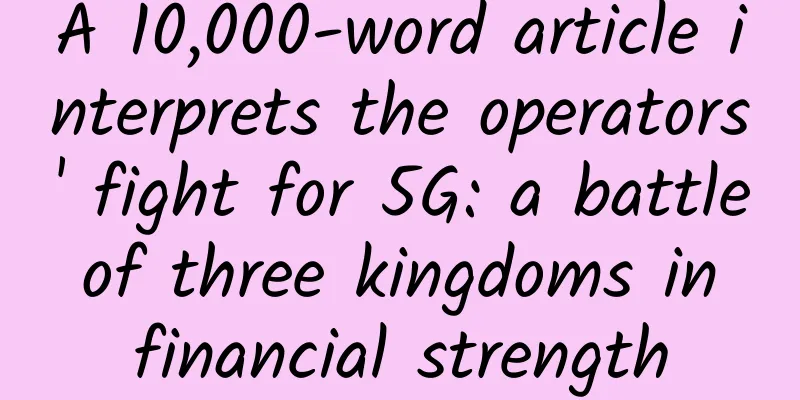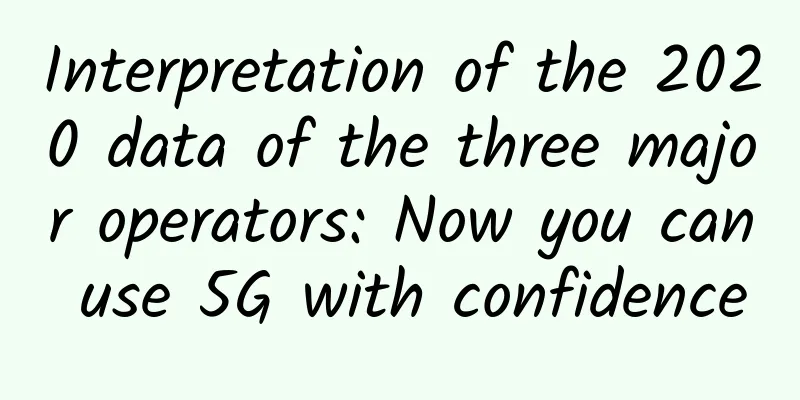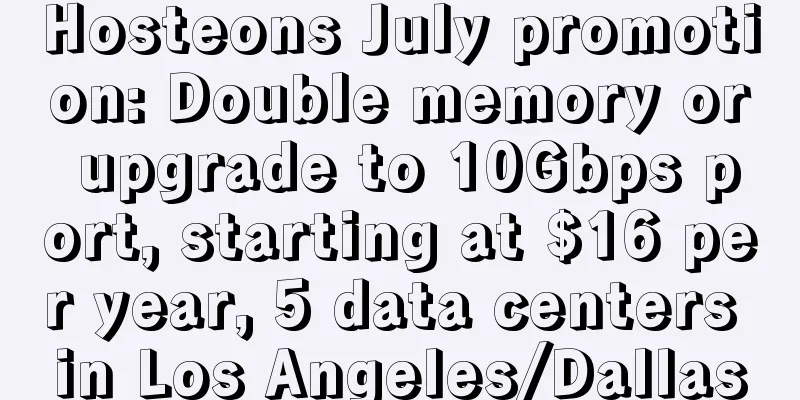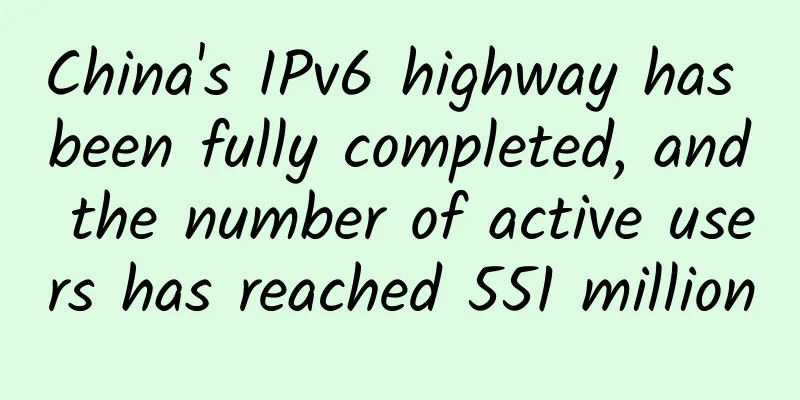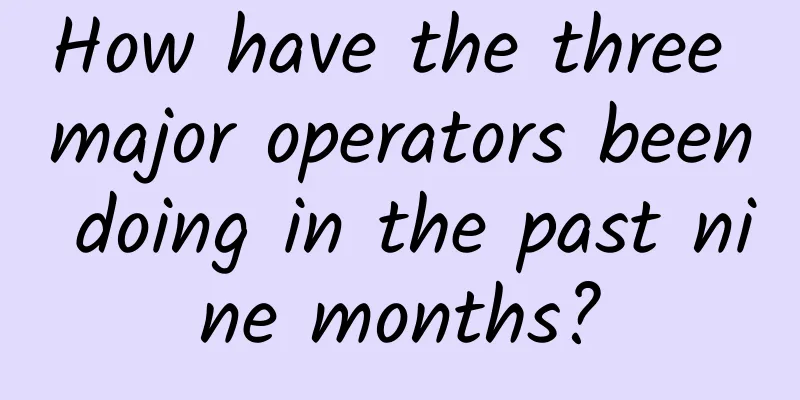Five pictures to solve FTP
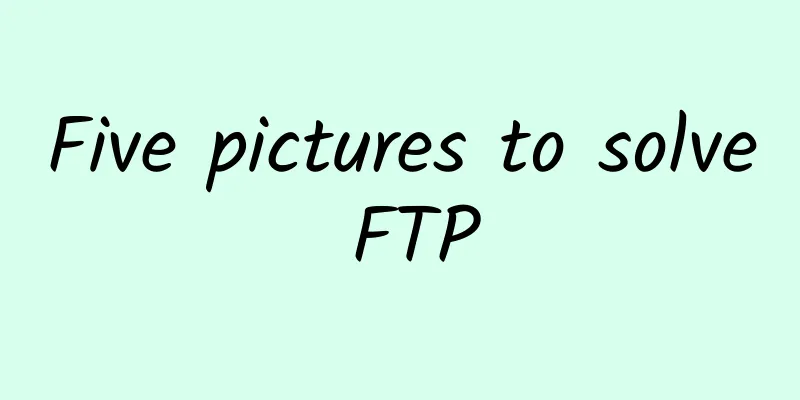
FTP Principle and ConfigurationFTP is a protocol used to transfer files. Using FTP to achieve remote file transfer can also ensure the reliability and efficiency of data transmission. Applications of FTPDeploy an FTP server in the enterprise network and configure the network device as an FTP client, then you can use FTP to back up or update VRP files and configuration files. You can also configure the network device as an FTP server and save the device's log files to a host for easy viewing. FTP transfer modeFTP supports two transmission modes when transferring data: ASCII mode and binary mode. ASCII mode is used to transfer text. The characters on the sender are converted into ASCII code format before transmission, and then converted into characters after receiving them. Binary mode is often used to send image files and program files. The sender can transmit these files without converting the format. FTP server configurationARG3 series routers and X7 series switches can provide FTP function. Run the ftp server enable command to enable the FTP function. Run the set default ftp-directory command to set the default working directory for FTP users. When configuring an FTP server, you can use AAA to configure login accounts and access rights for each user. Use the aaa command to enter the AAA view. local - user user - name { access - limit max - number | ftp - directory directory | idle - timeout minutes [ seconds ] | password cipher password [ opt ] | privilege level level | state { active | block } } * The command is used to create a local user and configure various parameters for the local user. FTP Client ConfigurationThe ftp command is used to establish a control connection with a remote FTP server and enter the FTP client view. The binary command is used to set the file transfer mode to Binary mode when the device is used as an FTP client. By default, the file transfer mode is ASCII mode. The get command is used to download files from a remote FTP server and save them locally. |
<<: Higher bandwidth, faster bandwidth... Wi-Fi 6 is so "6", why not change your router soon?
Recommend
Ministry of Industry and Information Technology: Increase support for 5G enhanced technology and 6G technology research and development
The Ministry of Industry and Information Technolo...
SPI subsystem SPI spec
1.SPI hardware SPI: Serial Peripheral Interface, ...
China's 5G user numbers exceed 100 million, three major operators announce June results
[[334500]] Recently, China Mobile, China Unicom a...
IoT security and vulnerabilities that 5G will bring
Simply put, the Internet of Things is a network o...
DiyVM: Hong Kong VPS 50% off monthly payment starting from 50 yuan, dual core/2G memory/50G hard disk/2M bandwidth/CN2 line
The tribe has shared information about DiyVM many...
Unleashing the Potential of NFV
Network Function Virtualization (NFV) held great ...
Talk about TCP long connection and heartbeat
[[254870]] 1 Introduction Many Java programmers m...
Challenges remain in the large-scale development stage of 5G applications
A recent investigation by reporters found that in...
Telecom operators tighten cloud sovereignty and no longer want to be the big guys behind the scenes
"Carrier cloud" represented by China Te...
As the strongest voice in the field of enterprise communications, Youyin Communications has been focusing on this for 13 years!
[51CTO.com original article] Every Sunday at 8 pm...
2018 Trend Forecast and Future Outlook
1. About safety 1. Connected cars are more than j...
SD-WAN (Part 1)
The concept of SDN has been proposed for more tha...
Three major challenges faced by enterprise infrastructure modernization
Currently, business development often leads to a ...
How Industry 4.0 and 5G will change supply chain visibility
As the pandemic highlights the serious inefficien...
Zhang Xianguo of DYXnet: Breaking through with AI-native hyper-connected architecture to safeguard the digital transformation of enterprises
In today's digital era, AI and large model ap...