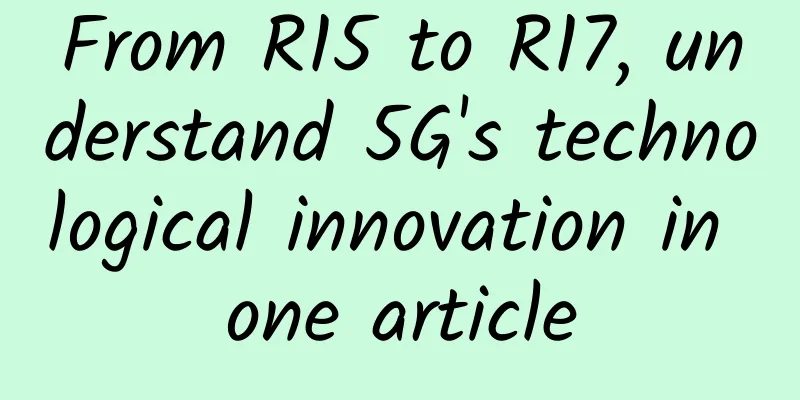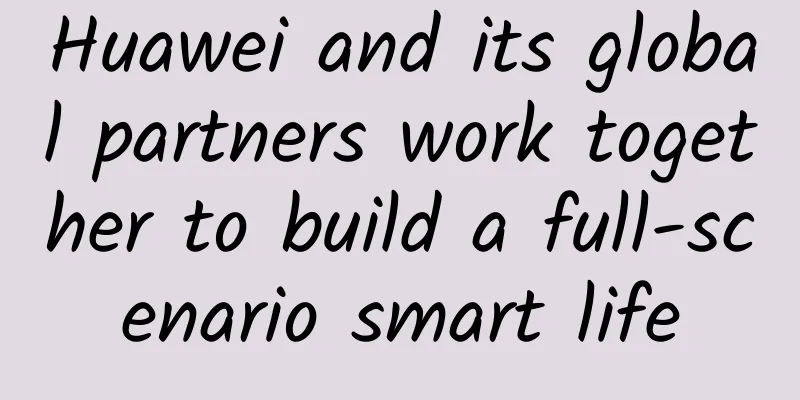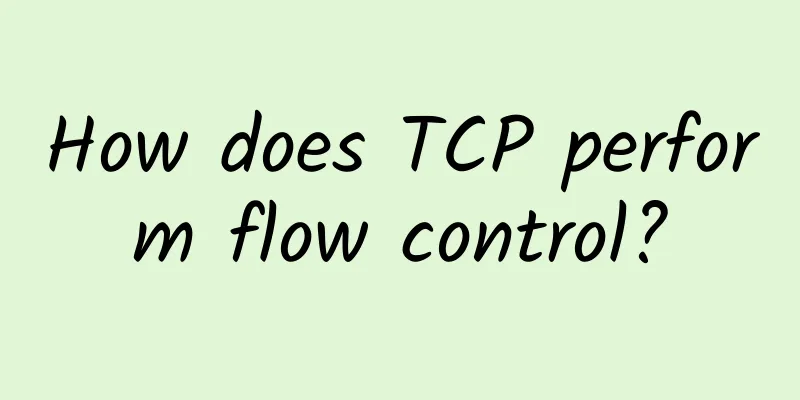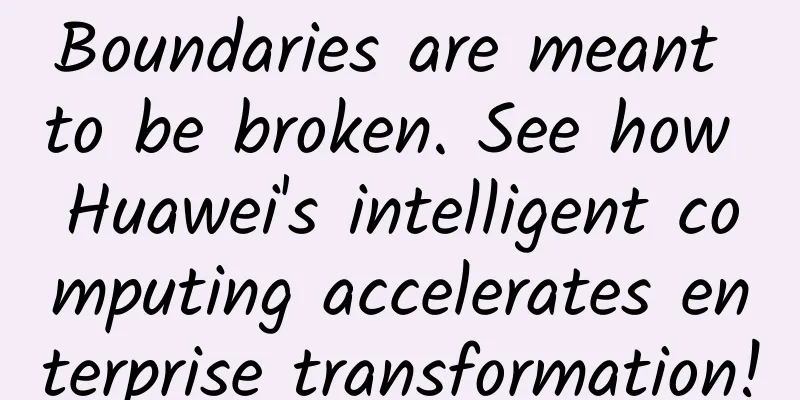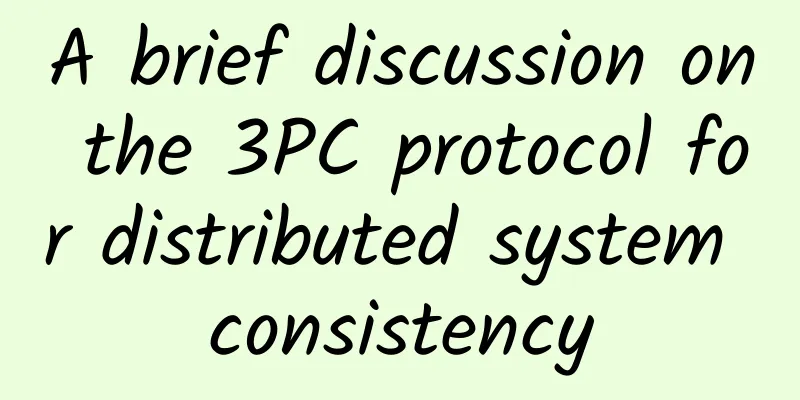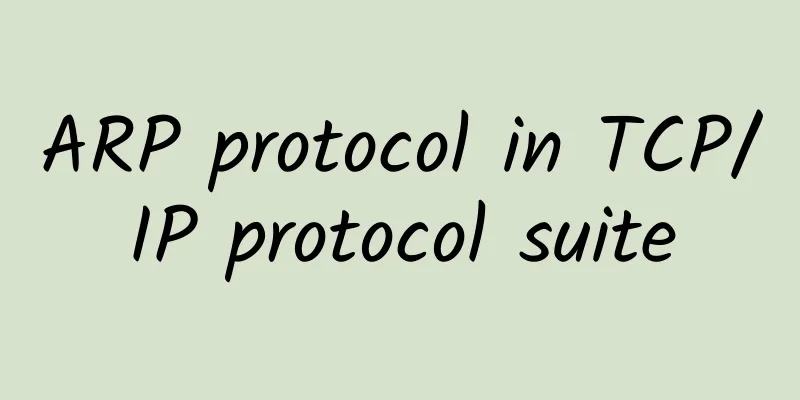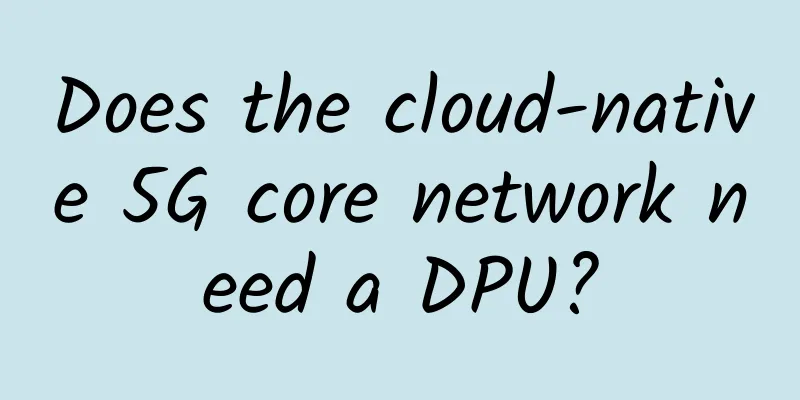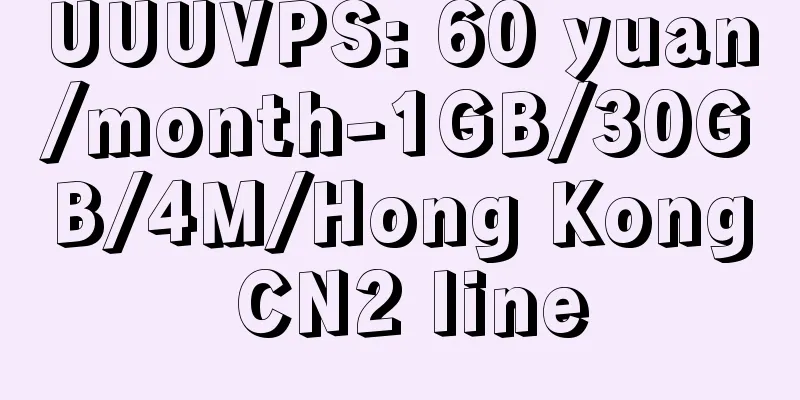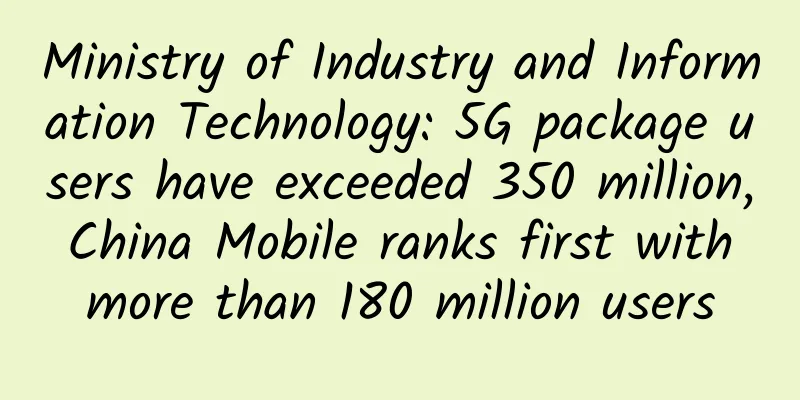TCP network stuff! Three-way handshake, four-way handshake, TIME-WAIT, HTTP 2.0 ....
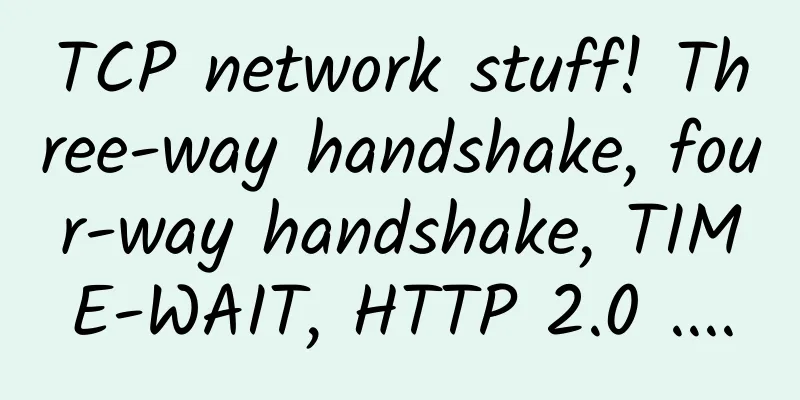
|
Hello everyone, I am Tom~ Today I will mainly share with you some common knowledge points of TCP network, which you will often encounter in daily work or interviews. Considering the length of the content is not small, it is recommended to save it first and chew it slowly. If it helps, please share it with your friends. "Happiness is better shared than happiness alone." First, let's have a table of contents so that everyone can have an intuitive understanding of the content of the article The seven-layer model of the network, briefly introduce the role of each layer? Answer: It is divided into 7 layers, from bottom to top:
What fields are there in the TCP message header?Answer:
TCP three-way handshake process?Answer: The purpose is to synchronize the sequence numbers and acknowledgment numbers of both parties in the connection and to exchange TCP windows.
Why three handshakes, not two or four?Answer: If there are only two handshakes, the server will consider the connection established after sending a SYN/ACK message to the client. However, if the client does not receive the message, the client does not establish a connection, which causes the server to waste resources. A TCP connection cannot be established using two handshakes, and a three-way handshake is the minimum number of times required to establish a connection. What is the process of TCP waving four times?Answer:
Why do we need to wave four times?Answer: TCP is full-duplex. After one party closes the connection, the other party can continue to send data. So the four handshakes divide the disconnection into two independent processes. Why does the client wait for 2MSL before entering the CLOSED state in TIME-WAIT state?Answer: MSL is the maximum survival time of a segment on the network. Ensure that the ACK message can reach the server, so that the server can close the connection normally. After the client sends the last ACK message segment, after 2MSL, it can be guaranteed that all the message segments generated during the duration of this connection disappear from the network. In this way, this old connection request message segment will not appear in the next connection. How many connections can a server with 8G memory maintain simultaneously?Answer: The send and receive buffers are 4K each, and the socket descriptor must also be considered. The minimum memory required for a TCP connection is 8K, so the maximum number of connections is: 8*1024*1024 K / 8 K = 1048576, which is about 1 million TCP long connections. What is unpacking?Answer: The transport layer packet cannot be too large. Based on this limitation, the data is often split into multiple TCP segments (TCP Segments) for transmission based on the buffer size. When receiving data, each TCP segment is reassembled into the original data. In simple terms, it is divided into several processes: splitting - transmission - reassembly. What is a sticky bag?Answer: Solve the problem of data being too small to prevent multiple transmissions from occupying resources. The TCP protocol combines them into one TCP segment and sends them, which are then restored into multiple data at the destination. What is the buffer used for?Answer: The buffer is an area in the memory for buffering. When applications frequently send and receive data through the network card, the network card can only process them one by one. When the network card is too busy, the data needs to be queued, that is, put into the buffer. Note: The size of the TCP segment cannot exceed the buffer size. How does the TCP protocol ensure the order of data?Answer: Big data is unpacked into multiple fragments, which can be sent in order. However, due to the complex network environment, it cannot be guaranteed that they will arrive in order. To solve this problem, each fragment is numbered with a Sequence Number, and the data is sorted by Seq when it is received. Note: seq is the cumulative number of bytes sent How does TCP protocol solve packet loss?Answer: Packet loss needs to be resent. The key is how to determine whether there is packet loss! For each data packet, the receiver will send a response to the sender. When each TCP segment is sent, the amount of data that the receiver has received is indicated by the Acknowledgement Number (abbreviated ACK). Note: ack is the cumulative number of received bytes, indicating that all packets before this packet have been received. What is MSS?Answer: MSS stands for Maximum Segment Size. It is an option in the TCP Header that controls the size of the TCP segment. It cannot be determined by one party alone but requires negotiation between both parties. How does the TCP protocol control traffic transmission speed?Answer: Simply put, through sliding windows. The size of the send and receive windows can be used to control the flow rate of the TCP protocol. The larger the window, the more data can be sent and received at the same time, and the higher the throughput. However, the larger the window, the greater the loss if data errors occur, because more data needs to be retransmitted. Each TCP request must have a response. If a request does not receive a response, the sender will think that there is a failure in the transmission and will trigger a retransmission. In order to improve throughput, if a TCP segment does not receive a response, the next segment can be sent.
What is the difference between HTTP 1.0, 1.1 and HTTP 2.0?Answer: 1. HTTP 1.0
2. HTTP 1.1
3. HTTP 2.0
What is the difference between HTTP and HTTPS?Answer: HTTPS = HTTP + SSL/TLS HTTP uses plain text communication; port 80 HTTPS adds the SSL/TLS protocol to HTTP. SSL/TLS relies on certificates to verify the identity of the server and encrypt the communication between the browser and the server. Port 443 Why is the HTTP protocol designed to be stateless? Answer: HTTP is a stateless protocol. Each request is executed independently, request/response. The important reason for this design is to reduce the complexity of architecture design. After all, once the server has a state, expansion, reduction, and routing will be restricted. The stateless protocol does not require the server to retain each user's information during multiple requests. But, you may ask, what if there is a business that requires login? The HTTP protocol provides an extension mechanism. Cookies are added to the header and stored on the client. They are automatically carried with each request, using a space-for-time mechanism to satisfy the association between upper and lower requests. Although some network bandwidth is wasted, the complexity is reduced. Of course, in order to reduce the network burden, the browser will limit the size of cookies. The restriction standards of different browsers are slightly different. For example, Chrome 10 limits a maximum of 180 cookies, and the size of each cookie cannot exceed 4096 bytes. What is the HTTPS access process?Answer:
What is the difference between symmetric and asymmetric encryption?Answer:
What tool should I use for TCP packet capture?Answer: Wireshark, the most widely used network protocol analyzer. It has a lot of features.
|
>>: Nokia wins 5G network contracts in three European countries
Recommend
Wireless network signal optimization method during WLAN system implementation
In project practice, we have spent a lot of money...
NAT detailed explanation: basic principles, traversal technology (P2P hole punching), port aging, etc.
Regarding the NAT penetration currently promoted ...
Improving operational efficiency of cloud NFV infrastructure
Mobile data traffic will grow more than 10 times ...
DC9 (CN2 GIA) simple test
Last September, I followed the trend and bought a...
Major network IT investments include 5G, smart network cards, and cloud computing
We may not be able to predict the future, but tha...
VMISS VPS 20% off, Hong Kong/Korea/Japan/Los Angeles etc. starting from 21 yuan/month, CN2 GIA/9929/CMIN2 lines available
Canadian hosting provider VMISS currently offers ...
What is the success or failure of SDX?
SDN and SDS have been proposed for many years, bu...
Have you fallen for the rumors and scams about 5G?
Since the birth of mankind, cutting-edge technolo...
An article to understand the principles of CDN technology
Overview The rapid development of the Internet ha...
Wi-Fi 7: Everything we know so far!
Over the past few decades, Wi-Fi has become the w...
10gbiz: Hong Kong/Los Angeles VPS 40% off in August, starting at $2.36 per month, 258IP cluster server half price for the first month
10gbiz is a hosting company founded in 2020, prov...
The network infrastructure of the future is intelligent
Smart systems have become an increasingly common ...
Storage requirements for reliable 5G gateways in industrial systems
Manufacturing and production are being revolution...
Experience the Serverless application programming model in cloud native scenarios
background Alibaba Cloud Serverless Kubernetes (A...
What does the all-out war on IPv6 mean for China's Internet?
[[238041]] Image source: Visual China IPv4. What ...