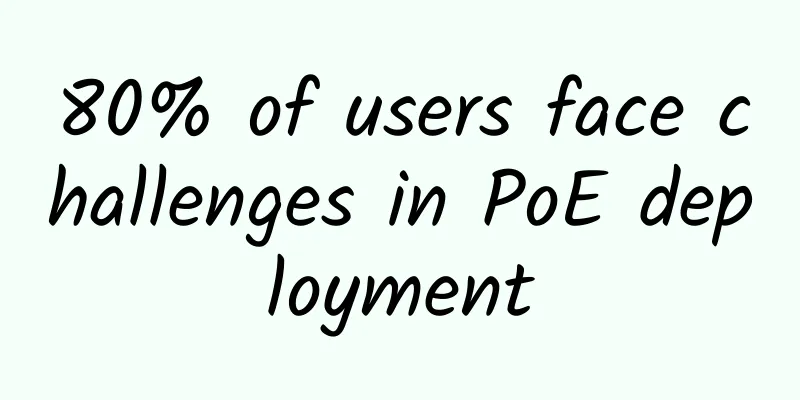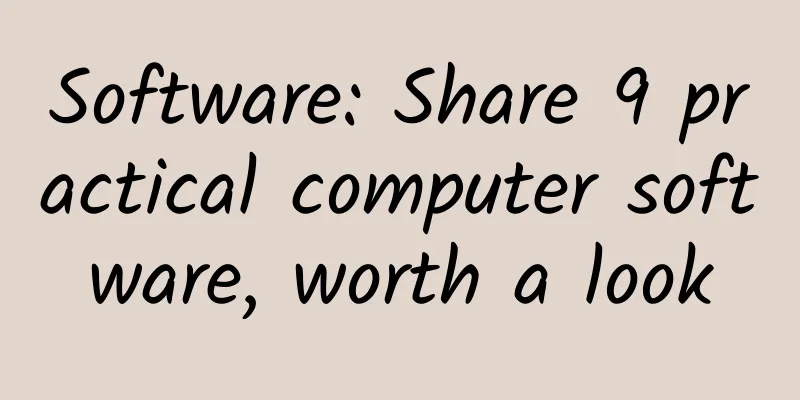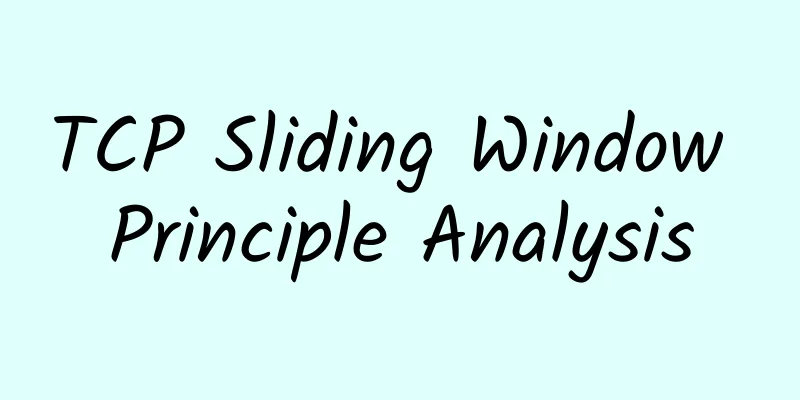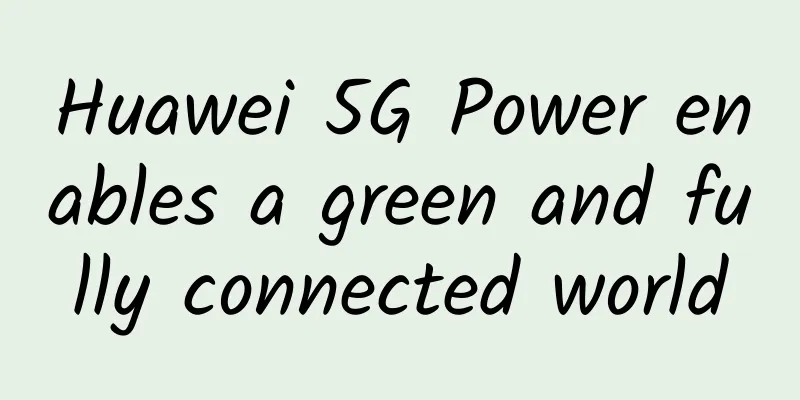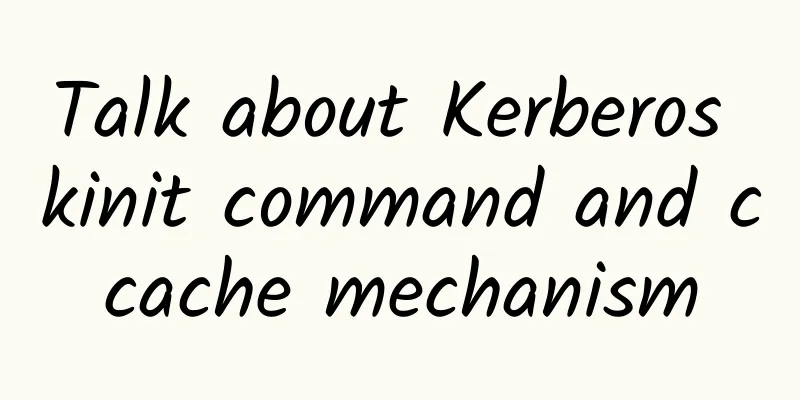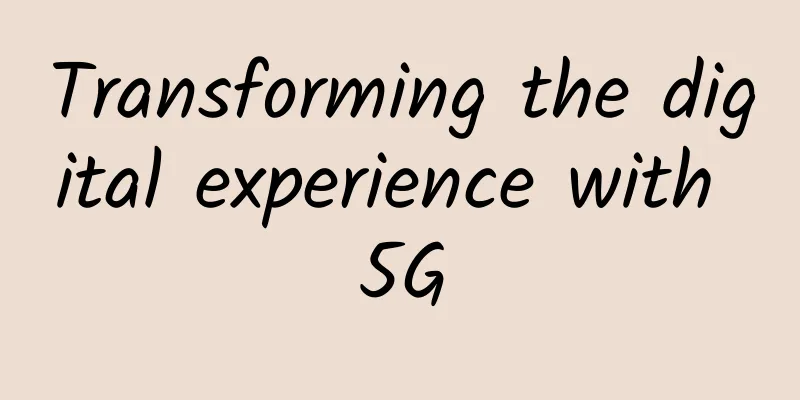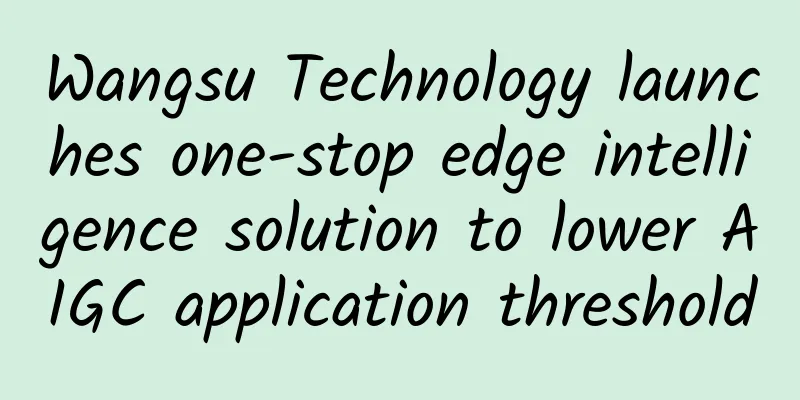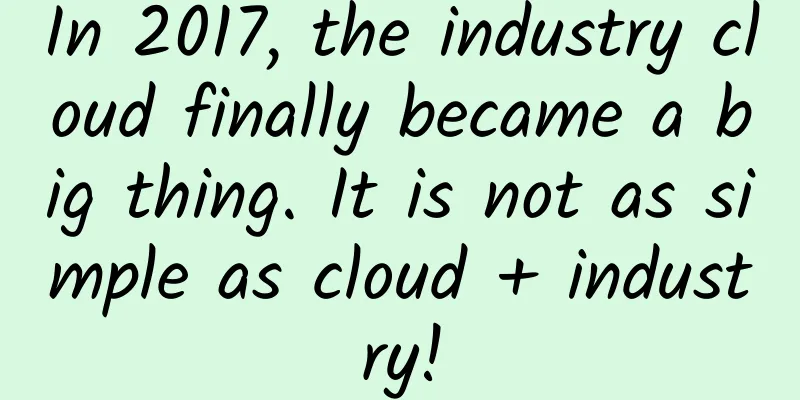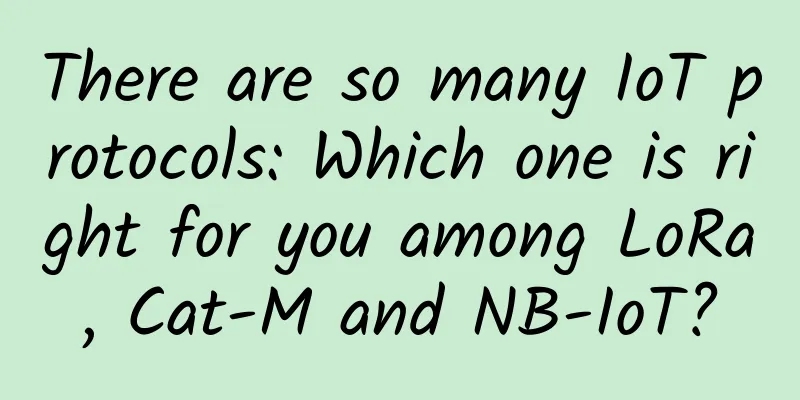Even Excel is inferior! Do you know these functions of WPS?
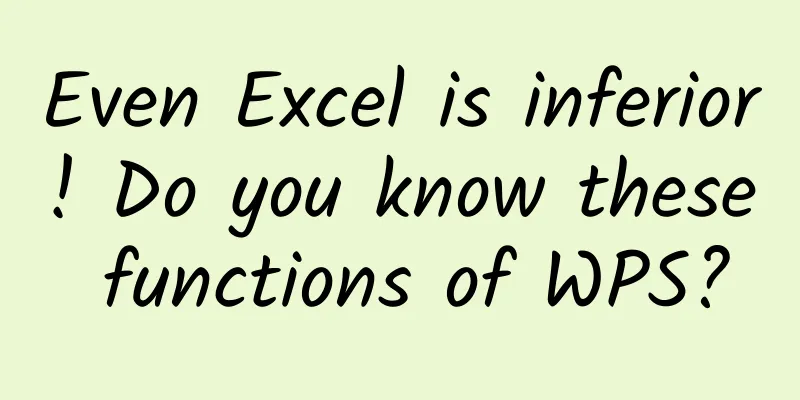
|
WPS is one of the few office software in China that can compete head-on with Microsoft Office, and it has also been optimized for domestic users. Although there is still a gap between WPS and Office suites such as Excel in terms of professionalism, in many functions, the excellent design of WPS makes its experience even better than Excel! For example, the following functions are what Excel users dream of! Let's take a look. 1. Cursor CrosshairMany people have seen the cursor cross star. Excel is generated through VB, which has a high threshold. WPS can directly click "Reading Mode" in the "View" tab to achieve a similar effect. Most importantly, WPS allows users to modify the cursor bar color by themselves. Change whichever one you like. This time Excel should be completely in a bad mood! WPS built-in cursor cross star WPS supports changing the cursor bar color 2. Amount in Chinese charactersAlthough Excel supports the conversion of numbers to Chinese, the effect is limited. On the basis of the original, WPS has added many formats suitable for domestic users, such as "RMB capitalization" for financial personnel (automatically adding the "yuan" suffix), "Chinese capital number 2" for daily use (intelligently omitting the high-order "yi"), and "Unit: 10,000 yuan" for report use. The addition of these formats has greatly improved the practical value of this function. Chinese uppercase conversion in WPS 3. Function Chinese promptExcel uses English as function prompts, which is a barrier for novices. In this regard, WPS does a good job. In addition to displaying function prompts in Chinese, it also thoughtfully adds video explanations under each function. Especially for some obscure functions, even veterans need them. Comparison of function prompts between WPS and Excel The WPS function comes with a video explanation below 4. Built-in color pickerExcel itself does not support color picking, and many friends have to use an external color picker to complete the report creation. In WPS, the color picker is built into the color filling function. Just right-click and select "Fill" → "Color Picker" to directly pick colors on the screen. It is worth mentioning that this function of WPS is not limited to the software. As long as the color is on the screen, it can be directly obtained. Built-in color picker 5. Square is easyHow difficult is it to draw a square in Excel? Those who have tried it will definitely know that the reason is that Excel sets two different measurement units for rows and columns (those who are interested can refer to https://pcedu.pconline.com.cn/1375/13756125.html). In WPS, this problem will be much easier because its row and column units can be adjusted as needed. Especially when making copybooks or some reports with special requirements, this small function is particularly useful. The row and column values of WPS can be freely switched in units 6. Smart TableUsually the tables we generate have a fixed range, such as the number of rows and columns. If the data filled in exceeds the table limit, you need to add rows and columns manually. In WPS, a "smart table" function can greatly save this part of the labor. First select the initial table range, then click "Insert" → "Table", and press Enter to get an intelligent table. Compared with ordinary tables, smart tables have three major advantages: First, they can automatically expand rows and columns. When the data exceeds the original table range, the smart table will automatically expand to adapt to the data. Second, smart tables have a default filtering function, which saves the trouble of manual settings for users. At the same time, it will automatically add color blocks to the rows, and even if there are additions or deletions later, it will not affect the continuity of the color blocks. WPS built-in "smart table" 7. Generate QR codes for freeQR codes have many uses, such as adding URLs, displaying text, and setting up WIFI. Especially when making reports, if you can link your company's URL, it is also a good promotion. In WPS, QR codes can be directly implemented through the "Insert" → "QR Code" function. In addition to URLs, contacts, phone numbers, and WIFI account passwords can also be embedded in reports, which is very convenient to use. WPS generates QR codes for free 8. Stock fund queryThe recent stock market crash has really tested our patience. Have you ever thought about creating a fund report yourself? Under the "Data" tab in WPS, there is a "Stock" and "Fund" function, which allows you to directly query the corresponding ticket information through the stock (fund) code. Moreover, the query results can not only be browsed, but also extracted to a table with one click, helping us quickly create investment reports. Stock Fund Inquiry 9. Cell MergeExcel's cell merging is relatively simple, and many complex merges need to be completed manually by the user. WPS's merging is much more professional. Taking content merging as an example, Excel only retains the information in the upper left corner by default, and the content of other cells will be automatically discarded. WPS's "Merge Content" will automatically retain all cell contents while keeping the original position format unchanged. Similar to this is cell splitting. WPS's content splitting can also complete many tasks that Excel cannot complete. WPS merge cell function 10. Insert mobile phone pictures with one clickIt is troublesome to insert mobile phone photos into Excel. Usually, we have to transfer the pictures to the computer first, and then import them through the "Insert" → "Picture" function of Excel. In WPS, just click the "Insert Mobile Phone Pictures" button on the right column, and then scan it with your WeChat, and you can complete the import of mobile phone photos with one click. One-click insertion of mobile phone photos in WPS Final ThoughtsIt is undeniable that compared with Microsoft Office, WPS still has many shortcomings in many aspects of deep functions and software stability. In particular, the free version has pop-up ads, which has discouraged many friends. However, as the strongest competitor of Microsoft Office, WPS also has many advantages that its competitors do not have. So which one should you choose for your daily office software? |
>>: Research report points out: By 2027, the 5G service market will exceed US$250.3 billion
Recommend
SKB-enterprise: €2.39/month KVM-1GB/30GB/100M unlimited traffic/Netherlands (Amsterdam) data center
SKB-enterprise is a foreign hosting company found...
H3C ranks first! Its market share of Chinese enterprise network switches exceeds 30% in the first three quarters of 2022
Recently, IDC released the "China Ethernet S...
Wu Jiangxing: Build the "steel skeleton" of 6G network resilience engineering and construct a 6G endogenous security and trustworthy system
March 14th news: As an important supporting techn...
DediPath Spring Festival Promotion: 50% off all VPS/Hybrid Servers/Dedicated Servers
DediPath has released a Chinese New Year promotio...
iOVZ Valentine's Day Promotion: 30% off all VPS/50% off Korean dedicated servers, Los Angeles/Korea VPS monthly payment starts from 42 yuan
iOVZ has just launched a Western Valentine's ...
edgeNAT newly launched VPS in Los Angeles with 40% off monthly payment and 50% off annual payment, US/Hong Kong/Korea data centers
edgeNAT recently opened a new cabinet in the Core...
Why is network proxy technology so popular? Forward proxy | Reverse proxy
1. The concept of agency I believe everyone has h...
Wind River Wins Two Awards at 2017 SDN/NFV World Summit
At the 2017 SDN/NFV World Summit hosted by Layer1...
In-depth analysis of the difficulties and challenges of 5G core network construction
At present, the core network is in a critical per...
China Telecom is working hard to complete the IPv6 network transformation by the end of the year
At the 2018 Global Network Technology Conference,...
Haha! TCP leaks operating system information...
[[414423]] Hello everyone, I am Xuanyuan. A few d...
The embarrassment of 5G network: the speed is slower than a year ago, and millimeter wave is difficult to popularize
On May 7, 5G networks, as a new generation of mob...
Quick questions and answers: 20 killer questions for computer network interviews
[[414422]] This article is reprinted from the WeC...
Compared with China Telecom and China Unicom, why is China Mobile's broadband so slow?
If you have been using China Telecom or China Uni...
Is 4G enough? More than 40% of users turn off 5G function in new smartphones
So is 5G really that important? Is 4G no longer a...