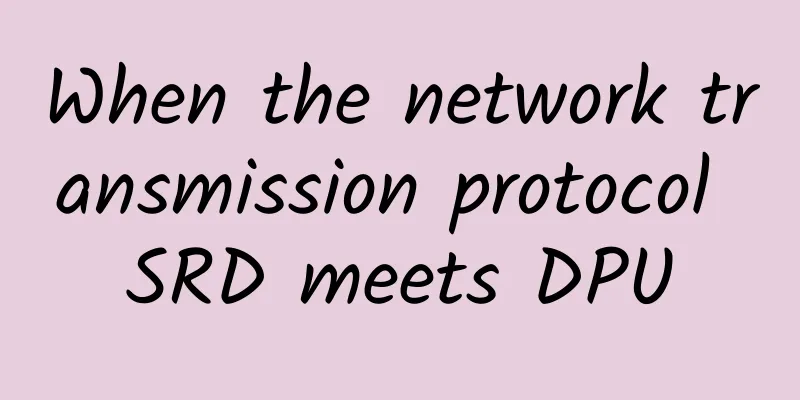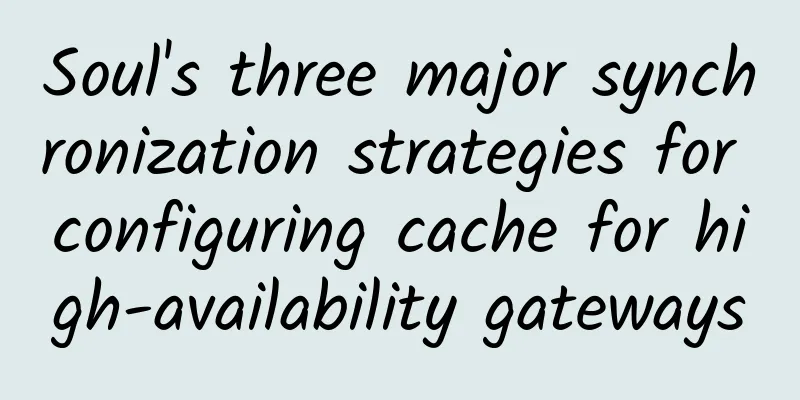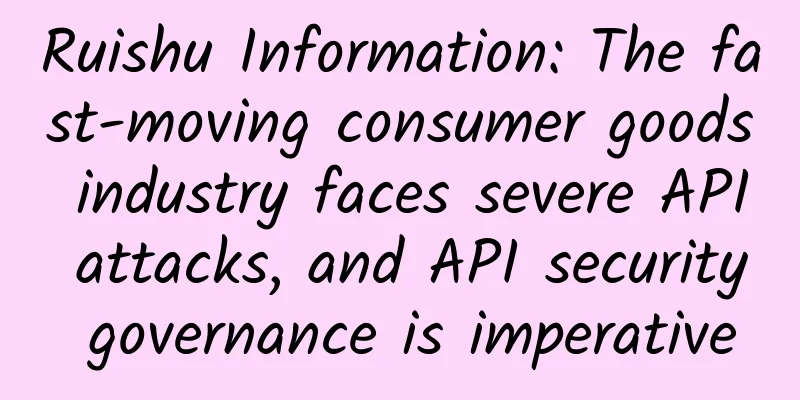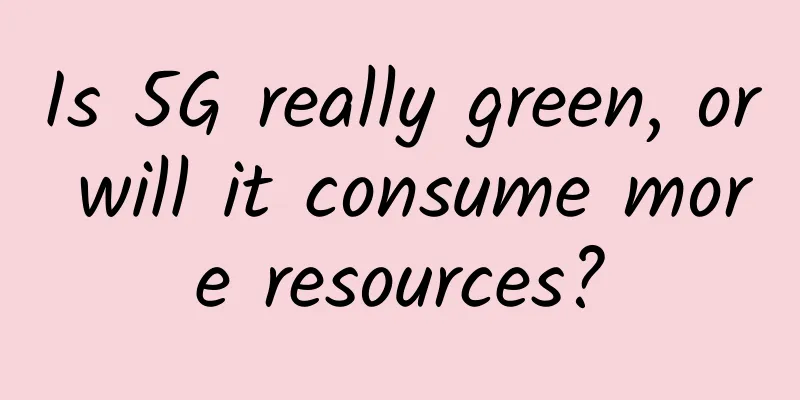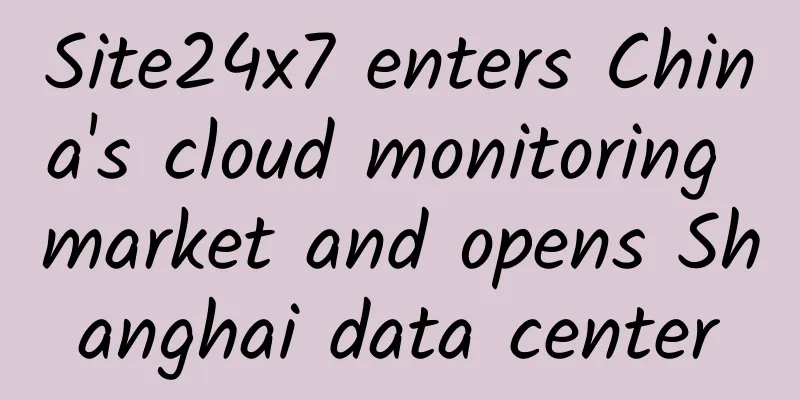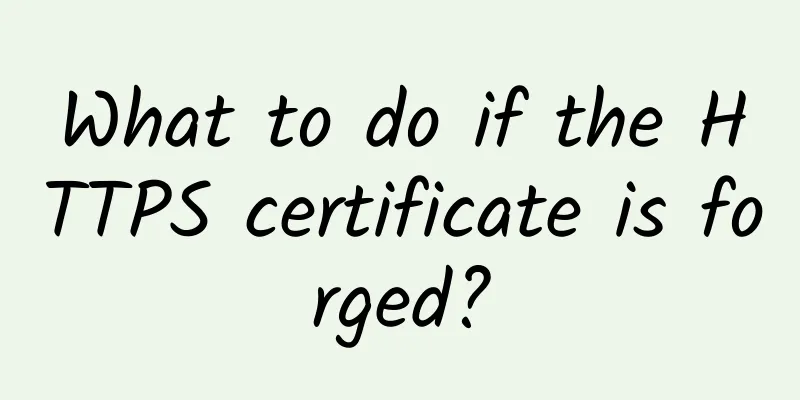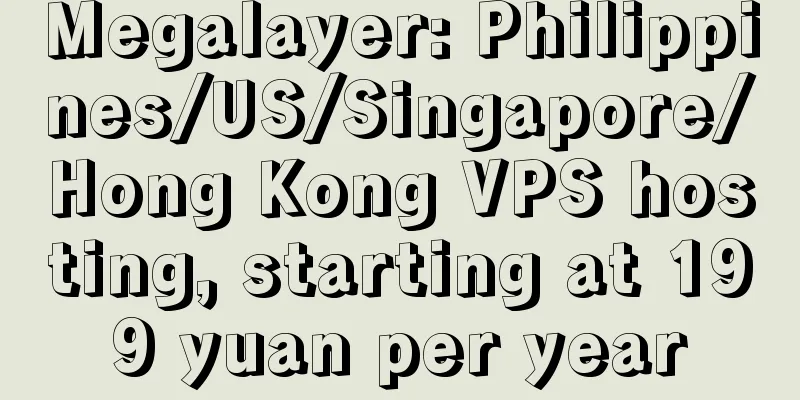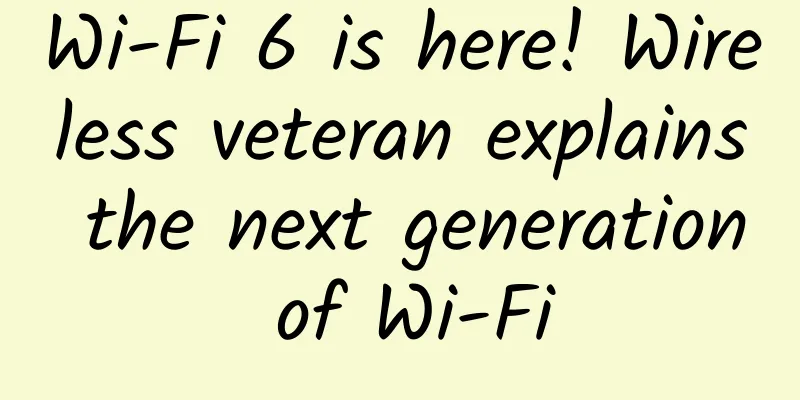Internet speed is getting slower and slower? The router is the key!
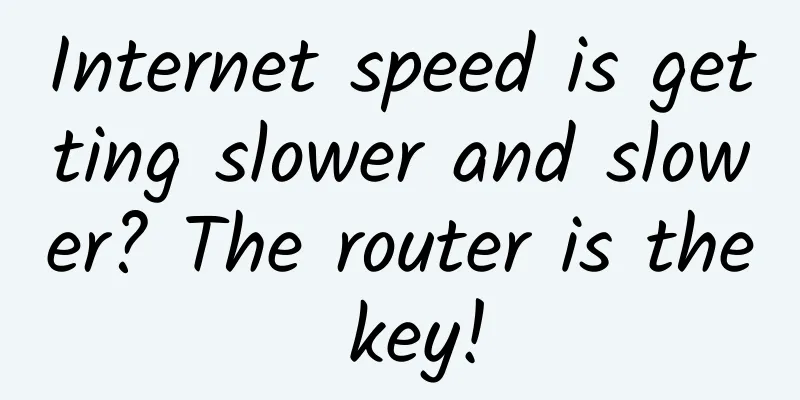
Internet speed is getting slower and slower? The router is the key!In recent years, with the rapid development of broadband, WiFi has almost filled our lives. However, many users have found that their broadband speed is not as fast as they imagined, and sometimes even freezes or drops. This may be a problem with the router. Today, let's learn about the correct use of the router. 01. Why choose a dual-band router?As broadband fiber speeds up, many old routers can no longer keep up with the Internet speed. Therefore, dual-band WiFi routers have appeared on the market. Dual-band routers can provide two frequency bands, 2.4GHz and 5GHz, thus ensuring speed and wall penetration capabilities! A dual-band router can choose which frequency band of WiFi to use according to the needs of Internet access. For example, if the distance from the WiFi signal source is far and there are many walls, you can use the 2.4GHz frequency band with stronger penetration to ensure a stable signal connection. If you have high requirements for broadband speed and are close to the WiFi signal source, you can use the stable 5GHz frequency band with no signal interference to avoid congestion and interference. 02. How to place the router?The principle of a router is to send signals in all directions. If it is placed near a window or in a corner, the signal will be easily blocked. Therefore, it is recommended to place the router in the center of the living room where there is less obstruction to ensure that all rooms can receive the signal. It is also best to place the router on a table or shelf, about one meter above the ground, so that the signal can be better transmitted in space. Objects that are too large will affect the wireless signal, such as wardrobes and walls, which may block it; another type of interception is metal, which has a greater ability to block wireless signals than the former, so do not place debris around the router. In addition, do not place the router on the floor. The WiFi signal will weaken as the distance increases. It will also be weakened when passing through solid materials. The signal will also be weakened if it is blocked by the floor! 03. Should I turn off the router?The old master from China Mobile said that the most common reason for slow Internet speed caused by the router is that the router is not turned off for a long time. Many people buy it and turn it on and never turn it off again. In fact, the router needs to be turned off regularly, preferably every day. In fact, the principle is very simple. The router is always in working state, and its internal power will be constantly consumed, which will cause internal overheating and accelerate the aging of the equipment. Even 100M optical fiber may have minor problems such as network delay and signal jamming. A router is a concentration camp of signals. During its daily operation, the signals received and transmitted by the router are extremely complex and large. In many cases, they cannot be transmitted out, resulting in excessive cache and getting stuck in the router's interface or entrance. Turn off the router and let it eliminate these caches on its own. This situation will be greatly reduced because there is not as much work to process the signal, the signal is stable, and the transmission direction is clear and single, so the network speed will naturally be faster. If your home router is experiencing network issues, try turning it off, resting it for a while, and then turning it back on again! The great god also said that shutting down or restarting can solve 99% of computer problems!!! Internet speed is getting slower and slower? The router is the key! So if you solve the router, the Internet speed will naturally be faster! |
<<: Expert: It’s time to promote 5G application innovation
>>: The real year of 5G: What it means for cloud technology
Recommend
The darker operation of the United States has just begun. How can Huawei break the impasse when it is innocent but guilty of possessing a treasure?
[Original article from 51CTO.com] In just one wee...
Hosteons 5th Anniversary Double Traffic for All VPS Hosts, VPS Hosts Annual Payment of $16, 5 Data Centers in Los Angeles/Dallas
Hosteons is currently running a 5th anniversary p...
Net loss of fixed-line broadband users: China Unicom sounds red alert
December 22 news (Yue Ming) Recently, the three m...
Comprehensive Anatomy of Data Center Facility Planning and IT Operations Checklist
Making the right choices in terms of data center ...
Σco Time | Grasping new trends, Hunan's smart campus transformation is accelerating
【51CTO.com original article】 Networking, digitiza...
Shifting gears to 5G: Operators will experience both hardship and sweetness in 2019
Recently, the three major operators have released...
VXLAN technology introduction: Building a virtual Layer 2 network with a Layer 3 network
1. VXLAN Overview 1. What is VXLAN VXLAN (Virtual...
my country started IPv6 construction early but is still late. How will we roll up our sleeves and work hard in 2017?
As early as 2003, my country put the development ...
spinservers: 256GB memory San Jose server from $99/month, Dallas server from $89/month
spinservers recently released several special-pri...
Technical Tips | Alibaba Cloud's Practical Exploration of Building Lakehouse Based on Hudi
1. Data Lake and Lakehouse At the 2021 Developer ...
Network security experts teach you how to set up the most secure WiFi password in history
By setting a strong password, you can prevent WiF...
Things about WKWebView on iOS
[[413463]] Background Students who are familiar w...
4G is already fast enough, why do we need 5G?
Whether it is the development of the Internet or ...
China's optical network system spending slowed down in Q3
[[181721]] Heidi Adams, senior research director ...
How many base stations are there in the world? How many 5G base stations are there?
According to the latest statistics from Omdia, th...