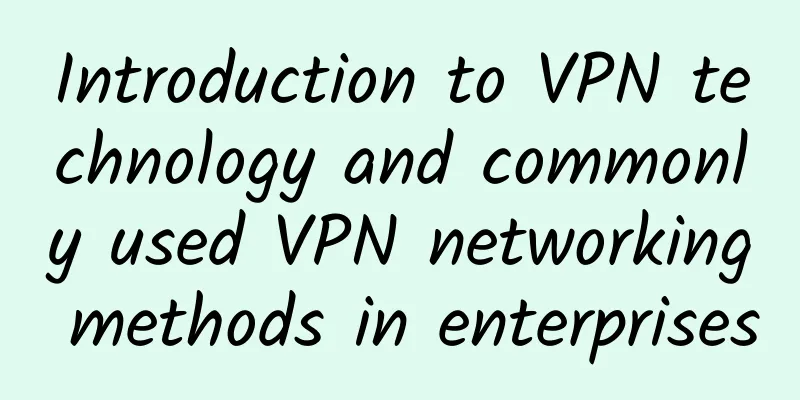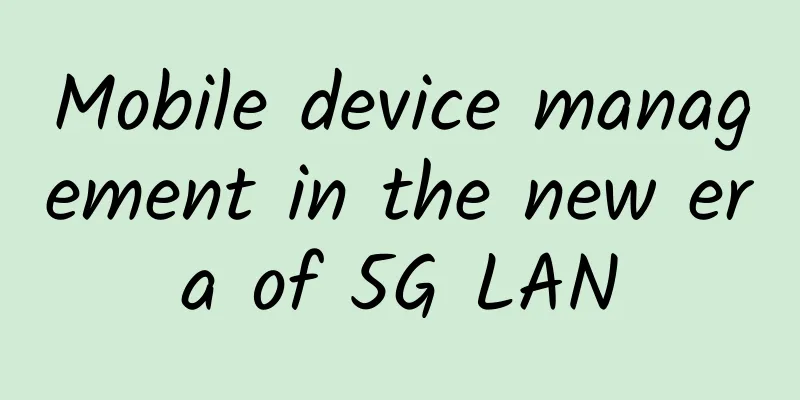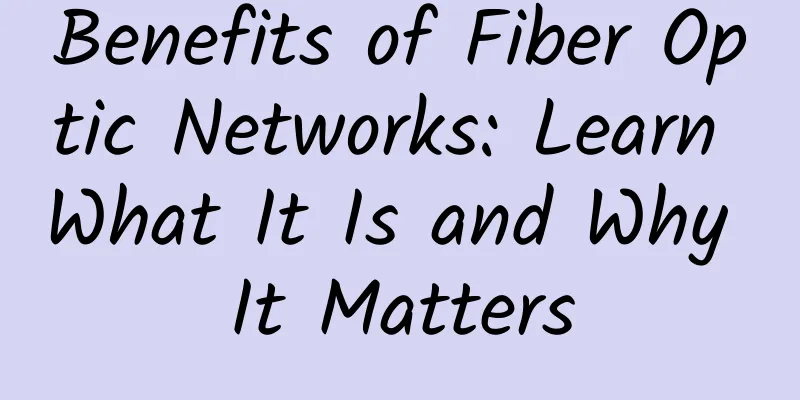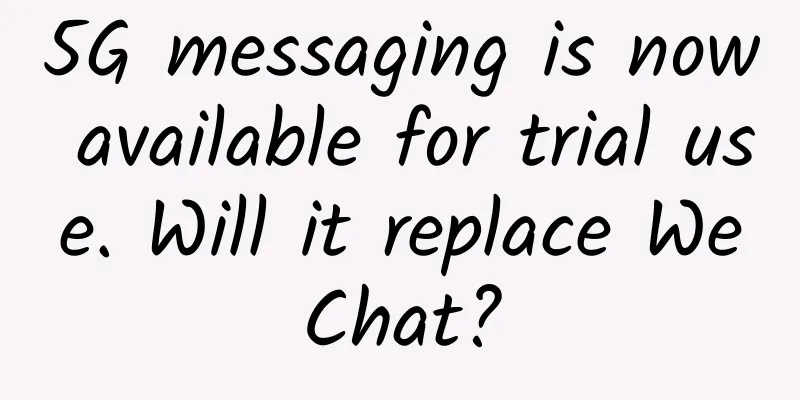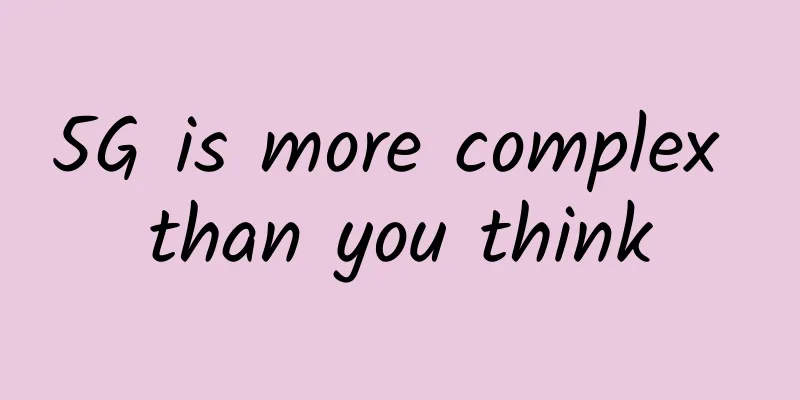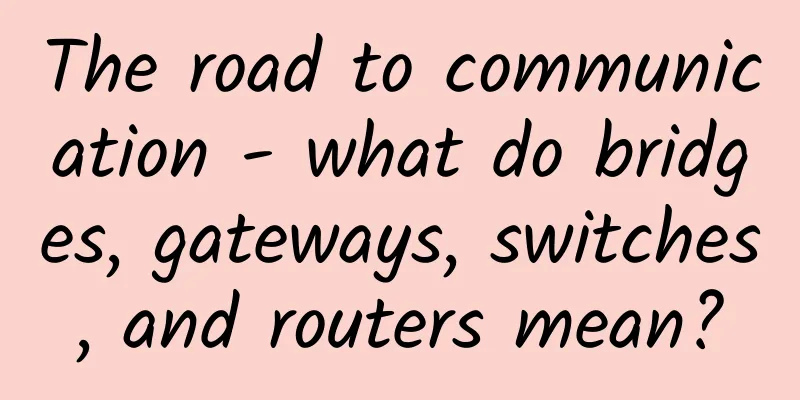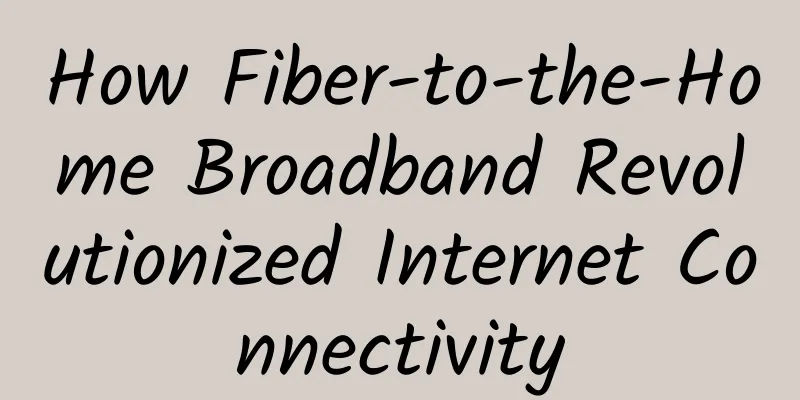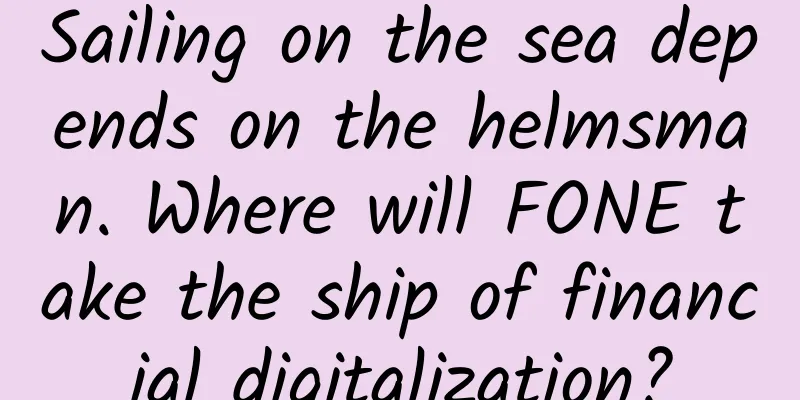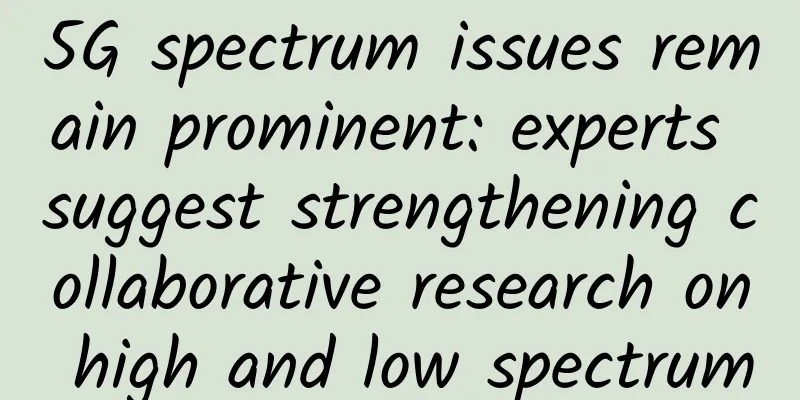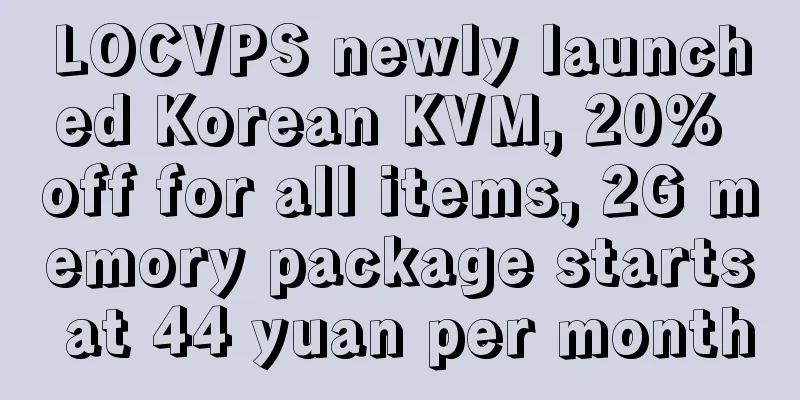Do you know all the HTTP protocols?
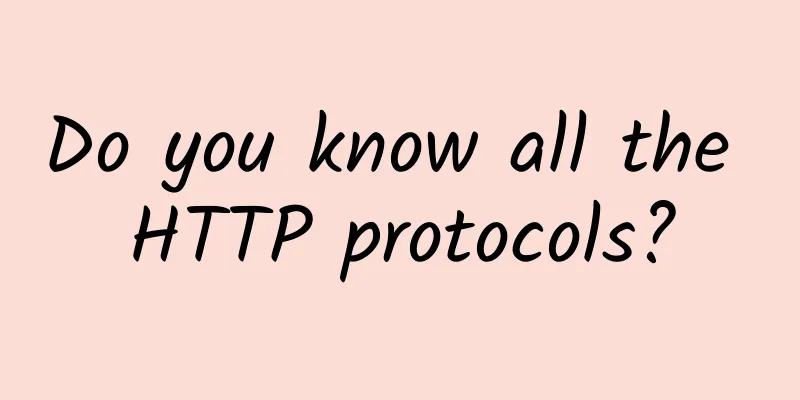
1. HTTP protocolHyperText Transfer Protocol (HTTP) . Resources requested via HTTP or HTTPS are identified by Uniform Resource Identifiers (URIs). An HTTP client initiates a request and creates a TCP connection to a server-specified port (port 80 by default). The HTTP server listens for client requests on that port. Once a request is received, the server returns a status, such as "HTTP/1.1 200 OK", and the returned content, such as the requested file, error message, or other information. 2. URI and URL▐ 2.1 URIUniform Resource Identifier, Every resource available on the Web, such as HTML documents, images, video clips, programs, etc., is located using a URI; A URI generally consists of three parts:
▐ 2.2 URLUniform Resource Location, Uniform Resource Locator URL is a string used to describe information resources on the Internet, mainly used in various WWW client programs and server programs. URL is a type of URI. URL can be used to describe various information resources in a unified format, including files, server addresses and directories. URLs generally consist of three parts
▐ 2.3 URL composition
3. Types of RequestsThe HTTP protocol defines eight methods or "actions" to indicate different ways of operating the resource specified by the Request-URI. Just like operating a database or file system, designing network requests is the same. URLs are used to locate network resources, creating PUT, DELETE, POST, and GET to correspond to add, delete, modify, and query operations. However, get and post are commonly used in actual applications, and other request methods can also be indirectly implemented through these two methods. GETSend a "show" message to the specified resource. The GET method is only used to obtain data, and the data itself should not be changed, that is, the data should not be operated or submitted. POSTSubmit data to a specified resource and request the server to process it (for example, submit parameters/forms, or upload files). The data may be manipulated and submitted to create resources. PUTUpload the latest content to the specified resource location. DELETEAs the name suggests, it requests the server to delete the resource corresponding to the URI. HEADLike the GET method, it sends a request to the server for a specified resource. However, the server will not send back the text of the resource. The advantage is that this method can be used to obtain "information about the resource" (meta-information or metadata) without transmitting the entire content. TRACEEchoes requests received by the server, mainly used for testing or diagnosis. OPTIONSThis method allows the server to return all HTTP request methods supported by the resource. Substituting '*' for the resource name and sending an OPTIONS request to the web server can test whether the server function is working properly. CONNECTThe HTTP/1.1 protocol reserves the proxy server that can change the connection to a pipeline mode. It is usually used for the connection of SSL encrypted servers (via non-encrypted HTTP proxy servers). 4. Differences between GET and POST1. The parameter carrying position is different. The data submitted by GET will be appended to the URL (that is, the data is placed in the request line) and will be displayed in the address bar. The value is passed by ?=, and multiple parameters are connected by &. The data submitted by POST is placed in the HTTP package body and is not displayed in the address bar. 2. The transmission data size limit is different. Different browsers have restrictions on the length of URLs, so when submitting with GET, the transmitted data will be limited by the length of the URL. Since POST does not transmit values through the URL, theoretically there is no limit on the data. 3. POST is more secure than GET because the browser may store the request address as a history record. For a GET request login, others can directly obtain your account and password from the URL, while POST cannot obtain parameters. 5. HTTP request informationThe client sends an HTTP request to the service with the following format: The request line consists of four parts: request line, request header (header, often used to store token), blank line and request data. For example:
6. HTTP Response InformationThe server accepts the request and sends back a response message which also consists of four parts: Status line, message headers, a blank line, and the response body. For example:
7. HTTP Status CodesThe status code has three digits. The first digit indicates the current corresponding type. The types are:
Common status codes are as follows:
8. Summarize the complete process of an HTTP request
Events that occur when the browser enters the website:
The above is the complete summary of Http. This article is constantly improved and updated. |
<<: [Python Flask Practice] Get HTTP request data
Recommend
Fiberia.io: $2.9/month KVM-4GB/50GB/2TB/Netherlands data center
Fiberia.io is a new website, from the same compan...
100G network service acceleration platform T1 GateWare is newly launched
[51CTO.com article] On October 17, 2017, Beijing ...
How to achieve lossless video transmission in any environment
Lossless video transmission is critical to variou...
RAKsmart cloud server $1.99/month, Hong Kong/Japan/Singapore/Los Angeles/San Jose data center
RAKsmart cloud servers also participate in the ye...
Germany to remove Huawei equipment from its 5G mobile network
Germany plans to completely remove Chinese-made c...
After the failure of Germany's Industry 4.0, can China successfully achieve industrial networking with 5G?
Key points: After Germany proposed Industry 4.0 i...
Mobile edge computing provides unlimited possibilities for 5G innovation
At the "2017 China MEC Industry Development ...
Can video ringtones become a phenomenal application in the 5G era?
The latest data: The number of video ringtone use...
Strengthening "Made in China" to solve the pain of "chip shortage" - Focusing on the three hot spots of ZTE's "ban on sales"
In response to the U.S. export ban order against ...
Understanding the differences and application scenarios of TCP and UDP protocols in one article
[[276674]] TCP (Transmission Control Protocol) an...
Maxthon Host: Hong Kong CN2 restocks in large quantities, 2G memory package monthly payment starts from 56 yuan
Aoyo Zhuji is currently restocking a large number...
One-stop integration of ecology and scenarios? Let’s take a look at the “sharing” of mini programs
01 Mini Program Breakthrough Plan Since Alipay op...
VMISS 20% off for all items, Korea/Japan/Hong Kong CN2/Los Angeles CN2 GIA/9929/CMIN2 etc. starting from 21 yuan/month
VMISS updated its promotional plan in December an...
Hostmem: $11.99/year KVM-512MB/10GB/500GB/Los Angeles data center
Hostmem is a Chinese VPS service provider. The tr...
2018 Trends: What will the future hold for AI and IoT?
What kind of chemical reaction will occur between...