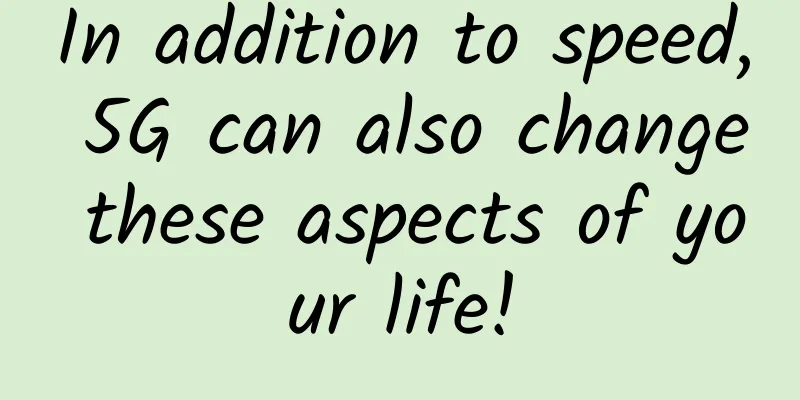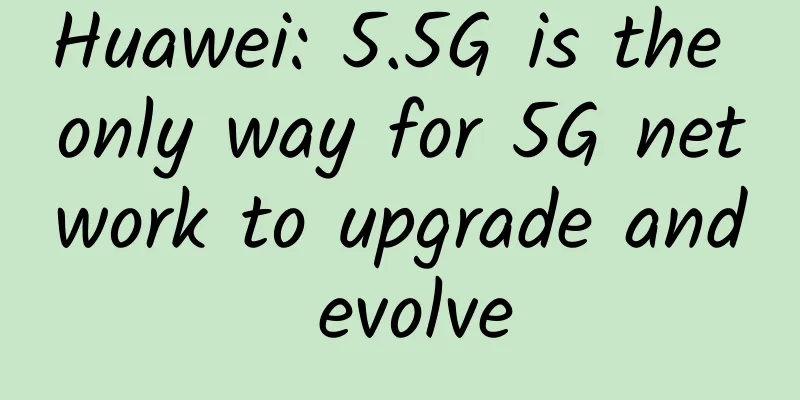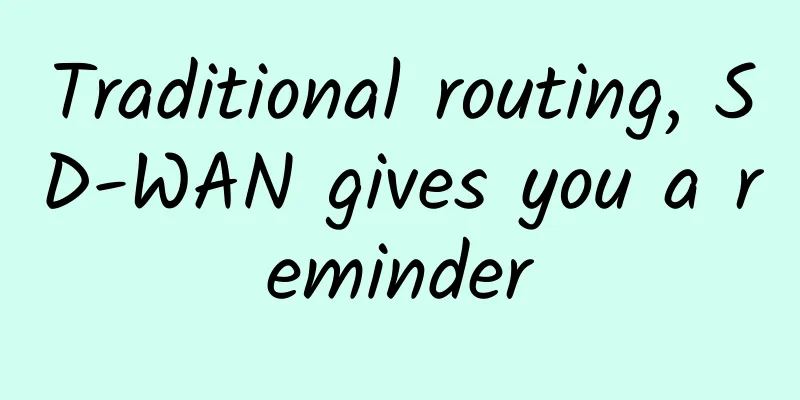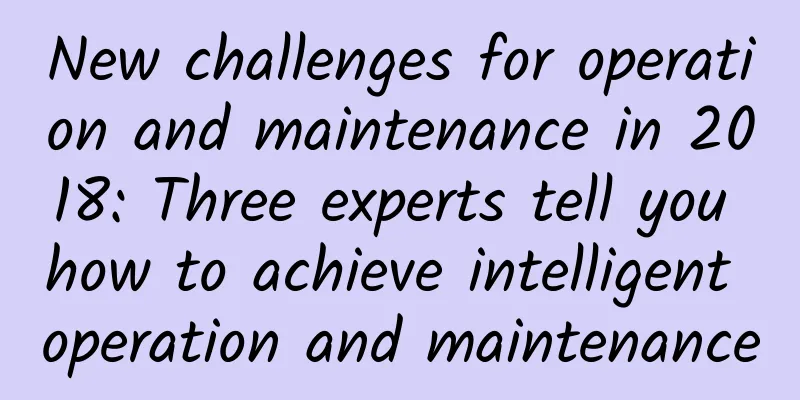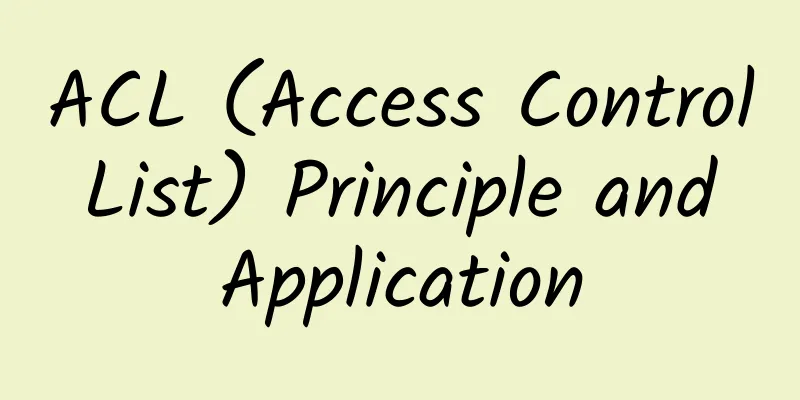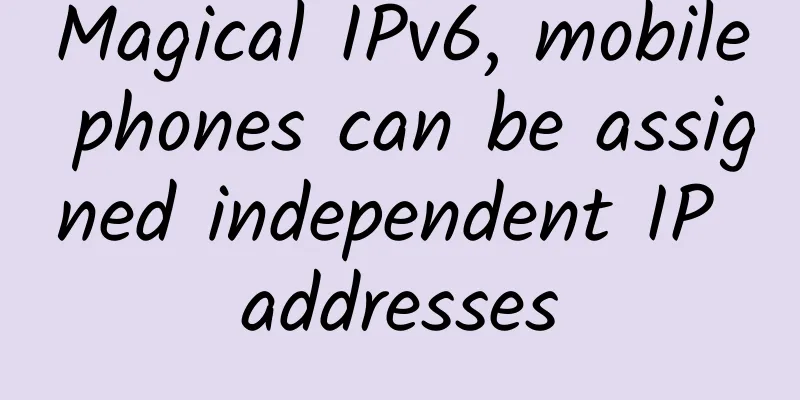Tips you must know: Tips to improve laptop heat dissipation
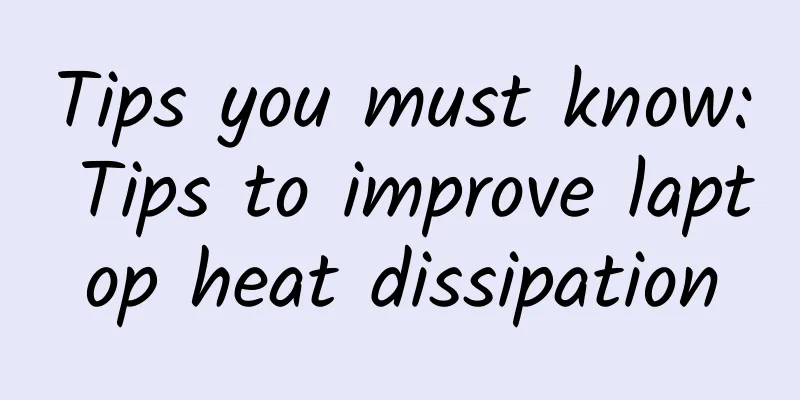
|
When playing games, the laptop heats up too much, which seriously affects the gaming experience and operating comfort. I believe this is a problem that most netizens are concerned about. The advantage and feature of laptop computers over traditional desktop computers is that they are light and thin, but this also results in a narrow internal space for the laptop body, and the heat dissipation capacity is subject to a certain limitation. Even if it is equipped with a low-power processor like an ultrabook, the heat dissipation performance will not be very good. Then, the notebook's heat dissipation space is limited, and the heat dissipation duct design becomes the key to its heat dissipation performance. Of course, the heat dissipation duct design of the laptop has been finalized when it leaves the factory, and ordinary users cannot change it. So what can we do? How to improve the heat dissipation efficiency? This article summarizes some tips that you may need when using a laptop, which can solve some heat dissipation problems without disassembling the machine. If you don't believe it, let's take a look! Lift the foot pad appropriately to make the air duct below more unobstructed The bottom of a laptop computer is usually equipped with feet, either high or low. Their function is to ensure that there is space at the bottom of the body for air circulation so that a large amount of heat does not accumulate there. Although laptops all have such a design, and it does play a certain role in heat dissipation, that little height is not so effective at times. Therefore, you can raise your laptop computer a little higher to increase air circulation , and the heat accumulation will not be so obvious. As for how to raise the computer appropriately, there are actually many ways and in different forms, so I won’t introduce them here. Just don’t raise it too high so that it affects usage and safety. In addition, it is not recommended to use a computer in bed, as the computer will get hot and you will also get hot. If you are playing on the computer on the quilt, it is recommended to put a support similar to a hardwood board under the laptop. Configuring a heat dissipation base can effectively solve the heat dissipation problem It is also a good idea to equip your laptop with a cooling base. Compared with the do-it-yourself method mentioned above, purchasing a cooling base requires additional financial investment. As for the heat dissipation effect, each manufacturer has its own characteristics. Regardless of the product, the final result is that it makes some contribution to the heat dissipation of laptops. The most basic principle of the heat sink is to increase the air circulation at the bottom of the laptop computer. Therefore, basically all heat sinks that are attached to the bottom of the laptop are designed to be ventilated. Some products do not have fans and rely on natural wind to drive air flow; most products are equipped with fans to supply air, one, two or more. Because most laptop computers are designed with ventilation windows on the bottom, raising or combining the cooling base can indeed deliver more cool air to the cooling fan inside the body , thereby achieving the purpose of improving the cooling efficiency. Direct fan blowing is the best effect. Covering the keyboard film easily will cause the temperature to rise. Blowing air towards the laptop keyboard can indeed take away a lot of heat, or at least improve the user experience. At this time, many users will think of a problem: since the laptop keyboard is not a fully enclosed design, it is very likely to get water or dust in at some point, or cause hardware failure or dust accumulation affecting heat dissipation. Therefore, these users came up with a solution, which is to cover the keyboard with a membrane. In addition to covering the keyboard film, some users who use an external monitor are accustomed to closing the laptop screen. The advantages and disadvantages of this approach are obvious. Laptops are qualified to be used with the screen closed, but this is not applicable to all computers. If the temperature of the keyboard surface of the machine is already ridiculously high, you should be careful when covering the screen, because the operating temperature of the computer monitor is -20℃~50℃. If the temperature exceeds 50℃, it is very likely to cause damage to the hardware. So we should be more careful when using it. In conclusion: In fact, when using the laptop in daily life, we must observe the temperature changes of the laptop in time. If the temperature is too high, you must effectively dissipate the heat of the laptop, including using a fan, a foot pad, and a radiator. The laptop must be cleaned after 2 years of use. Otherwise, the heat dissipation efficiency will be greatly reduced. Have you learned it? |
Recommend
SD-WAN (Part 1)
The concept of SDN has been proposed for more tha...
Summary information: HostMem/51Cloud/Qingyun Internet/TTcloud/Asia Cloud/Qimi Cloud
July is already halfway through, and the hot summ...
Accelerating NFV interoperability testing
Many service providers have deployed network func...
Research And Markets: Global Computer Vision Market Size to Reach $95 Billion in 2027
On March 24, according to the latest report relea...
Let's talk about the love and hate between Socket, WebSocket and MQTT
In the field of network communication, Socket, We...
[Black Friday] SoftShellWeb: $8.99/month-1GB/20GB/100GB@1Gbps/Taiwan VPS
SoftShellWeb has released several special promoti...
Software defines everything! What you must know about enterprise network modernization
[[427967]] This article is reprinted from the WeC...
[2024] Inventory of high-defense VPS merchants, US high-defense VPS/Hong Kong high-defense VPS
Continuing with the year-end summary, many friend...
Why is network proxy technology so popular? Forward proxy | Reverse proxy
1. The concept of agency I believe everyone has h...
Shanxi Enterprises Group, Xinkuang, Shanxi Mobile and Huawei jointly launched the 5G application pilot deployment
As an important large-scale coal enterprise in Ch...
Justhost newly launched data centers in Hong Kong/Italy, 200Mbps unlimited data starting from $3.7/month
I received the latest email from Justhost, which ...
Five strategies for WAN data acceleration
Flash storage, hyperconverged infrastructure, Lin...
Storage requirements for reliable 5G gateways in industrial systems
Manufacturing and production are being revolution...
GeekPwn2020 "Youth Hackathon" is about to start. Who will be the most dazzling "newbie hacker"?
Faced with the ever-changing information security...
Monitor infrastructure to prevent unexpected downtime
[[258649]] 【51CTO.com Quick Translation】Infrastru...
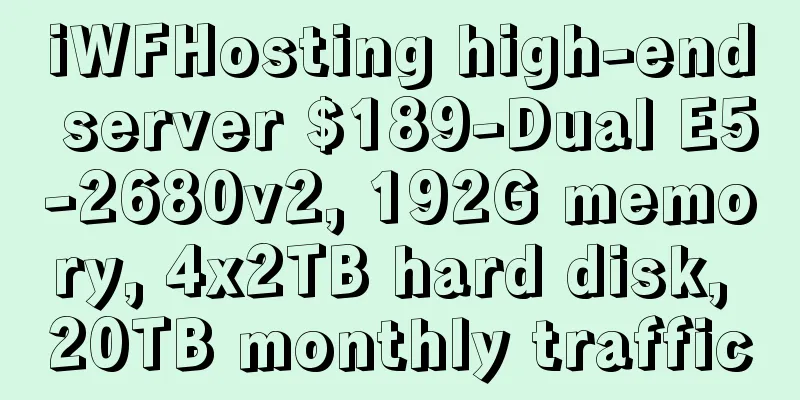
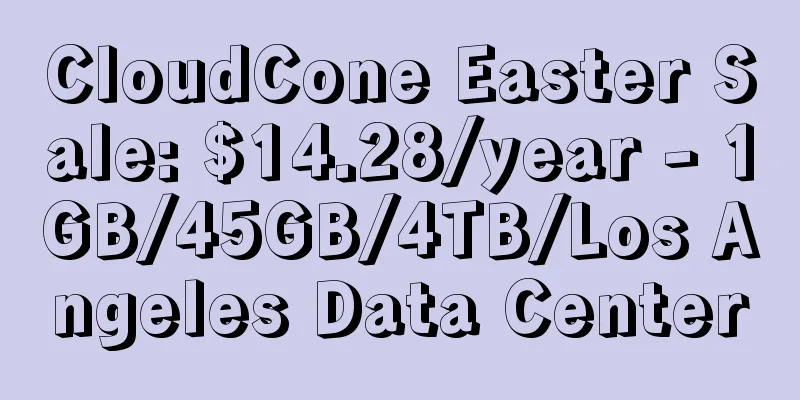

![[6.18] Hengchuang Technology Flash Sale: Hong Kong cloud server starts from 262 yuan/year, Hong Kong/US independent server starts from 800 yuan/month](/upload/images/67cac336252f9.webp)