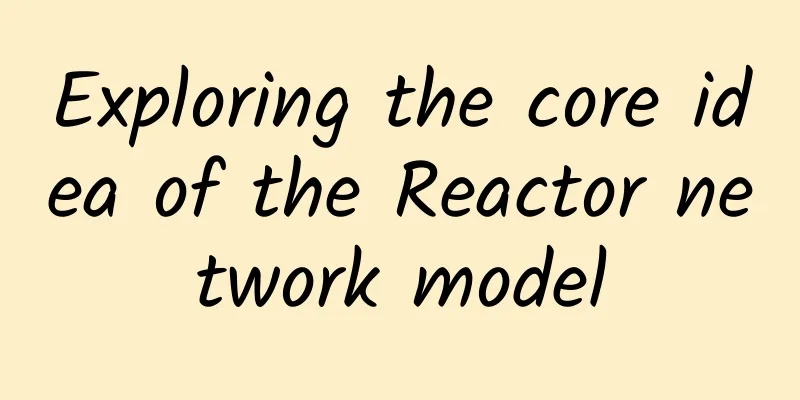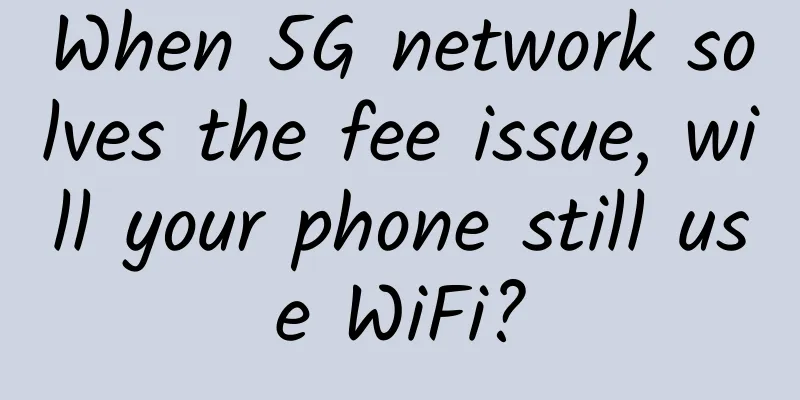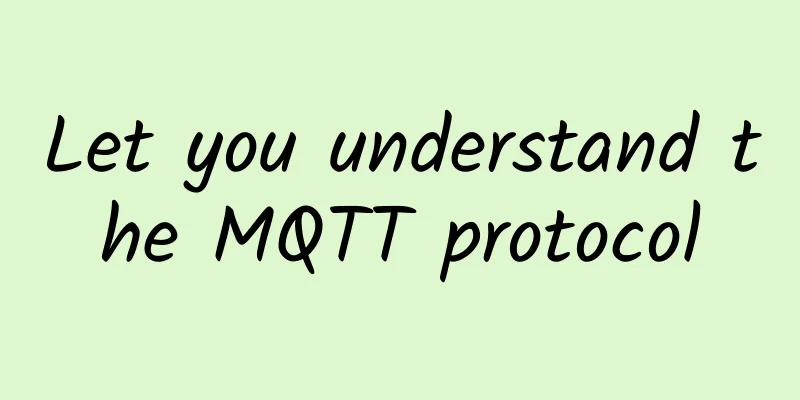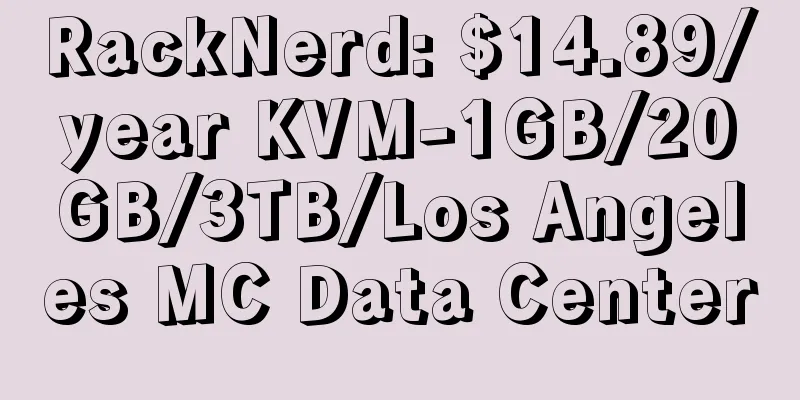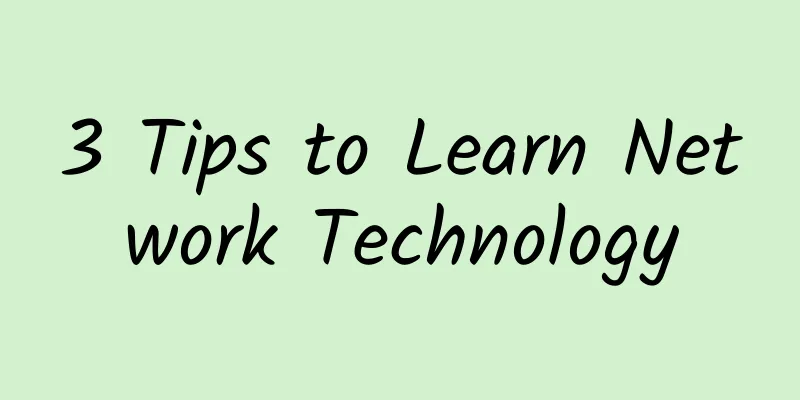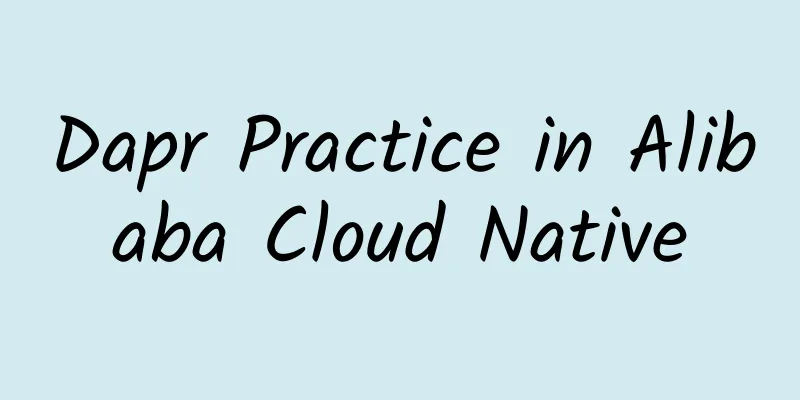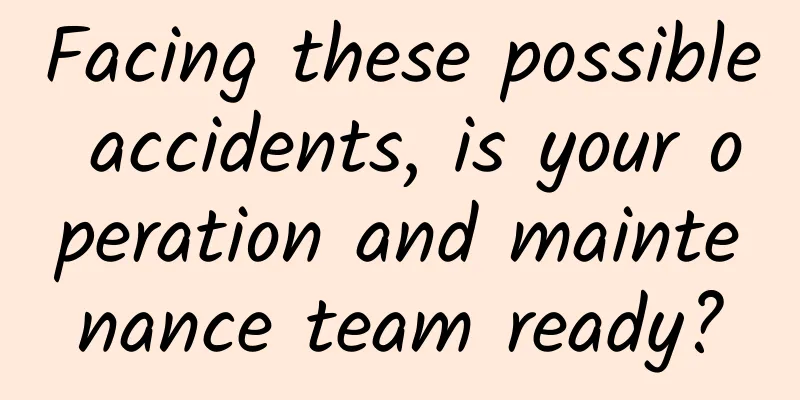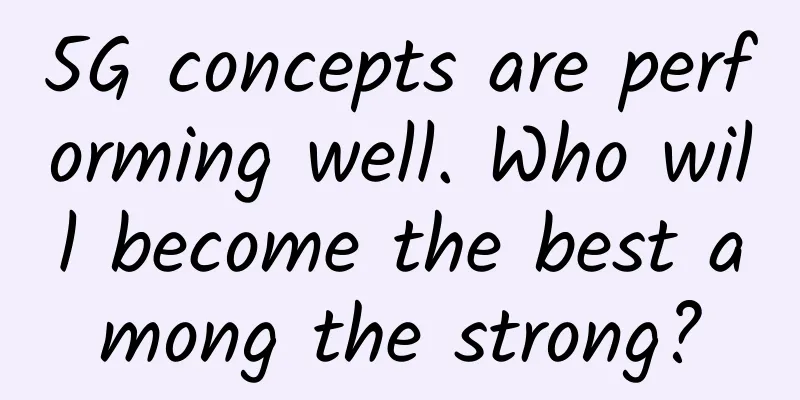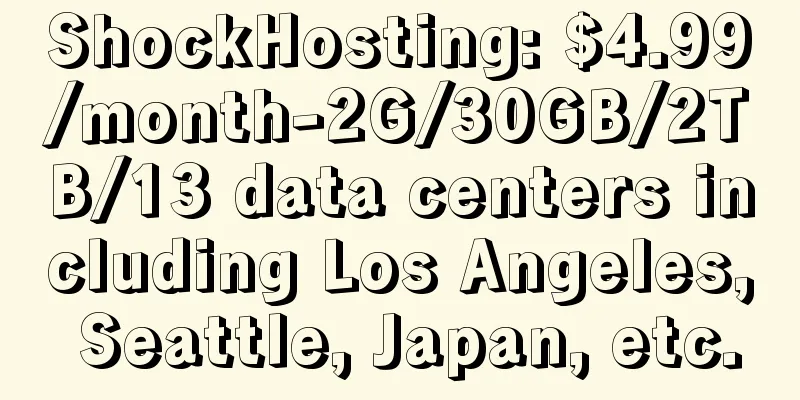Stay at home and have fun during the Spring Festival without worrying about WiFi.
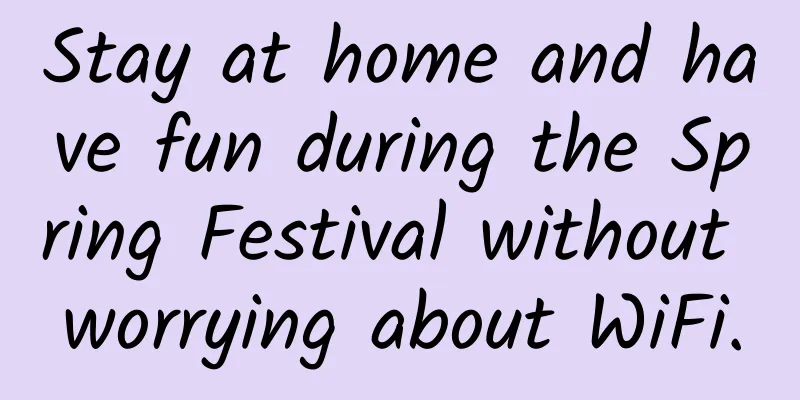
|
Many of my friends stayed at home during the Spring Festival this year. The best way to reduce going out during the long holiday is to stay at home and have fun. Watching the dramas you missed or playing games online with friends are good choices. But when watching videos or playing games, frequent freezes can be very annoying. Some friends often ask, why is it that my home broadband is 500M or even 1000M, but I still experience lag when using WiFi to surf the Internet. Even after replacing a new wireless router, I still experience lag when watching videos and high latency when playing games, with no improvement. Check out the following tips to adjust WiFi and help you have smoother entertainment at home! Adjusting the transmit power First, we enter the management backend of the wireless router and find the "transmit power" option in the wireless settings. Since the national regulations stipulate that the transmission power of wireless routers shall not exceed 100mw, the default transmission power of many wireless routers is 50% or 75% of the regulations when they leave the factory. We can manually adjust it to 100% to enhance the wireless signal strength. In addition, you can also adjust the wireless signal to "wall penetration mode" in the options or in the mobile app of the wireless router, which has the same effect as adjusting the transmission power, but in a different way. Select a clear wireless channel Next, let's take a look at the WiFi congestion in the usage environment. When we usually use WiFi at home, we can see that in addition to our own home, there are many WiFis in the surrounding neighbors. After all, wireless channels are wired, and if there are too many wireless networks at the same time, WiFi will also be congested, and it will be slow to use. At this time, you might as well switch to a channel with fewer access points. We can use "WirelessMon" to view the usage of surrounding network channels, and manually set the wireless channel in the background of the wireless router to switch to a relatively idle frequency band. Some routers' mobile apps also have this function, which can automatically help users select the most idle channel. Finally, we want to talk about the placement of the wireless router. Placing the wireless router in the center of the room is undoubtedly the best choice. Since the antenna gain of most home wireless routers is 5dBi, placing the wireless router in the center of the room will allow users to experience the best wireless network in every room. However, this is only an ideal state. When designing the living room layout, many developers leave the network cables at the entrance, so users place the wireless router in the weak current box, resulting in poor wireless signal. These settings can make the wireless signal of the wireless router better and more stable, thereby increasing the speed of WiFi. However, facing the use environment of large apartments and villas, relying on a wireless router alone cannot solve the problem, and the wireless network needs to be expanded. |
<<: Global spectrum auctions valued at $27.5 billion in 2020
Recommend
China Mobile Gao Tongqing: Seize the new opportunities of 5G development and win the new era of intelligent interconnection of all things
On February 23, the world is undergoing a major c...
Ministry of Industry and Information Technology: More than 600,000 new 5G base stations will be built in 2020
According to statistics from the Ministry of Indu...
Why are “low-altitude economy” and “synaesthesia” worth paying attention to?
At the beginning of the year, the central and loc...
OTDR YYDS, it is said that communications people can understand it!
Optical fiber is an important part of communicati...
Rethinking data center cabling practices to improve energy efficiency
According to a study by researchers from the U.S....
Won the award again! Ruijie Networks won the title of "2021 ICT Industry Influential Enterprise"
On January 6, the "2022 ICT Industry Trends ...
Ministry of Industry and Information Technology: Hangzhou Asian Games opening ceremony pioneered 5G ultra-dense networking solution, with seamless network coverage of venues
"Industry and Information Technology V News&...
BuyVM: AMD Ryzen high-performance VPS with a monthly payment of $3.5, 1Gbps unlimited traffic, multiple computer rooms available
BuyVM is a foreign VPS hosting provider founded i...
How does cloud routing build a home intranet control system?
Author: Wei Fei, Unit: China Mobile Smart Home Op...
Talk about the communication protocol I2C subsystem Hs Mode
1. I2C Hs-mode Why is HS mode explained separatel...
What should you do if you forget the wireless router backend login address?
If you want to modify the configuration of the wi...
5G means data center platforms must evolve
The foundation for seamless 5G implementation 5G ...
CDN+MEC will become the main battlefield in the future
With the rapid development of cloud computing, cl...
Aryaka: Providing a global network "highway" for multinational enterprises
Gary Sevounts, Aryaka's chief marketing offic...