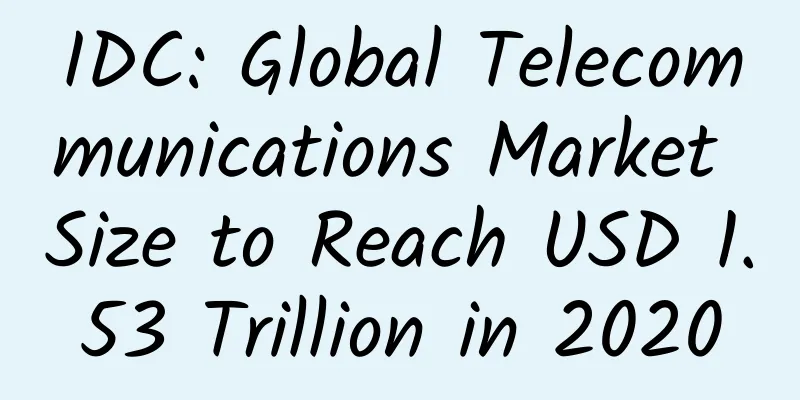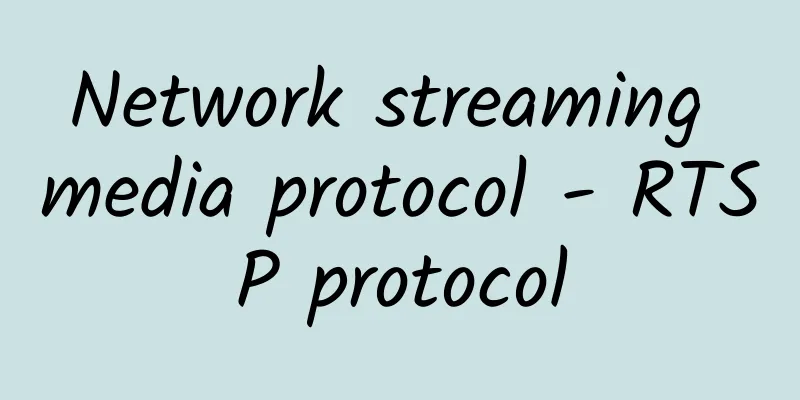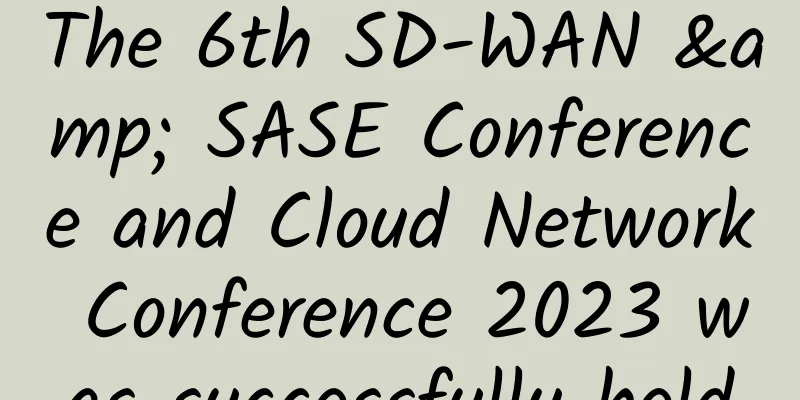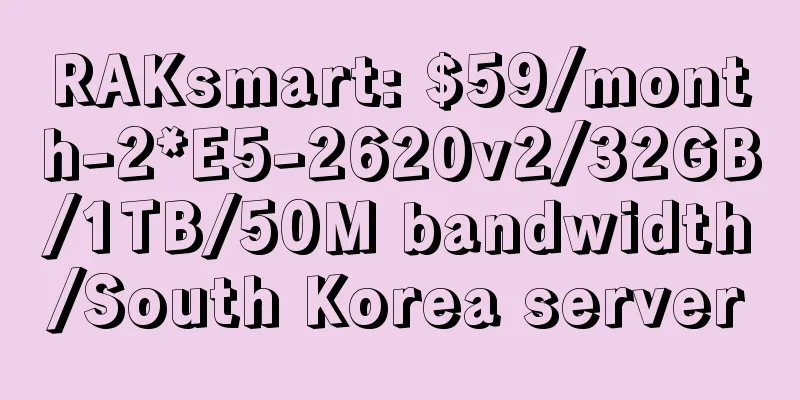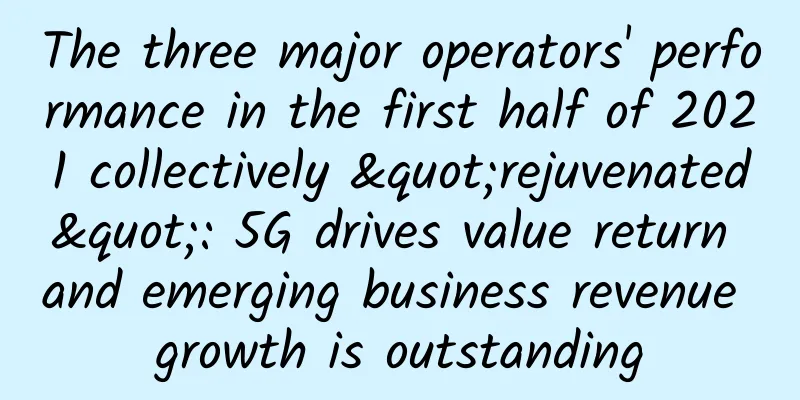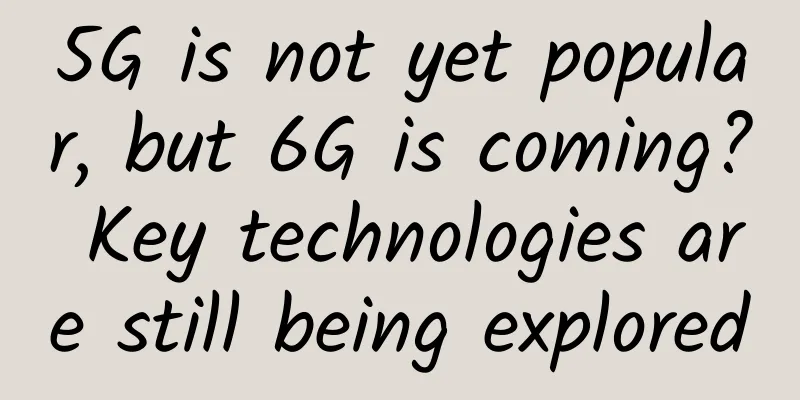Wi-Fi signals are invisible and intangible, but there are actually traces to follow
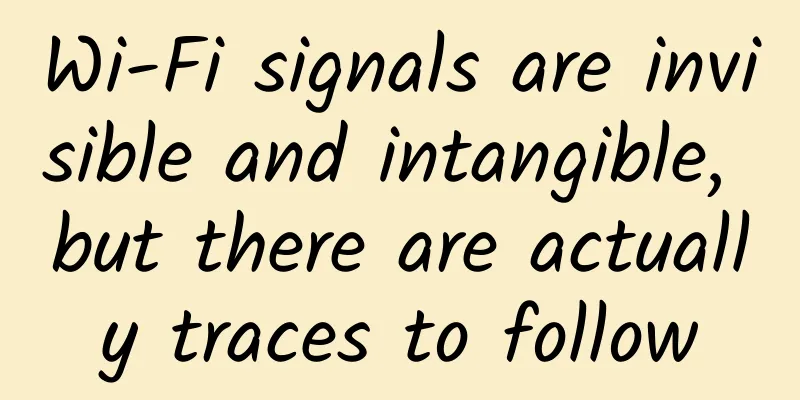
|
Labs Guide Have you ever encountered the phenomenon that the video is buffering or the game is stuck at the critical moment when watching a drama or playing a game with friends? Have you ever encountered the problem that the video being played is not smooth when using the microwave at home? Whenever you encounter these situations, do you blame the operator for the poor broadband effect? Or curse the router for not being powerful! But in most cases, it is not the low broadband speed or the weak router, but the wireless signal (Wi-Fi) is interfered. What exactly is Wi-Fi? This invisible and intangible thing that is used all the time in our lives and work, what factors are interfered with, and how is it interfered? Today, let's explore them one by one. 1. MIMO technology In our daily lives, a router will connect to multiple terminal devices, such as 3 mobile phones, 2 computers, etc. Most home routers are dual-band routers, belonging to the 2.4GHz band of the 802.11n protocol of Wi-Fi 4, and the 5GHz band of the 802.11ac protocol of Wi-Fi 5. When multiple terminals have high data requirements, such as watching high-definition videos at the same time, we often encounter video freezes. This can be explained from the perspective of Wi-Fi's MIMO technology. MIMO, or multiple-input multiple-output technology, is not supported by Wi-Fi 4. As shown in Figure 1, all STAs share a window, and the router communicates with Internet access devices one by one based on the distance, signal quality, and other factors. When too many devices are connected, the devices will wait for communication, resulting in network lag. Wi-Fi 5 supports MIMO technology in the downlink direction, and its working principle is shown in Figures 3 and 4. The router AP has multiple windows at the same time. When multiple devices are connected to the Wi-Fi 5 router, data can be sent to multiple devices at the same time. However, when the router receives data from the device, it can only upload data after one device completes the data upload before the next device takes its turn. This makes it easy for network jams to occur when uploading data. Wi-Fi 6 routers can support both uplink and downlink MIMO. That is, Wi-Fi 6 routers can send data to multiple devices at the same time, and can also receive data from multiple devices at the same time, which is equivalent to multiple devices working in parallel without queuing, as shown in Figures 5 and 6. It can be seen that Wi-Fi 6 routers can communicate with different STAs at the same time, solving the congestion problem of multiple devices sharing Wi-Fi, which is conducive to improving bandwidth utilization and reducing network freezes. Therefore, when users have many terminal devices accessing the Internet at the same time and have higher requirements for the network, they can choose Wi-Fi 5 and Wi-Fi 6 routers, especially Wi-Fi 6 routers, because Wi-Fi 6 routers can support data transmission and reception of multiple devices at the same time. Of course, the premise is that the user's terminal device must support the MIMO function of Wi-Fi 6. 2. Co-channel interference In addition to the lag that occurs when multiple terminal devices compete for network resources, we often encounter situations where a smooth network suddenly becomes stuck in offices with crowded wireless networks or when other wireless devices at home are working at the same time, such as microwave ovens. This may be due to co-channel interference. In an environment with many wireless signals, the quality of the wireless network signal in use deteriorates because the working frequency band of the wireless in the environment overlaps with or is adjacent to the frequency band of the wireless we are using. Use Wi-Fi analysis software to capture the wireless signals in the air and get the results in Figure 7. As can be seen from Figure 7, there are a large number of wireless in the environment, especially the 5 wireless selected in the left frame of Figure 7, all of which are in channel 1. This means that these 5 Wi-Fi signals are in co-channel interference with each other. Wi-Fi in co-channel interference will seize channel resources with each other. Since the Wi-Fi mac layer protocol uses CSMA/CA (Carrier Sense Multiple Access/Collision Avoidance), the setting of the waiting time for competing channels is more critical. Whoever has a shorter waiting time is more likely to seize channel resources. IEEE stipulates that the waiting time for competing channels is limited. In theory, everyone sets it to the upper limit and waits for the same time (average time). If unfortunately the waiting time value set for your router is not as good as other routers in the same frequency, then the preemption ability is weak, and it is inevitable that your network will become stuck.
In Figure 7, there is adjacent channel interference between "CMCC-3gcc" on channel 5 and "Firefly" on channel 6. Due to adjacent channel interference, the two Wi-Fi signals cannot see each other's complete spectrum, resulting in incomplete packets. The router cannot get the information that there are packets on the channel during detection, resulting in the misjudgment that the channel is blank and can be used. At the same time, the public part is occupied, and random packet loss occurs, resulting in a high overall packet loss rate. From the user experience side, it manifests as network jamming. Let's talk about microwave ovens. When working, they will generate strong 2.4GHz radiation, and the frequency band of their radiation coincides with the 2.4G frequency band of the router. At the same time, there is interference from the same frequency and adjacent frequencies. Moreover, the transmission power of the microwave oven is greater than that of the router, which can easily drown out the effective signal sent by the router, making it impossible for the wireless terminal to obtain effective signals, resulting in a lag effect during the use of the device. The fundamental reason for co-channel and adjacent-channel interference is that channel resources are limited. For example, there are only 13 channels in the 2.4GHz band in Figure 7. Too many WiFi signals in the same space will inevitably cause co-channel and adjacent-channel problems. 3. Solutions to practical problems Analysis of the above scenarios and related technologies shows that even if the broadband speed is fast enough, if there are multiple terminal devices that require high network resources at the same time, jamming will occur. The root cause of the network problem in this case is that the Wi-Fi device or wireless terminal does not support MIMO technology well. On the premise that the terminal supports MIMO, use Wi-Fi 5 and Wi-Fi 6 devices; when the wireless terminal supports Wi-Fi 6, the Wi-Fi 6 router is the first choice; when encountering co-adjacent frequency interference, set the router's channel selection to AUTO mode, and the router will automatically select the channel with less interference. In real life, you can first use Wi-Fi analysis software to check the current Wi-Fi channel distribution, and then manually set the router's channel. If you encounter a microwave oven interfering with 2.4G Wi-Fi, we can connect to 5G Wi-Fi, so that the microwave oven's 2.4G will not interfere with the 5G we use. [This article is an original article by 51CTO columnist "Mobile Labs". Please contact the original author for reprinting.] Click here to read more articles by this author |
<<: The number of 5G package users has exceeded 200 million. How to tap the value of 5G?
>>: Unlimited speed & 2TB large capacity! Alibaba Teambition cloud disk experience
Recommend
The 5G timetable of the three major operators is determined: it is not too late to change your mobile phone in 2019
At the recently concluded MWC 2018, 5G became a h...
5G Snapshot: China: China's 5G Development Layout
The global economy has been put on hold due to th...
5G paves the way for the 14th Five-Year Plan and sets sail for a new era of digital economy
The year 2020 has multiple "identities"...
What is bandwidth management?
Bandwidth management involves the strategic alloc...
600,000 new 5G base stations will be built in 2021
2020 is a critical year for the large-scale comme...
Limited edition package replenishment for BandwagonHost $46.6/year, CN2 GIA (DC6/DC9)/Japan SoftBank optional
Bandwagonhost has just restocked a limited editio...
Fortinet Named a Leader in Gartner® Magic Quadrant for Enterprise-Class Wired and Wireless LAN Infrastructure
Fortinet recently announced that it has been name...
Why does TCP use the "three-way handshake" to establish a connection? An example will teach you
First of all, why is it a three-way handshake? Af...
Environment construction: VS2019+MSVC compile Dfu-Util
[[414597]] This article is reprinted from the WeC...
Detailed explanation: How did China Mobile perform in 2020?
[[390976]] Compared with China Telecom and China ...
Prosperity through action, win-win ecological era | Huawei China Ecosystem Partner Conference 2018 grand opening
Huawei, a leading global information and communic...
How to Choose the Right Switch for Your Network?
When it comes to networking, switches are crucial...
Passive Optical Network (PON) Technology Video Surveillance System Solution
Faced with the rapid growth of security services ...
We need to look up to the stars (6G) and keep our feet on the ground (5G)
[[349140]] 2020 is coming to an end. With the adv...
Detailed explanation of the thread pool principle and how to implement the thread pool in C language
Thread pool is a form of multi-threaded processin...
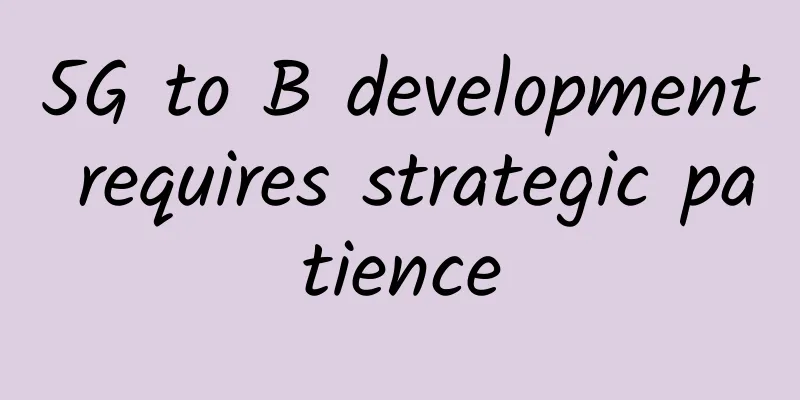
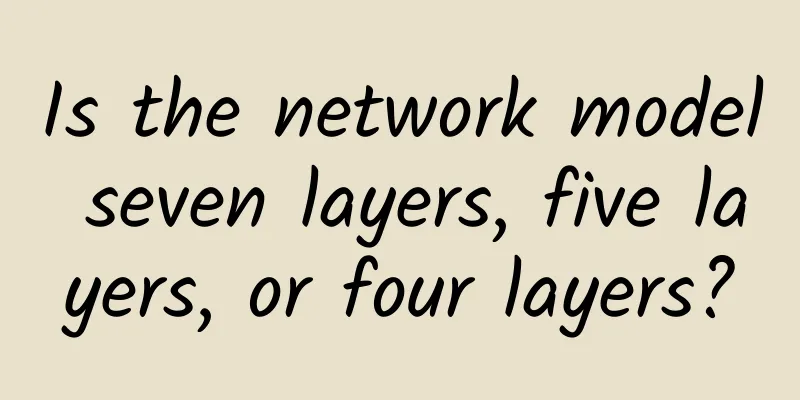
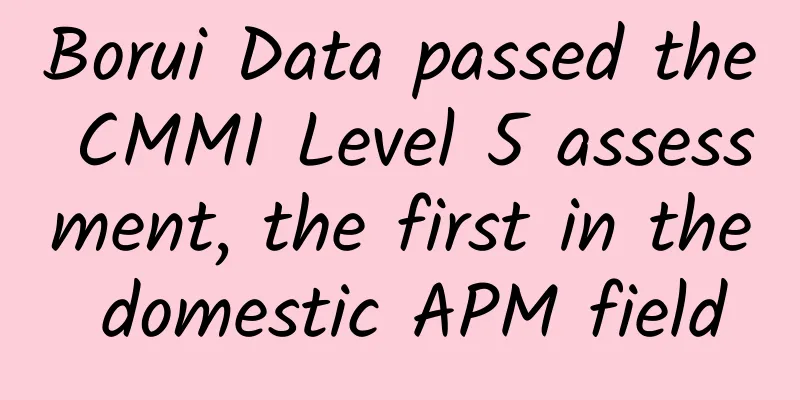
![[Black Friday] TMThosting: VPS monthly payment up to 55% off, dedicated server 10% off, Seattle data center, Alipay support](/upload/images/67cac229924c0.webp)