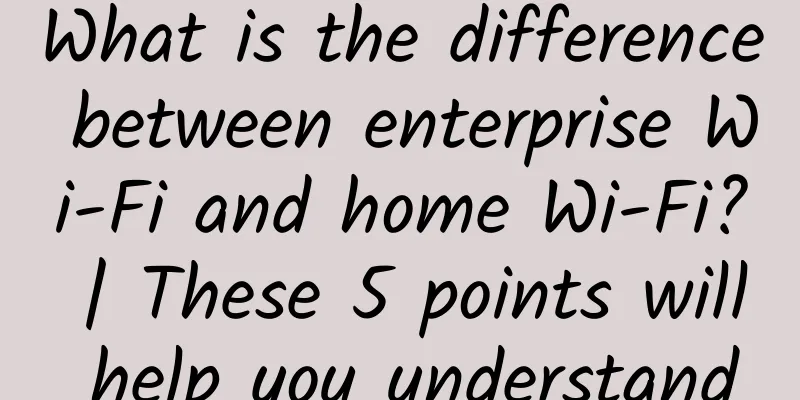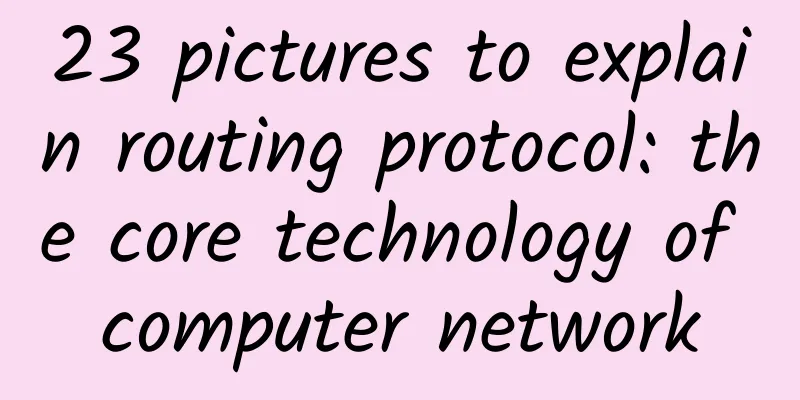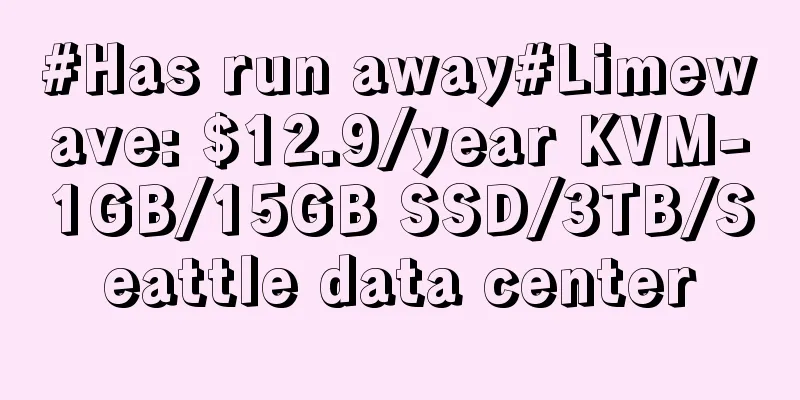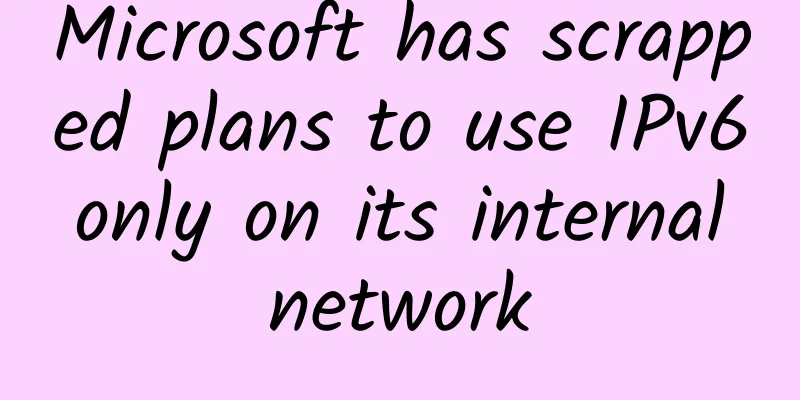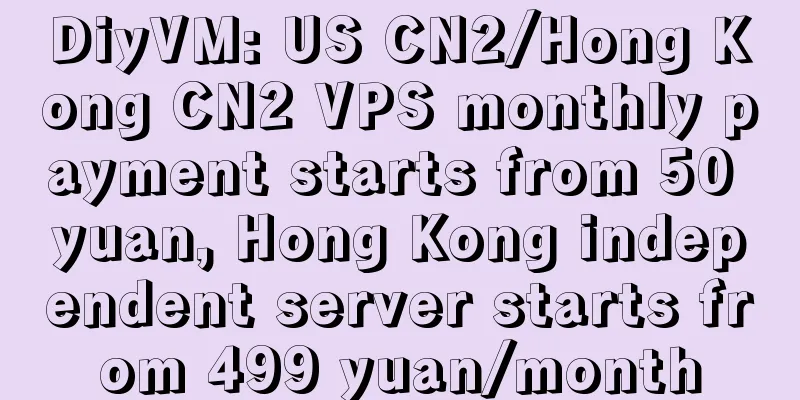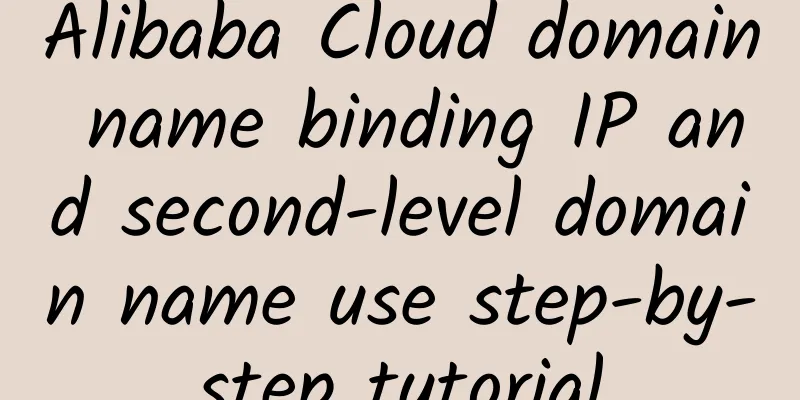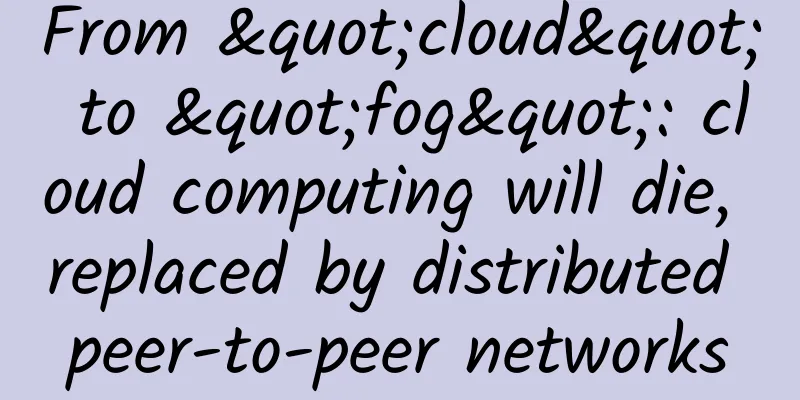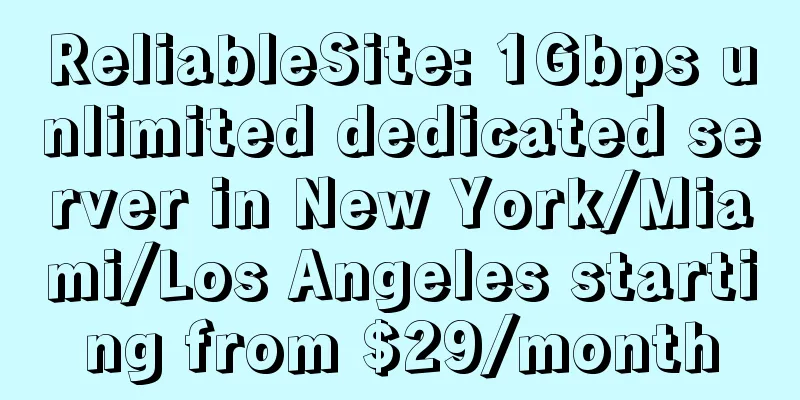API requests are slow? This time the backend is not to blame
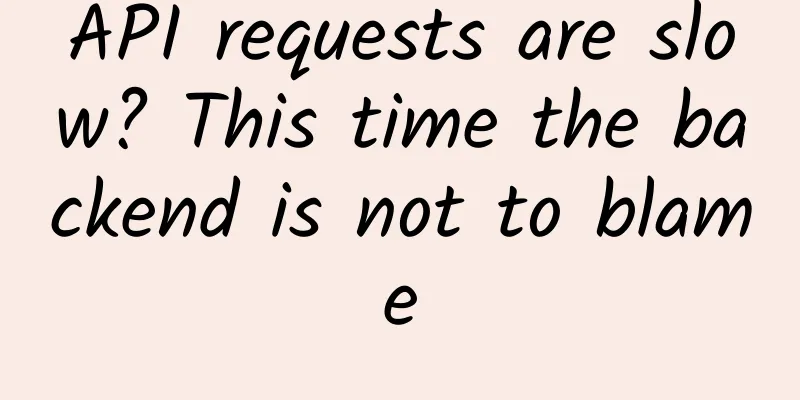
questionDuring the development process, we found that the backend API requests were particularly slow, so we complained to the backend. "Why is the API so slow? It takes more than ten seconds to request an interface." Moreover, this situation occurs occasionally. Front-end developers said that it sometimes occurs, but it is not necessary. However, after some operations, the backend colleagues found that there was no problem with the interface. They tried it through the postman tool and the test environment and found that there was no problem with the interface request speed. “That feels like a front-end problem”? Let's sort out the problem as follows:
Problem Solving ProcessWhere has the time gone?The first question is, what is the API doing with all the time it spends? We open the Chrome debugging tool and can see the time consumed by each interface in the network. Hover over the Waterful of your time-consuming interface to see the specific time consumed by the interface. It can be seen that the time consumed is mainly in Stalled, which means the waiting time from when the browser receives the instruction to issue the request to when the request can be issued. This is usually the time for proxy negotiation and waiting for the release of the reusable TCP connection, excluding the time for DNS query and TCP connection establishment. So the API has been waiting for the browser to send it instructions. Taking the screenshot above as an example, it waited for 23.84 seconds. Its request and response time is very fast (only a few hundred milliseconds at most, which means that the interface mentioned by the backend is not slow). So what exactly is the API waiting for the browser to do? What is blocking the request?After locating, we found that our project uses Server-Sent Events (SSE for short). Like WebSocket, it is the server that pushes information to the browser, but the difference is that it uses the HTTP protocol. When not used over HTTP/2, SSE is subject to a maximum connection limit of 6. This limit is per browser+domain, so this means you can have 6 SSE connections open to www.example1.com, and 6 SSE connections open to www.example2.com across all tabs. This can be reproduced with the following demo. Steps to replicate the issue:
The result is that after the 6th time, the SSE request has not been responded to, and when a new tab is opened to the same address, the browser is also unable to access it. The effect diagram is as follows: The issue is marked as “unresolved” in Chrome[1] and Firefox[2]. As for the occasional occurrence, it is because front-end developers sometimes open multiple tabs with Chrome, and each tab has the same local development address, which will cause the maximum number of connections of SSE to be reached, and its execution time will be very long, which will block other requests and wait for SSE to complete. So what is the solution? SolutionTwo simple and crude methods
Using HTTP/2When using HTTP/2, the maximum number of HTTP connections at the same time is negotiated between the server and the client (the default is 100). This explains why we have no problem in the test environment, because the test environment uses HTTP/2. In the development environment, we use HTTP 1.1, which will cause this problem. So how do you use HTTP/2 in a development environment? We are now in the development environment, and most of the time we use webpack-dev-server to start a local server and quickly develop applications. In the documentation, we find the server [3] option, which allows you to set the server and configuration items (default is 'http'). Just add this line of code. devServer : { Look at the effect, it was successful. Principle: Use spdy[4] to provide services over HTTP/2 using a self-signed certificate. One thing to note is:
SummaryI originally thought that this problem had nothing to do with the front end, but I didn't expect that it would end up happening to me. Improving the knowledge reserves of related skills and the way of thinking about problems may make it easier for us to locate such problems. Make full use of the browser's debugging tools to think about a problem from multiple angles. For example, at first, I didn't expect that HTTP/2 could be enabled locally. Later, I accidentally searched for such a solution, and it turned out that there was one! References[1] Chrome: https://bugs.chromium.org/p/chromium/issues/detail?id=275955. [2] Firefox: https://bugzilla.mozilla.org/show_bug.cgi?id=906896. [3] server: https://webpack.docschina.org/configuration/dev-server/#devserverserver. [4] spdy: https://www.npmjs.com/package/spdy. |
<<: HTTP/3 is here! The TCP protocol that has existed for more than 20 years is finally abandoned!
>>: Users say “I would never use 5G if I can use 4G”. Why is 5G so unpopular now?
Recommend
Miao Wei: 5G temporary licenses will be issued this year and 5G terminals will be launched in the second half of the year
On January 10, Miao Wei, Minister of Industry and...
5G+Cloud+AI: Huawei and operators work together to build new ICT infrastructure, unleash the benefits of 5G, and enable a wide range of industries
[Shenzhen, China, July 30, 2020] Today, at the Cl...
Case Study | Ruishu Information helps a large online payment company upgrade its marketing value
The operation team of a large online payment comp...
In the era of instant messaging, what else can 5G bring us besides speed?
The 5G era is approaching, bringing more poetic i...
[11.11] Spinservers cloud server 50% off $19/month, dual core, 8G memory, 200G SSD, 10TB monthly traffic
spinservers has launched a promotion for Double 1...
The Difference Between a Network Hub and a Network Switch
What is a Network Hub? A hub in a computer networ...
Megalayer: 618 promotion: 50% off all VPS, 20% off dedicated servers, and $10 bonus for new user registration
Megalayer is a foreign hosting company establishe...
Apple's in-house modem solution is a huge challenge, but the rewards are huge if it succeeds
Apple's move to develop its own wireless comm...
What is a router in a network? Core functions explained
A router is a core element of internet connectivi...
Tongmingzhi Cloud "appeared" at the 2022 Information Technology Independent Innovation Summit Forum and released the Loongson 3C5000-based application delivery gateway
Recently, the 2022 Information Technology Autonom...
Internet of Things Development Trend 4 (2019)
Continued from the previous article: "The De...
RackNerd July promotion, $14.88/year - 1.2G memory, 18G hard drive, 2TB monthly traffic, 5 computer rooms
RackNerd continued to release several promotional...
BuyVM adds new unlocked streaming VPS hosts, 1Gbps unlimited traffic from $5/month
BuyVM has launched the China Special - STREAM RYZ...
Hosteons: KVM VPS hosting for $21 per year, 5 data centers in Los Angeles/Dallas, etc.
Hosteons is a foreign hosting company founded in ...
Enabling sustainable development in smart cities through Wi-Fi
What is the definition of a smart city? The answe...