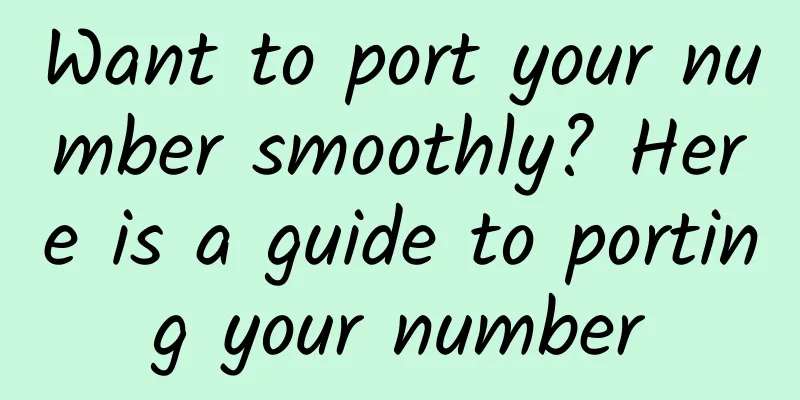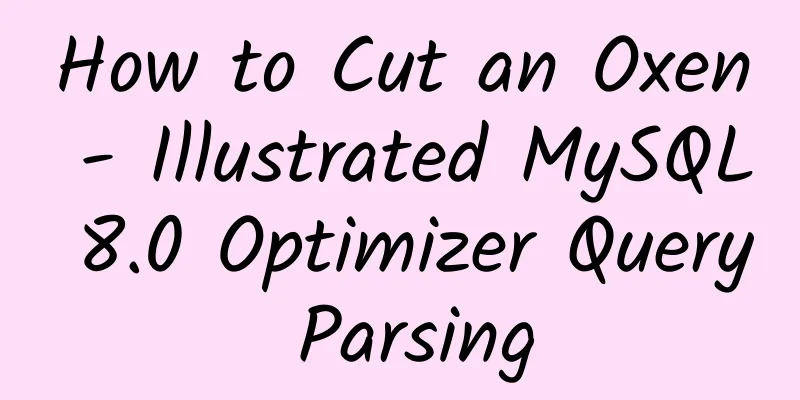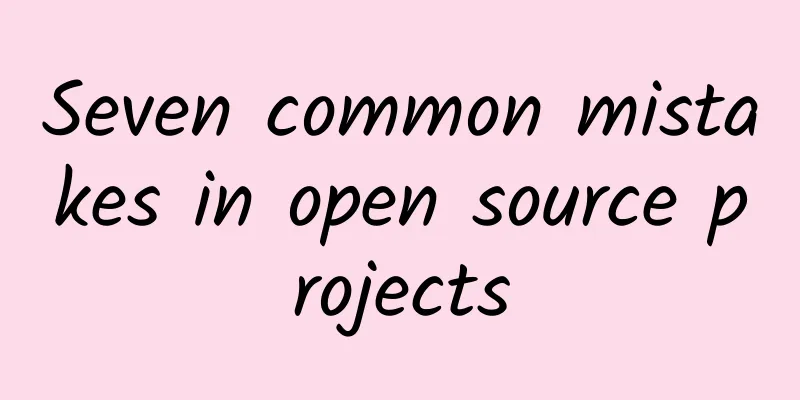Hard-core dry goods: HTTP timeout, repeated requests must see the pitfalls and solutions
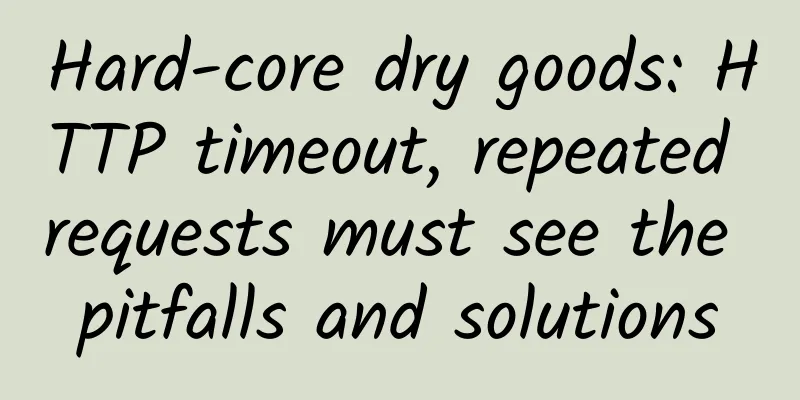
|
1 Timeout, unavoidable pain HTTP call is to execute a network request through HTTP protocol. Since it is a network request, there is a possibility of timeout (maybe your network card, or the network card of the server), so you need to pay attention to the following during development:
1.1 HTTP call framework technology selection
Use Feign for declarative service calls.
HTTP client Apache HttpClient makes service calls. 1.2 Connection timeout configuration && read timeout parameters Although the application layer is HTTP, the network layer is always TCP/IP. TCP/IP is a connection-oriented protocol that requires a connection to be established before data is transmitted. Therefore, the network framework provides the following timeout parameters:
Customizable maximum waiting time for establishing a connection
Controls the maximum waiting time for reading data from the socket. 1.3 Common pitfalls The connection timeout is too long. For example, 60s. The time required for TCP three-way handshake to establish a connection is very short, ranging from ms to seconds at most. It is impossible to take more than ten or dozens of seconds. It is probably a network or firewall configuration problem. If you still cannot connect after a few seconds, you may never be able to connect. Therefore, it is meaningless to set a particularly long connection timeout, 1 to 5 seconds is enough. If it is a pure intranet call, you can set it shorter and fail quickly when the downstream service cannot be connected. Brainless troubleshooting of connection timeout issues A service usually has multiple nodes. If other clients connect to the server through load balancing, the client and the server will establish a connection directly. If a connection timeout occurs, it is most likely a problem with the server. If the server uses Nginx reverse proxy for load balancing, the client actually connects to Nginx instead of the server. If a connection timeout occurs, check Nginx. Read timeout parameters and read timeout pitfalls As long as the read timeout occurs, the normal execution of the server program will be interrupted? Case The client interface calls the server interface server through HttpClient. The client reads the timeout for 2 seconds, and the server interface takes 5 seconds to execute. After calling the client interface, check the log:
The Tomcat Web server submits server requests to the thread pool for processing. As long as the server receives the request, network-level timeouts and disconnections will not affect the server's execution. Therefore, when a read timeout occurs, you cannot arbitrarily assume the server's processing status, and you need to consider how to proceed based on the business status. Read timeout is only a concept at the Socket network level. It is the longest time for data transmission, so it is configured to be very short. For example, 100ms. When a read timeout occurs, the network layer cannot distinguish the following reasons:
However, TCP transmits data only after the connection is established. For service calls where the network conditions are not particularly bad, it can be considered that:
Network problem or service not online
Service processing timeout. Read timeout means that after writing data to the Socket, we wait for the Socket to return the data for a certain period of time, which includes the time or most of the time, which is the time for the server to process the business logic. The longer the timeout is, the higher the success rate of the task interface is. HTTP requests generally need to obtain results and are synchronous calls. If the timeout period is very long, while waiting for the Server to return data, the Client thread (usually the Tomcat thread) is also waiting. When a large number of downstream services time out, the program may also be dragged down to create a large number of threads and eventually crash.
Someone may ask in the comments, if the read timeout is set to 2s, and the server interface takes 3s, won't we never get the execution result? Indeed, so setting the read timeout should be based on the actual situation: If it is too long, downstream jitter may affect you. If it is too short, it may affect the success rate. Sometimes we even need to set different client read timeouts for different server interfaces based on the SLA of downstream services. 1.4 Best Practices The connection timeout represents the time to establish a TCP connection, and the read timeout represents the time to wait for the remote end to return data, including the time for the remote program to process. When solving the connection timeout problem, we need to figure out who we are connected to; when encountering the read timeout problem, we need to consider the service standards of the downstream service and our own service standards and set an appropriate read timeout. In addition, when using frameworks such as Spring Cloud Feign, be sure to confirm whether the configuration of the connection and read timeout parameters is correct and effective. 2 Feign&&Ribbon 2.1 How to configure timeout The difficulty in configuring timeout parameters for Feign is that Feign itself has two timeout parameters, and the load balancing component Ribbon it uses also has related configurations. What is the priority of these configurations? 2.2 Examples
When the configuration file only specifies the server address:
The following output is obtained:
The default read timeout for Feign is 1 second, so such a short read timeout is considered a "pitfall". Analyze the source code Customize the two global timeouts of the Feign client The following parameters can be set:
After modifying the configuration and trying again, the following log is obtained:
3 second read timeout takes effect. Note: There is a big pitfall here. If you only want to modify the read timeout, you may only configure this line:
The test found that this configuration does not take effect. To configure Feign read timeout, you must also configure the connection timeout View FeignClientFactoryBean source code
To set a timeout for a single Feign Client, replace default with the name of the Client:
Individual timeouts can override the global timeout
In addition to configuring Feign, you can also configure the parameters of the Ribbon component to modify the two timeouts The first letter of the parameter should be capitalized, which is different from Feign's configuration.
The logs can prove that the parameters are effective:
Configure Feign and Ribbon parameters at the same time Who will take effect?
What finally takes effect is Feign's timeout:
Configure the timeout for both Feign and Ribbon, with Feign taking precedence. In the LoadBalancerFeignClient source code If Request.Options is not the default value, a FeignOptionsClientConfig will be created to replace the original Ribbon's DefaultClientConfigImpl, causing the Ribbon configuration to be overwritten by Feign: But if configured like this, the Ribbon timeout (4 seconds) will take effect in the end. The difficulty is that Ribbon covers Feign again? No, this is still because of the second pitfall. The read timeout of Feign cannot take effect if configured alone:
3 Ribbon automatically retry requests Some HTTP clients often have some built-in retry strategies. The original intention is good. After all, although packet loss due to network problems is frequent, the duration is short, and retrying can often succeed. But be careful whether this meets our expectations. 3.1 Examples The SMS service was repeatedly sent, but the user service that called the SMS service repeatedly confirmed that there was no retry logic in the code. So where exactly is the problem? Get request to send SMS interface, sleep for 2s to simulate time consumption: Configure a Feign for the client to call: There is a Ribbon component in Feign that is responsible for client load balancing. The server it calls is set to two nodes through the configuration file:
Client interface, calling the server through Feign Start the server on ports 45678 and 45679 respectively, and then access the client interface of 45678 for testing. Because the client and server controllers are in the same application, 45678 plays the role of both client and server. In log 45678, we can see that at 29 seconds, the client received the request and started to call the server interface to send a text message. At the same time, the server received the request. 2 seconds later (note the comparison between the first and third logs), the client output a read timeout error message:
In the log of another server 45679, you can also see a request, 1 second after the client interface is called:
The client interface call log is output only once, while the server log is output twice. Although the default read timeout of Feign is 1 second, the client timeout error occurs after 2 seconds. This means that the client retried the message on its own initiative, causing the SMS to be sent repeatedly. 3.2 Source Code Revealed Looking at the Ribbon source code, the MaxAutoRetriesNextServer parameter defaults to 1, which means that when a Get request has a problem on a server node (such as a read timeout), the Ribbon will automatically retry once: Solution 1. Change the SMS interface from Get to Post API design specifications: Stateful API interfaces should not be defined as Get. According to the HTTP protocol specification, Get requests are suitable for data queries, while Post requests are used to submit data to the server for modification or addition. The basis for choosing Get or Post should be the API behavior, not the parameter size.
2. Set the MaxAutoRetriesNextServer parameter to 0 to disable automatic retries on the next server node after a service call fails. Add a line to the configuration file:
Accountability So, is the problem with the user service or the SMS service? Maybe there are problems on both sides.
Best Practices Regarding retries, because the HTTP protocol considers Get requests to be data query operations and are stateless, and considering that network packet loss is a common occurrence, some HTTP clients or proxy servers will automatically retry Get/Head requests. If your interface design does not support idempotence, you need to turn off automatic retries. However, a better solution is to follow the recommendations of the HTTP protocol and use the appropriate HTTP method. 4. Limiting crawlers to concurrent crawls There is another common problem with HTTP request calls: the limitation of the number of concurrent requests leads to the inability to improve program processing performance. 4.1 Examples In a certain crawler project, the overall crawling data efficiency is very low. It is meaningless to increase the number of thread pools, and the only option is to pile up machines. Now let’s simulate this scenario and explore the nature of the problem. Assume that the server to be crawled is a simple implementation like this, which sleeps for 1 second and returns the number 1: The crawler needs to call this interface multiple times to crawl data. To ensure that the thread pool is not a concurrency bottleneck, a newCachedThreadPool with no thread limit is used. Then, HttpClient is used to execute HTTP requests, and the request tasks are submitted to the thread pool for processing in a loop. Finally, the execution time is output after waiting for all tasks to be executed: Use the default CloseableHttpClient constructed by PoolingHttpClientConnectionManager to test the time it takes to crawl 10 times: Although a request takes 1 second to execute, the thread pool can be expanded to use any number of threads. Logically, the time to process 10 requests concurrently is roughly equivalent to the time to process one request, which is 1 second. However, the log shows that it actually takes 5 seconds: 4.2 Source code analysis The PoolingHttpClientConnectionManager source code has two important parameters:
HttpClient is a commonly used HTTP client, so why is the default value so limited? Many early browsers also limited the number of concurrent requests to the same domain name to two. The limitation on concurrent connections to the same domain name is actually required by the HTTP 1.1 protocol. Here is a paragraph:
Try declaring a new HttpClient to remove the relevant restrictions, set maxPerRoute to 50 and maxTotal to 100, then modify the wrong method just now and use the new client for testing: The output is as follows. Ten requests were completed in about one second. It can be seen that the crawler efficiency has been greatly improved by relaxing the default limit of two concurrent requests per host: 4.3 Best Practices If your client has a relatively large number of concurrent request calls, such as crawling, or acting as a proxy, or if the program itself has a high concurrency, such a small default value can easily become a throughput bottleneck and needs to be adjusted in time. |
<<: Headline: Determine whether it is an IP address
Recommend
iWebFusion dedicated server 10% off from $44/month, 5 data centers including Aptum/Psychz in Los Angeles are available
iWebFusion (iWFHosting) recently released a 10% d...
LOCVPS 10th Anniversary: Top up 1,000 yuan and get 100 yuan, 20% off for all items, Hong Kong VPS annual payment starts from 300 yuan
The established domestic merchant LOCVPS (Global ...
How should spaces and plus signs in URLs be encoded?
[[427910]] This article is reprinted from the WeC...
spinservers adds San Jose China Telecom network server, $139/month-Dual E5-2630Lv3/64G memory/1.6T SSD hard disk
spinservers recently sent new product information...
Build a reliable network and lay the foundation for Wanfeng Aviation Town’s “space dream”!
[[394988]] The 14th Five-Year Plan will accelerat...
LinkSure Network attended the International World Wide Web Conference (WWW2017) and published a paper
From April 3rd to April 7th, the International Wo...
New home routers must support IPv6, the Ministry of Industry and Information Technology has issued a document
According to the website of the Ministry of Indus...
A Complete Guide to Data Center Site Selection
Project site selection is the starting point for ...
The number of base stations has exceeded one million! The three major operators have officially announced the good news. Is the popularization of 5G far behind?
The three major operators officially announced th...
Gcore (gcorelabs) Japanese VPS simple test
The tribe has shared G-core product information s...
Can IPFS become the next generation Internet protocol?
This article will analyze the characteristics of ...
Half-year review: 10 major Internet company acquisitions in 2018
The networking market has been an area of frequ...
Huawei Cloud and Xinhua News Agency work together to bring news closer to you
The booming development of digital technology has...
South Korea's three major operators launch service to convert paper documents into text messages
SK Telecom, Korea Telecom and LG Uplus have teame...
Siemens Industrial Network Experts Plan to Build a Digital Industrial Ecosystem, 5G+TSN Will "Weave" a New Industrial Communication Network
[51CTO.com original article] On July 16, Siemens ...
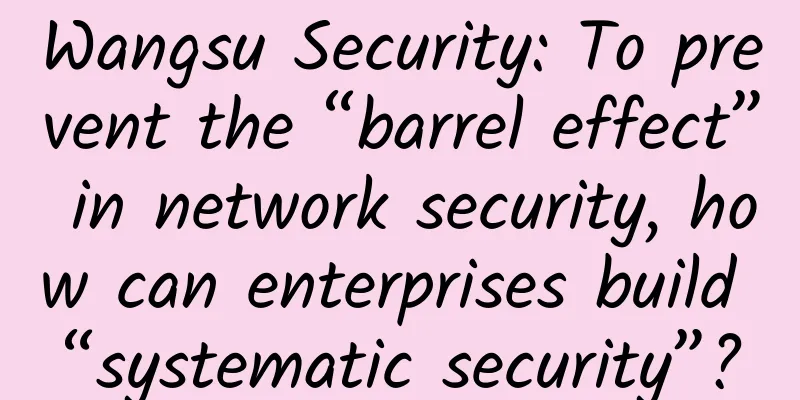
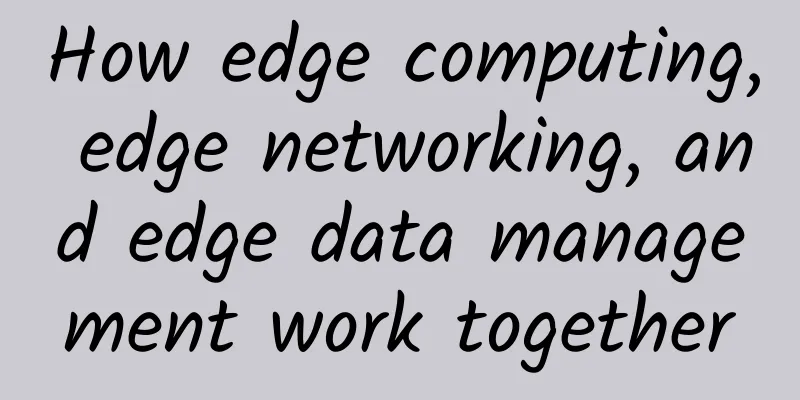
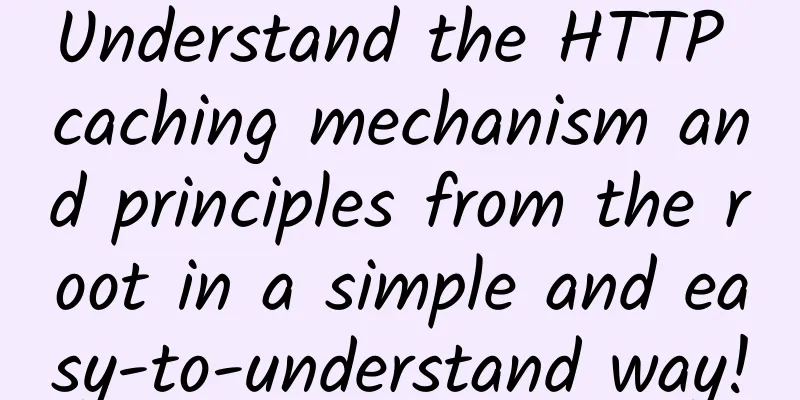
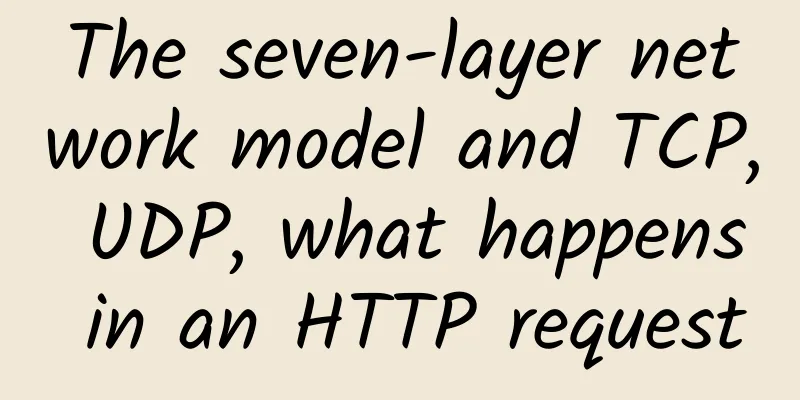
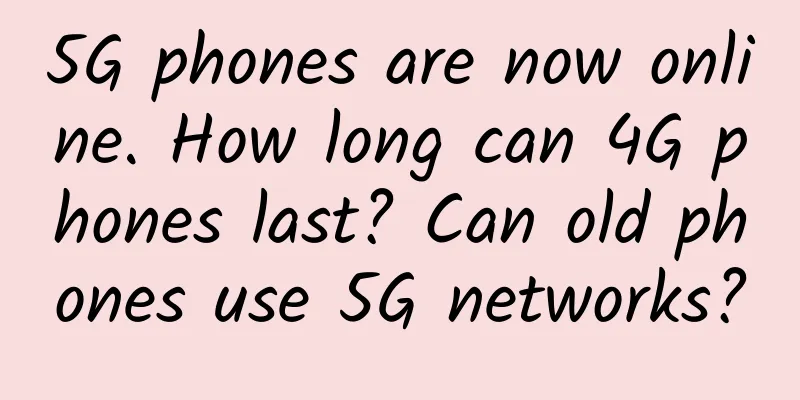

![[Black Friday] Friendhosting 40% off, VPS half-year payment starts from as low as 10 Euros](/upload/images/67cac01fd3946.webp)