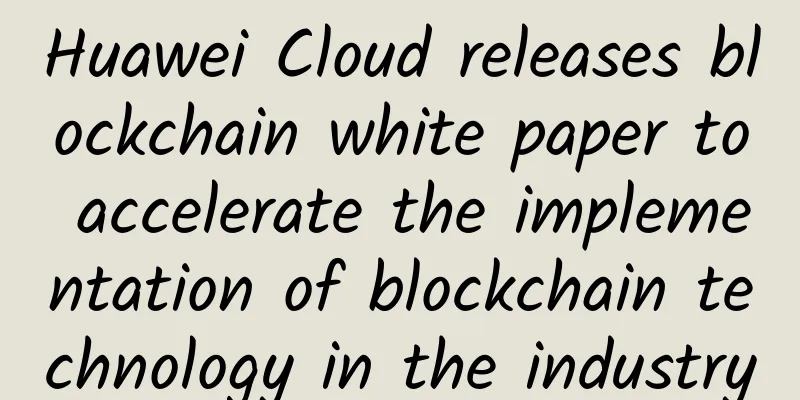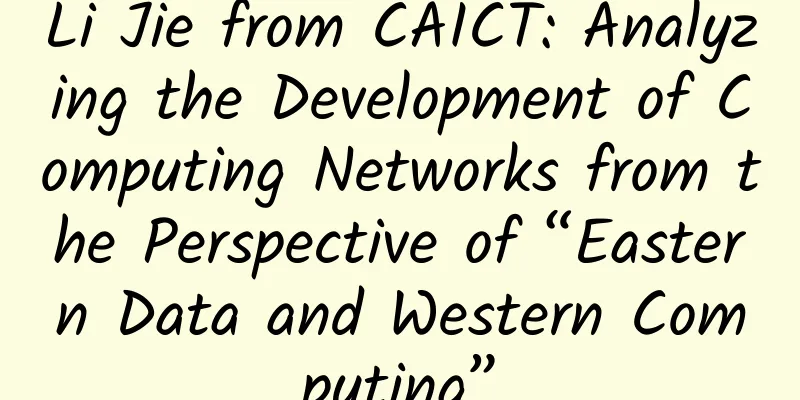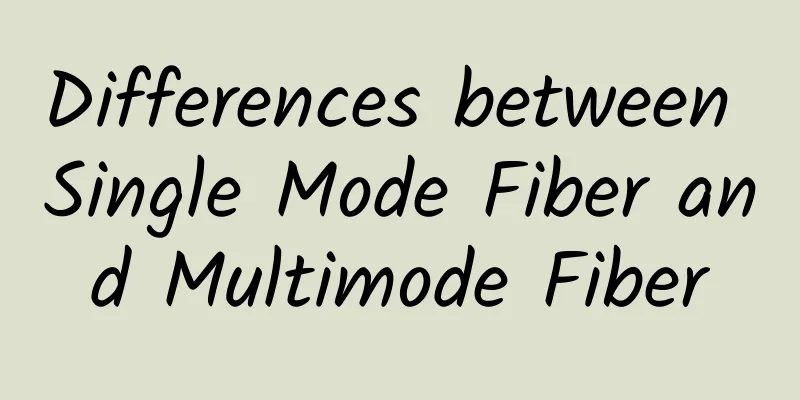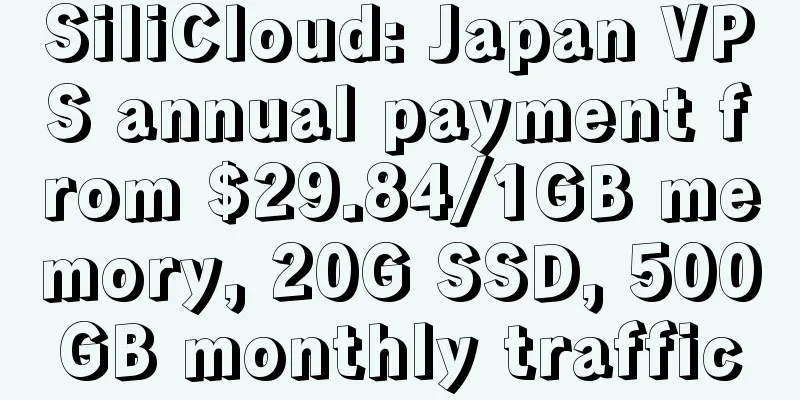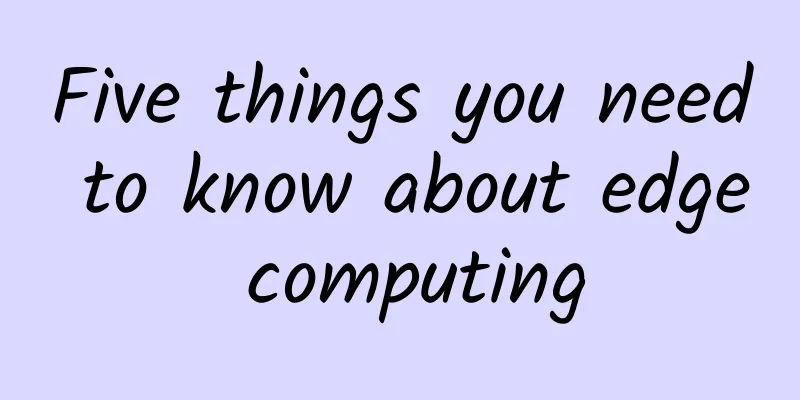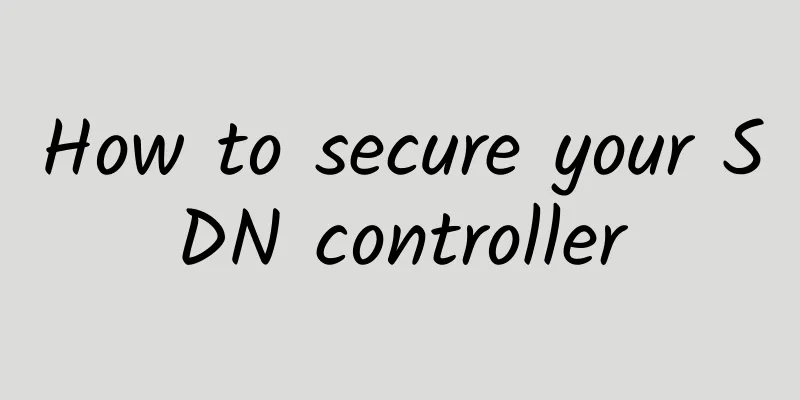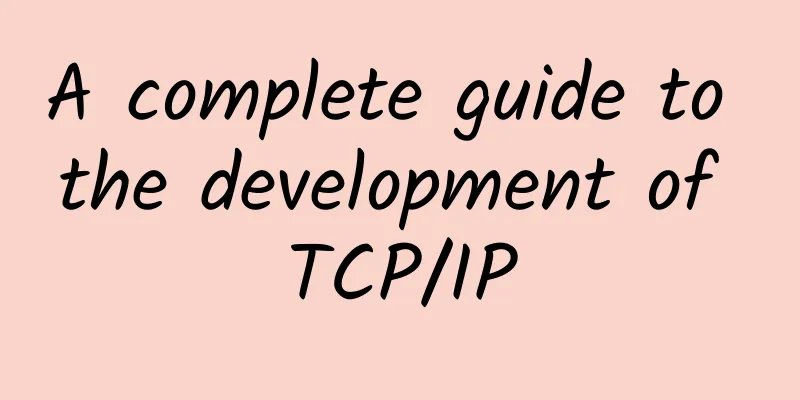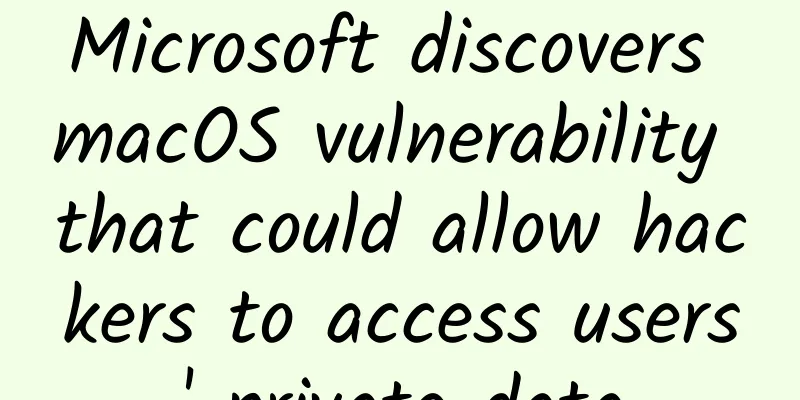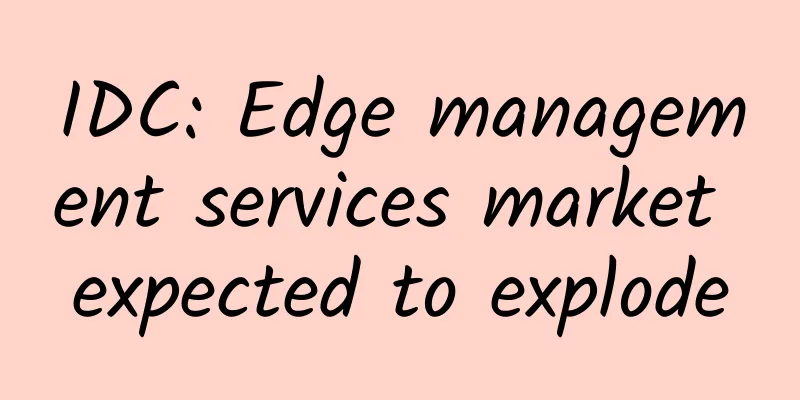Alibaba Cloud domain name binding IP and second-level domain name use step-by-step tutorial
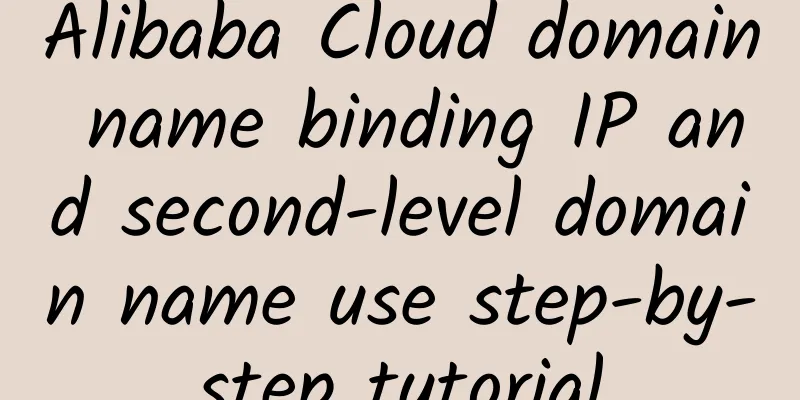
|
This article is reprinted from the WeChat public account "Li Ge Chats about Architecture", author laker. Please contact Li Ge Chats about Architecture public account for reprinting this article. premiseThe Alibaba Cloud account you log in to needs to have an Alibaba Cloud domain name and an ECS server. What is Cloud DNS?Alibaba Cloud DNS is a secure, fast, stable and scalable authoritative DNS service. It converts domain names that are easy to manage and identify into digital IP addresses used by computers for interconnected communication for enterprises and developers, thereby routing user access to the corresponding website or application server. After successfully registering a domain name such as ".com/.net/.cn/.xin/.top/.xyz/.vip/.club/.shop/.wang/.ren", you must go through domain name real-name authentication, otherwise the resolution will not take effect. The resolution can be restored within 1-2 working days after the real-name authentication is passed. First-level domain name or second-level domain name? For example:
"It may not be the official name to think that the number of dots in the name is the number of domain levels, but everyone is used to it. Just like we read MySQL in a continuous way, and the official name is MySQL. step1. Enter Cloud DNSMethod 1: From the Personal Console - Menu Tree in the upper left corner - Enter Domain Management. Method 2: Directly search for Cloud DNS 2. AnalysisFrom the domain name list - select the domain name to be resolved - click the resolve button to enter the resolution configuration page. There are two ways to add parsing records. Please refer to the example picture for details. Method 1: Manually add records Record type
Common record types A, CNAME 【Host Record】 The host record is the domain name prefix, and its common usage is: www: The resolved domain name is www.laker.cn. @: directly resolve the main domain name laker.cn. Star: Panic resolution, matching all other domain names *.laker.cn. mail: Resolves the domain name to mail.laker.cn, which is usually used to resolve mailbox servers. Second-level domain name: For example: abc.laker.cn, fill in abc. Mobile website: For example: m.laker.cn, fill in m. Explicit URL: does not support pan-resolution (pan-resolution: all subdomains are resolved to the same address) 【Record value】 It is the external IP address of your server (without the port number). Don’t tell me you don’t know it. . . 【TTL】 The most commonly used TTL value is 10 minutes, which we have selected by default for you. You do not need to modify it. TTL refers to the time that the DNS in various places caches your domain name record information. Example If you want to access it through www.laker.cn, add a record type of A, a host record of www, and a record value of 10.10.10.10 If you want to access it through laker.cn, add a record type of A, a host record of @, and a record value of 10.10.10.10 Method 2: Newbie Guide Just fill in the specific IP. It will directly help us add 2 A records, as shown below: Submit it and wait a while. 3. VerificationEnter http://www.laker.cn in the browser to see if the homepage is displayed normally. Enter http://laker.cn in the browser to see if the homepage is displayed normally. Enter http://blog.laker.cn in the browser to see if the blog page is displayed. Ping domain name verification advancedUse a secondary domain name1. Prerequisites First, configure a secondary domain name in the above resolution step, for example: admin.laker.cn, and configure your own server external IP for the record value. The default http port is 80, and the default https port is 443, which cannot be modified. 2. nginx configuration server_name Modify nginx.conf. You can run find / -name nginx.conf to find its location
After the configuration is complete, restart nginx. 3. Verification Enter http://admin.laker.cn in the browser to display the admin page. |
<<: Intranet master-slave smart DNS, no more worries
Recommend
5G and IoT set off a revolutionary wave and provide new value
[[284710]] [51CTO.com Quick Translation] In today...
Take off, I made an LRU cache by hand, the source code turned out to be so simple!
LRU Introduction LRU is the abbreviation of Least...
China Mobile's 2G network will be cleared and the network will be withdrawn? It still needs to continue to "ride the wind and waves"
The three major operators are accelerating the sp...
Wi-Fi at home is stuck? Try these optimization tips
Modern people cannot live without mobile phones, ...
Network programming - starting from establishing a TCP connection
[[388071]] Preface Network programming is somethi...
Which 5G package is the best? Each of the three has its own advantages. You should choose based on your actual usage needs.
5G network has many advantages such as high speed...
SD-WAN in 2019: A conundrum for service providers
It’s that time of year again when analysts and ex...
Which bare metal cloud service provider is the best? Huawei Cloud is happy
[51CTO.com original article] A few years ago, whe...
HostYun: Korean VPS monthly payment starts from 16 yuan, Hong Kong VPS monthly payment starts from 18 yuan, CN2 GIA/AS9929 line
Friends who need a low-cost VPS host for training...
MoonVM: Hong Kong high-bandwidth VPS monthly payment starting from $10.8, 1GB memory/10G SSD/5TB monthly traffic
The tribe once shared information about MoonVM in...
517 World Telecommunication Day Conference is about to open: three highlights to boost 5G
The "2019 World Telecommunication and Inform...
Friendhosting 14th Anniversary 30% off all VPS, 11 data centers to choose from, unlimited traffic VPS
Friendhosting has released a promotional offer fo...
5G modem and processor shipments surge
[[389359]] Data from the Global Mobile Suppliers ...
Regarding the ocean, we actually have a choice...
There are ten thousand ways for us to live in pea...