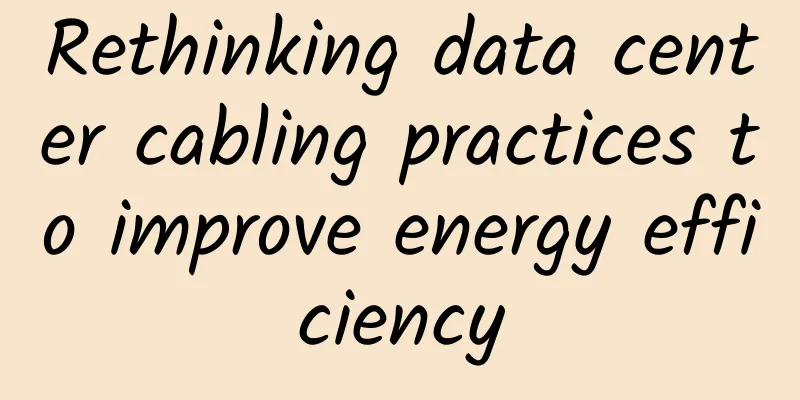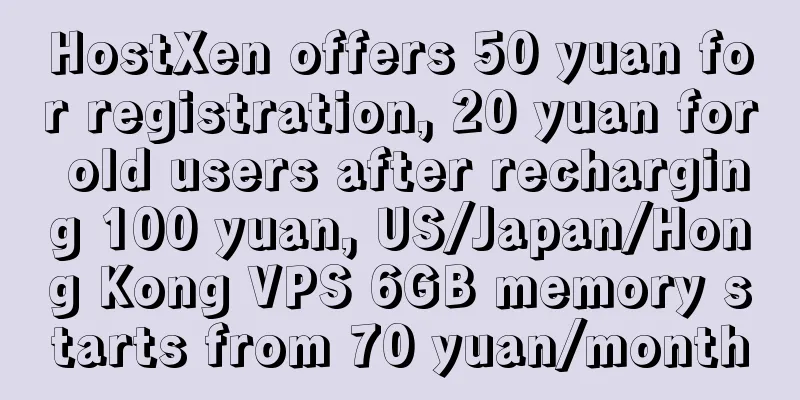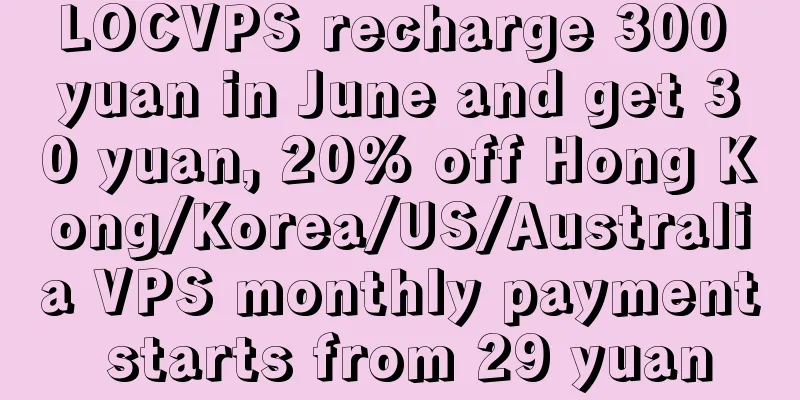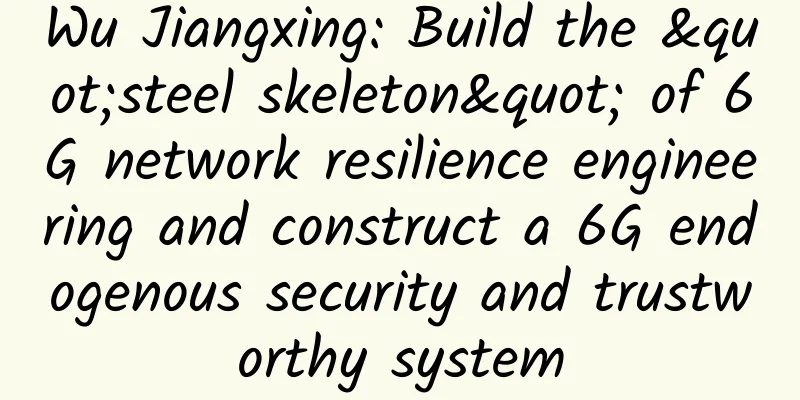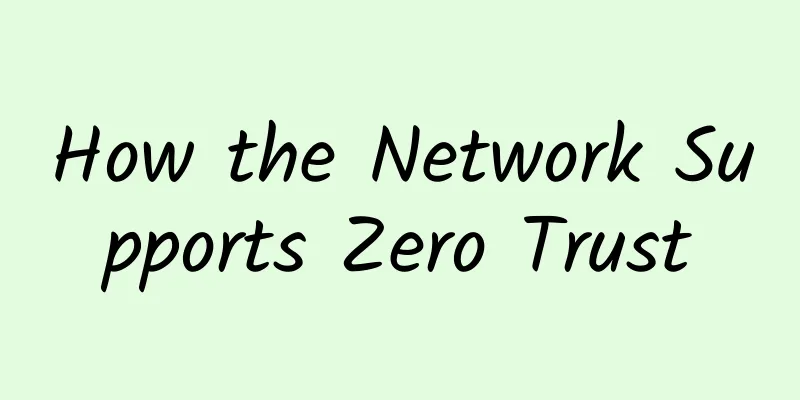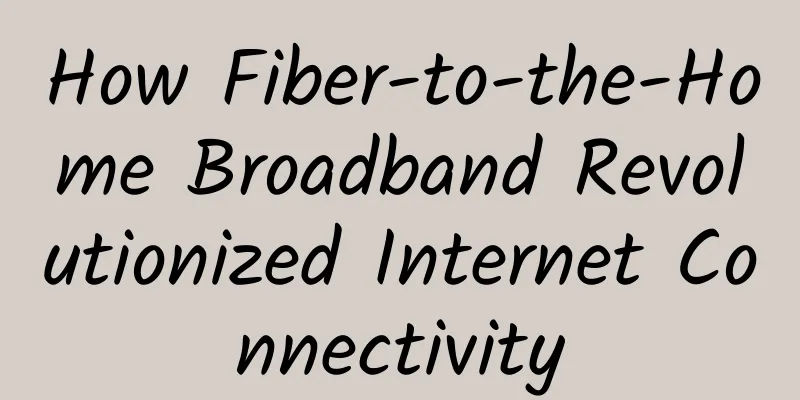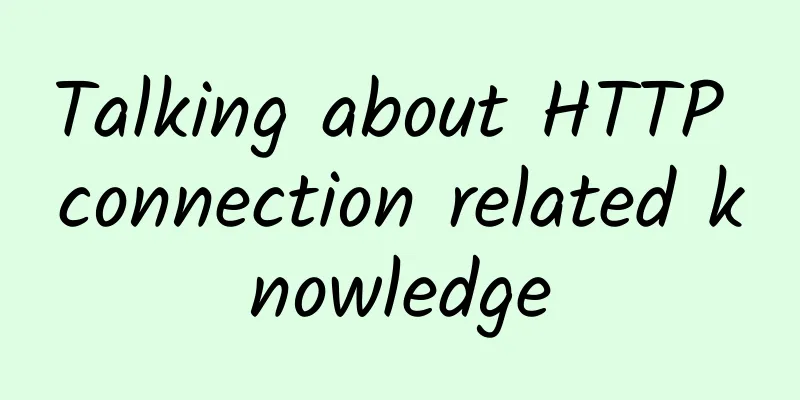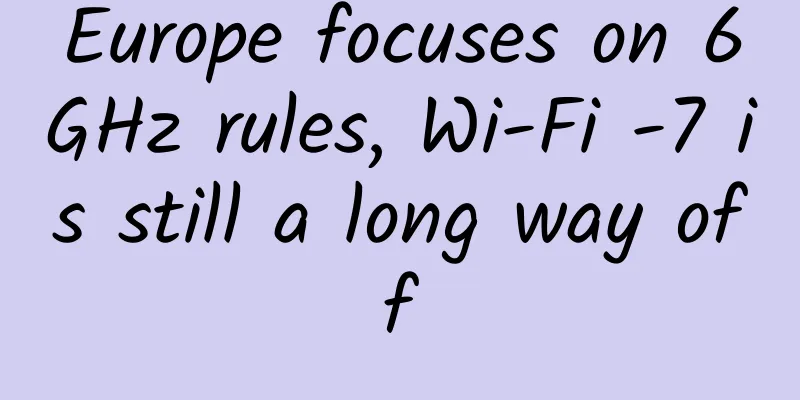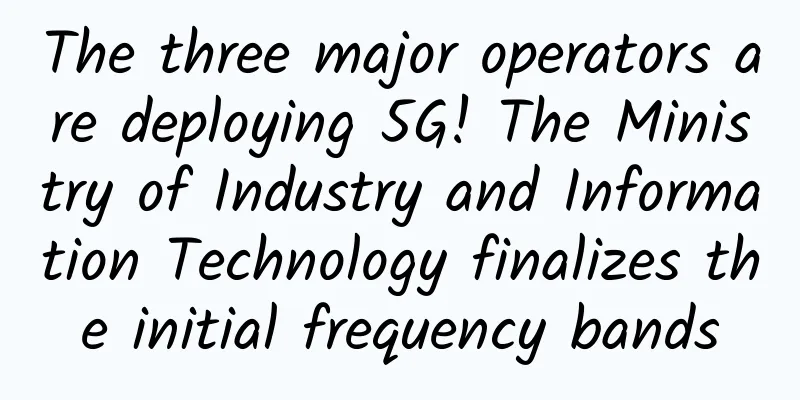WeChat PC version 3.0 official version detailed experience: friends' permissions are more convenient to view
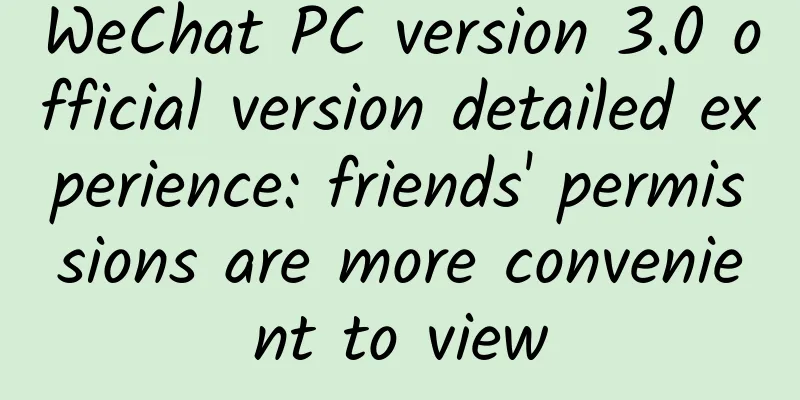
|
WeChat PC version 3.0 is here, and this time two more practical new features have been updated. Let’s take a look. By the way, it should be noted that as of press time, the download link for version 3.0 cannot be found on the official website. Netizens who want to experience it need to upgrade the version themselves in the WeChat PC version. (More → Settings → About WeChat → Check for Updates) I don’t know why Tencent always lags behind in updating the official website download link. Figure 1 WeChat PC version 3.0 is here Much more convenient than the phone's address book management tool WeChat PC version 3.0 has added a new address book management tool, which makes it easy for users to manage their address book friends. It can not only manage friends in batches, but also see at a glance the permissions set for friends. Figure 2 Address Book Management Tool Figure 3 Check your friends' permissions at a glance (you can also quickly change permissions by clicking on the icon) The Contacts Management Tool allows users to batch select friends whose permissions need to be changed or tags need to be added, and then batch modify permissions or add tags (batch delete is also possible, but be careful). This is much faster and more convenient than the operation on the phone. Figure 4 Batch operation In addition, users can also filter friends and modify permissions through recent group chats. One-click launch of mini-programs to add to the desktop It is too troublesome to start the commonly used mini-programs. In the new version, there is a quick way to start them, that is, you can add the mini-program to the desktop, which is equivalent to adding a shortcut to the desktop, so that you can quickly start the mini-program with one click. However, you still need to log in to WeChat first to start the mini-program, which means that users cannot use the mini-program alone. In addition, some mini-programs support interface maximization operations, so your large screen can be used at full power. Figure 5 Adding the applet to the desktop Figure 6 You need to log in to WeChat in advance Figure 7 Some applets support maximization Summarize It is much more convenient to manage contacts in the new version of WeChat. The editor also found a few people who had slipped through the net and needed to be blocked from the Moments, so he quickly added the permissions. Compared with previous versions, the new WeChat 3.0 is indeed more useful, but it still cannot be compared with mature desktop IM software such as QQ. You should upgrade it quickly and give it a try. |
<<: Configure HTTPS for React applications running locally
>>: More secure: Windows 10 will block installation of uncertified drivers
Recommend
Researchers transform 5G networks into IoT power grids
According to foreign media, researchers from the ...
Internet of Things in 2018: Application scope is getting wider and wider, and NB-IoT will take the lead
Currently, 5G and the Internet of Things have bec...
The 2018 Secada Excellent Product Award selection is about to start
In order to support technological innovation, hel...
Ruijie Networks' scenario-based wireless technology helps Suning's new shopping model of "Internet + Retail"
As a leading enterprise in China's private en...
Blockchain subverts the underlying architecture of the financial industry and opens a new era of value interconnection
Blockchain is essentially a decentralized databas...
A brief introduction to ZAB protocol in Zookeeper
The full name of the ZAB protocol is Zookeeper At...
Confirmed! Can you still access the 5G network without a 5G package? The deduction rules have been released
Expensive 5G plans After entering 2020, 5G has be...
An overlooked "secret weapon" in the 5G era may break the market monopoly
Recently, the Ministry of Industry and Informatio...
After the cold winter, we are welcoming the spring: the operating data of the three major operators rose collectively in March
With the orderly resumption of production and wor...
The 5G commercial era is coming, and large-scale commercial use will be achieved in 2020
The Ministry of Industry and Information Technolo...
ADLINK and Wind River Systems establish joint lab to focus on remote integration and testing of NFV solutions
[51CTO.com original article] On February 16, 2017...
Research And Markets: By 2022, about 90% of industrial companies will use edge computing
On February 6, a new report released by market re...
Shumai Technology offers a limited-time 45% discount, with monthly payment starting from 300 yuan for Hong Kong independent servers
Shumai Technology is a business that mainly provi...
GreenCloudVPS Kansas node is online, 2G memory package starts at $15 per year
GreenCloudVPS has launched its 30th data center p...
From intelligent operation and maintenance to smart operation, Qingchuang Technology gives enterprises the ability to detective Sherlock
[51CTO.com original article] Operation and mainte...