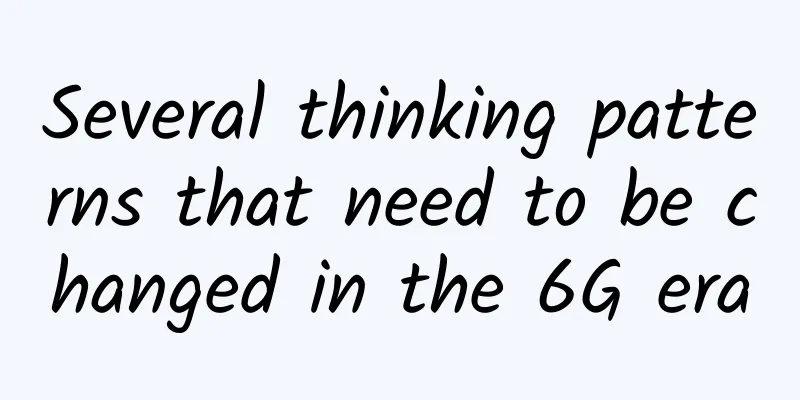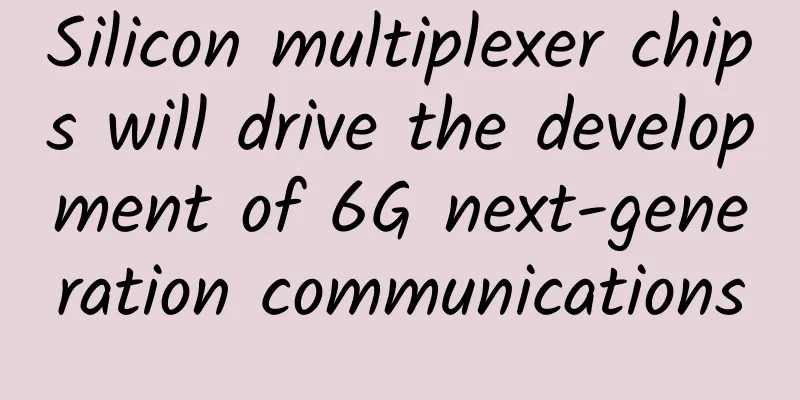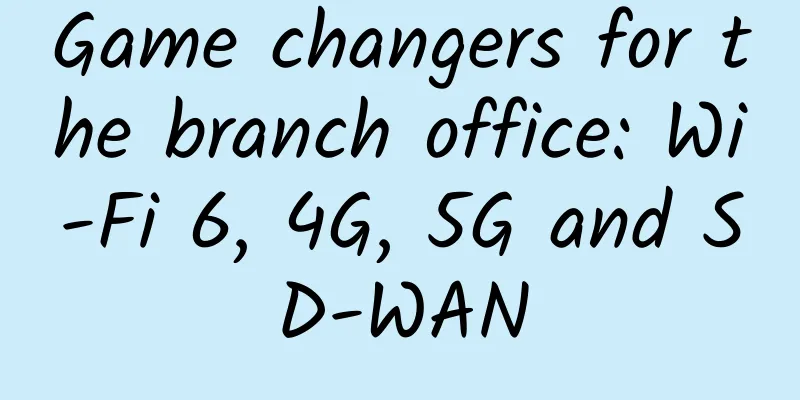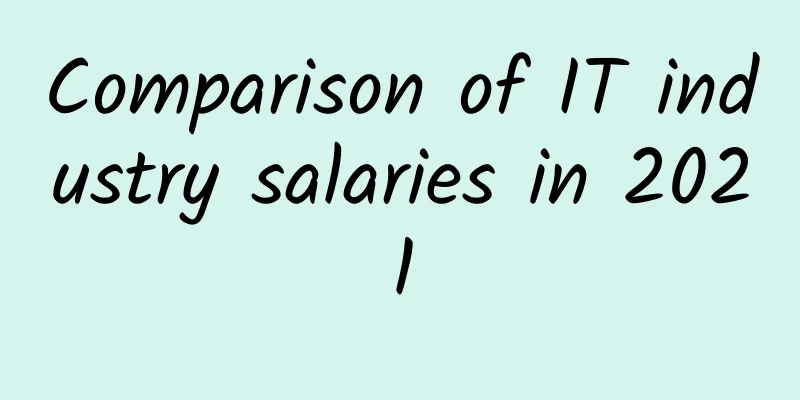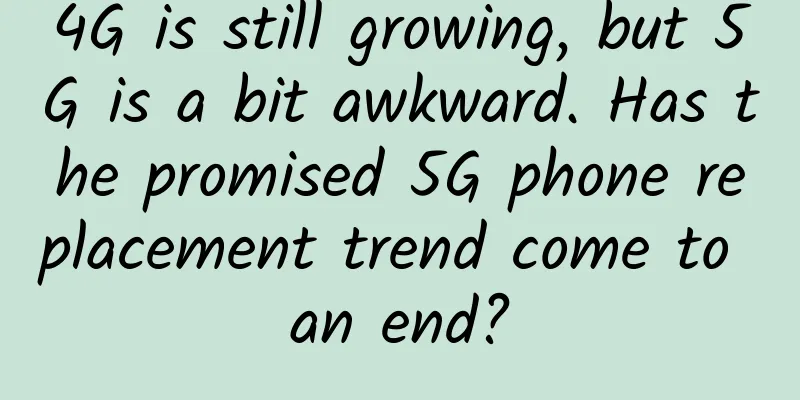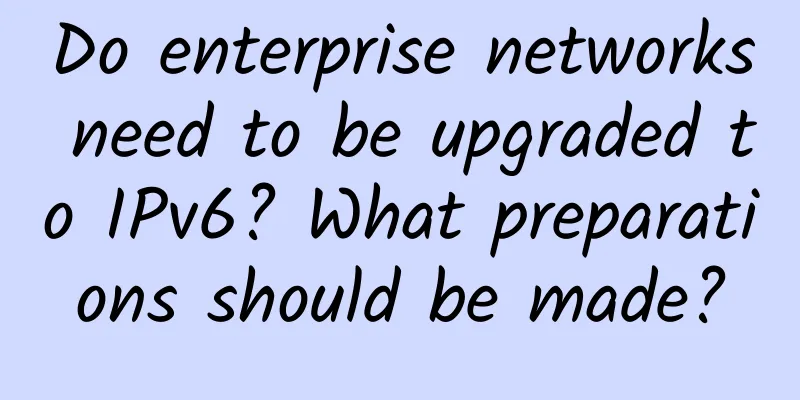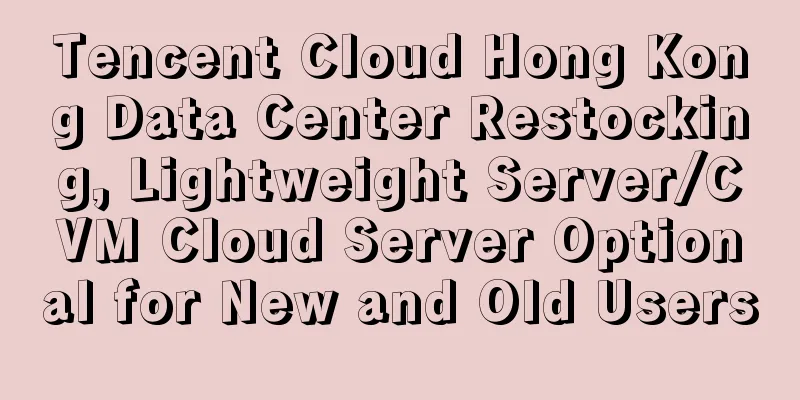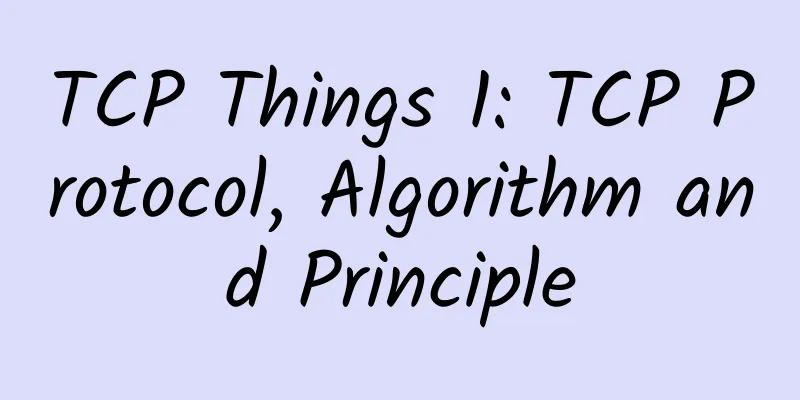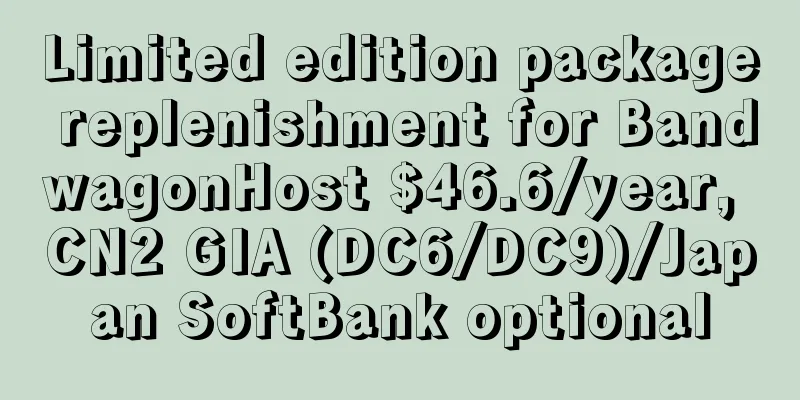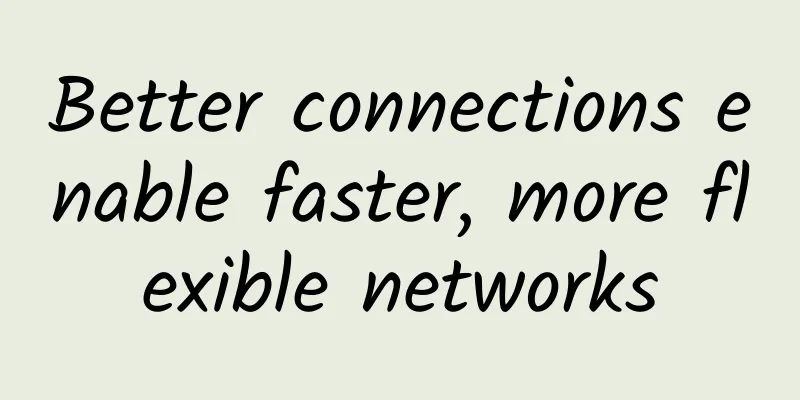Configure HTTPS for React applications running locally
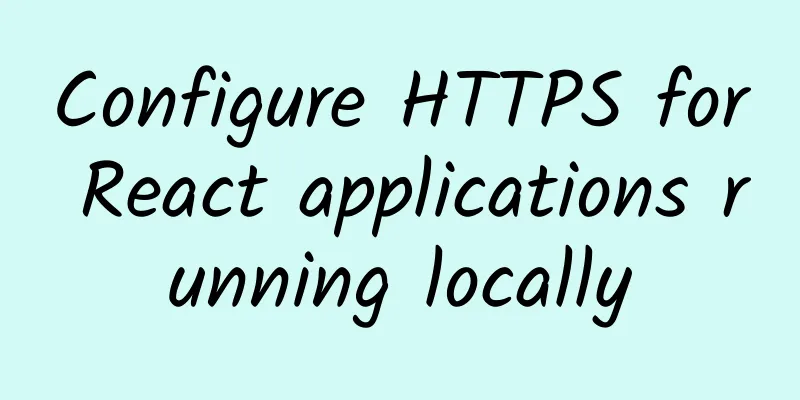
|
If you build an application with create-react-app and run it locally, the application will be served using the HTTP protocol by default. Applications running in a production environment are served using HTTPS. Although configuring HTTPS is pretty straightforward, configuring it locally is a bit more complicated.
As we all know, the create-react-app program is run with npm run start (or simply npm start). In the scripts section of the package.json file, there is a line of configuration:
Change it to:
Set the value of the environment variable HTTPS to true. This is not enough, you also need to generate a local certificate. Note: The following commands are executed on macOS, and can be operated in the same way on Linux. However, there is no guarantee that they will work successfully on Windows. In the project root directory, run:
Then run:
Two files, cert.pem and key.pem, will be generated in the current directory. Now change the start script in the package.json file to:
Now run npm run start and access the React application. You should see the following warning message: This is because the default browser does not trust the local certificate. Click on the little "Not Secure" icon near the address bar and a small panel will appear: Click on Certificate and you will see another panel with the certificate details: Now drag the certificate icon to the desktop or a folder with the mouse, and you will get the certificate file. Then double-click the certificate to install it and set it as "Trusted Certificate or Issuing Authority". After the setup is complete, you can access your React application locally via HTTPS: |
<<: Huawei's Ryan Ding: Working together to create the most successful 5G
Recommend
Fearing that 5G deployment will affect aviation safety! US aviation agencies and telecommunications agencies are in dispute
Although 5G (fifth-generation mobile communicatio...
The 5G Revolution: Unveiling the Future of Healthcare
Evan Kirstel, Chief Digital Evangelist and Co-Fou...
From five capabilities to "1+5+N", Huawei makes the transformation of government and enterprises more stable
[Original article from 51CTO.com] In 2019, Shenzh...
5G development is gradually getting better
On June 6, 2019, the Ministry of Industry and Inf...
Wi-Fi 7 Revealed: The Future of Wireless Connectivity Is Here
In the digital age, the pursuit of faster, more r...
Gcore (gcorelabs) Russian Khabarovsk VPS simple test
In the last article, I shared the simple test inf...
SaltyfishTech Germany 9929 package free upgrade, 15% off for quarterly payment, $19/quarter-dual core/1GB/15GB/1.15TB@300Mbps
SaltyfishTech (咸鱼云) recently upgraded the Frankfu...
edgeNAT Double 12 VPS Hosting 30% off monthly payment and 40% off annual payment, Hong Kong/Korea/US data center
edgeNAT has released a Double 12 discount plan, v...
200M broadband speed still can't be increased. It turns out that these points are not done correctly.
As early as last year's World Telecommunicati...
10 SD-WAN projects to watch
[[323303]] GlobalConnect | Versa Networks GlobalC...
When it comes to data transmission, 5G is just the beginning
If there’s a technology that’s tailor-made for th...
AI identification and root cause location of 5G wireless problems help improve network quality
Author: Zhang Zhe and Chen Juanjuan, unit: Hebei ...
The past and present of IPv6 and the comparison with IPv4
IPv6 is the abbreviation of Internet Protocol Ver...
In the first month of Alipay’s digital shopping mall launch, 80% of the country’s top shopping malls have opened Alipay “offices”
Intime, Mixc, Impression City and Alipay jointly ...
In-depth analysis of the Raft protocol and KRaft practical demonstration
1. What is the Raft protocol? The Raft protocol i...