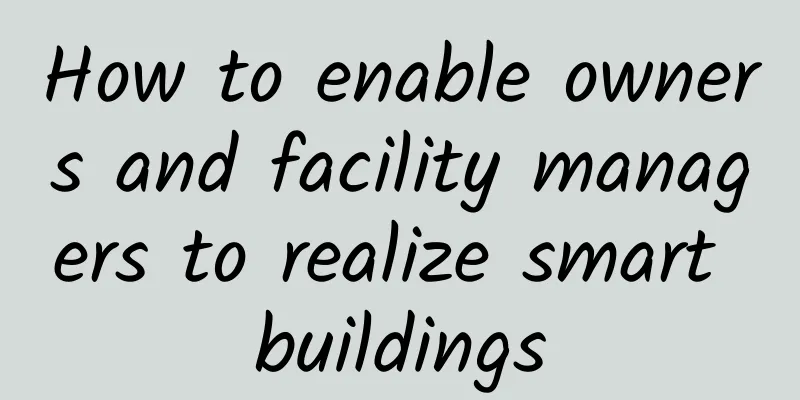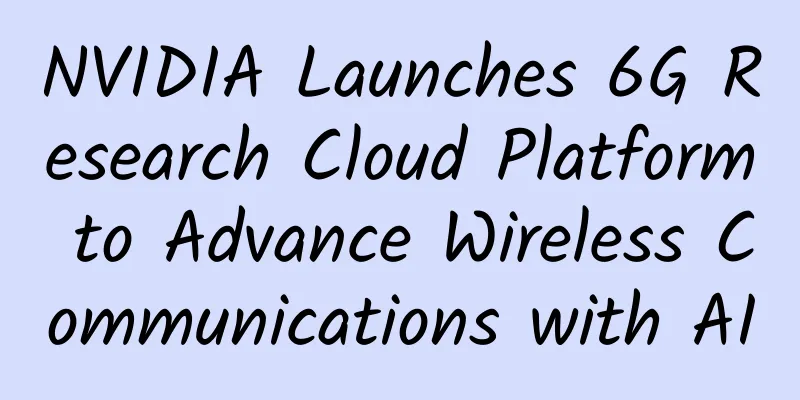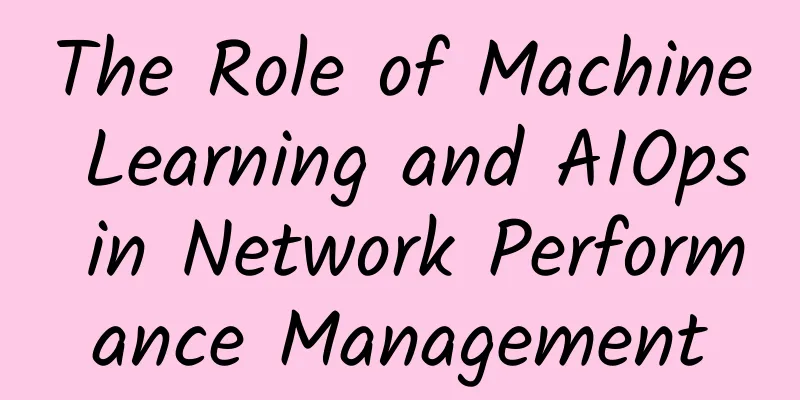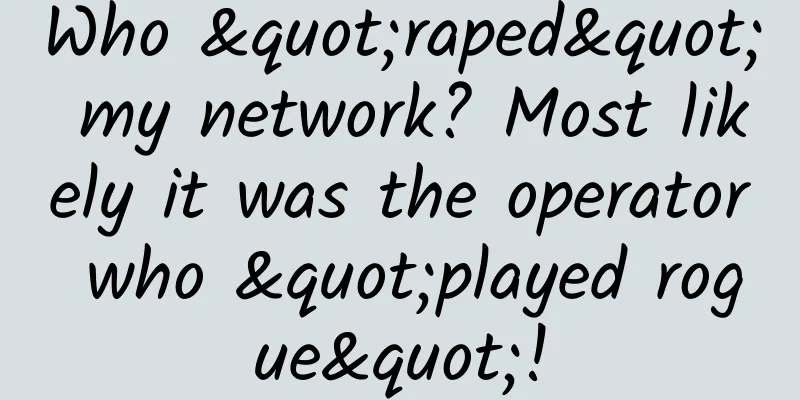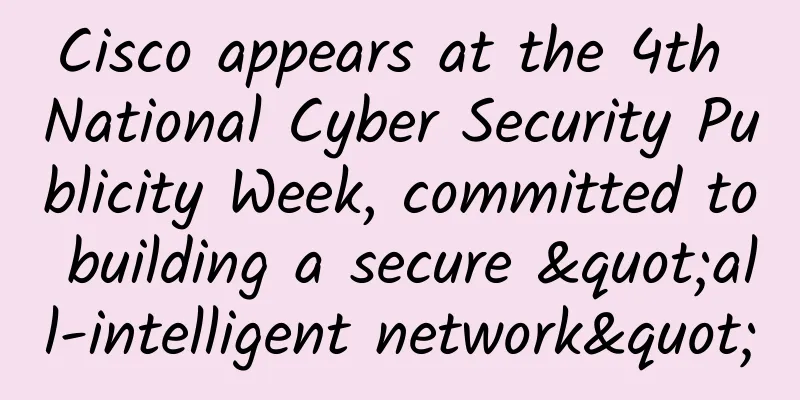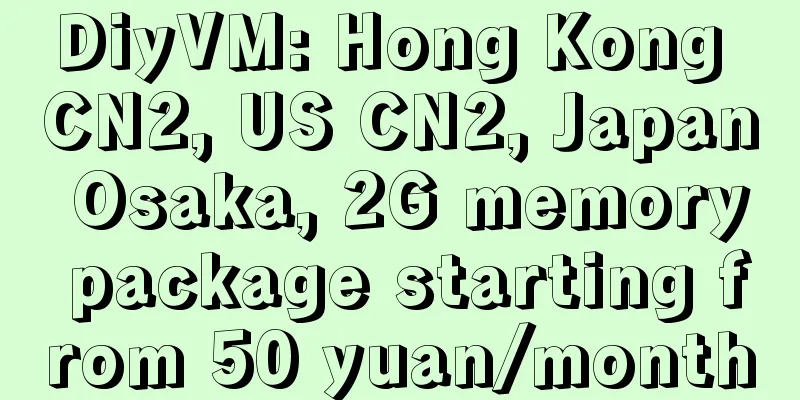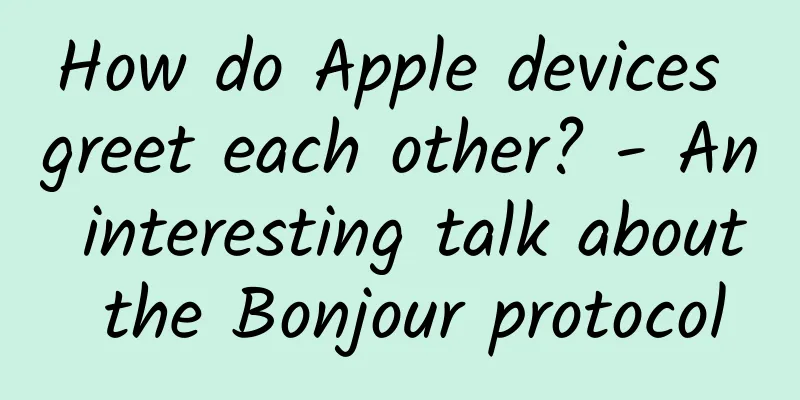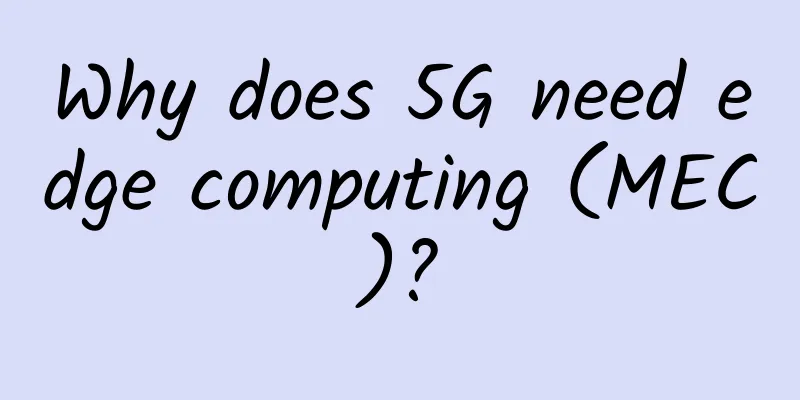A thread pool that novices can understand at a glance
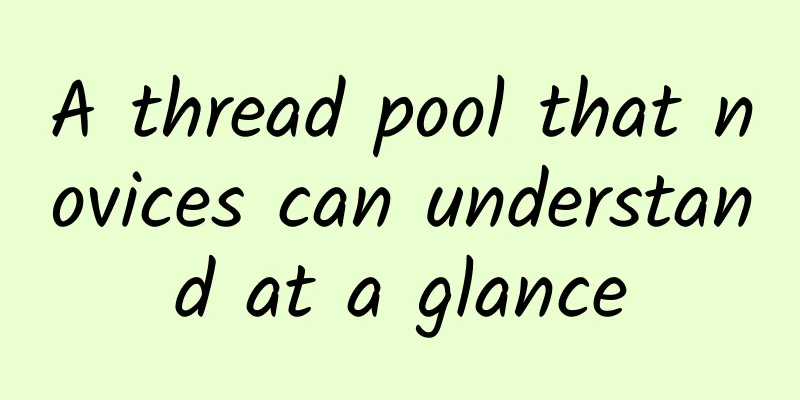
|
I believe everyone can feel that using multithreading is actually very troublesome, including thread creation, destruction, and scheduling, etc., and we don’t seem to create a new thread in this way when we usually work. In fact, this is because many frameworks use thread pools at the bottom.
The thread pool is a tool that helps us manage threads. It maintains multiple threads, which can reduce resource consumption and improve system performance. And by using the thread pool, our developers can better focus on the task code without worrying about how the thread is executed, thus decoupling task submission and execution. This article will explain the thread pool from the perspective of what, why, and how:
Thread Pool Thread pool is a pooling technology, similar to database connection pool, HTTP connection pool and so on. The idea of pooling is mainly to reduce the consumption of each acquisition and termination of resources and improve the utilization of resources. For example, in some remote areas where it is inconvenient to fetch water, people will fetch water from time to time and store it in a pool, so that they can just get it when they need it. The same is true for the thread pool. Because creating and destroying threads each time takes up too many system resources, we build such a pool to manage threads in a unified manner. You can take threads from the pool when you need them, and put them back when you don't need them. You don't have to destroy them. Isn't it much more convenient? The thread pool in Java is implemented by the juc package, java.util.concurrent, and the most important one is the ThreadPoolExecutor class. We will talk about how to use it in detail later. Benefits of thread pools In the first article on multithreading, we said that the process will apply for resources and use them for threads, so threads take up a lot of system resources. Then we can solve this resource management problem well by using a thread pool to uniformly manage threads. For example, since there is no need to create or destroy threads, I can just take it when I need it and put it back after use, which saves a lot of resource overhead and can increase the system's operating speed. Unified management and scheduling can reasonably allocate internal resources and adjust the number of threads according to the current situation of the system. In summary, there are three benefits:
Having said so much, we finally get to the point of today. Let's see how to use the thread pool. Thread pool implementation Java provides us with the Executor interface to use thread pools. Executor There are two major types of thread pools we commonly use:
The difference between the two is that the first one is ordinary, and the second one can be executed on a scheduled basis. Of course, there are other thread pools, such as ForkJoinPool, which appeared in JDK 1.7, which can split large tasks into small tasks for execution and then unify them. So what process does a task go through after it is submitted to a thread pool? Execution process The thread pool actually uses the producer-consumer model internally (it is not clear what this model is, there is a link to the article at the beginning of the article) to decouple threads and tasks, so that the thread pool manages both tasks and threads at the same time. When a task is submitted to the thread pool, it needs to go through the following process: Execution process
ThreadPoolExecutor We mainly talk about ThreadPoolExecutor, which is the most commonly used thread pool. ThreadPoolExecutor Structure Here we can see that there are 4 constructors in this class. If we click in and take a closer look, we can see that the first three actually call the last one, so we only need to look at the last one.
Here we take a closer look at these parameters: 1.corePoolSize: This is the size of the core thread pool mentioned above. The threads in the core will never be unemployed.
2.maximumPoolSize: The maximum capacity of the thread pool.
3. keepAliveTime: survival time. This time refers to how long it takes to destroy these threads after they are idle when the number of threads in the thread pool is greater than the number of core threads.
4.unit: corresponds to the time unit of the survival time above.
5.workQueue: This is a blocking queue. In fact, the thread pool is also a kind of producer-consumer model. Tasks are equivalent to producers, and threads are equivalent to consumers. Therefore, this blocking queue is used to coordinate the progress of production and consumption.
6.threadFactory: The engineering mode is used here to create threads.
7.handler: This is the rejection strategy.
So we can construct the thread pool by passing in these 7 parameters ourselves. Of course, the thoughtful Java also packages several types of thread pools for us to use conveniently.
Let’s look at the meaning and usage of each one in detail. newCachedThreadPool
Here we can see that
Its applicable scenarios are described in the source code:
Let’s see how to use it:
Execution Result: newCached results It can be clearly seen that threads 1, 2, 3, 5, and 6 are quickly reused. newFixedThreadPool
The characteristics of this thread pool are:
Its applicable scenarios are:
newFixed results Here I limit the thread pool to a maximum of 10 threads. Even if there are 200 tasks to be executed, only 10 threads 1-10 can run. newSingleThreadExecutor
As the name suggests, this thread pool only has 1 thread. Applicable scenarios are:
Let’s take a look at the effect.
newSingle Result I can clearly feel some lag when the results are displayed here, which is not the case in the first two examples. After all, there is only one thread running here. summary So when using the thread pool, the ThreadPoolExecutor class is actually called, but with different parameters passed. There are two parameters to pay special attention to here:
Then we found that in the above three specific thread pools, no handler was set, this is because they all used defaultHandler.
There are 4 rejection strategies in ThreadPoolExecutor, all of which implement RejectedExecutionHandler:
Therefore, the default strategy used by these three thread pools is the first one, which is a blatant rejection. Well, that's all for this article. Of course, there are many more knowledge points about thread pools, such as execute() and submit() methods, the life cycle of thread pools, and so on. But as the number of readers gradually decreased, Sister Qi realized that there seemed to be some misunderstanding, so this article is the last one in the multi-threaded series. This article has been included in my Github: https://github.com/xiaoqi6666/NYCSDE, click to read the original text directly. This Github summarizes all my articles and materials, and will continue to update and maintain them. I also hope that everyone can help click on the Star. Your support and recognition is the greatest motivation for my creation! This article is reprinted from the WeChat public account "Ma Nong Tian Xiao Qi", which can be followed through the following QR code. To reprint this article, please contact the WeChat public account "Ma Nong Tian Xiao Qi". |
<<: 6 steps to effective real-time monitoring across hybrid IT
>>: "6G Wireless Hotspot Technology Research White Paper" (2020) released
Recommend
Quality, innovation and excellence, Ruijie Networks releases new products for general education in smart classrooms
On April 20, Ruijie Networks held an online launc...
Just one click to start your journey into Huawei's ICT virtual exhibition car
[51CTO.com original article] The Huawei Enterpris...
LiteServer 15th Anniversary 15% off, 2GB RAM NVMe hard drive package starts from €5.1/month
LiteServer is carrying out a promotion for its 15...
The Ministry of Industry and Information Technology's Radio Frequency Administration conducts a survey on 5G dedicated frequency demand
According to information from the official websit...
[Black Friday] RAKsmart cloud servers are 30% off, cluster servers are half price for the first month, flash sales servers start at $30/month
Domestic and foreign merchants have successively ...
China Unicom dismantles its 2G network. What will happen to existing feature phone users?
According to official information from China Unic...
The best solution is to merge telecom operators into two companies, and the next five years will be the best period
In recent years, the competition in the communica...
ElasticSearch IK Tokenizer Quick Start
1. Install IK word segmenter 1. Allocate a pseudo...
Talk about Kerberos kinit command and ccache mechanism
1. Introduction Hello everyone, I recently encoun...
HostYun Japan Osaka AMD series VPS simple test
In March this year, we shared information about H...
How Next-Generation Data Centers and 5G Can Transform Healthcare
Data centers are breaking free from physical limi...
F5 Greater China Chief Technology Officer Wu Jingtao: Probeless real-time application big data collection engine implementation and AIOps realization
[51CTO.com original article] Recently, the WOT201...
Optimizing application performance is not a one-size-fits-all approach, business relevance is the key
Is your business operation dependent on an applic...
my country's broadband users reach 510 million: 100M rate reaches 91.5% and Gigabit users exceed 14 million
[[419885]] What's the bandwidth of your home ...
The router is not to blame for the slow WiFi connection. Look at the receiving end.
The Year of the Rooster has arrived! Good luck to...