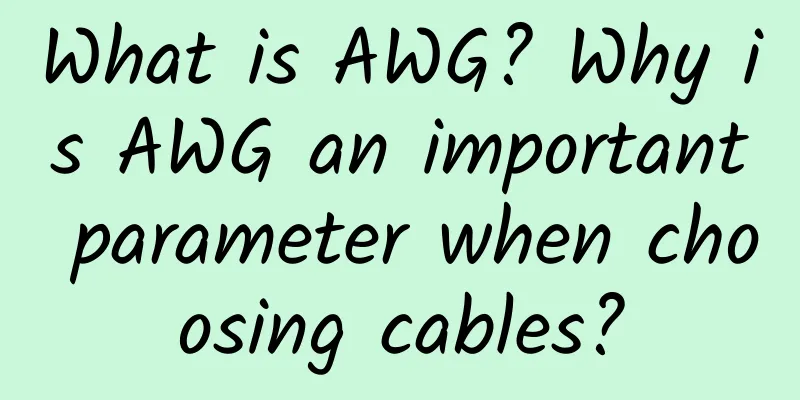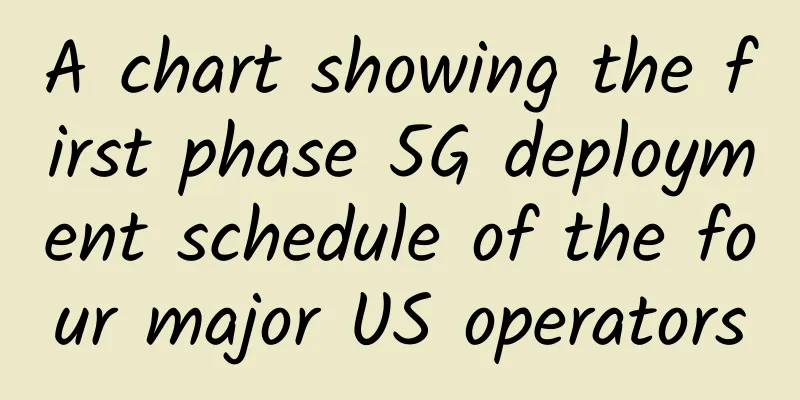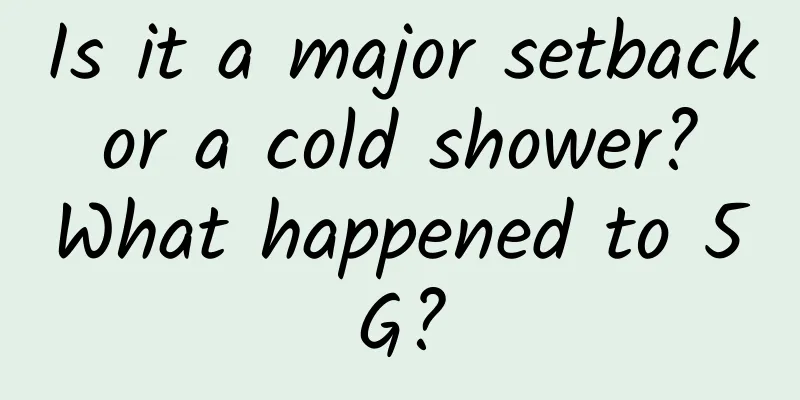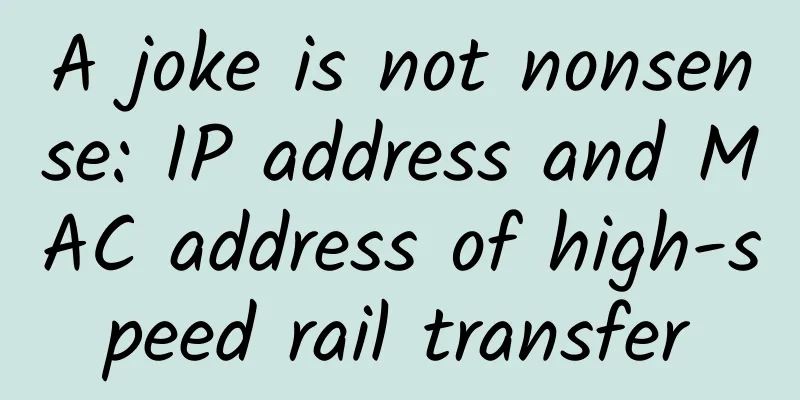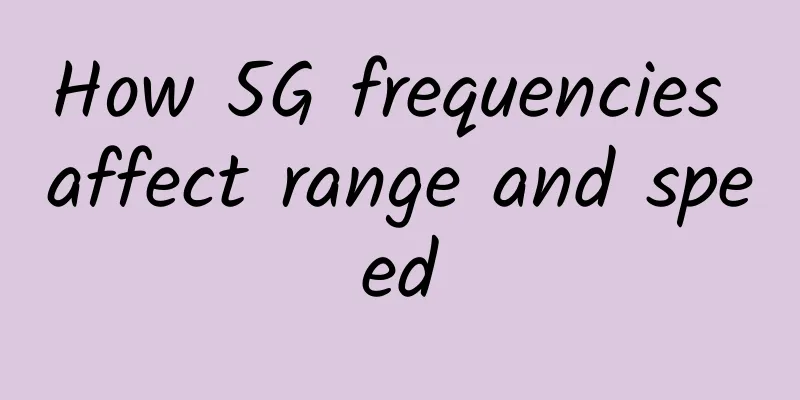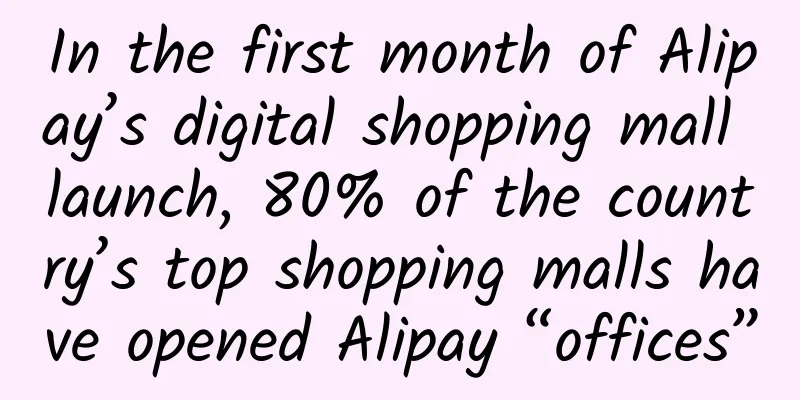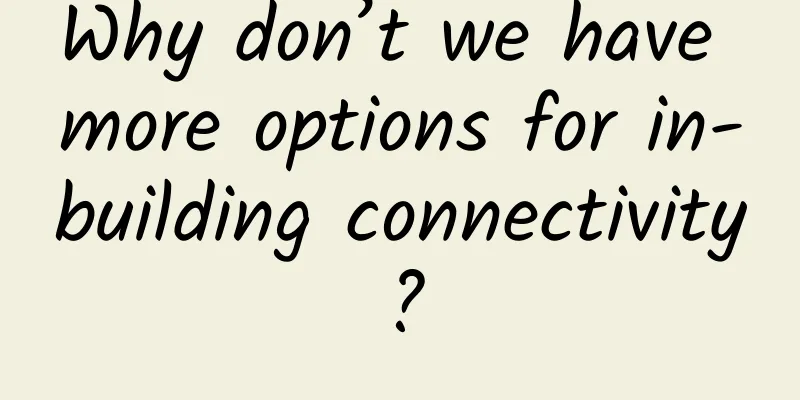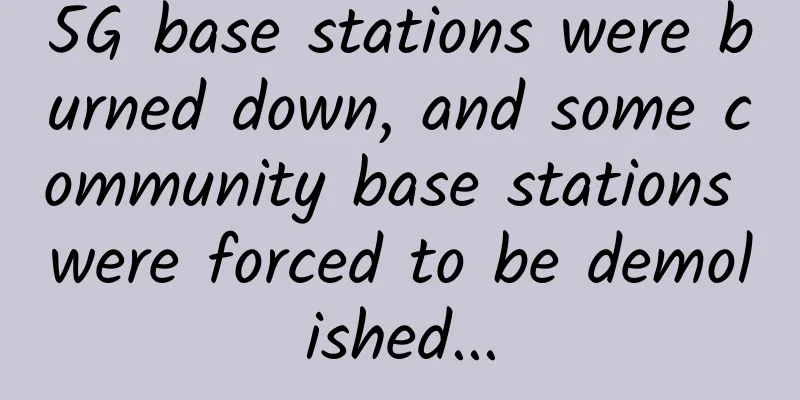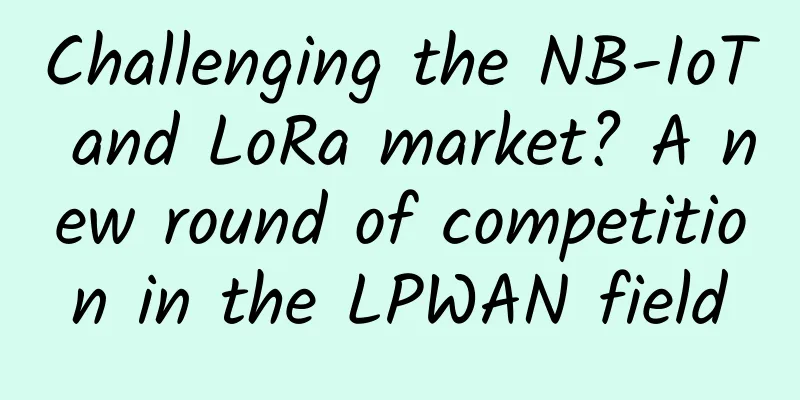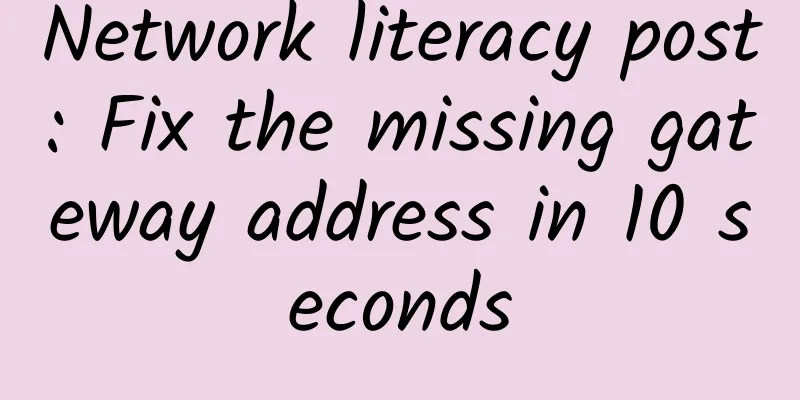HTTP 401 Error vs HTTP 403 Error – Status Code Response Explanation
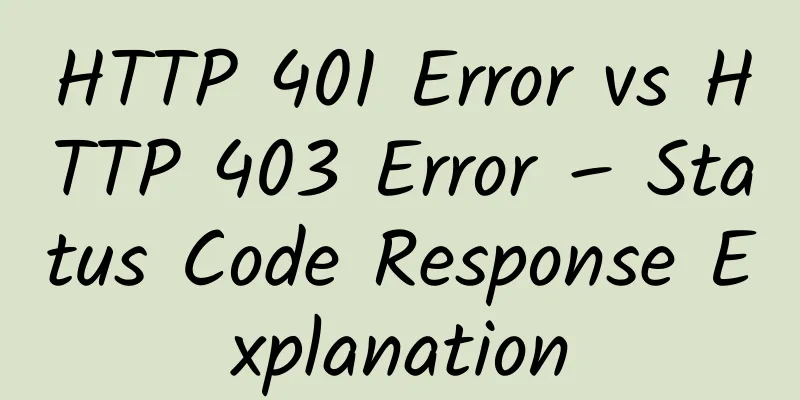
|
We’ve covered the 403 HTTP error code in detail before. So what exactly is the difference between the 401 (Unauthorized) and 403 (Forbidden) status codes? Are they the same thing? Let’s take a closer look!
RFC Standards The latest RFC standard for 401 (Unauthorized) is RFC 7235: The 401 (Unauthorized) status code indicates that the request has not been applied because it lacks valid authentication credentials for the target resource... The user agent MAY repeat the request with a new or replacement Authorization header field. 403 (Forbidden) is most recently defined in RFC 7231: The 403 (Forbidden) status code means that the server understood the request but is refusing to authorize it... If authentication credentials were provided in the request, the server considers them insufficient to grant access. Obvious reasons As mentioned in the previous article, a 403 error could be a situation where you are logged in, but the user does not have sufficient privileges to access the requested resource. For example, a regular user might be trying to load the "admin" route. On the other hand, a 401 error is most obviously a sign that you are not logged in at all or provided an incorrect password. These are the two most common reasons for this error. Less obvious reasons In some cases, it’s not that simple. A 403 error can occur because the restriction is not entirely dependent on the credentials of the logged-in user. For example, the server may have locked down specific resources to allow access only from a predefined range of IP addresses, or it may utilize geo-blocking. A VPN can bypass the latter. A 401 error can occur even if the user enters the correct credentials. This is rare, but it will return a 401 if the Authorization header is malformed. For example, you might want to include a JWT (JSON Web Token) in the request header with the format Authorization: Bearer eyJhbGci......yJV_adQssw5c. If you forget the word "Bearer" before the JWT, you'll get a 401 error. I ran into this problem myself when using Postman to test an API I was developing, and forgot the correct syntax for the auth header! |
<<: HTTP 403 Error: What it means and how to fix it
>>: Network as a Service (NaaS) Demand is Changing the Enterprise Market
Recommend
Is 5G connectivity the future of IoT?
The three major US mobile operators AT&T, T-M...
Microsoft discontinues SQL Server on Windows Containers Beta project
In 2017, Microsoft launched the SQL Server on Win...
6G is not just a gimmick, 5G still has problems
Faced with the huge demand of nearly 800 million ...
China Mobile Gao Tongqing: Seize the new opportunities of 5G development and win the new era of intelligent interconnection of all things
On February 23, the world is undergoing a major c...
Sharktech: High-security VPS price reduction + 50% off annual payment from $29.7/year, 10Gbps unlimited traffic server $399/month 2*Gold 6148/128G/2T NVMe/Los Angeles and other computer rooms
In the first month of 2024, Sharktech sent a new ...
Simple analysis of the three important requirements for remote network connections
The continuous emergence and upgrading of online ...
The Brazilian government announced plans to achieve full 5G coverage across the country by 2029
On the 17th local time, the Brazilian government&...
RepriseHosting: $25.97/month-L5640, 16G memory, 1TB hard disk, 20TB/1Gbps, Seattle data center
This is a promotional activity released by the me...
Experts: Operators have invested a lot but the output is very small, and number portability may be difficult to implement nationwide
Number portability, also known as number portabil...
[6.18] Eurasia Cloud: Los Angeles CN2 GIA line VPS quarterly payment starts from 56.8 yuan
Eurasia Cloud has launched a 618 promotion and la...
Learn about routers, switches, and network hardware
Today we're taking a look at home network har...
ExtraVM: $2.75/month-1GB/15G NVMe/1Gbps unlimited traffic/Los Angeles data center
ExtraVM is offering a promotion for VPS hosts in ...
It feels so good to be validated!
Hello everyone, I am Xiaolin. Previously, I answe...
HostDare: 25% off NVMe disk VPS in Los Angeles starting at $19.49/year
HostDare has launched a new promotion for the Los...
HostYun Unicom AS4837 line KVM is available with 15% discount and monthly payment starts from 17 yuan
Earlier this month, we shared the news that HostY...