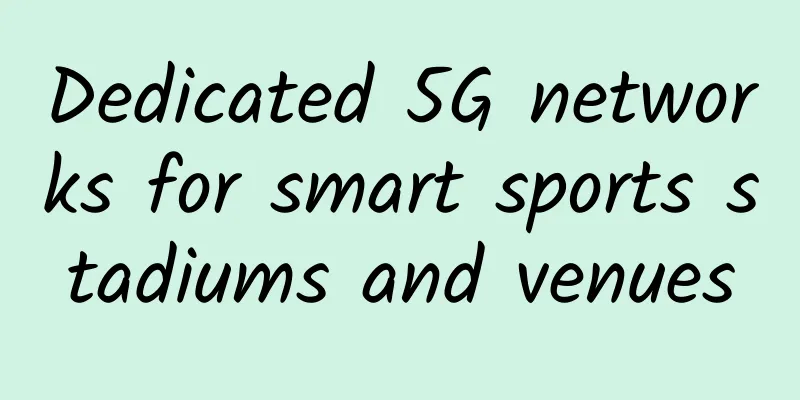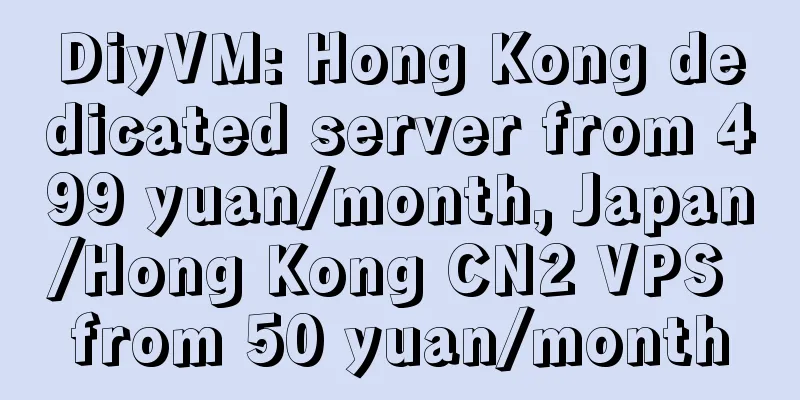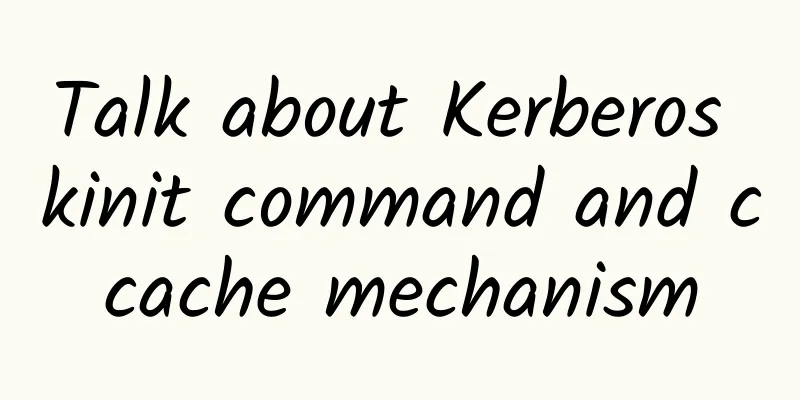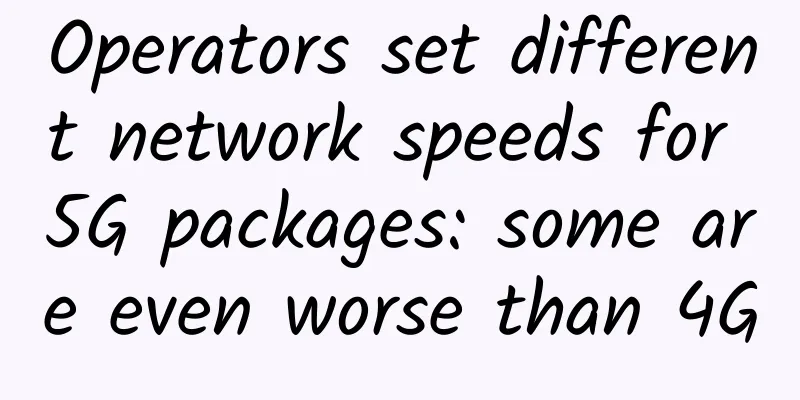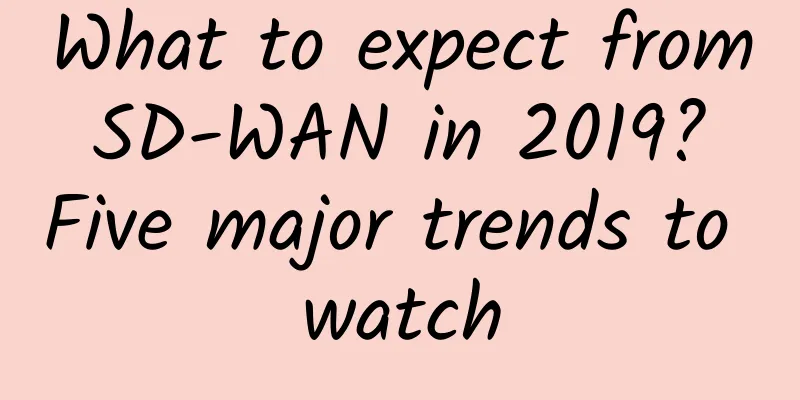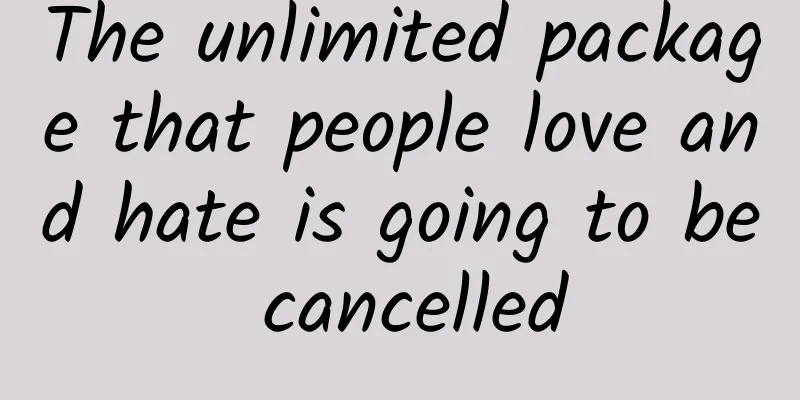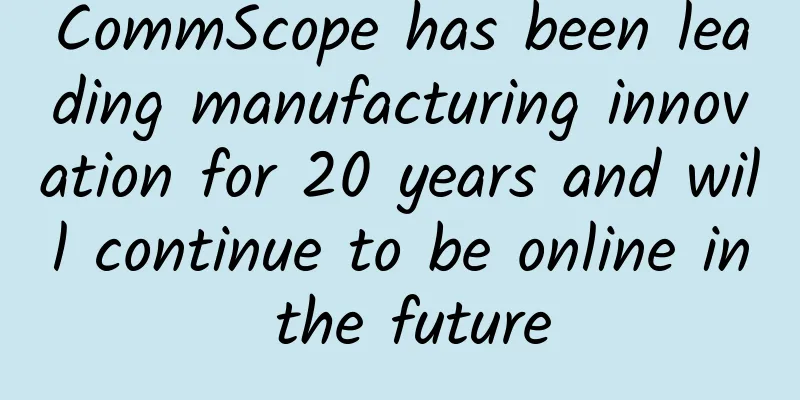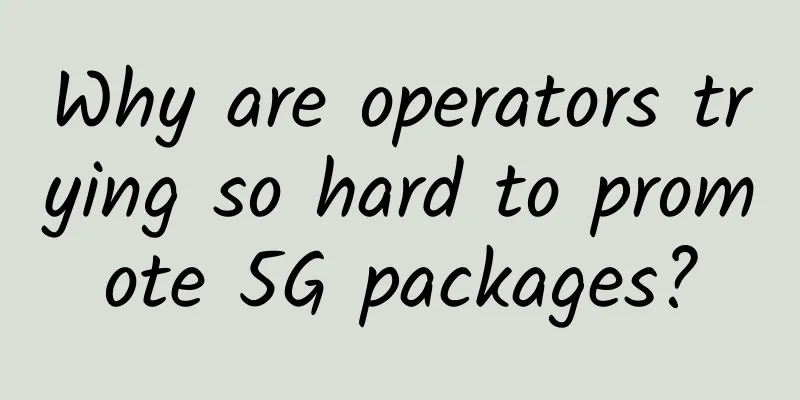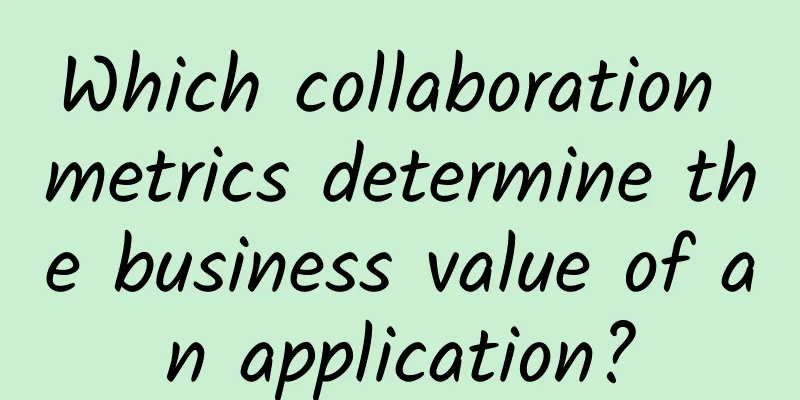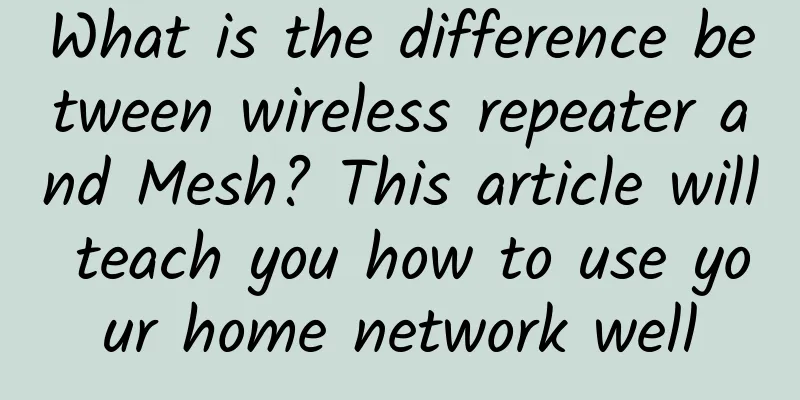How do two computers in different places send data to each other? How many people are discouraged by the five-layer model?
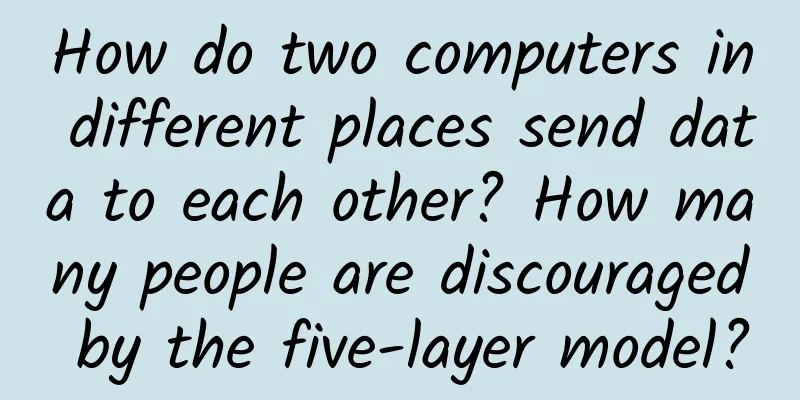
|
Today's article is the opening. In fact, I have published this article before, but I omitted a lot of content. Today I have perfected this article. Since this article involves a lot of knowledge, I think it is very suitable as the opening of computer networks. It can give everyone a concept first. Later, I will conduct in-depth analysis around these knowledge. Please look forward to it!
My doubts when learning computer network In fact, when I was learning about network communication, I was very curious about how two computers in different places could communicate with each other? In other words, among thousands of computers, why can one computer accurately find another computer and send data to it? Why do we need IP when we have MAC address? With so many applications in a host, how can we send them to the corresponding programs correctly? How to ensure that data is delivered correctly? How to ensure that data will not be tampered with? And so on. For students who have just learned computer networks, you may have heard of the 5-layer model of network communication. The textbooks may tell you why it is necessary to layer. However, the result is that you may still be confused after reading the corresponding explanation in the textbook. Of course, you may have heard of the four-layer model and the seven-layer model. However, the five-layer model should be more widely used. The five-layer model looks like this: To be honest, the specific content of the five-layer model is still extremely complicated, but in today's article, I will use the simplest mode to explain how a computer finds another computer and sends data to another computer through the five-layer model of network communication. Through this article, I believe you can have a general understanding of the five-layer model and some principles of network communication. Moreover, even if you have not learned computer networks and have only heard of terms such as IP and port, I believe you can still understand this article. 1. Physical Layer If a computer wants to transfer data to another computer, what is the first thing to do? The easiest thing to think of is to connect this computer to another computer through some kind of medium, so that we can transfer the data. For example, they can be connected through optical fiber, cable, twisted pair and other media, and then we can output the data to the target computer through these media. In other words, the physical layer is responsible for connecting two computers and then transmitting electrical signals such as 0 and 1 between the computers through high and low electrical frequencies. 2. Data Link Layer As mentioned before, the physical layer is simply responsible for connecting computers and transmitting electrical signals such as 0 and 1 between computers. This is because the computer's brain is relatively simple and only recognizes 0 and 1, which are distinguished by high and low voltages. Obviously, if the data of these 0s and 1s are not in a regular pattern, the computer cannot interpret them. Who knows what a bunch of 0s and 1s are. Therefore, we need to formulate a set of rules to transmit 0 and 1. For example, how many electrical signals form a group, how to identify each group of signals so that the computer can understand it, and so on. So, the Ethernet protocol was born. 1. Ethernet protocol The Ethernet protocol stipulates that a group of electrical signals constitutes a data packet, which we call a frame. Each frame consists of two parts: a header and data. The frame size is generally 64 - 1518 bytes. If the data to be transmitted is large, it is divided into multiple frames for transmission. What kind of data do the header and data parts store? I guess you can guess what data they should store even if you squint your eyes. Of course, we must at least know who sent this frame, to whom, etc. So the header part is mainly some descriptive data, such as sender, receiver, etc. The data part is the specific content of this data packet that is intended for the receiver. Let's think about this: the length of a frame is 64~1518 bytes, which means the length of the frame is not fixed. Do you think the length of the header is fixed? Of course it is fixed. If it is not fixed, and each frame is sent separately, how does the computer know how many bytes the header is and how many bytes the data is? Therefore, the length of the header is fixed and is fixed to 18 bytes. When sending data from one computer to another through the physical layer and link layer, who is sending it to whom? How to distinguish between computers? You have to give them a unique identifier, right? So, MAC addresses appeared. 2. MAC address Every computer connected to the Internet has a network card interface, and each network card has a unique address, which we call a MAC address. The data transmission between computers is uniquely identified by the MAC address. The MAC address consists of 48 bits and is uniquely identified when the network card is produced. 3. Broadcast and ARP protocol (1) Broadcast As shown in the figure, if computer A knows the MAC address of computer B, and then computer A wants to send data to computer B, although computer A knows the MAC address of computer B, how can it send data to it? There are many computers connected to computer A. Although computer A knows the MAC address of computer B, computer A does not know which route computer B is distributed on. In order to solve this problem, broadcasting came into being. In the same subnet, computer A wants to send a data packet to computer B. This data packet will contain the MAC address of the receiver. When sending, computer A sends it by broadcasting. At this time, computers C and D in the same subnet will also receive this data packet. Then the computer that receives this data packet will take out the MAC address of the data packet and compare it with its own MAC address. If the two are the same, it will accept the data packet, otherwise it will discard the data packet. This sending method is called broadcasting, which is like calling someone in the square by broadcasting. If the name is yours, you will pay attention to it. If it is not yours, you will pretend not to hear it. (2). ARP protocol. So the question is, how does computer A know the MAC address of computer B? At this time, the ARP protocol has to solve the problem, but the ARP protocol involves IP addresses, which we will talk about later. So let's put it aside for now and just assume that there is such an ARP protocol. Through this protocol, we can know the MAC addresses of other computers in the subnet. 3. Network Layer 1. Subnet We mentioned the keyword "subnet" above. In fact, the network we are in is composed of countless subnets. When broadcasting, only computers in the same subnet can receive it. If there is no such division as subnet, computer A sends a data packet to computer B by broadcasting, and all other computers can also receive this data packet, and then compare and discard it. There are so many computers in the world, and every computer can receive data packets from all other computers, which would be a big deal. It would definitely collapse, so the concept of subnet was born. So the question is, how do we distinguish which MAC addresses belong to the same subnet? If they are in the same subnet, we will use broadcast to send the data to the other party. If they are not in the same subnet, we will send the data to the gateway and let the gateway forward it. In order to solve this problem, the IP protocol was created. 2. IP protocol The IP protocol defines an address, which we call an IP address. There are two versions of the IP protocol, one is IPv4 and the other is IPv6. However, most of us are still using IPv4, so we will only discuss the IPv4 version of the protocol. This IP address consists of a 32-bit binary number, which we generally divide into 4 segments of decimal representation. The address range is 0.0.0.0~255.255.255.255. Every computer that wants to connect to the Internet has an IP address. This IP address is divided into two parts, the first part represents the network part, and the second part represents the host part. And the number of binary bits occupied by the network part and the host part is not fixed. We just talked about subnets, but we didn't say what a subnet is. So what is a subnet? If the network part of two computers is exactly the same, we say that the two computers are in the same subnet. For example, 192.168.43.1 and 192.168.43.2, if the network part of these two IP addresses is 24 bits and the host part is 8 bits, then their network parts are both 192.168.43, so they are in the same subnet. But the question is, how do you know how many digits the network part occupies and how many digits the host part occupies? In other words, we cannot determine whether the two computers are in the same subnet just from their IP addresses. This leads to another key word——subnet mask. Like IP address, subnet mask is also a 32-bit binary number, but its network part is all set to 1 and the host part is all set to 0. In other words, if the network part of the above two IP addresses is 24 bits and the host part is 8 bits, then their subnet masks are 11111111.111111111.11111111.00000000, which is 255.255.255.0 in decimal. Now that we have a subnet mask, how do we determine whether the IP addresses are in the same subnet? Obviously, knowing the subnet mask, we can know the number of 1s in the first half of the subnet mask and the number of 0s in the second half, and we can know the number of bits in the network part and the host part of the IP address. Then we just need to do an AND operation on the IP address and its subnet mask, and then compare the results. If the comparison results are the same, it means they are in the same subnet, otherwise they are not in the same subnet. For example, the subnet masks of 192.168.43.1 and 192.168.43.2 are both 255.255.255.0. By performing an AND operation on the IP and the subnet mask, we can get that they are both 192.168.43.0, and thus they are in the same subnet. 3. ARP protocol With the above knowledge of IP protocol, let's come back to talk about ARP protocol. With the IP addresses and subnet masks of the two computers, we can determine whether they are in the same subnet. If they are in the same subnet, when computer A wants to send data to computer B, we can get the MAC address of computer B through the ARP protocol. The ARP protocol will send a data packet to each computer in the same subnet in the form of broadcast (of course, this data packet will contain the IP address of the recipient, such as the IP address of computer B). After receiving this data packet, the computer in the subnet will take out the IP address in the data packet and compare it with its own IP. If they are the same, it will reply its own MAC address to the other party, otherwise it will discard the data packet. In this way, computer A can know the MAC address of computer B. This protocol of obtaining the other party's MAC address through broadcasting is also called ARP protocol. Some people may ask, after knowing the MAC address, sending data is sent in the form of broadcasting, and asking for the other party's MAC address is also sent in the form of broadcasting. How do other computers know whether you want to send data or ask for the MAC address? In order to solve this problem, we can actually make some agreements. If we want to obtain the MAC address of a certain place, we can fill in a special MAC address in the MAC address column of the other party when broadcasting. When other computers see this special MAC address, they will know that the broadcast is to obtain the MAC address. If the IPs of the two computers are not in the same subnet, at this time, we will send the data packet to the gateway and let the gateway forward it for us. 4. DNS Server Some people may ask, when using the ARP protocol to obtain the other party's MAC address, we need to know the corresponding IP address. Some people may ask, how do we know the IP address of the other party's computer? Some people may think this question is stupid, thinking, of course it is the computer operator who inputs it. That's right, when we want to visit a website, we can enter the IP address to visit it, but I believe that most people visit it by entering a URL, because the URL is easy to remember, while the IP address is too damn hard to remember. For example, to visit Baidu, you enter the domain name www.baidu.com. In fact, when we enter this domain name, there will be a guy called DNS server to help us resolve the domain name. With the help of the DNS server, we can get the corresponding IP address. Therefore, the function of the network layer is to enable us to find where another computer is in the vast sea of people, whether it belongs to the same subnet, etc. 4. Transport Layer Through the IP address of the network layer, we can know which subnet the other party is located in. Through the ARP protocol, we know the other party's MAC address. By broadcasting data packets, we successfully sent the data packets to the other party. That is to say, through the mutual help of the physical layer, data link layer and network layer, we have successfully transmitted the data from computer A to computer B. However, there are various applications in computer B. To whom should the computer send this data? In order to solve this problem, we need to give each program a representation, so the port comes into play. When each program is started, a process is generated, and each process that wants to receive network data will be assigned a port number. Compared with the network layer, the function of the transport layer is to establish port-to-port communication, while the function of the network layer is to establish host-to-host communication. That is to say, only with IP and port can we communicate accurately. At this time, someone may say that I did not specify a port when I entered the IP address or URL in the browser. In fact, for some transmission protocols, some default ports have been set. For example, the default transmission port of http is 80, that is, even if you do not specify a port when entering the address, it will default to port 80 for you, and this port information will also be included in the data packet. TCP and UDP Some people may ask, what if some data packets are lost when transmitting data packets? What if there is an error in the data in the data packet? In fact, at the transport layer, there are two major protocols, namely TCP and UDP. TCP is a reliable transmission protocol. What is reliable? It means that the TCP protocol can ensure the correct transmission of data, and there is no need to worry about data packets being lost or missing data. The TCP protocol also has functions such as flow control and congestion control. We will talk about the story of TCP and UDP protocols later. 5. Application Layer Finally, we come to the application layer, which is the layer closest to our users. In the previous four layers, our application finally received the data, but the computer only recognizes 0 and 1, and the data we received is also a combination of 0 and 1. Through the Ethernet protocol frame mentioned above, although we can combine these 0 and 1, we know how many 0 and 1 form a group. However, relying on these alone is not enough. For data in different formats and different encodings, our rendering and decoding methods are different. For example, for formats such as html, mp3, txt, etc., we will adopt different processing methods. How do we know what format the received data is in? This is what the application layer needs to do for us. For the application layer protocol, the most common one is the HTTP protocol. We can see the format and encoding of these data from the HTTP data packet. With these format and encoding instructions, we can decode and render according to the corresponding rules. Summarize This article introduces the five-layer model of network communication by explaining how one computer finds another computer and sends data to it. In order to make it easier for everyone to understand, I shielded a lot of details, which also led to some of my explanations being not so rigorous. There is no way, sometimes rigorous means obscure and difficult to understand, and in this article, I chose to give everyone a rough model first, and then explain these knowledge points later, such as how https ensures that data is not tampered with, and how DNS finds IP... In short, if you go deeper into each protocol, there is a lot of knowledge to talk about, and these basic knowledge have a subtle influence on a person. This article is reprinted from the WeChat public account "Shuaidi Wan Programming", which can be followed through the following QR code. To reprint this article, please contact the Shuai Di Wan Programming public account. |
<<: 3 common network speed test tools under Linux
Recommend
If these five gaps cannot be overcome, 5G 2B will be a pipe dream for operators
In the 5G race, Asian operators are among the wor...
Connecting the industrial ecosystem, 5G accelerates the empowerment of thousands of industries
As the saying goes, a single tree cannot make a f...
Viewpoint sharing: Why smart cities need powerful 5G networks?
While debate rages about when and how to restart ...
Addressing IoT and edge computing security challenges
Edge computing provides computing, storage, and n...
What is fog computing and how does it relate to the Internet of Things?
Fog computing is a distributed collaborative arch...
Learn more about LoRa and LoRaWAN from a few questions
Question 1: What is LoRa? LoRa is the abbreviatio...
Edge computing workloads: VMs, containers, or bare metal?
We live in an age of connected and smart devices....
Why Remote Work Requires Mobile Unified Communications
When IT departments consider work-from-home strat...
Get an immersive understanding of the top data centers of multinational companies
If you trace their roots, the 21st century data c...
HostHatch US VPS 40% off + 5 times the traffic, Los Angeles 1TB large hard drive starting at $33/year
HostHatch shared some of their recent work a few ...
What kind of private network solution does 5G need?
MWC2021 Shanghai has fully demonstrated the achie...
Indoor 5G gets a boost with arrival of small cells
5G offers faster download speeds than previous ce...
Looking ahead to network technology trends in 2018
If 2017 was considered the year of major disrupti...
You won’t know how slow your phone is until you see it! A conscientious tool to dig deep into your phone
This tool, called SoloPi, is used to monitor the ...
Five-minute K8S practice - using Ingress
background Technology, life, opinions, originalit...