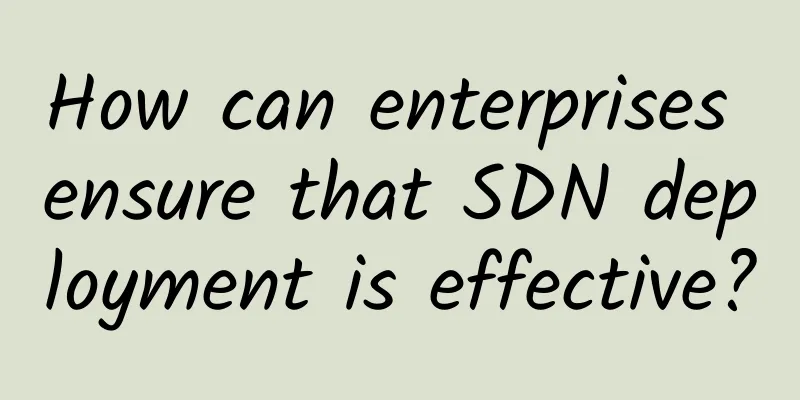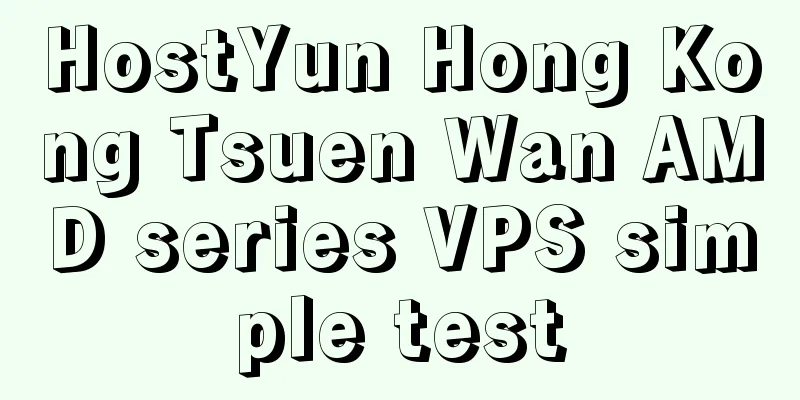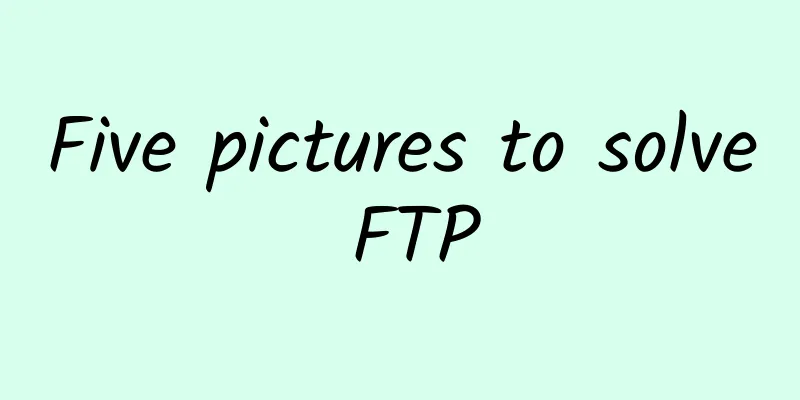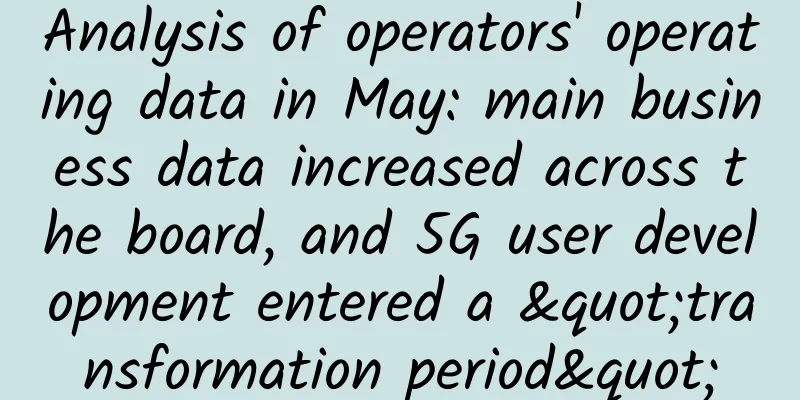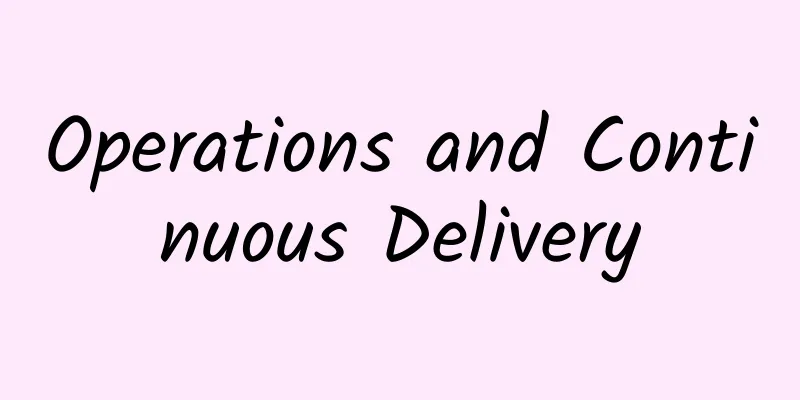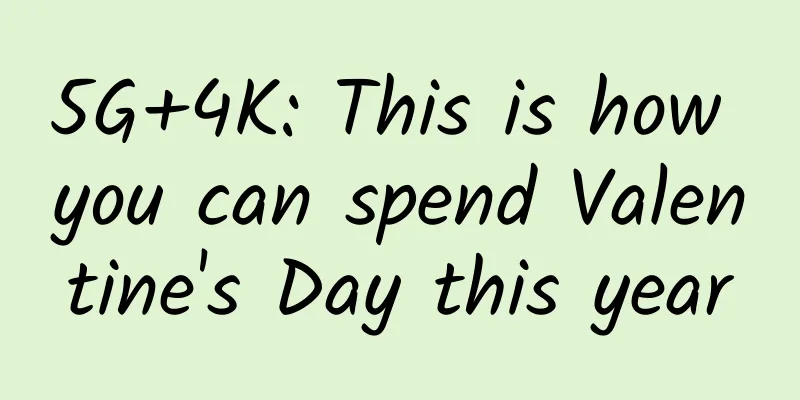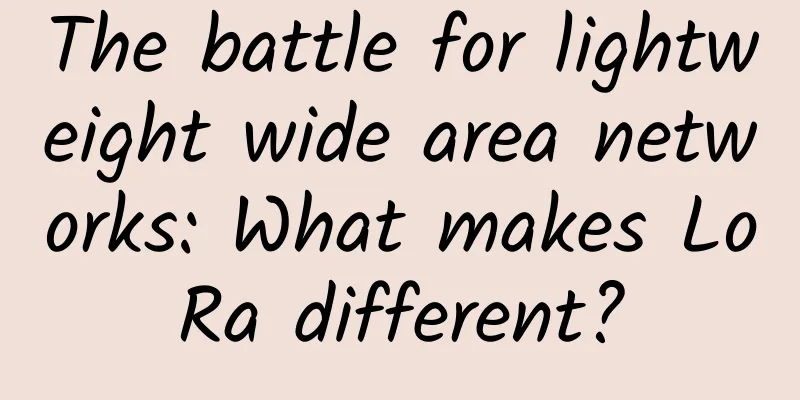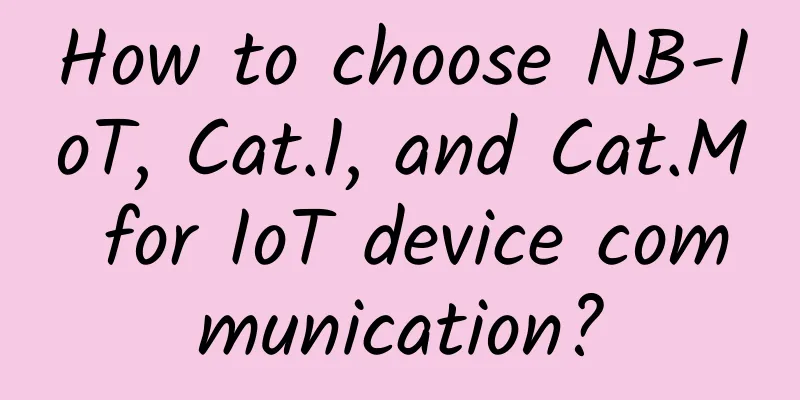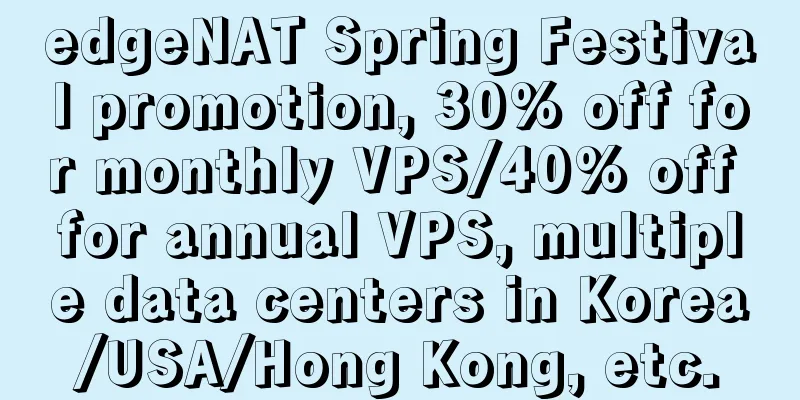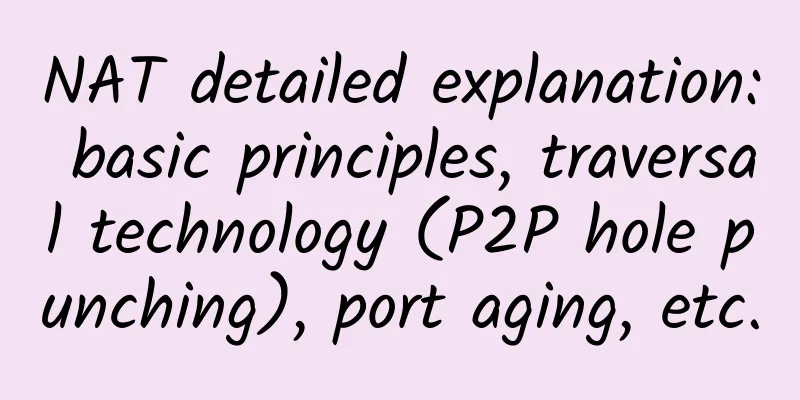3 common network speed test tools under Linux
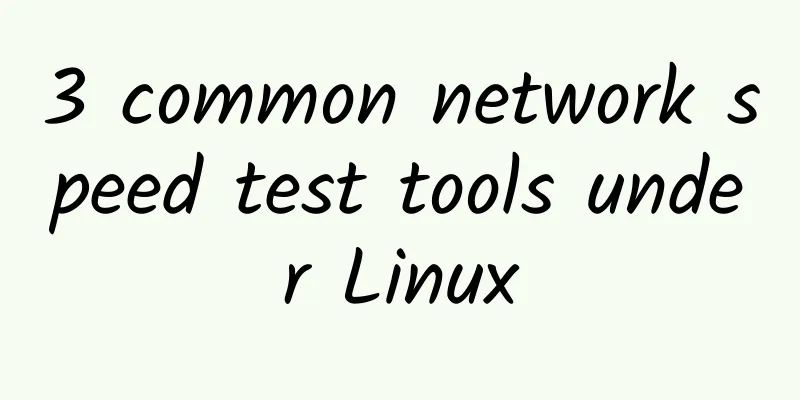
|
No matter what operating system you use, network speed is a performance indicator that you care about very much. After all, no one wants to watch a video and then the network speed is so slow that you doubt your life. This article introduces three network speed test tools under the Linux command line, so that you can know your network status anytime and anywhere.
fast Fast is a service provided by Netflix. It can be used not only through the command line, but also directly on the Web: fast.com. We can install this tool with the following command:
Whether it is a web page or a command line, it provides the most basic network download speed test. The simplest way to use it under the command line is as follows:
From the above results, we can see that if we use the fast command directly, it will only return the network download speed. If you also want to get the network upload speed, you need to use the -u option.
speedtest speedtest is a more well-known tool. It is written in Python and can be installed using the apt or pip command. You can use it from the command line or import it directly into your Python project. Installation method:
When using it, you can directly run the speedtest command:
As you can see from the running results, the speedtest command will directly provide the upload/download rate, and the test process is also very fast. You can write a script to call this command, and then perform network tests regularly and save the results in a file or database, so that you can track your network status in real time. iPerf iperf is a network performance testing tool that can test TCP and UDP bandwidth quality, measure the maximum TCP bandwidth, have multiple parameters and UDP features, and report bandwidth, delay jitter, and packet loss. Using this feature, iperf can be used to test the performance of some network devices such as routers, firewalls, switches, etc. For Debian based distributions, you can install iPerf using the following command:
This tool is not only available on Linux systems, but also on Mac and Windows systems. If you want to test network bandwidth, you need two computers. These two computers need to be in the same network, one as the server and the other as the client, and both must have iPerf installed. You can get the server's IP address by running the following command:
We know that in the local area network, our ipv4 address usually starts with 192.168. After running the above command, we need to write down the address of the server, which will be used later. After that, we start the iperf tool on the server:
Then, we can wait for the client to connect. The client can use the following command to connect to the server:
After a few seconds of testing, it will return the network transmission rate and bandwidth. |
Recommend
The price of 4G mobile chips will rise instead of fall in the second half of 2021
As mobile chip suppliers focus more on 5G solutio...
The Ministry of Industry and Information Technology has launched a special campaign on IPv6. What should IDC, CDN and cloud service providers do?
On November 25 last year, the European RIPE NCC m...
Introducing a request library - How to use several Undici APIs
[[430223]] Preface In the browser, if we want to ...
Baidu responds to real-name registration: Implementation in accordance with regulations will not affect search
Recently, Baidu Netdisk released an announcement,...
Record an incident where a network request connection timed out
[[338985]] This article is reprinted from the WeC...
Cool down the false millimeter wave! Adhere to the road of confidence and look at the millimeter wave rationally
Last year, a manufacturer raised a very interesti...
Western Digital Enters In-Memory Computing Segment with New ULTRASTAR Memory SSD
Western Digital Corporation (NASDAQ: WDC), the le...
F5's next-generation cloud-native application delivery platform, rSeries, helps enterprises win in the future
Amid the global digitalization, the IT industry i...
With this subnet division summary, I know all about subnet mask design~
1. Subnet Division Subnet division is actually th...
Operators’ Path to Artificial Intelligence
After a year of development, AI technology and ap...
HostDare: Los Angeles VPS with 10% off monthly payment and 30% off annual payment starting at $18/year, annual payment gives double memory + double traffic
HostDare released the latest promotion in LET, of...
Insufficient CMDB Momentum = “Failed” IT Operations?
Whether it is the implementation of ITIL in the e...
How to configure floating routing?
[[416937]] Experimental requirements ISP-1 and IS...
SD-WAN is just the first step in WAN automation
Just like self-driving cars, IT networks are beco...
Understand the benefits of cloud-native networking for secure access to the service edge
To better understand the importance of cloud nati...