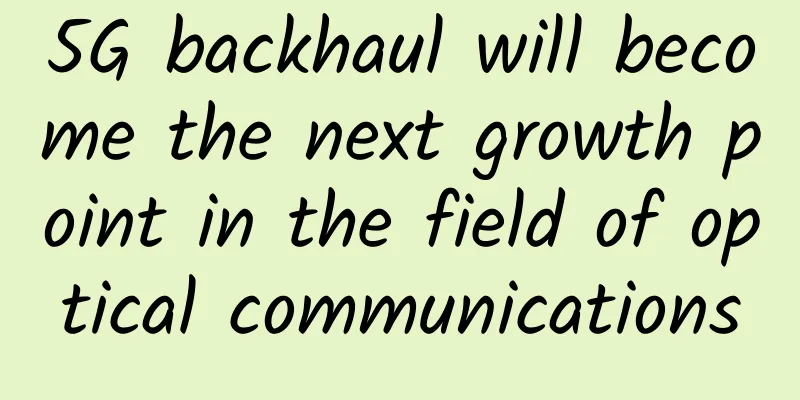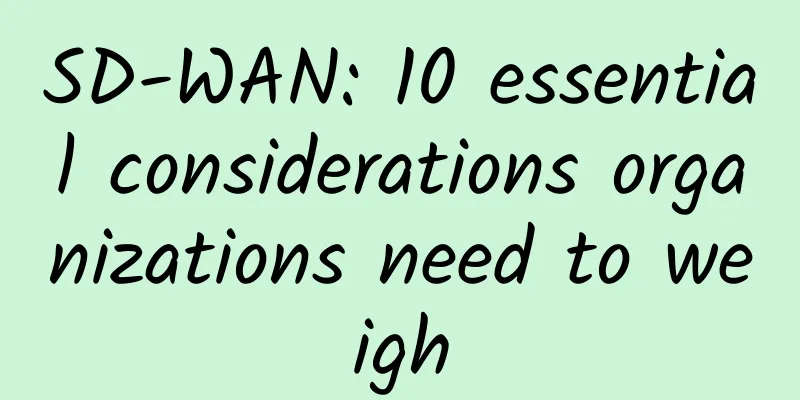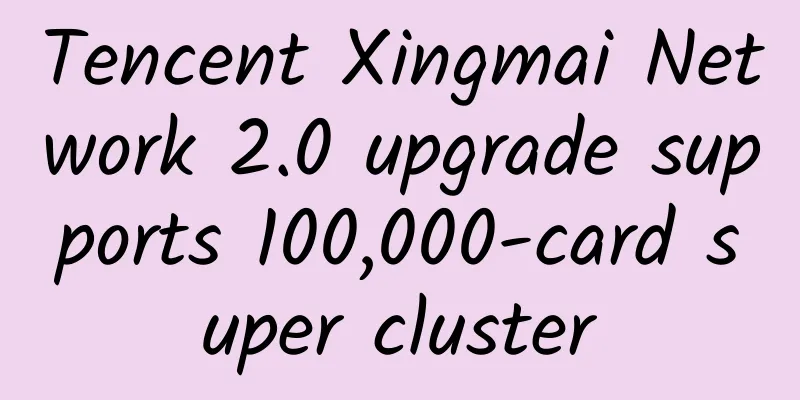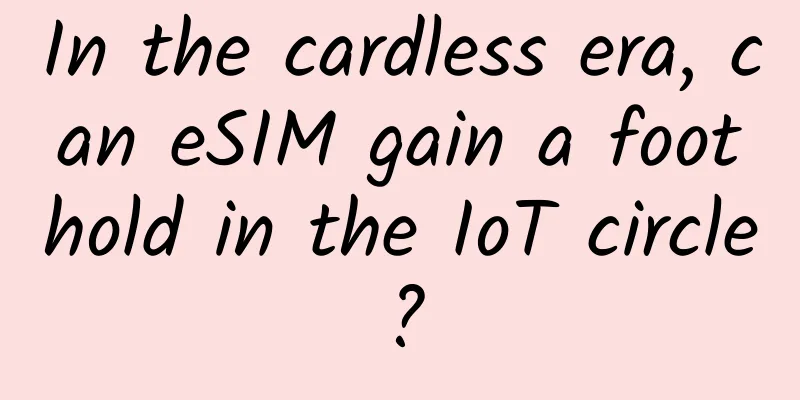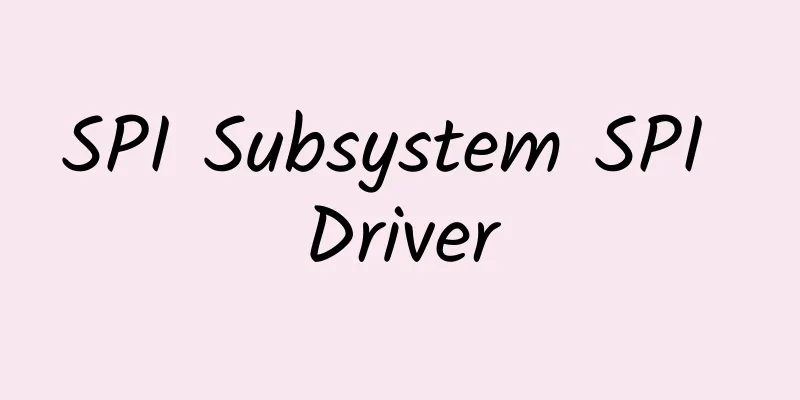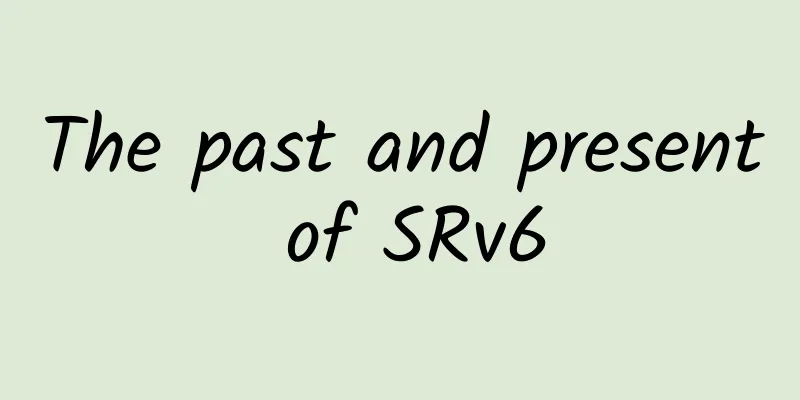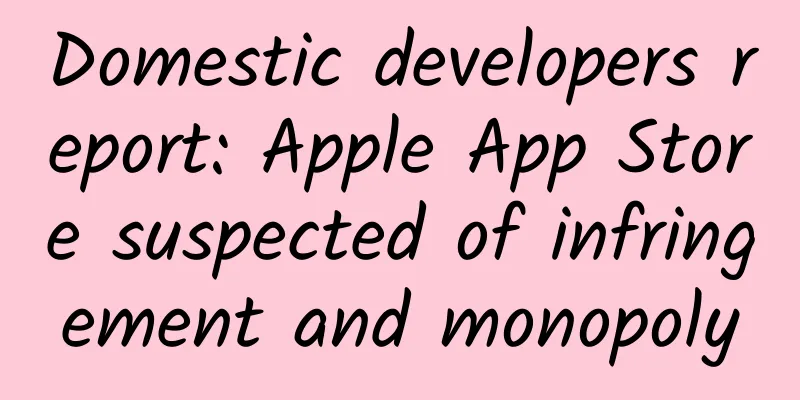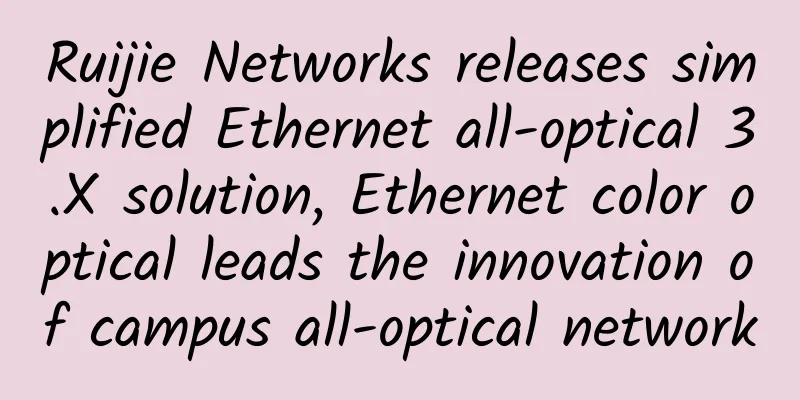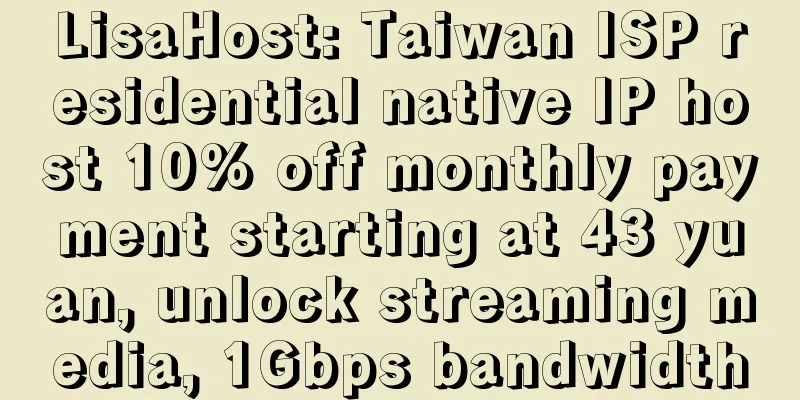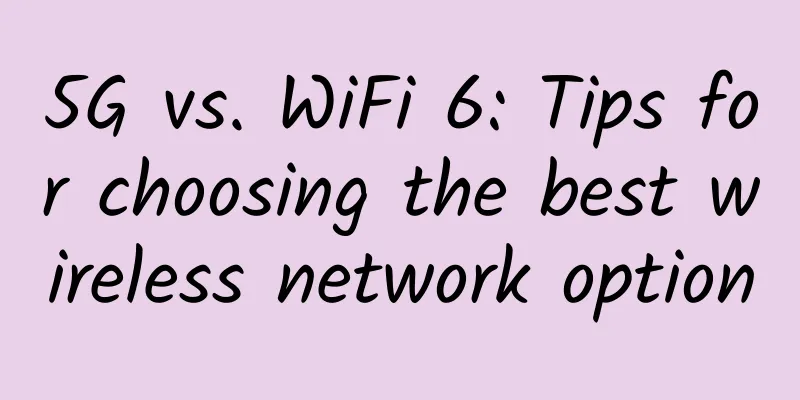The Secret of Online Physical Examination Technology (Part 1)
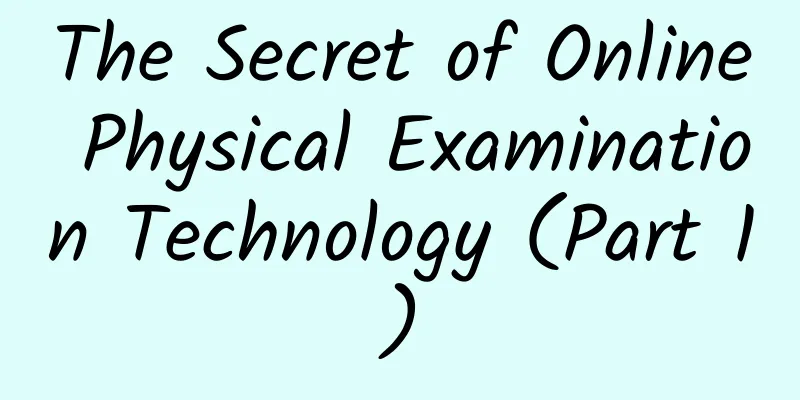
|
1. Necessity of online physical examination In daily life, we should be exposed to various inspections, except for physical inspections, vehicle inspections, and security inspections. If you are experienced, you should be able to pick out many examples of inspections. What about the network, which is closely related to us and is said to be as important as or even more important than water and electricity? Do we need to conduct a physical inspection on it? You may say, "What's the use of a physical inspection? A physical inspection can't make the network speed faster or better." Indeed, for a long time we have chosen to accept the Internet, not because we have a good temper, but because we really don't seem to have a good way to check our network and determine which link is causing trouble when our network is acting like a spoiled child. If we can have some effective methods or handy tools to diagnose our network, we can determine the crux of the problem, and then call the relevant person in charge to solve the problem immediately, and our network will be restored to health in time. We can also continue to surf the Internet happily. Through this article, I will share with you a new understanding of this topic. Maybe you will find that the "if" in the above text can actually be removed. In other words, we have some means to detect our network, otherwise how can we say that Ethernet is a NB network~ 2. Commonly used methods of online physical examination We have also mentioned in previous articles that learning technology is not easy, so we only learn mainstream (standard) technologies. It would be embarrassing if other non-mainstream technologies are eliminated before we even understand them. 1. Common methods of second-level physical examination The main means of Layer 2 are basically defined and regulated in the three standards IEEE 802.3ah, IEEE 802.1ag, and ITU-T Y.1731 (MEF actually has a definition, which is similar). The most common ones are EFM and CFD. Let's first compare them in a table, and then introduce them separately. Table 1 Comparison between EFM and CFD (1) EFM technology a. Protocol message EFM OAM works at the data link layer, and its protocol messages are called OAMPDU (OAM Protocol Data Units). EFM OAM reports link status through regular exchange of OAMPDUs between devices, enabling network administrators to effectively manage the network. Figure 1 OAMPDU message format diagram Table 2 Meaning of important fields in OAMPDU Table 3 Common OAMPDU b. EFM OAM connection establishment The implementation of EFM OAM functions is based on EFM OAM connections. The process of establishing an EFM OAM connection is also called the Discovery phase, which is the process in which the local OAM entity discovers the remote OAM entity and establishes a stable dialogue with it. When an interface of a device is enabled with the EFM OAM function, if the EFM OAM working mode of the interface is active mode, the interface will initiate an EFM OAM connection to the remote end. In the process of establishing an EFM OAM connection, the connected OAM entities notify each other of their EFM OAM configuration information by exchanging Information OAMPDUs. After receiving the configuration parameters from the remote end, the OAM entity decides whether to establish an EFM OAM connection. Figure 2 EFM OAM connection diagram As shown in Figure 2, interface Ethernet 1/1 of Device A works in active mode. When EFM OAM is enabled on the interface:
Through the above process, if the EFM OAM configurations of both parties match, the EFM OAM connection is established. After the EFM OAM connection is established, the OAM entities at both ends will periodically send Information OAMPDU to detect whether the connection is normal. If one end of the OAM entity does not receive the Information OAMPDU sent by the remote end within the connection timeout period, it is considered that the EFM OAM connection is disconnected. c. Link performance monitoring When an OAM entity at one end monitors a general link event, it will send an Event Notification OAMPDU to its remote OAM entity for notification, and record the monitoring information in a log and report it to the network management system; after receiving the information, the remote OAM entity will also record it in a log and report it to the network management system. In this way, the administrator can dynamically grasp the status of the network by observing the log information.
Figure 3 Remote loopback diagram As shown in Figure 3, interface Ethernet 1/1 of Device A works in active mode. After the EFM OAM connection between Device A and Device B is established, the remote loopback function is enabled on the interface:
|
<<: ICMP/ARP protocol analysis and ARP spoofing
>>: As 5G price war begins, US operators also adopt "Internet thinking"
Recommend
The biggest problem with 5G: not the technology, but the lack of “killer applications”
The global 5G progress forecast released by Credi...
AkkoCloud Germany/UK CN2 GIA replenishment annual payment starts from 299 yuan, 300-600M bandwidth
AkkoCloud is a merchant that mainly provides VPS ...
VULTR is free as long as you charge (valid for 12 months), 19 computer room KVM monthly payment starts from 3.5 USD (support hourly billing)
VULTR has long been offering free registrations f...
Facing the high pressure of price war, how will Yunfan Accelerator choose to break through?
[51CTO.com original article] What kind of CDN ven...
New infrastructure becomes the biggest driving force for China's data center industry in 2020
In recent years, China has been comprehensively d...
STM32 Network SMI Interface
[[377132]] 01 Introduction to Ethernet The Ethern...
The first version of 5G standards was signed and approved: covering low, medium and high frequencies, mobile phones will be available in 2019
According to Fierce Wireless, 3GPP (a mobile comm...
An introduction to different types of edge computers
Before buying edge computer hardware, we must fir...
F5 and H3C Sign SDN Solution Cooperation Agreement
Recently, H3C, a leading manufacturer in the IP n...
Starlink Internet service users exceed 10,000
SpaceX's satellite internet service has been ...
Review of 5G in 2019: 5G sounded the rally call for commercial use
"5G is like a newborn baby, new from head to...
Inspur Networks launches new Wi-Fi 6 products to enable the era of fully “wireless” IoT
On June 22, Inspur Networks held a Wi-Fi 6 new pr...
Yecao Cloud: Hong Kong cloud server/VPS annual payment starts from 138 yuan, dedicated server starts from 299 yuan/month, BGP or CN2 line
Yecaoyun is a Chinese hosting company founded in ...
Friendhosting Christmas/New Year promotion, 40% off all VPS hosts, unlimited traffic in multiple computer rooms
Friendhosting launched a promotion for Christmas ...
AI identification and root cause location of 5G wireless problems help improve network quality
Author: Zhang Zhe and Chen Juanjuan, unit: Hebei ...