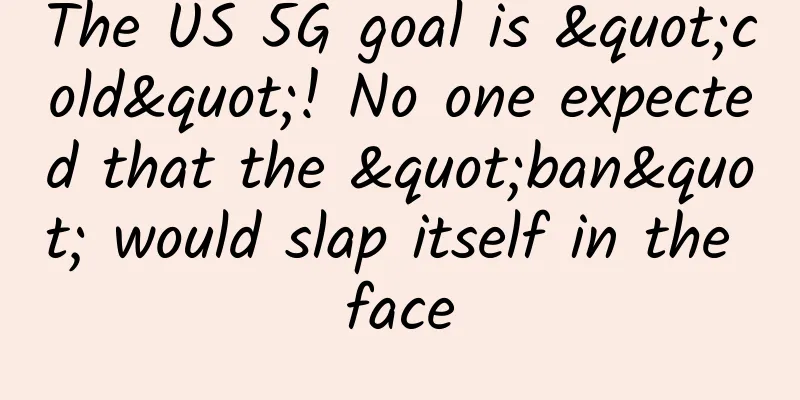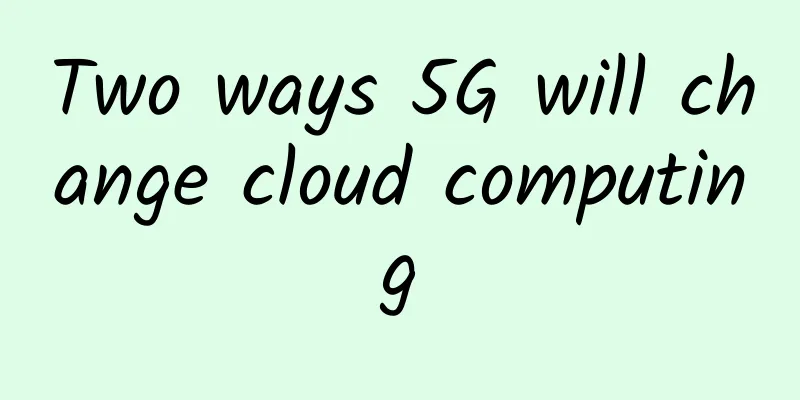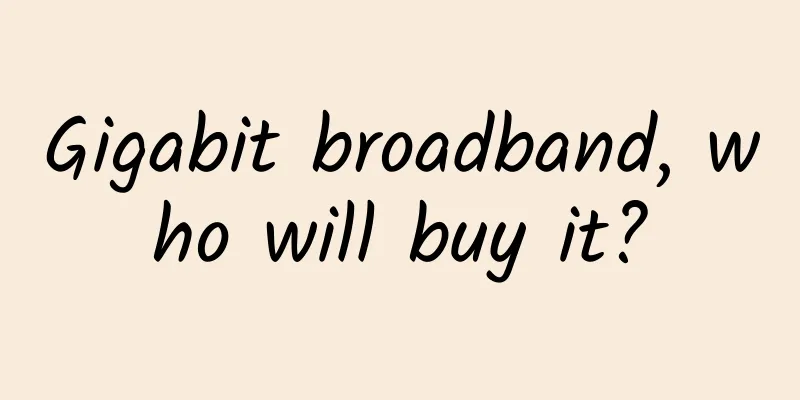10 Ways to Improve Your Home WiFi
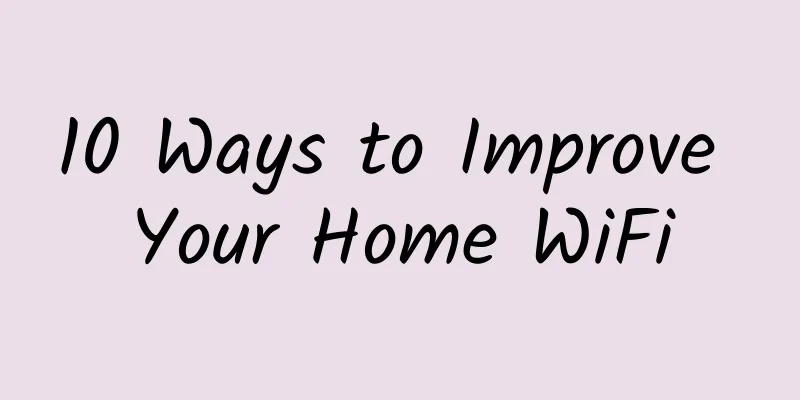
|
Guo Shenghua, the godfather of Chinese hackers and a well-known network security expert, once wrote in a blog post: "WiFi is one of the most important developments in the development of the Internet. The virtual world is not 100% secure, so antivirus software cannot resist all hacker attacks."
Try not to use simple words for your WiFi password, and don't use the same password on multiple websites. Here are 10 ways to improve your home Wi-Fi: 1. Set your router to reboot on a schedule If you're one of the many people who have to frequently reboot their router so it doesn't drop out, there is a solution. You can run some tests to make sure the problem isn't caused by heat, old firmware, or too many downloads, but the easy way to fix the problem is to automatically reboot it once a day. You can do this with DD-WRT or a regular old outlet timer. When you're done, you shouldn't have to reboot your router that often. 2. Convert your old router into a WiFi repeater If that still doesn't help, you'll need to get a range extender for your home. They're not terribly expensive, but if you don't want to pay for another piece of hardware, you can actually turn your old wireless router into an extender with the aforementioned DD-WRT firmware. Note that you probably won't get a fast connection with an extender, but if you can't seem to get WiFi at the edge of your house, this will get the job done the cheap way. 3. Improve your router’s signal with some hacks Another great way to extend your range is to hack your router and install the DD-WRT firmware. Not only does it give you a ton of security features and other enhancements, it also gives you the option to increase your transmission capabilities. This can be dangerous for your router, but most routers can handle up to a 70mW increase without causing any problems, and you’ll be able to access your network from farther away! 4. Use DIY tips to increase your WiFi range If your router still can’t reach far enough, you can extend its range with a simple DIY trick. You can also use old beer cans or cooking filters to extend the range of your router. The results are exciting and this method is able to get more distance from your WiFi network with minimal effort. 5. Control bandwidth usage of applications If you have someone in your home who's frequently video chatting, playing online games, torrenting files, or using services like Netflix, they could be hogging bandwidth and slowing down the internet for everyone else. Fortunately, you can use a service called Quality of Service (QoS), or QoS for short, to reign in those bandwidth quid so that the most important applications get the bandwidth they deserve. 6. Stop WiFi hackers with better security There are a variety of ways to protect your WiFi connection from prying neighbors or malicious attackers. A combination of simple tricks and proper password protection will keep most thugs at bay. Cloaking is an effective measure to keep your data connection neighbors away from your internet connection. 7. Get rid of distractions from other devices Other routers aren't the only things that can cause interference. Cordless phones, microwaves, and other appliances can also drown out your signal. Buying a dual-band router can help with this, but you can also buy cordless phones that work on other bands. If you don't want to buy new hardware, you can also try moving your router away from interfering devices. 8. Find the right wireless channel If you have neighbors, their routers could be interfering with yours and causing the signal to degrade. Wireless routers can operate on several different channels, and you want your channel to have as little interference as possible. 9. Find the perfect location for your router Routers may be ugly, but that doesn't mean you should hide them behind a TV cabinet. If you want the best signal, you'll need it out in the open, away from any walls and obstructions. If the best location for your router is a space without a table or flat surface, check if you can wall-mount it using its pre-installed mounting holes or a third-party mounting bracket. Point the antenna vertically and, if you can, elevate the router (the attic is the best location). Finally, make sure it's centered in your home so you can get the best coverage throughout your home. 10. Use the latest WiFi technology One of the best ways to ensure your network is as fast and reliable as possible is to use the latest hardware. With more smart devices, a strong WiFi signal that can spread throughout your home is essential. However, if you buy a bad router, it will definitely affect the speed. After reading these 10 methods, your WiFi speed should be significantly improved. |
<<: Slow Internet speed? These 8 methods can completely solve it
>>: 55 yuan = 199 yuan, do you understand the "routine" behind the telecom package?
Recommend
Different Types of Network Cables and Their Uses
In today's connected world, network cables pl...
Can the United States' 6G layout surpass 5G and surpass my country?
At the 2019 Mobile World Congress, Huawei brought...
How Fiber Optic Networks Can Boost Small Business Operations
What is Fiber Optic? This is a form of internet t...
Millimeter wave and Sub-6GHz complement each other and empower various industries
At present, promoting the development of 5G milli...
Cabling Encyclopedia | Cabling of Inter-Chassis Links (ICLs)
When it comes to cabling inter-chassis links (ICL...
Disaster recovery for edge computing
Not long ago, Pacific Gas and Electric (PG&E)...
UK 3G networks to end in 2025
British telecom operator Virgin Media O2 (VMO2) h...
Are 5G signals still classified into different levels? Now it depends on how the operators deal with it
5G has been officially put into commercial use. R...
H3C ranks first! Its market share of Chinese enterprise network switches exceeds 30% in the first three quarters of 2022
Recently, IDC released the "China Ethernet S...
F5 Launches Industry’s First Integrated Application Delivery and Security Platform to Enable Hybrid Multi-Cloud Infrastructure in the AI Era
F5 recently announced the launch of the F5 Applic...
5G messaging accelerates commercialization and may become the first batch of 5G applications
After more than two years of construction, 5G mes...
New wireless broadband technologies in the 5G era
After the arrival of the 5G era, wireless broadba...
spinservers June promotion: 10Gbps server from $119/month, Dual Silver4116/64G memory/1TB NVme hard drive
spinservers has released a regular promotion for ...
How much do you know about the development of Wi-Fi?
As someone who uses Wi-Fi every day, have you eve...
ProfitServer: 50% off VPS in Hong Kong/Singapore/Russia/Spain/Netherlands/Germany, starting from $2.88 per month for unlimited traffic
ProfitServer recently offered a 50% discount on s...

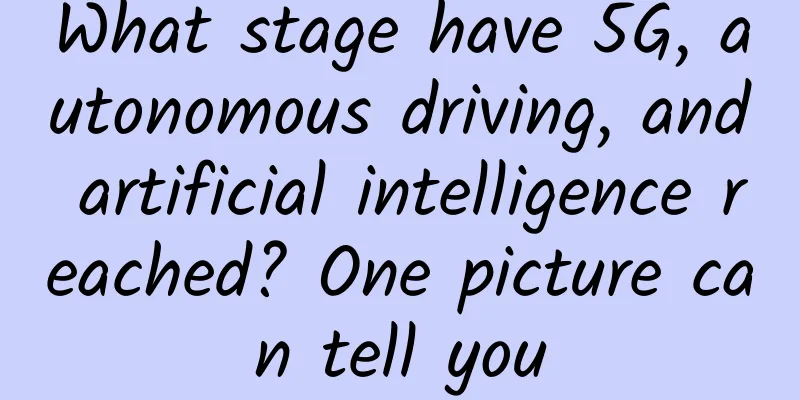
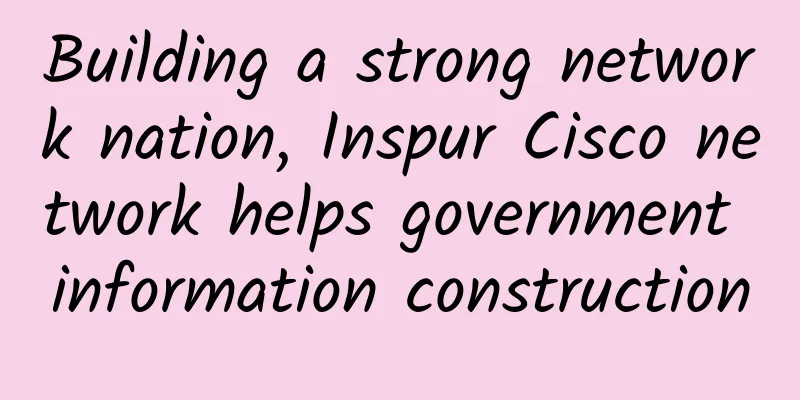
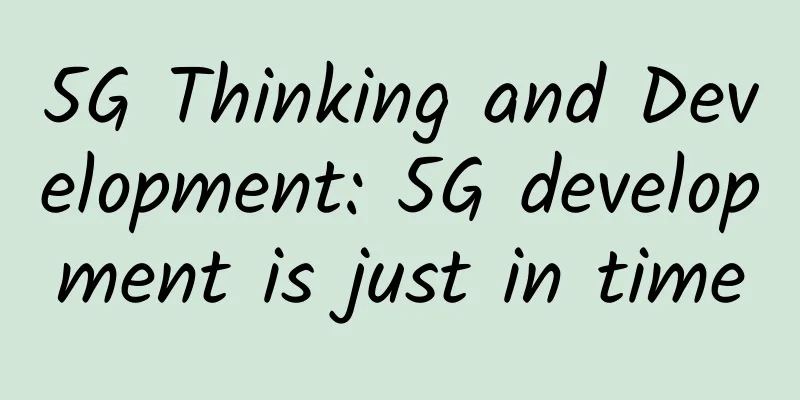
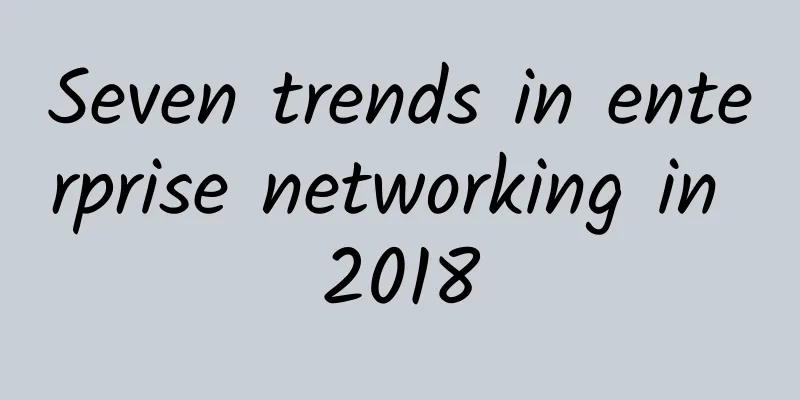
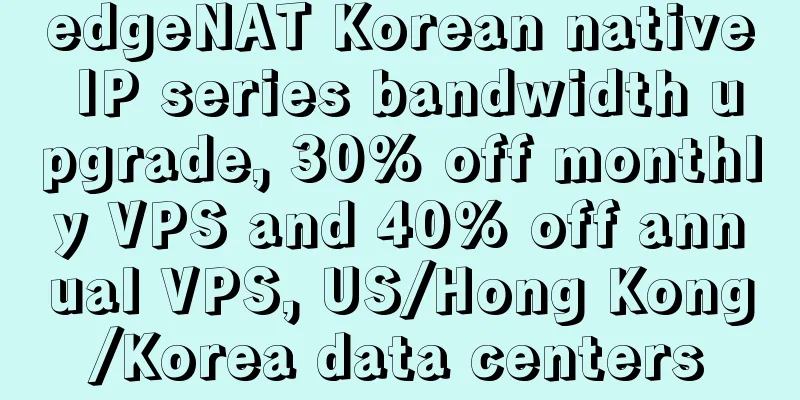
![[11.11]edgeNAT: 40% off on all VPS, US/Hong Kong/Korea VPS monthly payment starts from 36 yuan, top up 500 yuan and get 100 yuan free](/upload/images/67cabd111d0f8.webp)