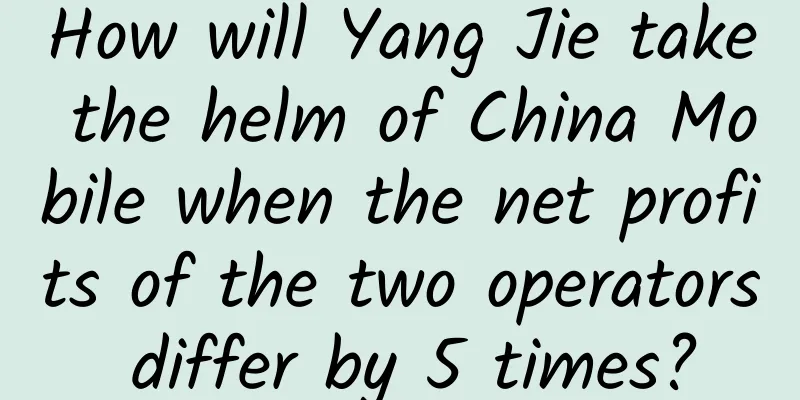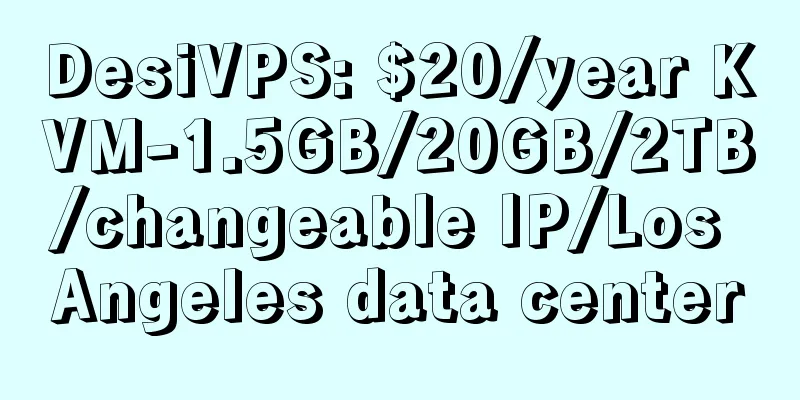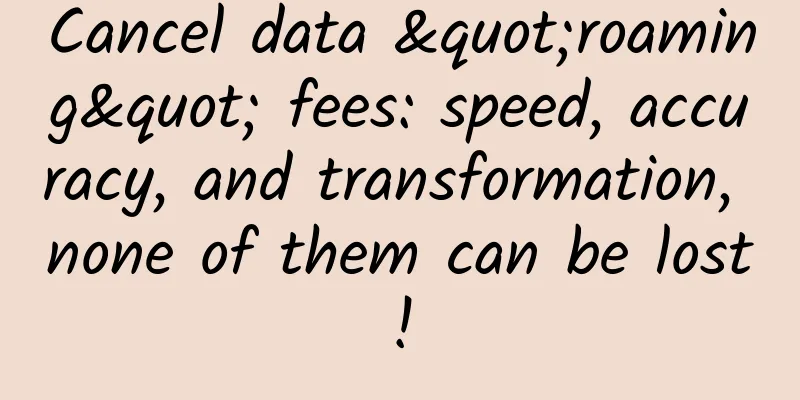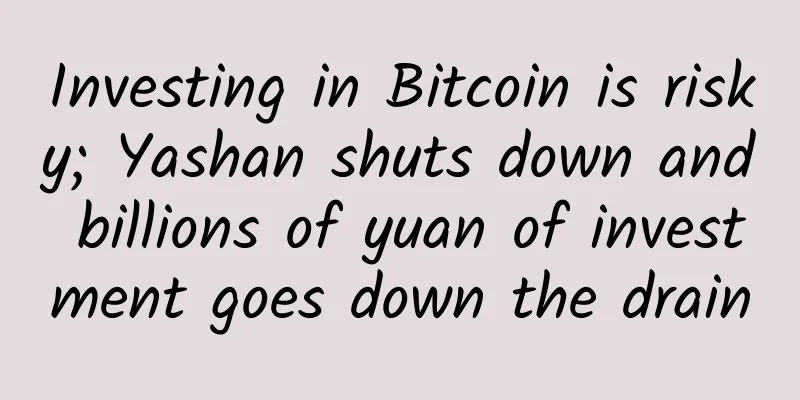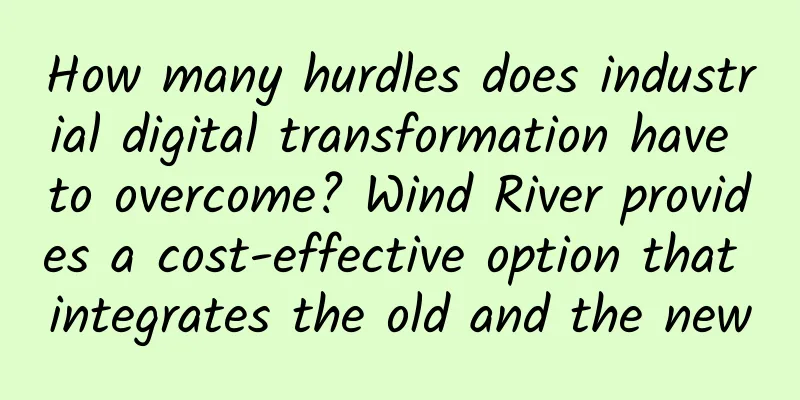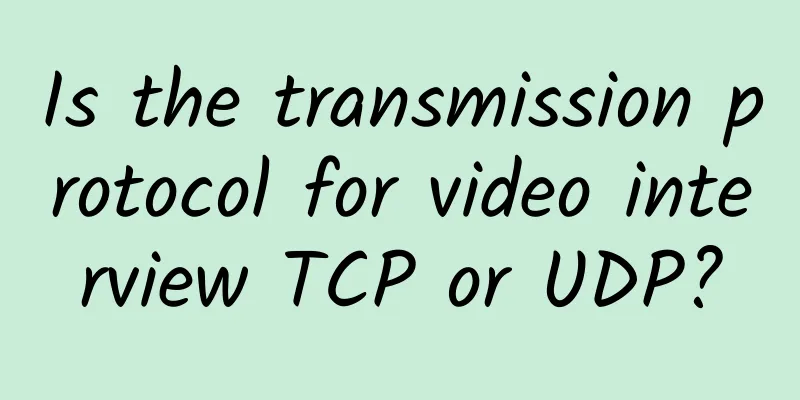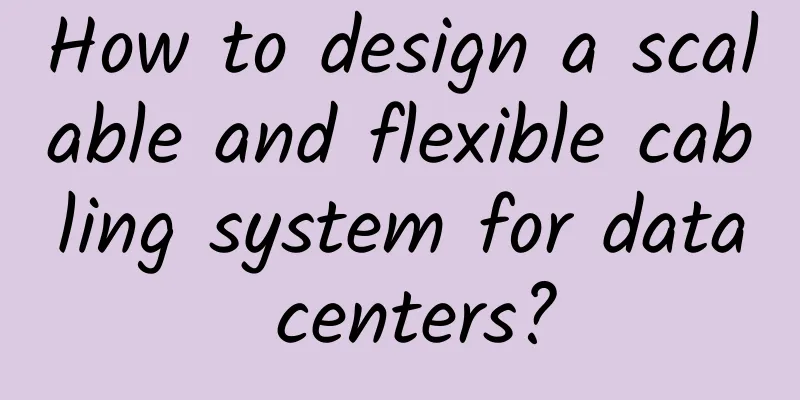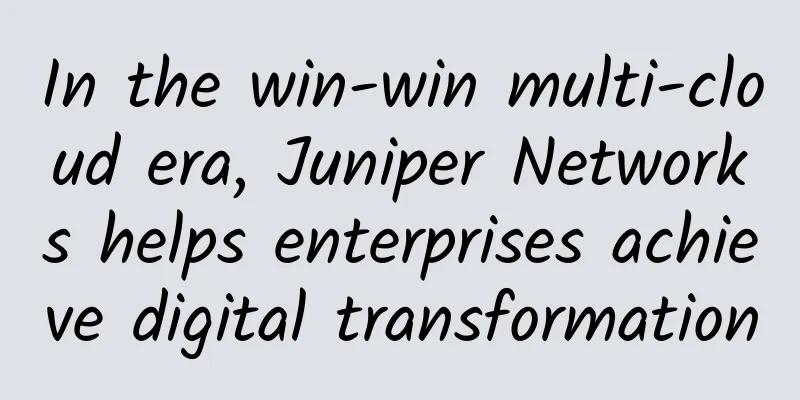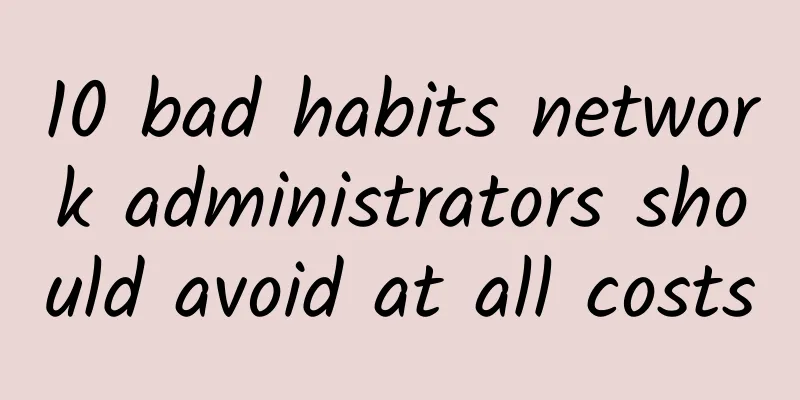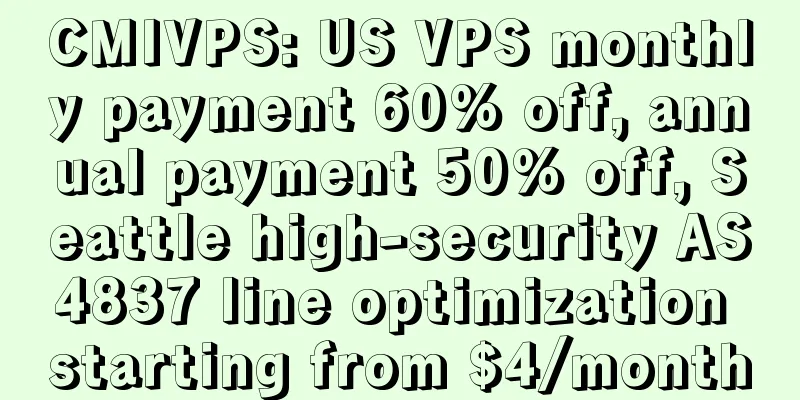WiFi beginners guide: 4 things you need to know
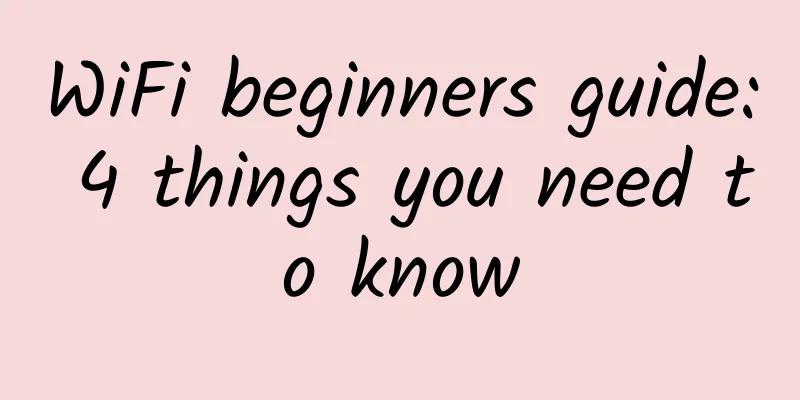
|
Gone are the days of firing up our computers, plugging in a dial-up modem, and connecting to AOL with its iconic chime. Now the main connectivity standard, whether it’s computers or cell phones, is wireless technology. You may have used a Wi-Fi network at work or in some stores, but never set it up yourself. So what do you need to know when you get Wi-Fi? Here are four things you need to know before buying WiFi.
What is Wi-Fi? Wi-Fi was first introduced in 1998 and entered the mainstream nearly a decade later. The first generation of WiFi is a brand name for the underlying technology based on the IEEE 802.11b standard for wireless networks. With the development of network technology, network standards such as 802.11a, 802.11n, and 802.11ac have been introduced in recent years, which are increasingly able to meet our growing network needs. WiFi works by converting network data into radio signals from devices connected to a Wi-Fi network and transmitting them across the network. WiFi radios transmit at either 2.4GHz or 5 GHz frequencies. Networks on the 2.4GHz band have a maximum rate of 450 Mbps, while 5 GHz networks have a maximum rate of 1300 Mbps. However, these are theoretical maximum speeds and will depend on a range of conditions, including the Wi-Fi standard used by the network. What does a Wi-Fi router do? Although it is possible to create a local network on your computer, the most common use of Wi-Fi is to connect devices to the Internet. The Internet is connected to your home via a complex network of cables. So before you can connect Wi-Fi, all you need to do is connect your devices with cables. First connect the router directly to the network cable, or you can connect it through a modem, making sure all inbound and outbound traffic goes through the router. The WIFI signal transmitter transmits network signals to mobile phones, computers and other devices connected to it, and receives data from them. At the same time, we will also have a background to set up and view the usage status of the router. What kind of Wi-Fi router should I buy? First, you need to choose a router that is suitable for your home network. The network conditions of each family are different, so the type of router you buy is also different. But please remember, don't buy a high-priced router based on the purchase concept of "you get what you pay for". Generally, for a family of 3-4 people, we often need to buy a router of 100-200 yuan, which can not only guarantee the service life, but also the network quality; if you live in a villa, you need to spend some time on the router, either choose multiple routers to serve at the same time, or choose a large router. Here I recommend you to choose a high-end router, which is easy to manage and has better network quality than using multiple routers at the same time. How to secure and optimize your WiFi network Here are some common considerations for a new router. Optimizing the physical location of the router and the orientation of the antenna will ensure you get the best coverage. Using a mains-powered Wi-Fi extender can improve low-signal areas. The router is the entry point to your home network, and it's also the front line of defense for your network security. Routers have a well-known default username and password to log in. It's important that you change your Wi-Fi admin password frequently, as hackers often target hardware where login details don't change. When you connect a device to Wi-Fi, you may need to enter a password to access the network. This password is unique to your router. The router can usually be found on the router itself. If after setting up the network, you find that your router seems slower than you expected, check our guide to fixing slow Wi-Fi to see what's going on behind the scenes. As our digital lives become more mobile, Wi-Fi is becoming more and more popular. The convenience of wireless connection means you can access the Internet anytime, anywhere. While enjoying the happiness that wireless networks bring you, you should also pay attention to protecting the security of wireless networks. |
<<: What are the risks encountered when migrating a data center and how to deal with them?
>>: Data center careers: Automate or be automated
Recommend
How to improve the energy efficiency of communication construction?
In recent years, as the demand for connectivity c...
Everything is connected and edge computing is intelligent
On November 30, the 2017 Edge Computing Industry ...
Outlook for domestic 5G development in 2021 (Part 3): Opportunities
From the official launch of commercial use in 201...
How blockchain can change the way SMEs conduct business
As the application of blockchain technology incre...
Gartner: Four technologies that will have a significant impact on digital commerce in the next two years
[[428882]] According to Gartner's 2021 Hype C...
Huawei 5G Power enables a green and fully connected world
[Shenzhen, China, April 17] At the 2019 Huawei Gl...
United States: Suspend 5G deployment!
[[442701]] As we all know, spectrum resources are...
Blockchain 3.0 era: All your current cognition will be overturned
From the time the value of blockchain was discove...
A brief analysis of the importance of service gateways to enterprise core application architecture
[[421049]] This article is reprinted from the WeC...
It turns out that the HTTP protocol is so simple! Understand HttpServletRequest in one article
1. Introduction to HttpServletRequest The HttpSer...
ServerGigabit: Malaysia VPS monthly payment starts from US$9.59, 100M unlimited traffic
I received two emails from ServerGigabit. The mer...
The number of base stations has exceeded one million! The three major operators have officially announced the good news. Is the popularization of 5G far behind?
The three major operators officially announced th...
F5 Lin Geng explains the three new trends in application delivery in 2020. In the future, F5 will use users as the ecological boundary
[51CTO.com original article] At the beginning of ...
Does 5G millimeter wave technology pave the way for the next stage of connectivity?
In the rapidly developing digital age, the scope ...
What you need to know about 5G?
Back in the 1G era, we could only make and receiv...