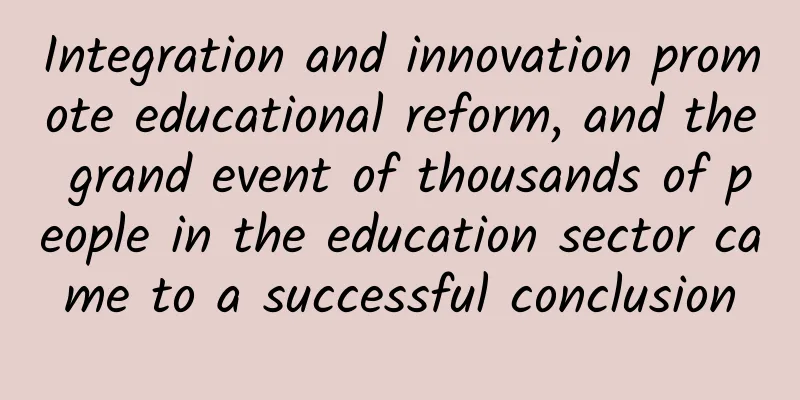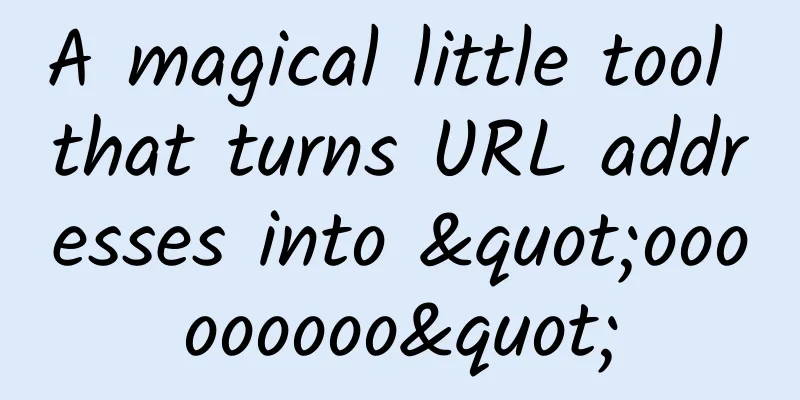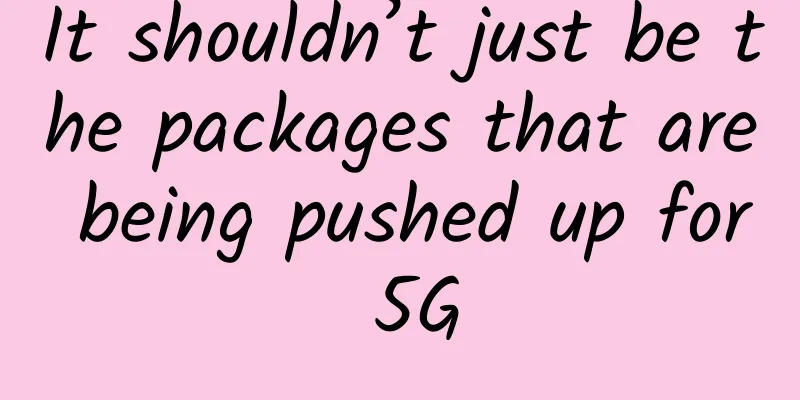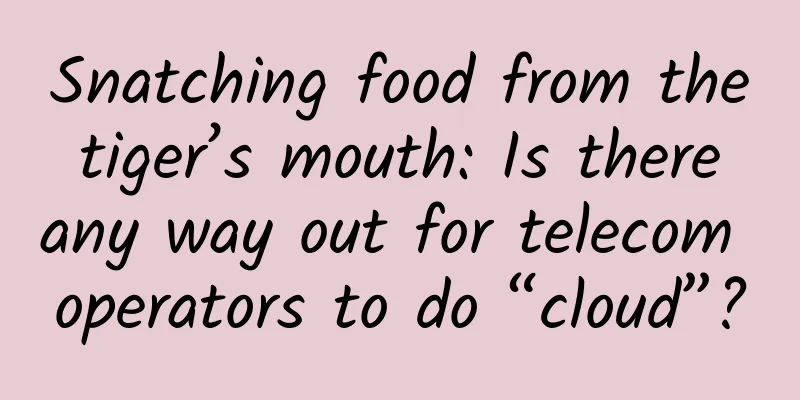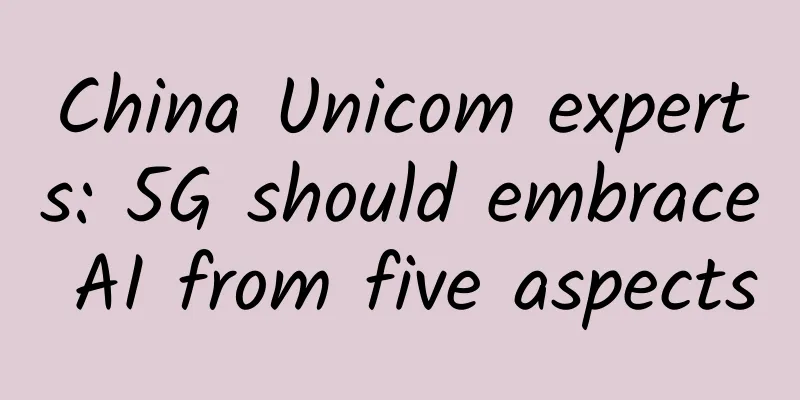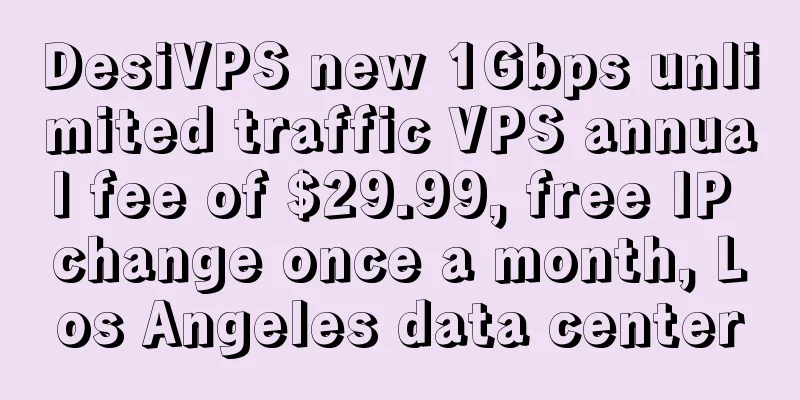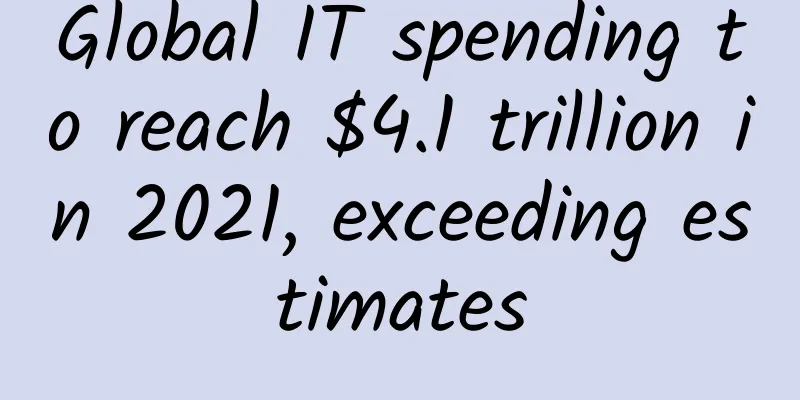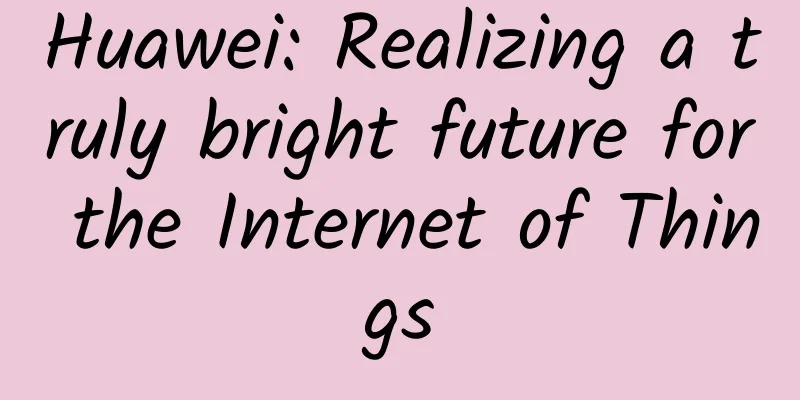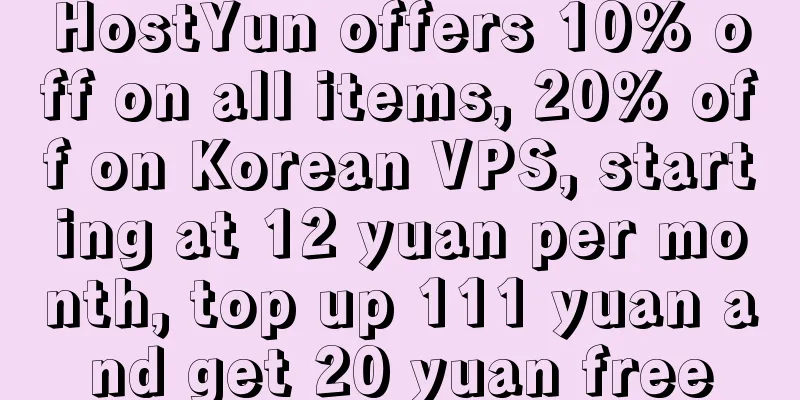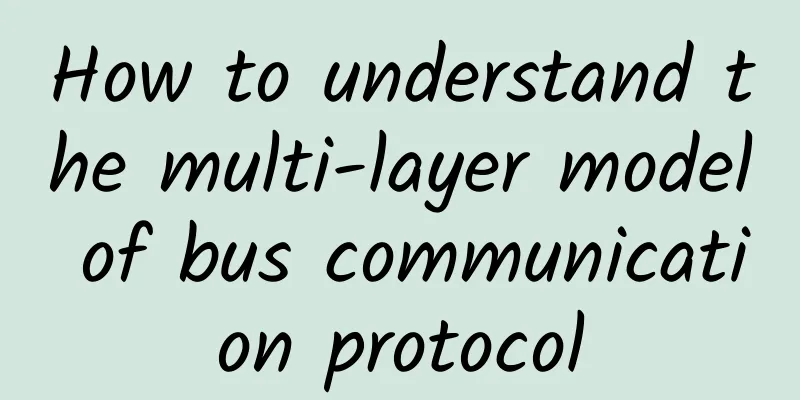When purchasing a wireless router, which one is better, “single-band” or “dual-band”?
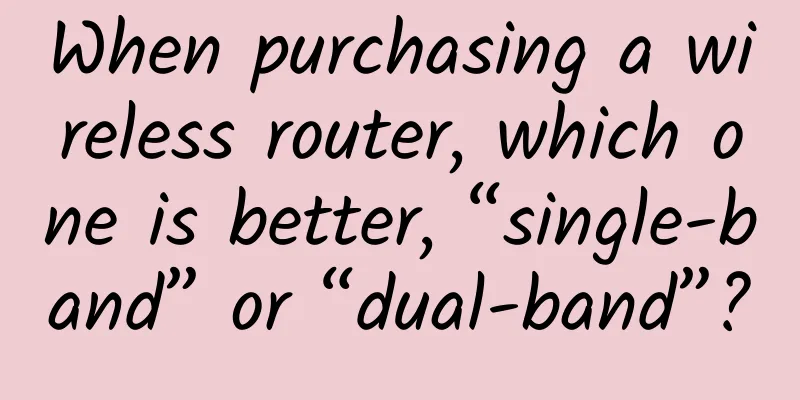
|
In this era where we cannot live without the Internet, whether it is a mobile phone, a computer, or even a TV, as well as some household appliances, all need to be connected to a "wireless network", and a wireless router is one of the must-haves for every family. Home wireless routers are mainly divided into single-band and dual-band. Many people are confused by a bunch of parameters when buying wireless routers because they don't understand them! ! ! Struggling with whether to buy a "single-band" or a "dual-band"? In fact, this depends on your actual needs. The performance of the wireless router determines the Internet experience of the entire LAN. The needs of different application scenarios may be different. I believe that after reading this article, you will no longer be confused about which router to buy for yourself.
What is a “single-band” router? Single-band routers only work in the 2.4GHz frequency band. Most wireless terminals support this frequency band, but the 2.4GHz frequency band has large interference, which may affect the wireless rate and stability. What is a “dual-band” router? Dual-band routers operate in two frequency bands, 2.4GHz and 5GHz. The 5GHz band has less interference. Currently, more and more mobile phones, laptops and other terminals on the market support 5GHz (if all terminals in your home do not support the 5GHz band, it is recommended to choose a single-band router; if there are terminals that support the 5GHz band, it is recommended to choose a dual-band router for a better wireless network speed experience). The difference between "single-band" and "dual-band" wireless routers Simply put: the differences between single-band and dual-band wireless routers mainly focus on signal range, transmission power, stability and anti-interference. 1. Single-band has strong anti-attenuation ability in indoor environment, but the disadvantage is that many devices use 2.4GHz, so there is a lot of interference and it cannot guarantee sufficient stability. Compared with single-band, dual-band has a wider signal coverage. Dual-band wireless routers are more suitable for environments with complex house structures. For example, a single-band wireless router can only penetrate one wall, and the signal is already severely attenuated, not to mention two walls or more. 2. Dual-band wireless routers are more stable than single-band wireless devices. There is no doubt that a wireless band working in two modes is definitely more stable and reliable than a single channel. 3. Dual-band wireless routers have strong anti-interference capabilities. When wireless devices are used at home, network disconnection often occurs due to wireless interference. In fact, the "culprit" is that in addition to wireless routers, there are other wireless transmission sources, such as microwave ovens, cordless phones, etc. Is it better to choose a "single-band" or "dual-band" wireless router? The quality of wireless routers is mainly divided into single-frequency and multi-frequency. Multi-frequency has a stronger ability to penetrate obstacles and the signal is relatively stable. The wireless coverage range is about 20 meters in radius in the building, and can only pass through one wall. There will be no signal after two walls. Therefore, it depends on the layout of the house. It is recommended to buy multi-frequency, so that the signal strength is better. If the signal strength is relatively weak, the network speed will be greatly affected. Moreover, if wireless networks of the same frequency band are superimposed on each other, it may cause mutual interference of signals. As the name suggests, dual-band mainly refers to two wireless frequency bands: 2.4GHZ and 5GHZ. Compared with our ordinary routers, there is an additional 5G frequency band. As for why the 5G frequency band is added, it is because general routers are designed for 2.4GHZ. 2.4GHz is a wireless frequency band that is open to public use worldwide. There are no restrictions on the use of this frequency band, and all kinds of wireless products around the world can use this frequency band. It is precisely because of this feature that most wireless products such as wireless routers currently work on this frequency band. Its overall bandwidth is better than other wireless frequency bands, which improves the overall data transmission rate and has a longer transmission distance. With the development of technology, manufacturers can make 2.4GHz wireless products more compact and reduce power consumption. The above is only one aspect. There is another serious problem. Almost every router now has 2.4G frequency bands. When we open our mobile phones to search for wireless networks, we will find that there are many wireless network signals around us, and these signals will interfere with each other. There is a channel selection option in the wireless router (usually in automatic mode, which many people may not have paid attention to). There are 13 channels in the 2.4G frequency band. Due to its own characteristics, the signal of one channel will interfere with the signals of the adjacent 5 channels. In theory, only channels 1, 7, and 13 will not interfere with each other, but the surrounding signals are not necessarily on these three channels. As far as the current situation is concerned, it is almost impossible for us to find non-interfering channels on the 2.4G frequency band. Therefore, the signals in the same area will interfere with each other. Generally speaking, it is difficult for us to get a perfect experience on the 2.4G band. At this time, if you choose the 5.GHZ band mode, you will effectively avoid the signal interference of these bands, and the wireless signal will be transmitted farther accordingly. In addition to the dual-band router, there is almost nothing else in the home that will send out 5G signals. In the 5GHz band, there are 22 non-interfering channels, which greatly exceeds the number of non-interfering channels in 2.4GHz. It is like a highway with only 3 lanes and a highway with 22 lanes. It goes without saying which one is more unobstructed. Moreover, the 5G band generally uses 11AC technology, which supports higher bandwidth. At present, the routers above 1000M that we see are dual-band routers. We can get a more perfect wireless network experience in the 5G band. The answer is unquestionable: although dual-band routers are usually more expensive, they are definitely better than single-band (2.4GHz) routers. In terms of performance alone, dual-band is much stronger, with more stable signals, wider coverage, and stronger penetration. Do you need two, three, or four antennas, or even a hidden one? Because the speed of an N-type router depends on bouncing signals and multiple transmitters and receiving antennas, the ideal antenna configuration is 4x4. This means that the router has four antennas, and each antenna has a transmitter and an antenna. However, most high-end N-type routers have a 3x2 or 3x3 antenna configuration. Antennas come in all shapes and sizes, with the most common being cylindrical antennas. Companies like Apple, Netgear, and Cisco's Linksys have redesigned their antennas to hide them, such as the Apple Xtreme, Netgear RangeMax Wireless-N Gigabit Router WNR3500, and Linksys by Cisco Dual Band Wireless-N Gigabit Router WNR3500. In most tests, no antenna design performed significantly better. So the key consideration is how many transmitters and receivers are installed in the router. How many cable connections are needed? The more the better, of course, and while most Wi-Fi N-type routers come with a standard five-port bay, there are a lot of surprising routers that don't—the Apple AirPort Xtreme and Apple Time Capsule, for example, both come with only a four-port bay. If you want to connect a NAS network storage device, an Xbox 360, an IP phone (VoIP), and a PC, you'll use up all five of the router's ports (the last port must be connected to your DLS or cable modem). If your router only has three available LAN ports, you'll have to buy adapters that can accommodate the extra network devices. What is the best way to receive a router remotely? If you want to receive Internet access over long distances, a router like the Netgear WNR3500 is the best choice because it supports dynamic DNS, such as services like Dyndns.org or TZO.com. With dynamic DNS, you can use a domain name like myhomenetwork.net to receive Internet access instead of using the IP address provided by your Internet Service Provider (ISP). Because ISPs constantly change IP addresses, the easiest way to find your network is to enable dynamic domain accounts in your router. Does a router need a strong firewall? Most routers have firewalls, and many use a stateful packet inspection (SPI) firewall, which is better than the old NAT firewall. Some routers, such as the SMC Barricade N Wireless Broadband Router (SMCWBR14S-N2), offer manually set firewall ranges. Are these routers better? Not necessarily. Generally speaking, manual firewall settings are for special use cases, not for improving the overall firewall capabilities. As long as the Wi-Fi router has a stateful packet inspection firewall, it is enough for us. In addition, I recommend the N router because it supports WPA2-PSK encryption. What is a simultaneous dual-band router? Simultaneous dual-band N-type transmission is a system used by some manufacturers to simplify switching between frequency bands. Routers with this feature, such as the D-Link DIR-825 Xtreme N Dual Band Gigabit Router and the Apple Airport Extreme Base Station 802.11n, can transmit N-type signals in both the 2.4 GHz and 5 GHz bands. By using both frequencies simultaneously, the routers are able to achieve a wider transmission range and have better signal strength, and as you would expect, they do not require manual switching of frequency bands. Simultaneous dual-band routers are extremely efficient at throughput. Some routers, such as the D-Link DIR-825, can even throttle bandwidth without any input from the user. Simultaneous dual-band routers can also help stabilize the throughput of your network. These routers are more expensive than regular dual-band routers, but they are well worth the extra money. What is the default password (guest access)? One of the most useful and underestimated wireless router features is the default password. A router with a default password, such as the Belkin N+ Wireless Router (F5D8235-4), can split a Wi-Fi network in two. This capability allows your friends to connect to your broadband without having to know the network password. You can purchase a router that supports switch virtual networks (VLANs) to achieve the same configuration, but the steps to set up multiple VLANs are difficult. I highly recommend this feature. Wi-Fi Wireless Protected Setup (WPS) is a standard feature for protecting laptops with routers. This technology simplifies the encryption process that users must otherwise spend time and effort to protect Wi-Fi networks. As for whether this technology is easier to use than previous technologies? That depends on the laptop and operating system you use.
In most cases, the answer is yes. However, some businesses require additional security or technology that a home router may not provide. |
<<: What you need to know about cyber threats in your data center
>>: Internet of Things Lecture: NB-IoT\eMTC\LoRa have their own division of labor
Recommend
Sharktech private cloud annual payment 50% off as low as $43/month, 8 cores, 16G memory, 500G SSD, 5TB traffic, Los Angeles high defense
We often share information about Sharktech's ...
What does “IPv6” have to do with us ordinary people?
What is IPv6? Why did it attract widespread atten...
Verizon achieves 711 Mbps 5G upload speed
[[429131]] Verizon said it achieved upload speeds...
Black technology! Disruptor! Blockchain, it’s too late if you don’t pay attention to it
In 2008, the concept of blockchain emerged. This ...
In the 5G era, what is the United States worried about?
Today I want to talk to you about a technical top...
A world first! Traffic lights are used as 5G base stations: Japan has come up with a wave of cool operations
The small signal coverage range of 5G base statio...
[Black Friday] Friendhosting 45% off on all VDS hosts, 40% off on virtual hosts, 10% off on renewals for old users + free time
Friendhosting has launched this year's Black ...
How to solve VirtualBox bridged networking problems?
【51CTO.com Quick Translation】Let's assume tha...
Based on human-machine intelligence, protecting enterprise-level security! Sangfor launches security hosting service
[51CTO.com original article] In recent years, cyb...
As the wave of 5G security approaches, how can we play the 5G security card well?
From 2G to 4G, mobile networks have become an ind...
What is the difference between LoRa and LoRaWAN?
LoRa, or Long Range, is a proprietary low-power, ...
Mobile layout: Do you enter from a single point or start with the platform?
Mobility has become a standard feature of enterpr...
my country has built 718,000 5G base stations, and 5G+ industrial Internet is developing rapidly
Xiao Yaqing, Minister of Industry and Information...
[Black Friday] AlphaVPS: VPS annual payment starts from 9.99 euros, AMD EYPC+NVMe series starts from €18.99/year, Los Angeles/Bulgaria data center available
AlphaVPS has released this year's Black Frida...
The most comprehensive wireless bridge knowledge in history, just save this article!
Many friends asked about the knowledge related to...