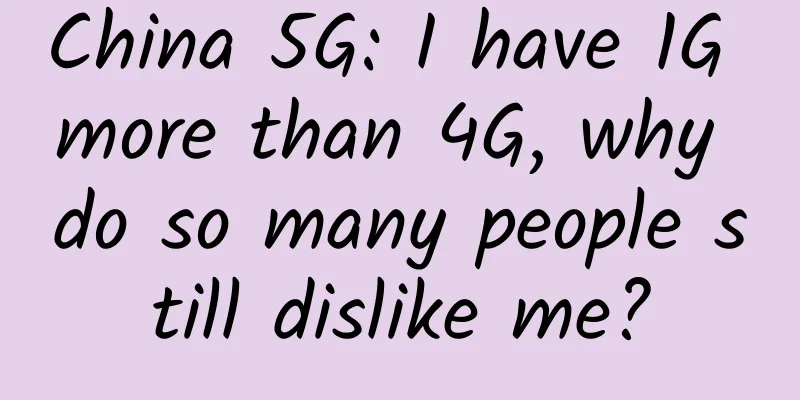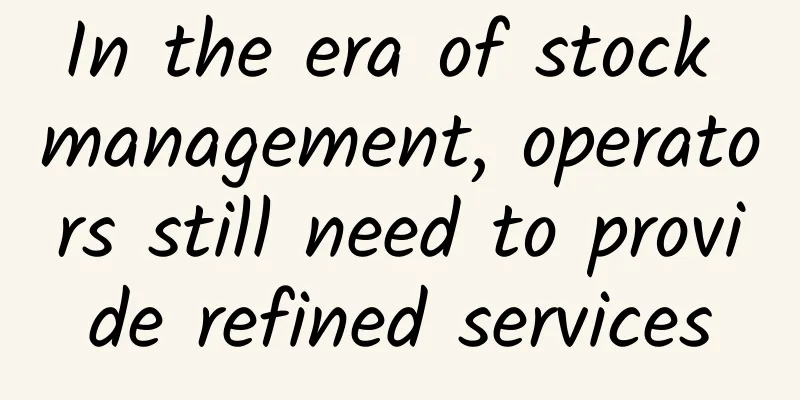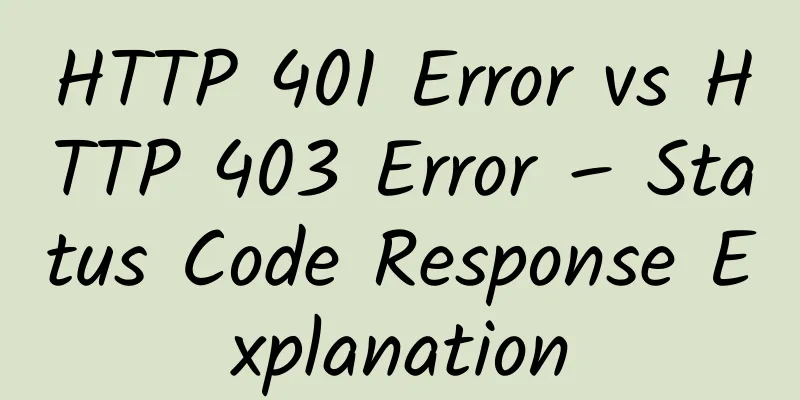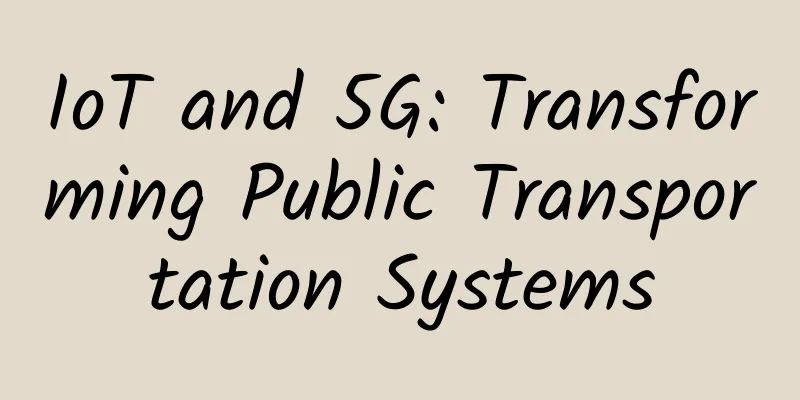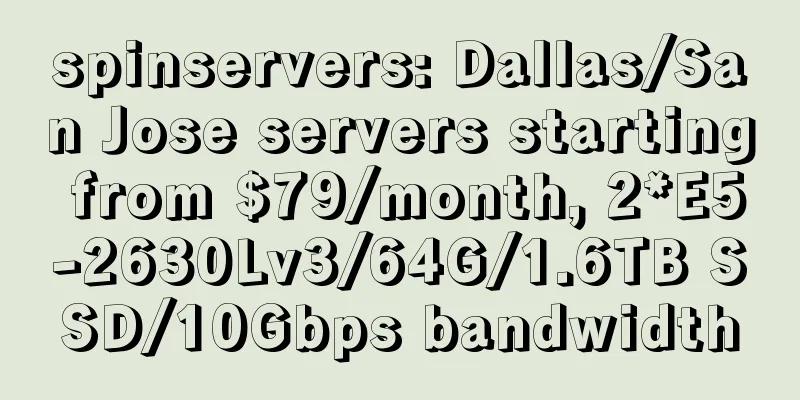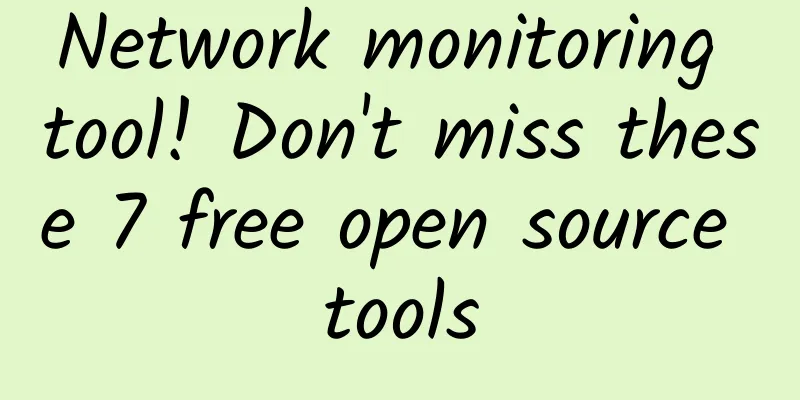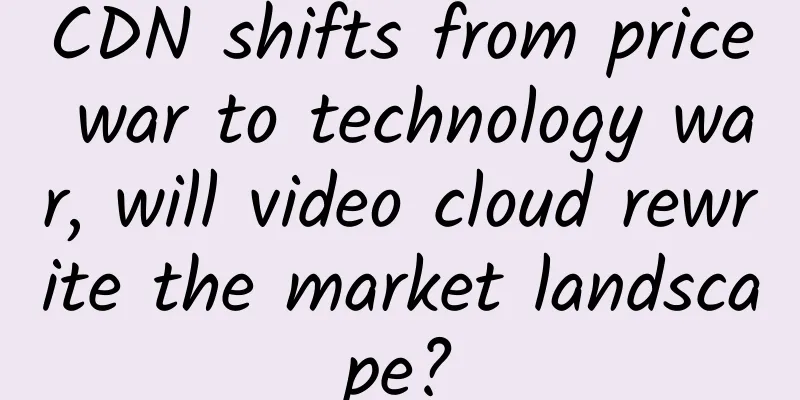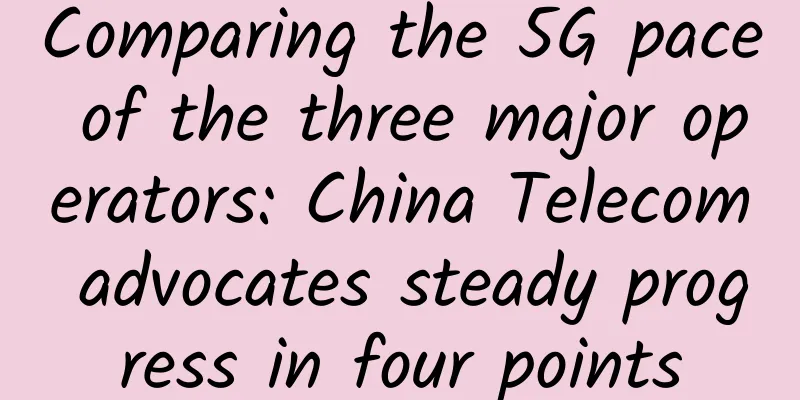[Sharing] Project Practice of Network Automation: Scenarios, Tools and Solutions
![[Sharing] Project Practice of Network Automation: Scenarios, Tools and Solutions](/upload/images/67eba49a0bb8a.webp)
|
[51CTO.com original article] Network automation is to execute a series of network operations in batches on a group of network devices. It can be summarized into three components: command + operation + target device, which is applicable to two scenarios. Scenario 1: Improve the efficiency of repetitive tasks for the operation and/or incremental configuration of existing networks. It includes two aspects (taking Cisco equipment as an example):
Scenario 2: Provides rapid deployment for newly built large-scale data centers. It is mainly based on a baseline configuration template, calling variable files with device-specific information such as Location/Type/Role/Loopback to dynamically create a complete configuration file.
1. Popular Network Automation Tools and Methods Based on my personal work experience and the projects I am responsible for, I have summarized the following solutions and listed some details: 1. Cisco Prime Infrastructure, a closed system, an OVA file that runs on a virtual server.
2. RANCID, in my company’s deployment, is implemented through integration with Observium:
3. Ansible, initially developed to automate server deployment (1) The implementation is complex and introduces many new concepts, including the following:
(2) The process of an Ansible operation can show the complete Ansible architecture, as shown below: (3) The seemingly simple command "Ansible-playbook templates.yaml" actually requires four inputs (tasks, hosts, jinja-template, vars), each of which is device-specific, that is, each device has four parameters specifically for itself. If the number of devices is not large enough, it is likely that the energy spent on maintaining files such as variables/templates/inventory will offset the efficiency improved by automation. To put it simply, I saved 30 minutes by using Ansible, but I needed to spend 2 hours in advance to prepare the relevant basic data that Ansible needs to call during execution. (4) In theory, it is more suitable for the application scenario of newly built large-scale data centers. The network topology is symmetrical and hierarchical, and there are rules to follow. It is easy to develop a universal baseline template by building it according to a fixed pattern. Only a few variables are needed to generate device configuration files of different sites, types, and roles. (5) Since the company I work for now is mainly a corporation network between the headquarters and branches, the networking principle of each remote site is similar to the campus network. Taking the LAN-Switch of one of the branches as an example, there are 57 personalized elements that need to be extracted as variables, which is a lot of work. Although there are only 6 VLAN ID variables, they are randomly distributed on 288 interfaces. The Jinca2 template must reserve the input of the VLAN ID variable for each Interface; even more complicated is the Interface description. As a LAN-Switch, we need to connect The ports of WLC/VMW/NetApp/WAP/Zoom/Camera/Monitor systems are specially described, but the 46 interface description variables are also random on the 288 interfaces of the switch and have nothing in common with the LAN-Switches of other branches, making Ansible's variable files almost unmaintainable. The energy spent on maintaining variables and templates far outweighs the efficiency improved by automation. 4. There are several technical solutions that I have not studied in depth. I saw authoritative statements from industry experts in the NANOG conference materials. The summary is as follows:
2. Differences between Network and Network The above discusses several solutions that are currently popular in the industry. First of all, we must have a consensus: there is no perfect solution for network automation so far. Different business models and company sizes lead to great differences in their networking modes and networking technologies. In addition, the ISP network (taking China Telecom's ChinaNet as an example) is mainly composed of the backbone (composed of all POPs and transmission networks) that covers the whole country and even the world, as well as the metropolitan area network that provides access lines that can extend to thousands of households; cloud computing providers (taking AWS as an example) mainly establish their own large-scale Internet data centers around the world, and use the wavelength division or bare optical fiber leased from ISPs to interconnect all IDCs; enterprise networks are mainly composed of relatively small-scale Production backbone/IDCs and Corporation networks used to interconnect company headquarters and branches. Available options at this stage These three types of network owners have different needs for network automation. No single network automation solution can adapt to and solve all network architectures. The feasible solutions I propose here are recommended based on the specific reality of my company's network. Our company's network is an enterprise network with the following characteristics:
Based on the above analysis, the biggest feature of our daily network operation and maintenance is to log in to multiple devices in sequence to perform repetitive operations, or to incrementally configure some functions based on the stable operation of the existing network. We believe that the use of Python combined with the Netmiko module is feasible and meets our needs at this stage. 3. Introduction to Python and Netmiko This solution is the best current practice of our company. Python is a very popular scripting language in the industry. It is highly readable, has rich modules and functions, and has many active communities contributing to network automation. Netmiko is an open source Python module maintained by Kirk Byers (https://pynet.twb-tech.com/). All source code and scripts, JSON files, technical documentation and application examples are available for reference and download on GitHub (https://github.com/ktbyers/netmiko). Netmiko simplifies SSH management of network devices such as: 1. Supports devices from different manufacturers and devices from the same manufacturer on different platforms to successfully establish SSH connections.
2. For multi-vendor environments, all operations in Enable mode can be successfully executed and the interaction information of the devices can be fed back to the machine executing the script. 3. For multi-vendor environments, all operations in Configure mode can be successfully executed and the interaction information of the devices can be fed back to the machine executing the script. Based on the above characteristics and the specific needs of our company, we focused on implementing the network automation of scenario 1, which can be highly refined into the following structure:
Prepare two Python scripts named enable.py and configure.py, which represent the script files for executing enable or configure mode respectively. Each script can call two parameters, one is the command set (command-set) to execute a set of operation instructions, and the other is the device group (device-group) that is, the object to be executed by the script. We have also optimized the script and provided an interactive operating environment. The user only needs to type the script name, and Python and Linux shell interact to automatically ask the user which set of commands to execute. After the user makes a selection, the script automatically asks the target device to be executed. After the user makes another selection, Python executes the script in order and outputs the results to the Linux server. In order to facilitate the execution of two different scripts, we have also developed some file name conventions. The command set is essentially a txt file. In order to distinguish between enable and configure mode, the suffixes .enab and .conf are used to represent them respectively; Device-group must use Python dictionary data structure, which is in JSON format and can be directly represented by .json. The file naming convention is mainly conducive to providing correct output for users to choose when interacting with users in the Linux shell. The script is executed in a Linux server with PIP and Netmiko installed. The script calls modules/functions such as json, netmiko, sys, signal, and os to implement the required functions. In addition, import getpass is used to log in to the target device through the user's AD account authentication, and the user password is hidden in the Python output. The script uses for loop to execute the command set line by line and log in to the device set one by one. Here is the source code of enable.py:
Once a Python script is created, it does not need to be frequently updated. The only thing that needs to be maintained is the command-set and device-group information, because each task is different, including the different operation instructions that need to be executed in batches, and the devices that need to be operated each time are also task-specific. This requires the specific executor of the script to write a separate command set and device group file for his or her own operation. For example, we want to call a set of commands through enable.py to execute them on all devices in the lab in sequence. The device-group file is as follows (Python dictionary file, Json format):
Assume that the show clock command is executed on each of the above devices in turn. The content of .enab is as follows (txt format):
The execution result will be output in STD1 mode on the Linux server where this script is executed as follows:
In the example here, command-set has only one show clock command, but it can actually be composed of multiple CLI commands in any combination, which is very flexible. I have pre-defined some command sets and device groups in the project, and pushed them to the GitHub Repository together with the Python script. At the same time, I installed the Pycharm IDE tool and the GNS3 network device simulation environment, as well as the GitHub Desktop client on my laptop. With these tools, users can edit scripts and supporting files locally, verify them in a virtual network environment, and implement version management of all documents. For the device group, we initially hoped to automatically retrieve from the existing network management system through API or script. After research, I personally feel that it is not feasible for the time being. Our company currently has several systems such as RANCID/PI/Observium/IPAM. First of all, the data format of device-group is inconsistent. RANCID is TXT, PI is CVS, Observium is JSON, and IPAM is a proprietary format. In addition to the different data formats, the most critical information for Netmiko is Device-type, which is also the biggest advantage of Netmiko's support for cross-platform and multi-vendor. The operation details after SSH login to the device are all guided by the clear specification of the device type. The aforementioned systems either do not specify the device type (for example, PI defaults to Cisco, IPAM does not care about the device type at all, and the Observium system does not control the device without SSH login, so there is no device type information), or the device type information is coarse-grained (RANCID only has Cisco for Cisco devices, but in fact Cisco devices can be divided into IOS-XE, NX-OS, IOS-XR and IOS). Based on this, we have currently given up the idea of automatically creating a device-group dictionary file. Taking a step back, even if we use a script to automatically create a device-group in json format, we still need to manually specify which devices belong to which group, the degree of manual participation has not been reduced, and the efficiency improvement is limited. IV. Other issues to consider To sum up, this is the network automation that our company has now achieved. Since new sites are added to the network infrequently, with one site added each year, we have temporarily decided not to use Ansible/Jinca2/Task/Variable to implement the deployment of this new network, mainly because it is not worth it. We have a simpler and faster way: take the configuration file of an existing site as a template, modify personalized elements such as host name, loopback address, SNMP location, BGP peer, OSPF area, Interface IP, etc., inject it into the equipment, transport it to the site, power it on and start it, without complicating simple problems. In addition, it should be recognized that the first purpose of network automation is to improve efficiency. There are only a limited number of VPN gateways in the entire network, LB is only set up in the data center, and each site security policy does not have a common FW, so there is no need to implement network automation. Finally, I have some concerns about network automation, which is the potential risks. After all, a script performs a series of operations on a group of devices. If the command set is configured incorrectly, it may cause the entire network to be paralyzed. There is currently no perfect rollback mechanism, and once it happens, the result will be catastrophic. This is why I installed GNS3 on my laptop. It needs to be verified every time to ensure that it is correct before it can be executed. The supporting management process also needs to keep up. Detailed information on the command set and device group needs to be submitted on the Change work order in case a rollback is needed, so as to make sure you know which operations to roll back on which devices. The above is a summary of my work practice and project research. Network automation is the trend of the network industry. Whether network engineers like it or not, they can only follow the trend, otherwise they will be in danger of being eliminated. Technical solutions are still improving, and there will be new developments in the future. Even for existing means, different companies will have different recommendations and implementations. I hope that my article can serve as a starting point for discussion. I also hope to communicate with experts in the same industry. If you have different opinions on the content of the article, you are welcome to correct it, learn from each other, and improve together.
Hu Jie has worked for China Netcom (CNC), Verizon, Juniper and China Telecom in China. He has participated in the technical solution writing and metropolitan area network optimization and transformation project of China Telecom CN2 project, as well as China Telecom IPv6 research and live network testing. Since June 2014, he has been working as a network engineer in an Internet company in San Francisco. [51CTO original article, please indicate the original author and source as 51CTO.com when reprinting on partner sites] |
>>: What is AI intelligence engine?
Recommend
GSMA releases world's first new 5G network guidelines
GMSA and China Telecom have released new guidelin...
Σco Time | The "new" foundation of digital economy, Huawei and Xinghai IoT create a sustainable growth smart park
[51CTO.com original article] In the context of po...
How to choose NB-IoT, Cat.1, and Cat.M for IoT device communication?
1. What is NB-IoT NB-IoT (Narrow Band Internet of...
What? 5G early packages are released
The future is coming, and 5G is expected to be an...
What does the request data packet go through from sending to receiving?
Previously, we talked about how the domain name i...
CloudCone: $14.11/year KVM-1GB/20GB/5TB/Los Angeles data center
CloudCone also launched promotions during the Dou...
VMISS adds Los Angeles CN2 GIA line VPS with 20% discount starting from 4.8 CAD/month
VMISS has recently added a VPS host on the CN2 GI...
ProfitServer Spanish VPS is now 50% off, with unlimited traffic KVM starting at $2.88 per month
I received an email from ProfitServer, saying tha...
5G changes everything. 5G will have a huge impact on many areas of life
From low-latency, ultra-high-speed bandwidth to i...
WiFi 7 for ubiquitous access
It is now common to use mobile communication netw...
High-quality networks build differentiated competitiveness for operators and enable business success
[Shenzhen, China, July 30, 2020] Today, Huawei he...
South Korea's largest telecom operator's server failure caused widespread Internet outages
According to CCTV Finance, starting at 11:20 a.m....
10 pain points: How IT departments face edge computing
From networking and integration to failover, asse...
5G: The need for better security
5G is 100 times faster than today’s mobile 4G, an...
Analysis of global 5G infrastructure market development trends from 2020 to 2027
Market research firm Grand View Research recently...