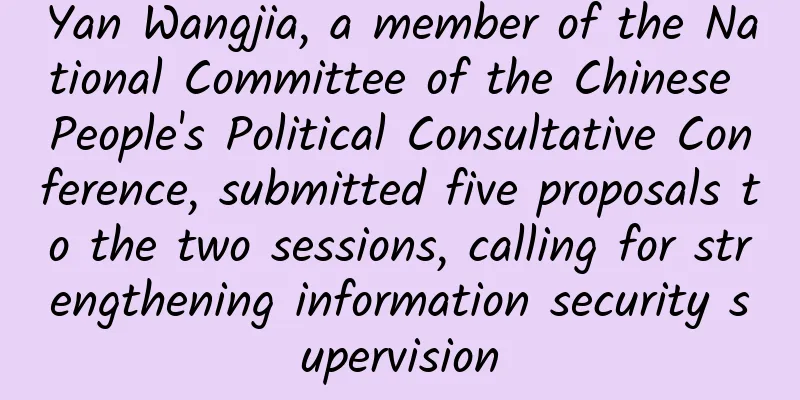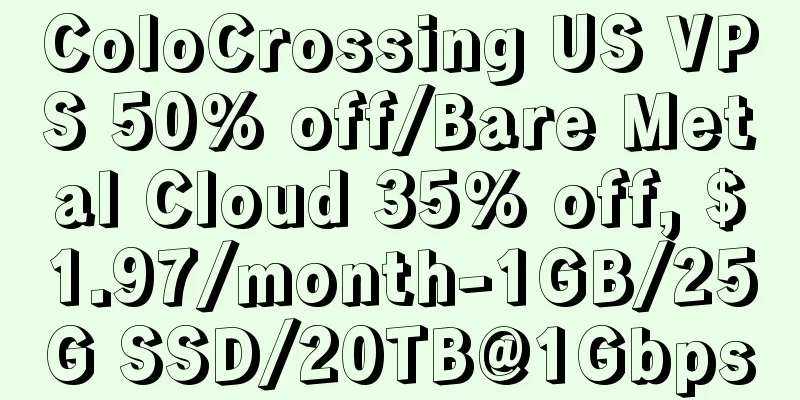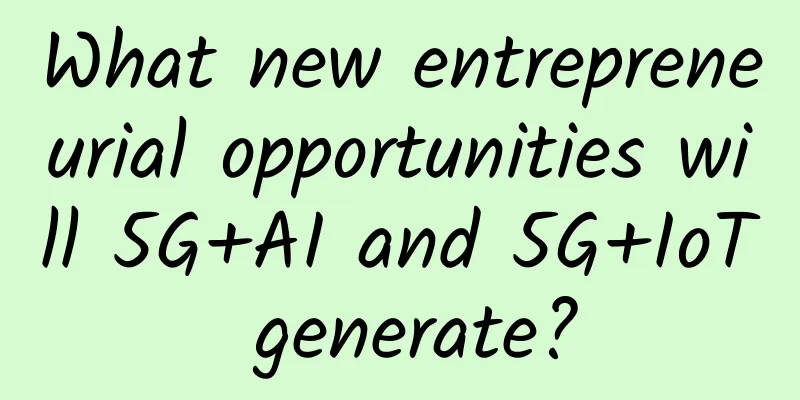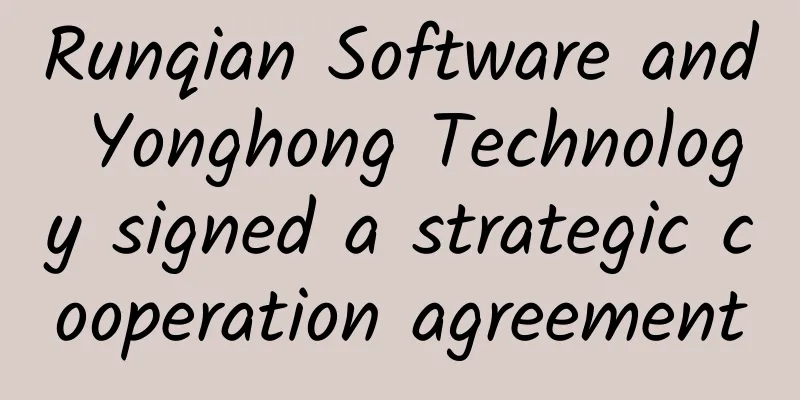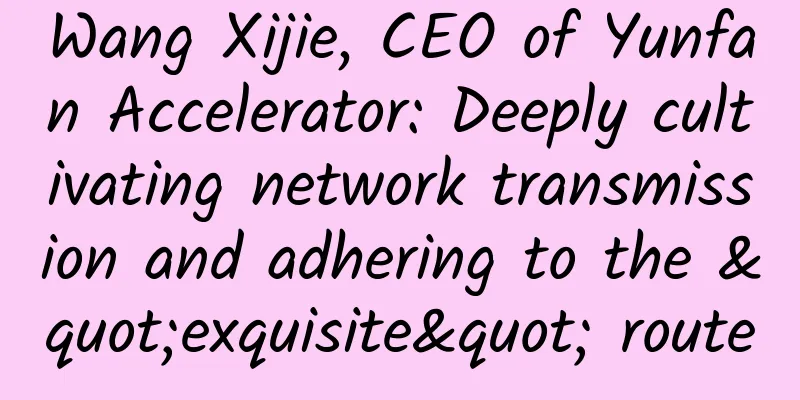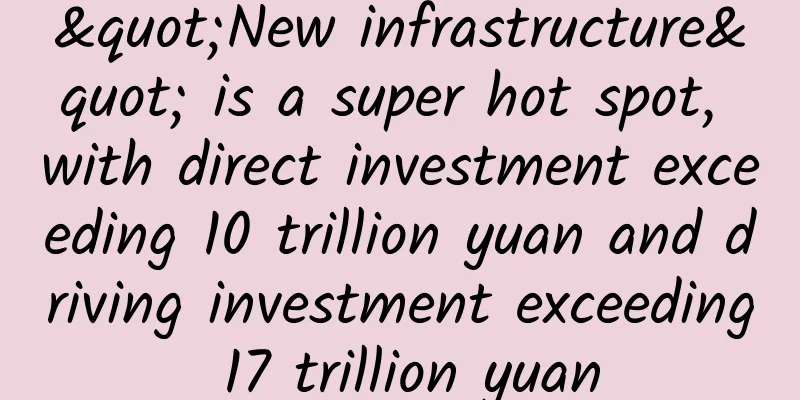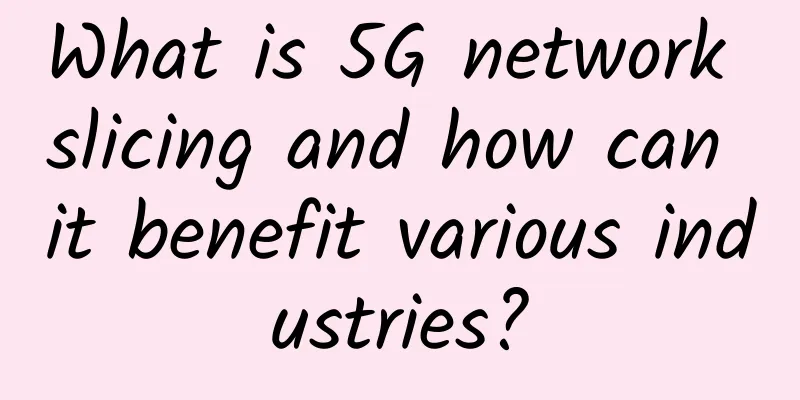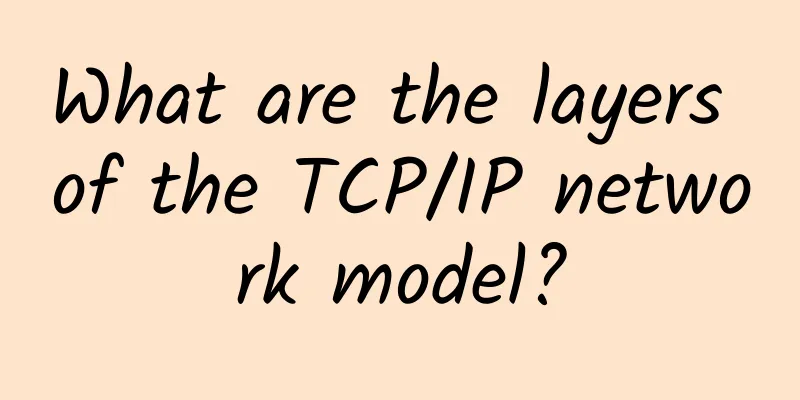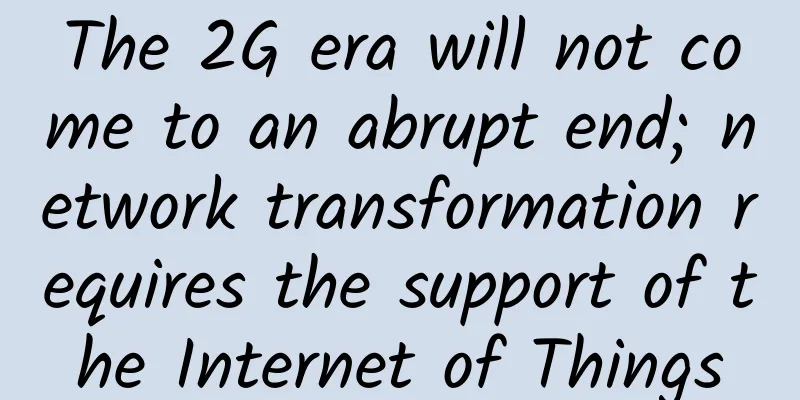Four tips for smart building integrated wiring that you don’t know!
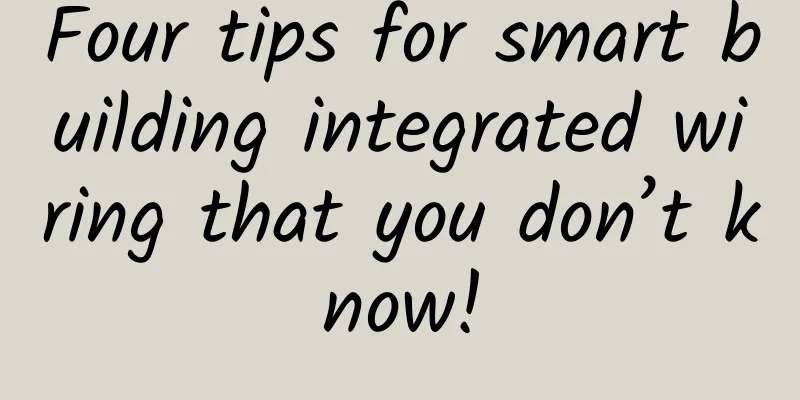
|
Smart buildings are gradually showing the intelligent side of the "life" of buildings, which is a clever integration of multidisciplinary and high-tech. The integrated wiring system is like the foundation of the building. In the early stage of network construction, wiring work is very important. Only by doing a good job of wiring can we lay a good "foundation" for the normal operation of the network. Since wiring is a hidden project, it must be reasonably planned in the early stage of wiring and design. There must not be problems such as messy network topology, cutting corners during wiring, and unreasonable equipment placement. These problems are like time bombs that can destroy your network at any time and ruin the entire project. Only by building a solid foundation can the network building be more solid.
Collection of experience and tips for integrated wiring 1. The device must be compatible After the company's network was built, it often experienced disconnections. This problem had not been solved. By chance, the fault disappeared after replacing a switch. Why did this happen? Device incompatibility is the root cause, which can be divided into the following two situations. (1) Incompatibility between different devices The company is equipped with a three-layer switch (model AVAYAP580) and divided into 9 VLANs, of which three ports are assigned to three computer rooms. Each computer room has about 50 computers, all connected to the switch. However, in actual use, a computer room was unable to access the Internet. There were no problems with the network connection and system settings. Checking the port of AVAYAP580 connected to the computer room, the indicator light was off and the network cable was normal. Using the replacement method, the switch in the normal computer room was connected to the computer room with the problem, and it was found that the Internet could be accessed normally. Further testing found that the switch connected to the normal computer room was a high-end 3COM switch, while the switch connected to the problem was an ordinary TP-LINK switch. Through analysis, we concluded that P580 is a high-end device and there is a matching problem when connected to the ordinary TP-LINK switch. From this, we can see that when different devices work together, especially when high-end devices from different manufacturers are used with low-end devices, incompatibility problems often occur. Cabling experience: Using products from a single company for all network devices is a good way to avoid such problems. This can minimize incompatibility issues between high-end and low-end devices, or even between devices of the same level. (2) Incompatibility between two ends of the same device A computer in the office cannot access the Internet. After a simple test, it was found that the gateway and other network nodes were all connected. Since there was an experience in the past where two computers could not connect due to inconsistent network card working modes, the author immediately located the root cause of the problem in the network card working mode. Enter the "Properties" window of "Local Area Connection" and click the "Configure" button to set the network card working mode. Find "linkspeed" in the "Advanced" tab and adjust "AUTOMode" to "10MFullMode". After the adjustment, the computer can access the Internet normally. Why can the computer only use "10MFullMode" here? After testing with a cable tester, it was found that the transmission speed of this network cable can only be 10Mbps, which is a serious quality problem. After remaking the information point and replacing the network cable, the problem was completely solved. Therefore, for equipment such as network cables in hidden projects, the quality must be ensured before installation. Wiring experience: Don't choose network basic materials without quality assurance or small brands just to save a few dozen dollars, such as jumpers, panels, network cables, etc. These things will be placed in the ceiling or wall during wiring, and it is difficult to solve problems. At the same time, even the products of big brands should be tested for quality with professional tools before installation. 2. Anti-magnetic is the key A computer in the company could not connect to the network. Replacing the network card and the network cable did not solve the problem. After testing with a cable tester, it was found that the network cable transmission speed was very unstable. After searching, it was found that there was a high-power electrical appliance on the route of the network cable. After avoiding the interference source, the network was unobstructed. Why can electromagnetic devices interfere with network transmission speed? Because electrical signals are carried in the network cable, and a magnetic field is generated near high-power electrical appliances. This magnetic field will act on nearby network cables, generating a new electric field, which will naturally cause signal weakening or loss. It should be noted that in addition to avoiding interference sources, the connection method of the network cable connector is also crucial to prevent interference. Regardless of whether the 568A or 568B standard is used to make the network cable, it is necessary to ensure that 1 and 2, 3 and 6 are two pairs of core wires, so that there can be stronger anti-interference ability. Wiring experience: When using structured wiring, be sure to design the route of the network cable in advance and keep it away from large radiation devices and large interference sources. 3. Avoid heat stroke when wiring In high temperature environment, equipment always fails frequently. Why? When you are wiring, you must have neglected the planning of the equipment working environment. In the hot summer, the company's network is sometimes disconnected and sometimes connected, and even when it is connected, the speed is very low. It is often connected 30 minutes before the machine is turned on in the morning, and then suddenly disconnected. The author has not been able to eliminate the fault by conventional methods. When debugging in the computer room, the author touched the shell of the core equipment and found it was very hot. It seems that the switch has failed due to high temperature. After adding cooling equipment, the problem of intermittent network connection has never occurred again. Why is this so? Readers who have used computers know that when the CPU fan does not dissipate heat well, the computer system will often freeze or restart automatically. This is especially true for network devices. High-speed CPUs and core components need to operate in a suitable working environment. Too high a temperature will damage them. Wiring experience: Equipment heat protection must be done, especially for core equipment and servers, which need to be placed in a dedicated computer room for management and equipped with cooling equipment such as air conditioners. The computer room where the equipment is placed must be installed. 4. Leave enough network access points "Oh, why don't we have extra network interfaces in the office?" Network administrators often hear similar questions. Not having network interfaces prepared for external users or additional employees will hinder work. Indeed, in many cases, future upgradeability is not considered during the structured cabling process, and the number of network interfaces is very limited, just enough for current employees. If new employees come in or the company structure changes, the above problems will arise. Therefore, it is necessary to reserve twice as many network access points in advance when using structured cabling. As we all know, the network is developing very rapidly. A few years ago, we were still working hard for 10Mbps to the desktop, but now it is 100Mbps, or even 1000Mbps to the desktop. We need to pay attention to the scalability of the network. No one wants to renovate or expand the wiring system after only using it for 2 to 3 years, so it is very important to leave enough access points. Wiring experience: The so-called access point is the network access point. In theory, there should be twice the number of access points to meet future upgrade needs. Most professional cabling workers can avoid unnecessary failures or solve failures in a timely manner when performing structured cabling. However, they still need to strictly control the technical aspects when laying the lines. Only by avoiding possible problems at the source to the greatest extent possible can we truly achieve "spend less money, do more things, do good things, and not do bad things" in structured cabling, lay the foundation of the entire information network, and provide reliable support for information transmission and data exchange. |
<<: Three-layer network model of Internet products
>>: 5G commercialization puts forward clear steps for the transformation of next-generation networks
Recommend
Things about UDP protocol
UDP (User Datagram Protocol) protocol, translated...
2024 Communications Conference | Towards a new era of smart distribution network construction, Ruijie Networks releases dual-plane distribution communication solution
Recently , the 2024 Energy Network Communication ...
Chairman of the five major operators talks about 5G: "Team competition" and "Individual competition" on the road to 5G
September 1 news, at the main forum of the "...
RAKsmart: Dedicated servers from $30/month, VPS hosts from $0.99/month, 40G high-security servers from $99/month
At the end of last month, we shared some of RAKsm...
Broadband upload speeds are seriously unequal, but China Unicom, China Telecom, and China Mobile are not that bad.
In recent years, with the continuous advancement ...
Hengchuang Technology 11.11 Super Value Purchase: Overseas cloud servers start at 264 yuan/year, independent servers are 50% off and 10M bandwidth is given
Hengchuang Technology (henghost) has sent the eve...
Have you been "touched" by 5G today?
The number of online 5G users has exceeded 100 mi...
80VPS: Hong Kong/Korea/Japan VPS annual payment starts from 299 yuan, US cluster server 8*/27 total 232IP monthly payment starts from 750 yuan
80VPS has launched a mid-year promotion, offering...
Education takes off with 5G smart technology
Education is the foundation of a country, and 5G ...
How 5G and edge computing are changing the game for online retailers
In today's ever-evolving retail world, stayin...
Maxthon Hosting: 54 yuan/month US CN2 GIA-2GB/30G SSD/500GB/Los Angeles Data Center
Aoyoyun is a long-established hosting company, fo...
A Deep Dive into Data Link Layer Devices
In computer networks, there are multiple layers t...
HTTP/3 Principles and Practices
After the HTTP/2 standard was published in 2015, ...
WonderShaper: Network card speed limit tool
1. What is WonderShaper WonderShaper is a tool fo...