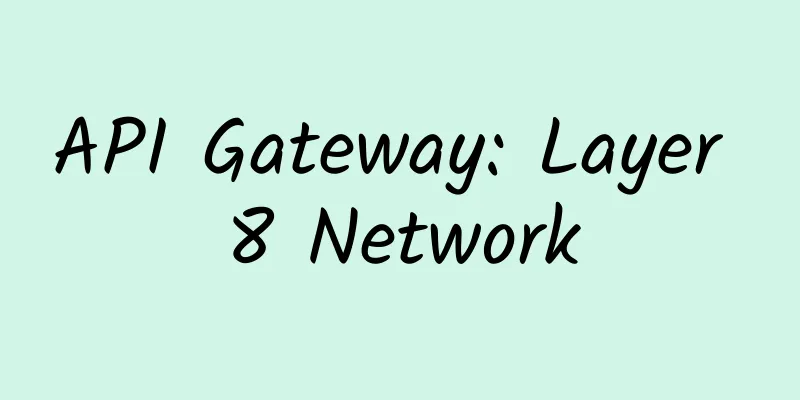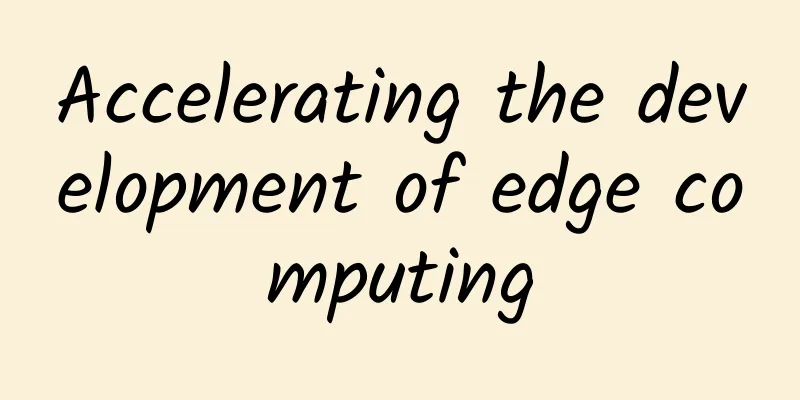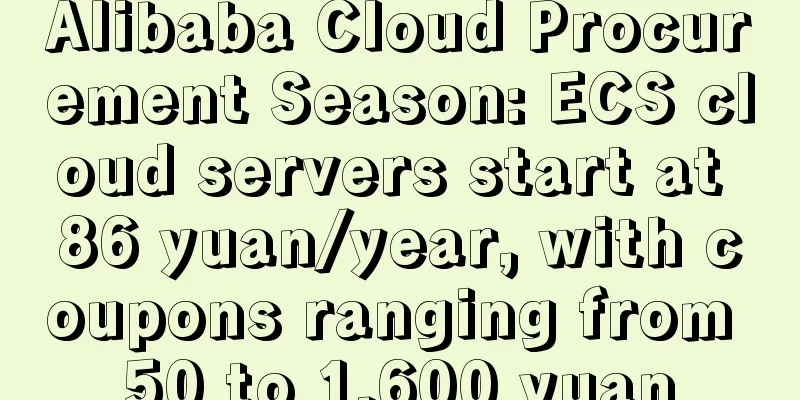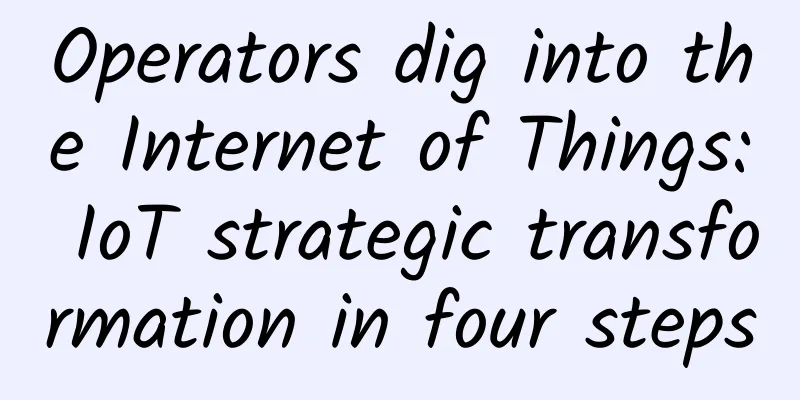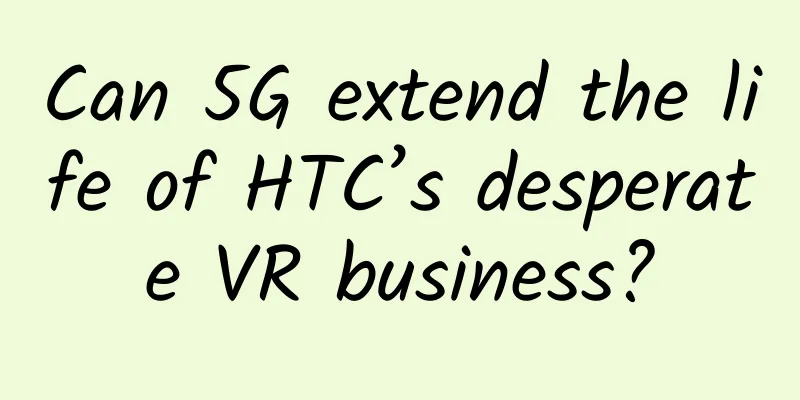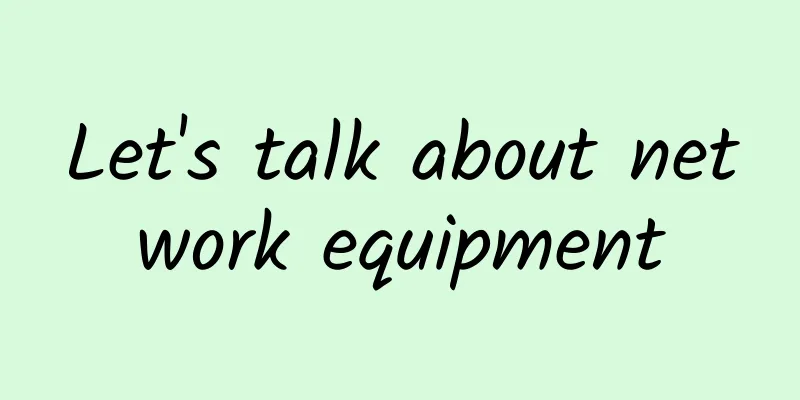No wonder your Wi-Fi is so slow if you place your router like this
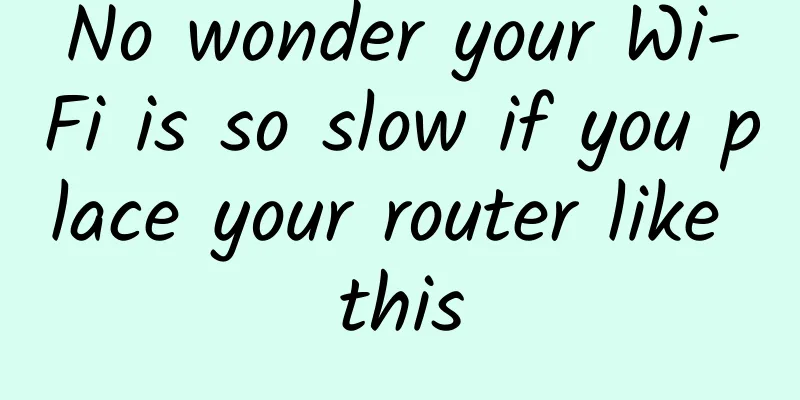
|
Today, Wi-Fi has become the basic level of Maslow's needs theory, and its importance to modern people is no less than physiological needs. The most critical device for connecting to Wi-Fi is the wireless router. How to place the home router to obtain the best wireless signal is particularly important! As we all know, the Wi-Fi signal strength varies with the distance from the router. There are many places to place wireless routers, such as living room corners, bedroom closets, ceilings, etc., and even hide it behind a mural for aesthetics. When you open a mural, you will see a secret door, but when you open my mural, you will see a router! Okay, what is the Wi-Fi password? Of course, placing a router is a science, and it is absolutely inappropriate to place it randomly. The location of the router indirectly affects whether we can smoothly eat chicken, high TikTok, and call for idols online.
Here are some ways to optimize the layout of wireless routers to get a stronger Wi-Fi signal. Central Location*** Most routers have antennas that emit signals in all directions, so it is important to consider signal strength in terms of radius. If our router is close to the wall of a neighbor's apartment, they will pick up some of our signal. Therefore, we can try to place the router in the most central location in the home, without considering the limitations of desktop computers and home modems. This way, the signal strength emitted by the router can be spread out in all directions with the same strength. Radio waves are usually scattered and directed toward the ground. If the house is a villa or duplex, it is recommended to place the router on the second floor. It has been proven to be effective.
Avoid unstoppable obstacles Wi-Fi signals travel more easily in an unobstructed space than in a space blocked by walls. This is because radio waves can penetrate walls, but the thicker the wall, the weaker the signal. If your home has reinforced brick or concrete walls, the signal will be completely absorbed by the wall and lose strength as it passes through. The same is true for water; a large fish tank in your home will also create a lot of resistance to wireless signals. Built-in enclosed spaces such as cabinets can also interfere with signals. The router in my home is placed in a small cabinet in the living room by my father, under the pretext of not affecting the overall appearance of the decoration. However, the weak Wi-Fi signal is unbearable. Also avoid metal and mirrors, as these materials actually reflect radio waves, so try not to place your router behind your TV or in the bathroom.
Stay away from signal interference sources Microwave ovens are not good company when we are fighting potential Wi-Fi buffering signals. Microwaves and wireless routers use the same 2.4GHz slice of the electromagnetic spectrum. When the microwave oven is in use, it will interfere with our Wi-Fi signal. In addition, metal objects absorb the signal, and metal refrigerators, stoves, and other kitchen appliances can cause interference, so it is best to place the router outside the kitchen. Of course, the same frequency also applies to wireless phones.
Antenna direction The antenna is the part of the router that transmits and receives signals. The antenna can usually swing left and right or rotate. The correct placement should be as shown in the figure below. It's not uncommon for the antenna on a Wi-Fi router to be removable, and if that's the case, you can go to a store and buy a new one that's better for signal strength. Summarize The router should be placed in an open area in the center of the house, away from corners, metal, mirrors, microwave ovens, cordless phones, Wi-Fi-enabled appliances, etc.; choose a higher place to place the router so that the signal can radiate downward, reducing obstructions and signal blind spots; choose an antenna with good signal strength and adjust the position and direction of the antenna. |
>>: How to identify the protocol of an unfamiliar CAN network?
Recommend
OpLink: $4.95/month-AMD Ryzen/4GB/250GB NVMe/16TB@10Gbps/Houston
OpLink recently launched a new promotion on LET, ...
NVIDIA Network Senior Product Manager Chen Long: Unveiling the Evolution of InfiniBand Network Cluster Architecture
Whether it is the evolution of data communication...
Ministry of Industry and Information Technology: 5G users account for more than 30% of my country's total
On October 26, the Ministry of Industry and Infor...
The demand for optical fiber and cable market is higher than expected, and my country will usher in a traffic economy
At present, my country accounts for the largest s...
Friendhosting's 13th anniversary: 50% off on all VPS, 10 data centers with unlimited traffic, starting at 16 euros per year
Friendhosting has launched a promotion for its 13...
AkkoCloud: CN2 GIA lines in the US/Germany/UK, starting at 299 yuan per year, 300-600Mbps bandwidth
AkkoCloud is a Chinese VPS service provider estab...
China Mobile Selects Brocade NFV Software Appliance to Support "Internet+" Mission
Mobile giant will break new ground in China's...
Moving forward amid challenges: A review of the top ten events in the 5G field in 2020
Time flies, and in the blink of an eye, 2020 has ...
The epidemic has accelerated the release of policy dividends, and the Internet of Things has ushered in new opportunities for development
Under the severe constraints of the COVID-19 epid...
Compare Alipay and WeChat Pay in many aspects, which one do you prefer?
In the past two years, Alipay and WeChat payment ...
Understand the IP location function of the entire network in one article
Recently, WeChat, Douyin, Weibo, public accounts ...
[Double Holiday] spinservers: 1Gbps unlimited traffic server from $59/month - E3-1280v5, 32G memory, 1TB NVme, Dallas/San Jose data center
spinservers has released a promotion for the upco...
In 2016, SDN is accelerating in the enterprise market, while the carrier market is still in the process of warming up.
[Original article from 51CTO.com] With the advent...
BuyVM restock, 1Gbps unlimited traffic in Las Vegas/New York/Miami/Luxembourg and other data centers starting from $3.5/month
BuyVM has currently restocked a large number of V...
In the era of full intelligence, adapt with intelligence | H3C shares its network innovation blueprint at the 4th Future Network Development Conference
From August 14 to 15, New H3C Group, a subsidiary...

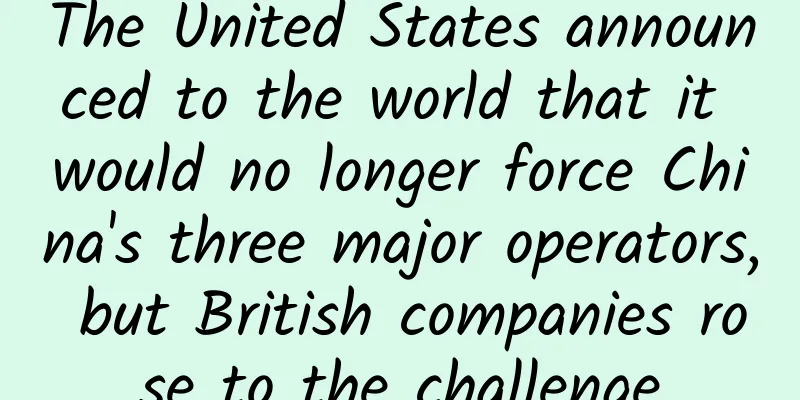
![[Black Friday] CloudCone: Los Angeles VPS from $16.79/year, Premium SC2 from $32.94/year](/upload/images/67cabff9214b9.webp)