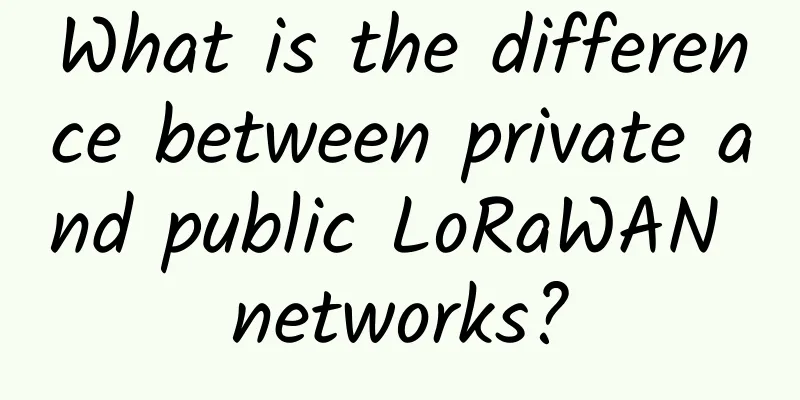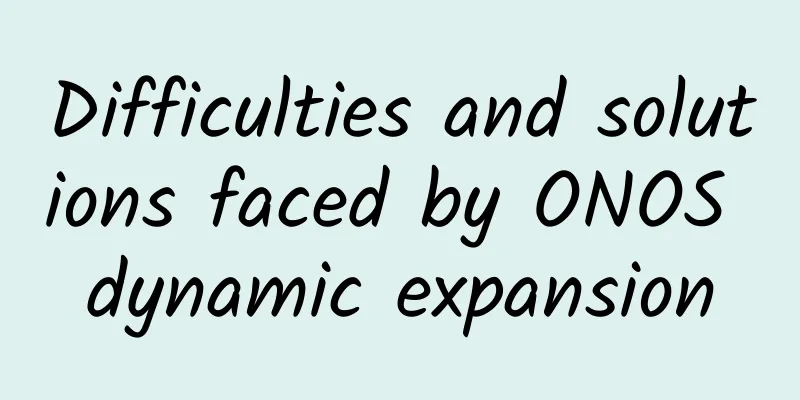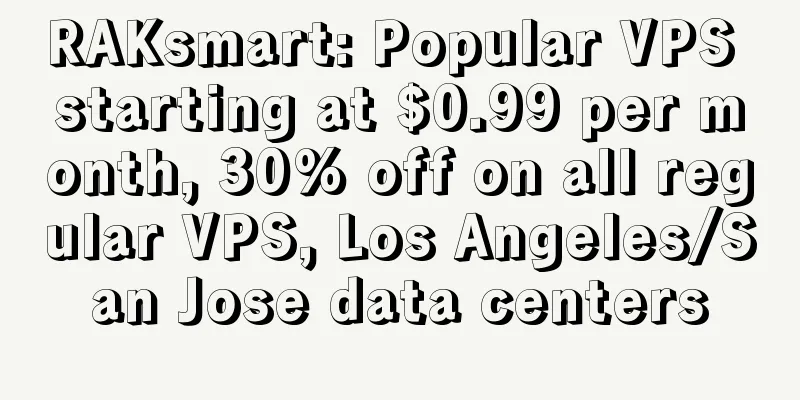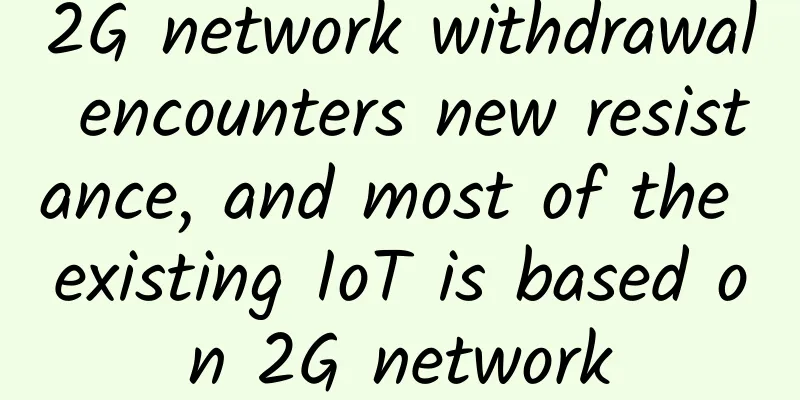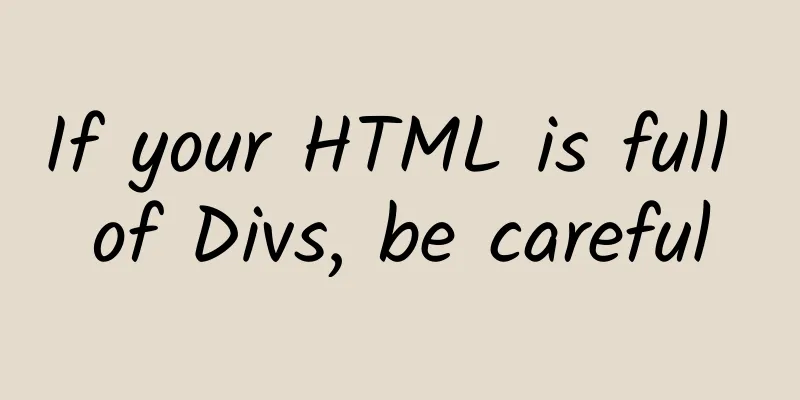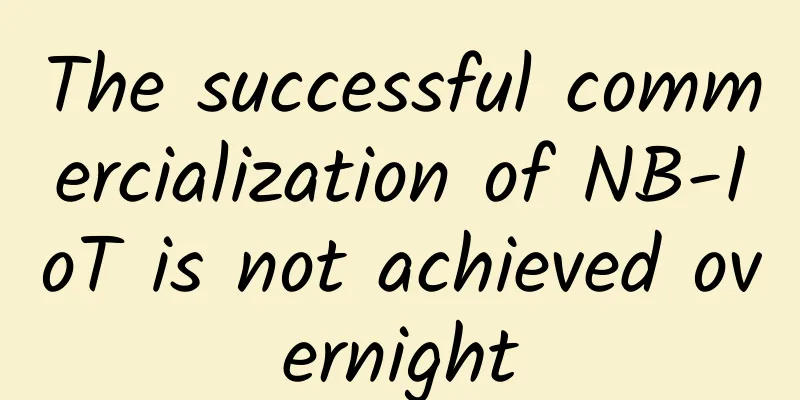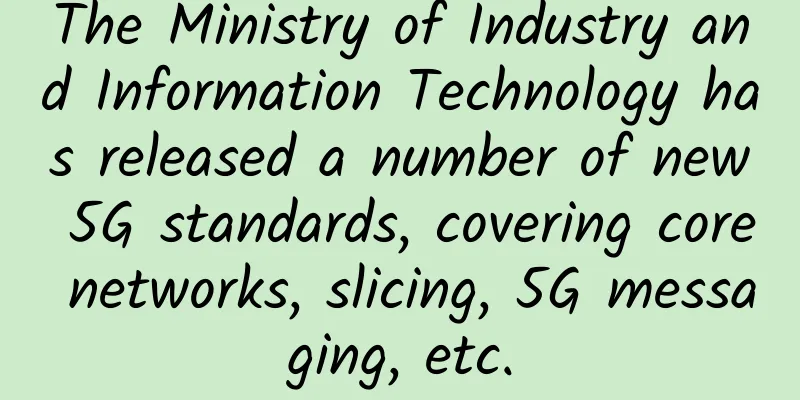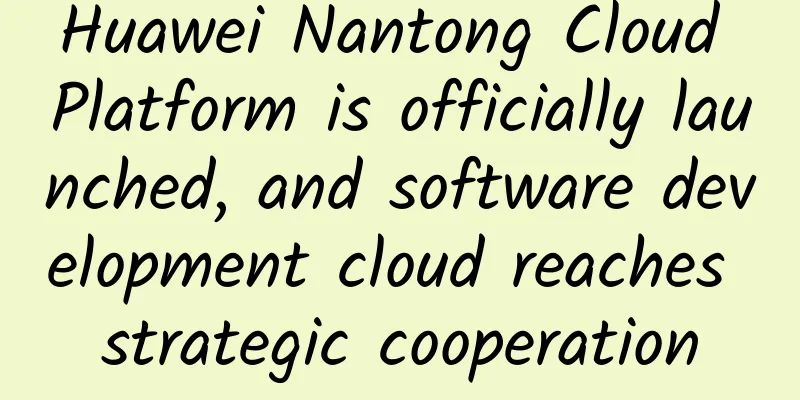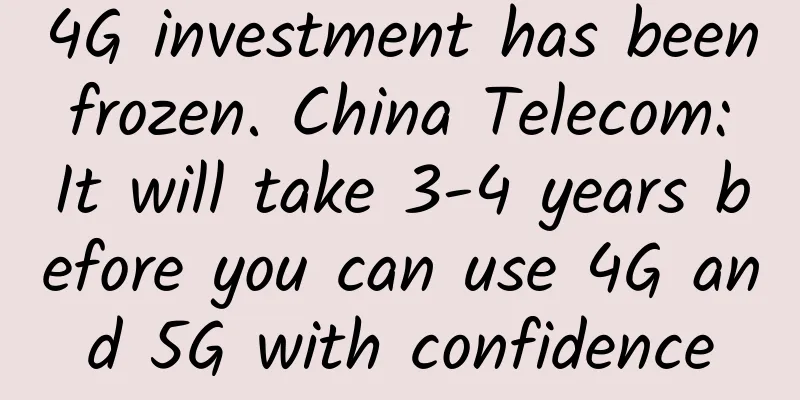Understand the difference between disaster recovery and backup in data centers in three minutes
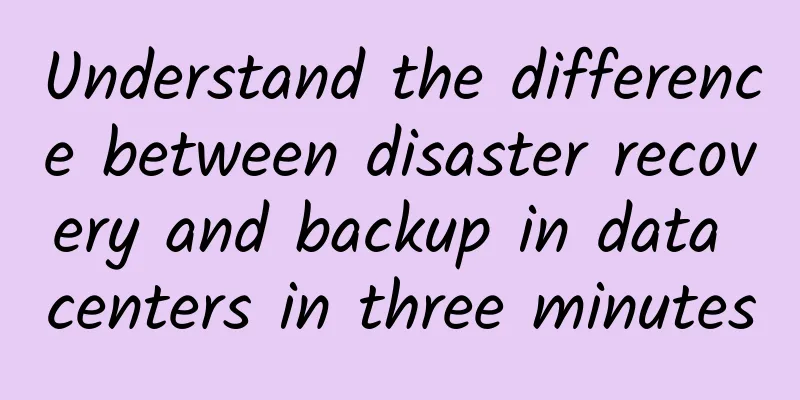
|
1. Introduction Sudden failures in data center operations (such as natural disasters and inevitable disasters) are unpredictable. The data in the computer is like a minesweeper game, full of ambushes and minefields. Game Over may occur at any time. Disaster recovery and backup are the last line of defense for data security, but you can avoid data loss caused by data center failures. Below, this article will introduce the "difference between disaster recovery and backup" and some simple points to minimize the chance of operational failures and strengthen the company's data backup environment. 2. What is Disaster Recovery? Disaster recovery originated in the 1970s, developed rapidly from the 1980s to the 1990s, and expanded from the 1990s to 2000. Since 2010, the Internet era has placed higher requirements on business continuity, IT has entered the cloud era, and disaster recovery has become a service. A disaster recovery system refers to the establishment of two or more IT systems with the same functions in remote locations, which can monitor each other's health status and switch functions. When one system stops working due to an accident (such as fire, earthquake, etc.), the entire application system can be switched to another one so that the system functions can continue to work normally. Disaster recovery technology is an integral part of the system's high availability technology. The disaster recovery system places more emphasis on dealing with the impact of the external environment on the system, especially the impact of catastrophic events on the entire IT node, and provides node-level system recovery capabilities. 3. Classification of Disaster Recovery Based on the degree of protection provided to the system, disaster recovery systems can be divided into: data disaster recovery and application disaster recovery. Data disaster recovery refers to the establishment of an off-site data system, which is a real-time copy of local key application data. Application disaster recovery is based on data disaster recovery. A complete set of backup application systems equivalent to the local production system is established in a different location (they can back up each other). In the event of a disaster, the remote system quickly takes over business operations. Data disaster recovery is a guarantee for resisting disasters, while application disaster recovery is the goal of disaster recovery system construction. 4. What is the connection between disaster recovery and backup? Disaster recovery and backup are actually two concepts. Disaster recovery is to ensure that the information system can operate normally when a disaster occurs, helping enterprises achieve the goal of business continuity. Backup is to deal with data loss caused by disasters. Before the emergence of integrated disaster recovery and backup products, disaster recovery systems and backup systems were independent. The ultimate goal of disaster recovery and backup products is to help enterprises deal with "soft" disasters such as human error, software error, virus invasion, and "hard" disasters such as hardware failure and natural disasters. 5. The difference between disaster recovery and backup In general, backup refers to data backup or system backup, and disaster recovery refers to data backup or application system backup that is not in the same computer room. Backup is implemented using backup software technology, while disaster recovery is implemented through replication or mirroring software. The fundamental difference between the two is:
6. Classification of Disaster Recovery 1. Data level Data-level disaster recovery is the most basic method, which means to establish a remote disaster recovery center to perform remote data backup, and ensure that the original data will not be lost or damaged after a disaster occurs. However, at the data-level disaster recovery level, applications will be interrupted when a disaster occurs. This disaster recovery method can be simply understood as a remote data backup center, which is to establish a data backup system or a disaster recovery system, such as databases, files, etc.
2. Application level Application-level disaster recovery is based on data-level disaster recovery. The same application system is built at the backup site. Through synchronous or asynchronous replication technology, key applications can be restored within the allowed time frame, minimizing the losses caused by disasters and making users basically unaware of the occurrence of disasters. Application-level disaster recovery is to establish a backup system for an application. For example, if an OA system is running, an identical OA system can be established at another location.
3 Business Level Business-level disaster recovery is disaster recovery for the entire business. In addition to the necessary IT-related technologies, it also requires the availability of all infrastructure.
7. Backup Level Disaster recovery and backup is to establish and maintain a backup storage system in a different location, and use geographical separation to ensure the system and data's ability to resist catastrophic events. According to the degree of disaster recovery system's resistance to disasters, it can be divided into data disaster recovery and application disaster recovery. Data disaster recovery refers to the establishment of a data system in a different location, which is a real-time copy of the key application data of the local system. When a disaster occurs, the local system can be quickly replaced by the different location system to ensure business continuity. Application disaster recovery is at a higher level than data disaster recovery, that is, a complete backup application system equivalent to the local data system is established in a different location (it can back up the local application system and work with the local application system). After a disaster occurs, the remote application system quickly takes over or assumes the business operation of the local application system. When designing a disaster recovery backup system, many factors need to be considered, such as the amount of backup/recovery data, the distance and data transmission method between the application data center and the backup data center, the recovery speed required when a disaster occurs, the management of the backup center and the investment, etc. Based on these factors and different application scenarios, disaster recovery backup can usually be divided into four levels. 1. Level 0: No backup center This level of disaster recovery backup actually has no disaster recovery capability. It only backs up data locally, and the backed up data is only saved locally and not sent to a remote location. 2. Level 1: Local tape backup, offsite storage Back up critical data locally and then save it offsite. After a disaster occurs, restore the system and data according to the pre-set data recovery procedure. This solution is low-cost and easy to configure. However, when the amount of data increases, there is a problem of difficult management of storage media, and when a disaster occurs, it is difficult to restore a large amount of data in time. To solve this problem, when a disaster occurs, restore critical data first and then non-critical data. 3. Level 2: Hot Standby Site Backup Establish a hot backup point in a different location and perform data backup through the network. That is, the data of the primary site is backed up to the backup site in a synchronous or asynchronous manner through the network. The backup site generally only backs up data and does not undertake business. When a disaster occurs, the backup site takes over the business of the primary site to maintain the continuity of business operations. 4. Level 3: Event Backup Center Two data centers are built in far-flung places. They are both in working order and back up each other's data. When a data center is hit by a disaster, the other data center takes over its work. This level of backup can be divided into two types according to actual requirements and the amount of investment:
8. Five key points to improve backup performance 1. Monitoring procedures Monitoring itself does not cause a failure to occur during the backup process, but it does make it harder to detect when a failure occurs. As the world of IT becomes more expansive, backup systems must change to view and manage multiple backup servers. Today, most systems are not designed to monitor multiple servers at once, and if a problem does occur, the entire teardown process can become quite cumbersome and difficult. Solution: What is needed is a monitoring system with automated capabilities that will compile data and present a graphical user interface that provides a comprehensive view of the entire environment. There should also be visibility into individual servers and clients. To further simplify operations, the system must also be able to monitor the use of multiple vendors for backup in a particular business. 2. Don't miss notification alerts While sending email notification alerts to the appropriate administrators is often a reliable way to communicate common issues, situations do not always remain constant. Servers, applications, backup devices, and personnel situations change over time, so it is important to frequently verify and ensure that alerts are being notified to the appropriate personnel for immediate action. Solution: Real-time alerts are a great solution. This type of warning can be sent to different personnel via email, SNMP integration, and SMS text messages, pinpointing the right people to receive the information and communicating quickly and efficiently. 3. Pay attention to command line operating system errors While administrators may prefer to use the command line interface to complete a task, this is prone to errors! The reason is that when using this method, the backups between different administrators lack consistency. The best practice should be to strengthen the compilation through timely updates, but this does not happen often, making it common for errors to occur. Solution: A backup function that allows GUI operation must be added to the IT department's backup system. This reduces the chance of human error and improves the repeatability of current operations. 4. Insufficient attention to reporting and planning While backup professionals can focus their attention on alert reports sent by systems, it is important to remember that this information only provides one piece of the puzzle in managing a backup environment. Often times, backup managers miss many other important reports sent by specific departments and programs. When backup servers start hosting transmitted alerts and monitoring data, problems quickly set in. Typically, data on the primary backup server is only kept for a short period of time, which can cause it to no longer be accessible, making the task of understanding and preventing the next failure nearly impossible. Solution: Following the best practices I recommend, it is prudent to compile the data from the primary and distributed backup servers into a single database, which will help keep daily data backups running smoothly. In this way, data analysis can be performed and various reports can be used based on the specific needs of your department. 5. Configuration Error While IT departments are well versed in backing up and restoring systems, sometimes things can go wrong. Configuration errors are one example; they happen all the time as data and server environments grow. Here are some common problems: Inaccurate size of the recovery log: Such a recovery log may result in information loss. This special area must be manually expanded and restarted to avoid disaster. Disk to tape mismatch: When using small disk pools, there is a chance that new data will not be accepted, delaying the backup, and causing the backup window to be missed. Only one thread can write to the tape device from a disk pool, and if the tape cannot handle the speed at which data must be written from the disk, the disk pool will not be able to back up the data. Overload of simultaneous backups: The maximum number of clients for a backup system can easily be exceeded, not to mention missing the backup window. This problem can occur as the data environment grows and backup clients are added. Solution: Regardless of the error scenario, many IT professionals use a larger monitoring system that provides a more comprehensive view. This more comprehensive view provides a more direct approach to discovering errors and helps determine contributing factors in an ever-changing environment. Backup software and monitoring systems are used together so that IT departments can accurately assess the needs of the backup environment. |
<<: Is working from home a good idea? See which companies are hiring remote developers
>>: The most feared problems when migrating from data center to IDC data center
Recommend
DediPath Spring Festival Promotion: 50% off all VPS/Hybrid Servers/Dedicated Servers
DediPath has released a Chinese New Year promotio...
5G cybersecurity market to reach $16 billion by 2028
The 5G network security market is expected to gro...
20 lines of Python code to achieve encrypted communication
1. Introduction The Internet is full of eavesdrop...
Why enterprises should pay close attention to Wi-Fi 7
Industry experts predict that the latest Wi-Fi ve...
Gartner Releases: Top Ten Wireless Technology Development Trends
Wi-Fi will continue to dominate the industry over...
The software-defined revolution: making SD-Branch possible
Today, software-defined networking is extending t...
TCP/IP, UDP, HTTP, MQTT, CoAP: five IoT protocols
For software companies, the IoT model brings deci...
Why do you need to consider whether IPv6 is supported when adopting SD-WAN?
The Internet of Things (IoT) has fundamentally ch...
A brief history of the development of instant messaging (IM)
We are not unfamiliar with instant messaging (IM)...
Sharktech: High-defense servers start at $69 per month, with data centers in Los Angeles, Denver, Chicago, etc.
Sharktech, also known as Shark Data Center or SK ...
5G concepts are performing well. Who will become the best among the strong?
On Monday, the two markets showed a weak and vola...
6 ways 5G will change IoT solutions
The implementation of 5G will facilitate the deve...
AT&T provides sub-6GHz 5G emergency safety access in 10 cities
[[418156]] AT&T said Monday that first respon...
Let’s talk about the brief history of world communications
This article is reprinted from the WeChat public ...
China's 5G technology is constantly making breakthroughs and has taken the lead in the world. A new era of convenient smart technology is coming
As a new type of mobile communication network, 5G...