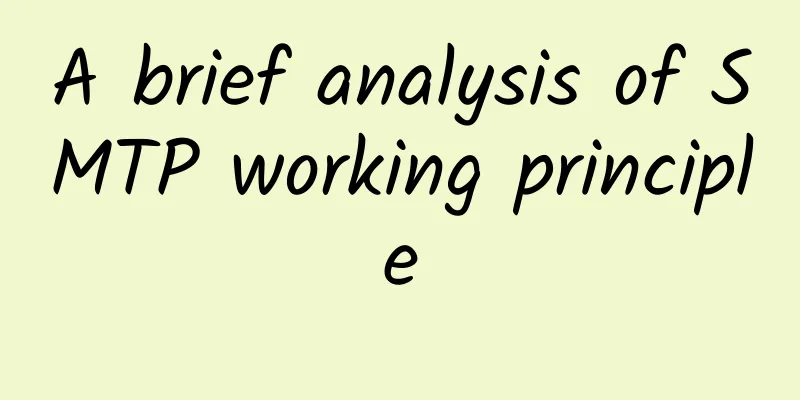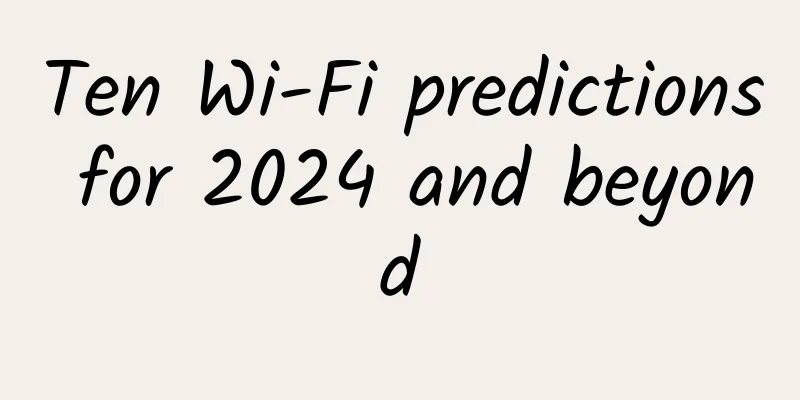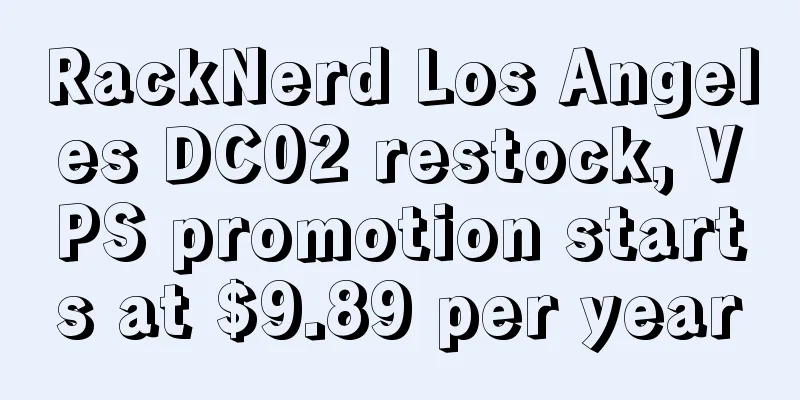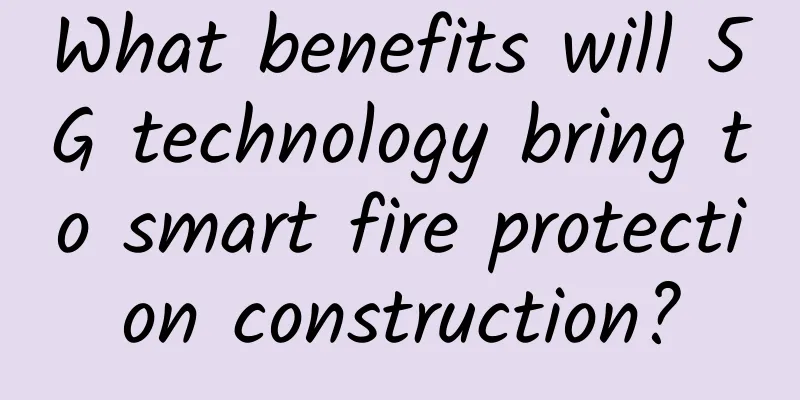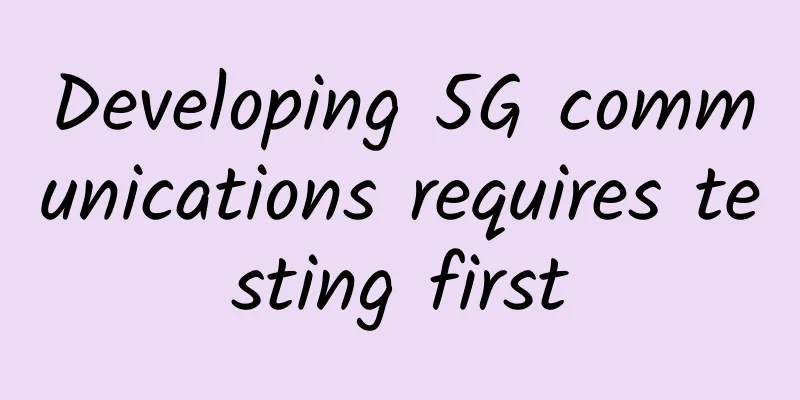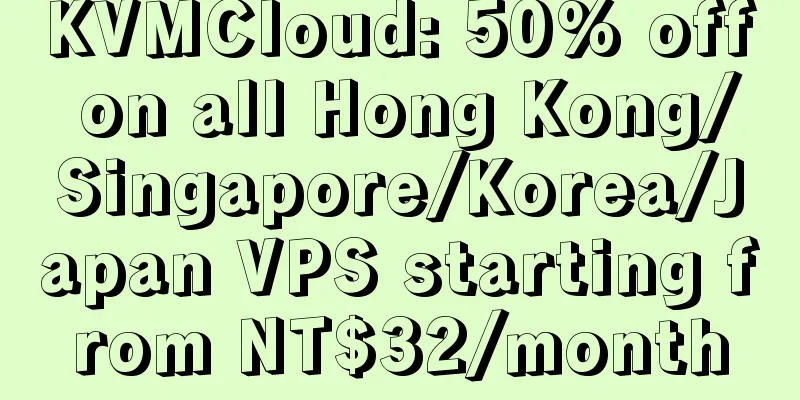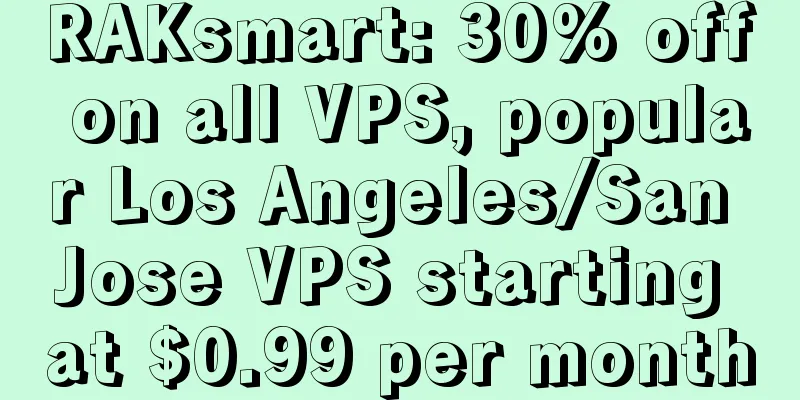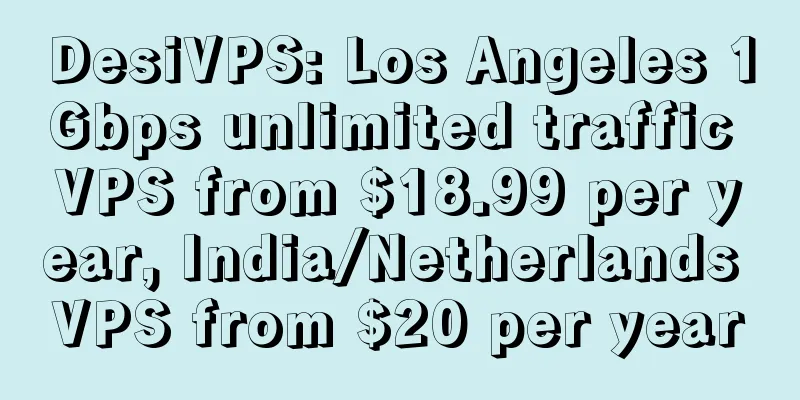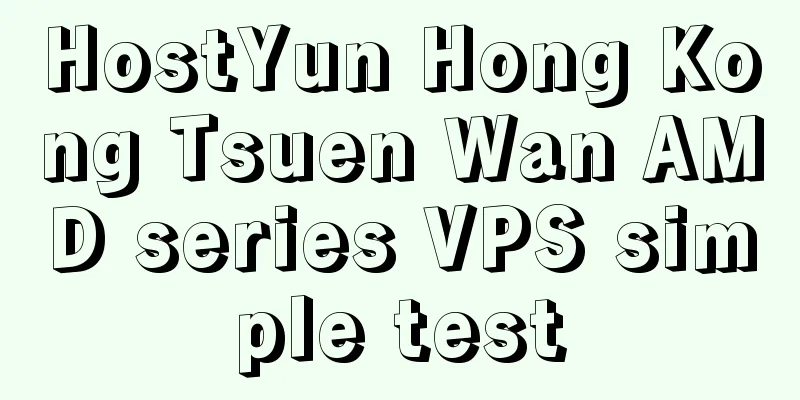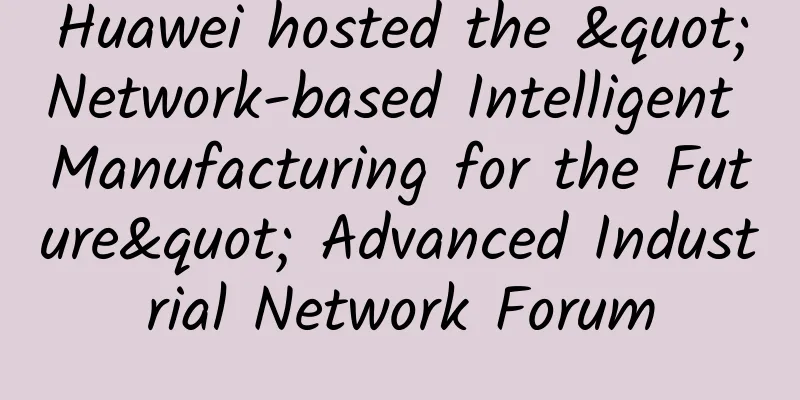How to wire the LAN in a new house
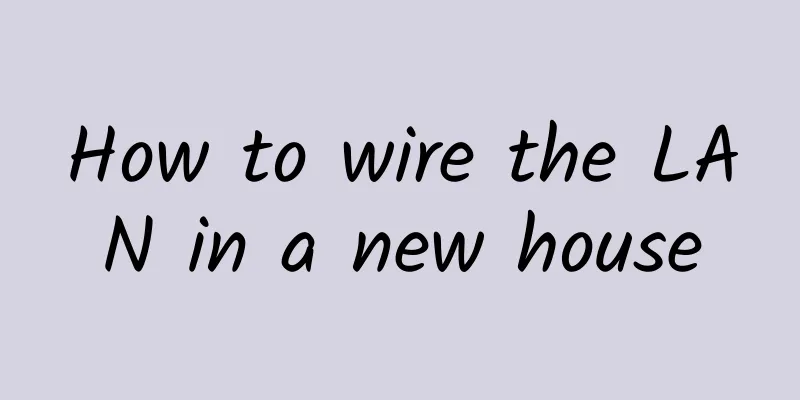
|
How to build a simple, stable, reliable and high-speed home network system has become a concern for many people, especially for those who are planning to buy a house and renovate it or have already renovated it and are ready to install network equipment. I hope this article can be helpful to you and serve as a reference. 1. Architecture of home network system A. Network architecture for small and medium-sized households (meeting basic Internet access and other network needs) In general, in small and medium-sized household network systems, in addition to the access equipment of telecom operators (optical modems, ADSL modems, etc.), only one main wireless router (used as a router and a switch) is installed. If the wireless network coverage is insufficient, another wireless router (used as a wireless AP, the software is set to AP function) or wireless extender will be used as a wireless signal extension device. The two wireless routers can be connected by wired connection or by wireless bridging. The structure of this network system is very simple, mainly relying on the quality of the wireless router. The current mainstream wireless router uses a new generation of 11AC technology, providing 2.4GHz and 5GHz two-band signals. The 2.4GHz band can reach a wireless rate of 450Mbps; the 5GHz band can reach a wireless rate of 1300Mbps or higher. The 5GHz band can access more wireless terminals, with less interference and faster speed. B. Large-sized network architecture (meeting network requirements such as high-definition video) In the network system of large-sized apartments, there are many variations of network architecture according to the selection of various network products, the network wiring method of the room, and the capital budget. The above is the most basic network architecture. Routers and switches are necessary. In order to meet the needs of high-definition audio and video, the entire core data exchange layer is all Gigabit network, and it is also prepared for future network bandwidth needs. The wireless network coverage uses wireless routers. Like the solution for small and medium-sized apartments, except for the main router, the other wireless routers are set to wireless AP mode. The advantage is that it is more convenient for ordinary users to purchase and use the settings. The disadvantage is that the stability is not high and wireless roaming is not possible. Users who attach great importance to wireless networks can use professional wireless APs for WIFI coverage, which will provide much better results and user experience. Of course, if each room has a reserved network port, you can use a panel-type wireless AP installed with an 86-bottom box. By using this wireless AP to cover the wireless network in the home, the network port on the wall will not be temporarily used, and the WIFI signal strength in each room can be guaranteed. It can be installed behind the bedside table or behind the TV cabinet. It is more beautiful, but the disadvantage is that the cost is a bit high. C. Split-level villa network architecture (meeting all home network needs) In the network system of the duplex villa, the core network's export router and gigabit switch are very important, so enterprise-level network products are generally used, and the stability and performance are much better than those of home-level products. The wireless network is fully covered by dedicated wireless APs, which are powered directly by network cables through POE switches and installed in the ceiling or at the air conditioning inspection port. The wireless APs can be uniformly managed through the AC wireless controller to realize the roaming function of the network, and the stability is also very high. 2. Wiring of home network system A. Determine the location of the weak current box Nowadays, when real estate developers hand over a house, they usually reserve a low-voltage box. The optical fiber and network cables introduced from the corridor are reserved in the low-voltage box, so the network wiring of the entire house must be carried out around this low-voltage box. Generally we will see the following weak current boxes (searched a few photos online) a. The biggest problem with this low-voltage box is that it is too small and cannot hold so many devices. The cables inside are very messy. The wireless router is placed in this metal box. After the door is closed, the wireless signal is basically shielded, and it can only be used as a wired router. b. The size of this low-voltage box is sufficient, and it is equipped with a telephone switch, a network switch, and a cable TV distributor, which can meet basic usage needs. However, the network switch or router equipment that comes with this low-voltage box will not be very good, the stability of the equipment is very poor, and the network speed cannot be increased. Therefore, it is recommended to replace it with equipment purchased by yourself, which has guaranteed performance and stability. If you encounter the first type of low-voltage box, if the pipelines are not affected, it is recommended to directly remove and replace it. It is recommended to pre-buried a standard weak-current box with a size of 400*300*120mm, a reasonable and beautiful layout, and common equipment can be placed in it. The location of the weak-current box needs to be thought out in advance before construction. Whether it affects the decoration effect, whether it is convenient for maintenance in the future, whether the optical fiber entering the house is long enough, and whether the position can be changed will affect the later construction. Therefore, the location of the weak-current box must be determined first. B. Determine the location of the network. Although wireless networks are now the main way to access the Internet, in order to ensure the stability and reliability of the network, we must pre-buried the wired network points in each room in the early stage of decoration to ensure that each main room has access to network cables to facilitate future wireless network access or wired network equipment access. The following apartment type is used as the standard: Network location: Living rooms: 2, dining room: 1, study rooms: 2, master bedroom: 1, second bedroom: 1. TV location: Living room: 1, dining room: 0, study: 0, master bedroom: 1, second bedroom: 1. Taking Hangzhou as an example, if cable TV needs to be on-demand, another network cable needs to be laid together with the TV cable to connect to the Wasu network. This network is a dedicated network and cannot be connected to the telecommunications Internet. This apartment is equipped with a total of 7 wired network ports:
You can add or reduce network points according to your actual needs, count the number, and then choose the network equipment. C. Determine the network wiring plan 1. Basic solution (low cost, average performance) This solution consists of a 4/8-port 100M wired router as the main router (including switch function) and two 300M wireless routers as wireless network APs (the software is set to AP mode). It is suitable for basic users who browse the web and watch videos and do not have high requirements for network performance. Common home wireless routers on the market only have 4 LAN ports, as shown in the figure below: 1 WAN port is connected to the optical modem network end, and 4 LAN ports are connected to the computer or other AP network end. If you design only 4 network ports, as mentioned earlier, the low-voltage box has an iron door that will block the wireless signal, so a wired router is used in the box. If the decoration is completed, the iron door can be removed and covered with other decorations. Then you can directly use a 4-port wireless router as the main router in the low-voltage box. Then the wireless router in the living room can be saved, and another wireless router can be placed in the master bedroom for wireless network coverage. |
<<: Overview of Honeynet Technology Based on SDN
>>: Programmers learn network hubs and switches
Recommend
Maxthon Hosting: 56 yuan/month KVM-2GB/40GB/400GB/Korea CN2, Hong Kong CN2, Japan, US CN2, etc.
Aoyozhuji, a long-established foreign VPS service...
Huawei aims to be a smart city incubator providing basic energy
During the just concluded National People's C...
Transitioning from IPv4 to IPv6, you can't miss these knowledge points
[[277315]] Understanding the network model The ne...
Enterprises generally believe that 5G has great potential but still face cost and security pressures
Early on February 27, a new global study by Accen...
Research shows: By 2027, the global 5G infrastructure market is expected to reach US$47.6 billion
A recent report released by Research And Markets ...
Understand the Ping command in one article: the "Swiss Army Knife" of the Internet world, allowing you to control it easily!
In our daily digital life, network connections ar...
Why not take a shortcut to achieve security? OneDNS protects school network security in the cloud!
There is a place that gathers the most energetic ...
Huawei's Hou Jinlong: Grow together with global developers and win together in the new era of computing
On March 27, at the Huawei Developer Conference 2...
How to keep SSH session intact?
Hello everyone, I am Xianyu I wonder if you have ...
When wireless communication officially becomes a strategic energy source: The butterfly flaps its wings in the 5G era
Speaking of 5G, what do you think of first? If yo...
Talk about how 5G and AI work together from the perspective of 5 major industry applications
As new technologies continue to emerge, more and ...
Research shows that more than half of consumers in Asia Pacific consider a secure app experience more important than convenience
Today’s consumers are willing to sacrifice applic...
Academician Wu Hequan: New giants can grow from a single technology of the Industrial Internet
This year, "new infrastructure" has bec...
EtherNetservers: $14.95/year-1GB/40G SSD/1TB@10Gbps/Los Angeles & New Jersey & Miami data centers/Alipay supported
EtherNetservers is a rare hosting company that st...
ZJI: Hong Kong Kwai Wan server monthly discount of 150 yuan, 450 yuan/month-E3-1230/16G memory/480G SSD/10M bandwidth
ZJI has launched a promotional activity for Janua...