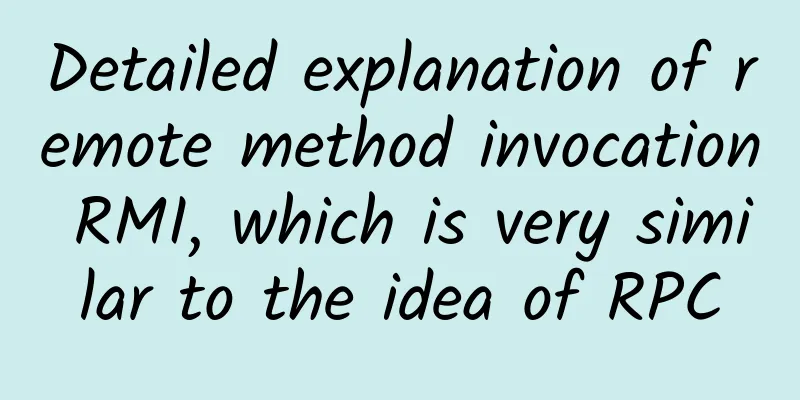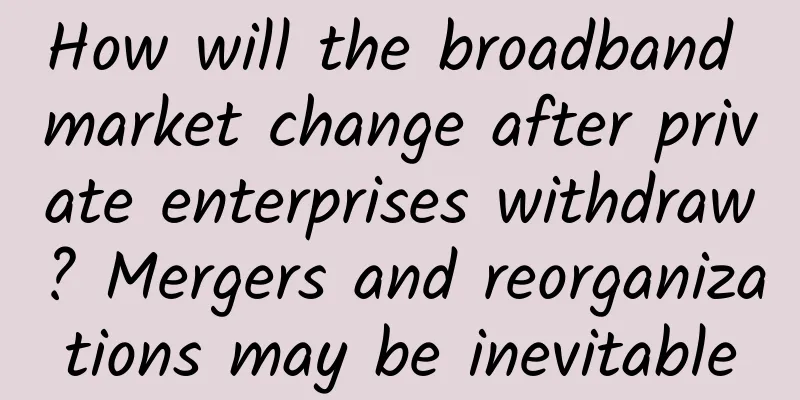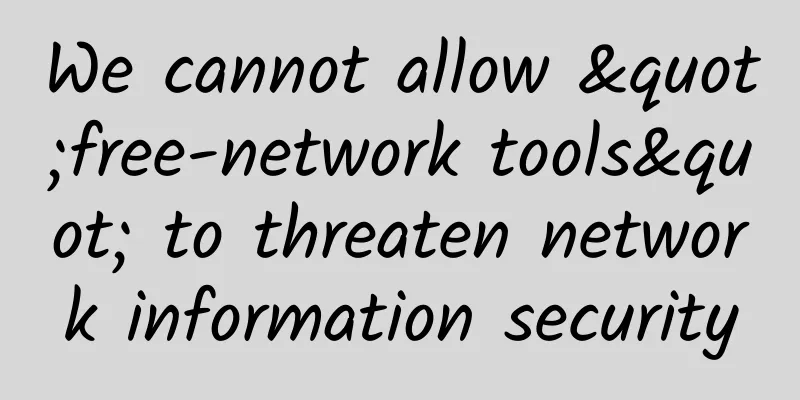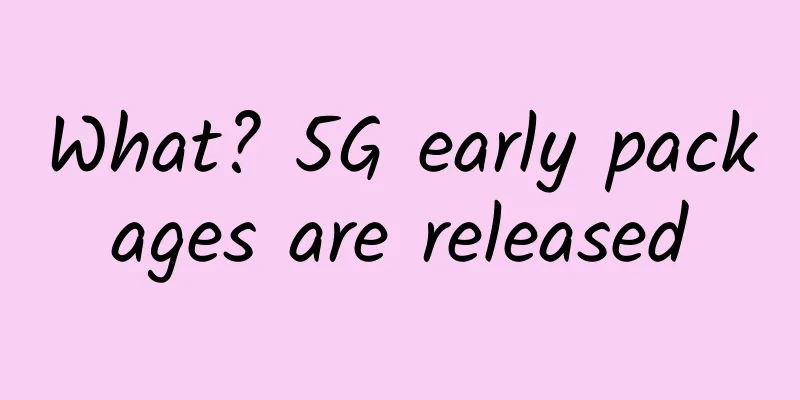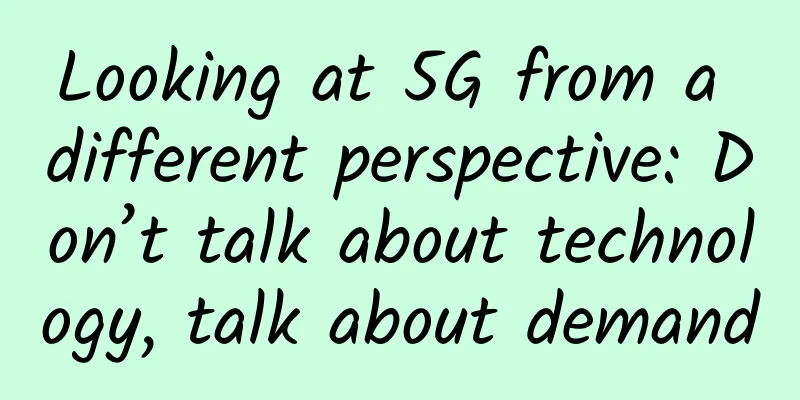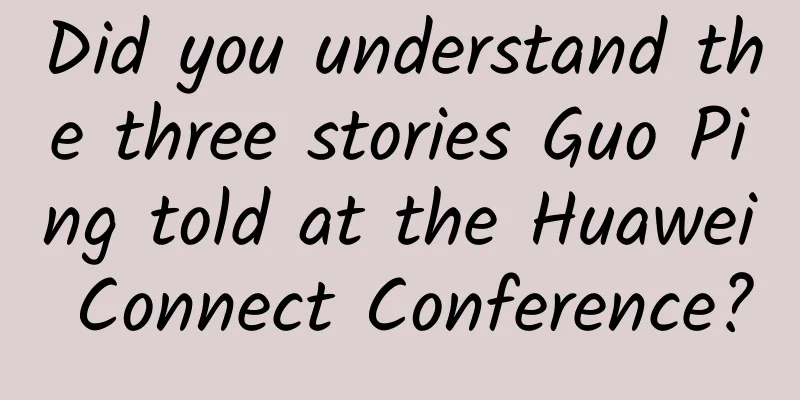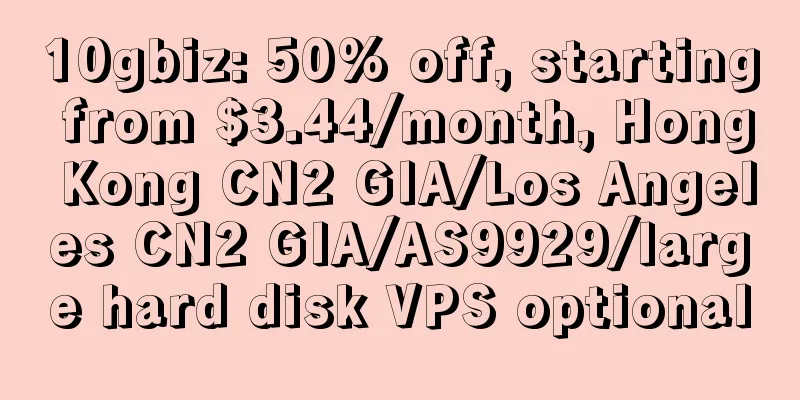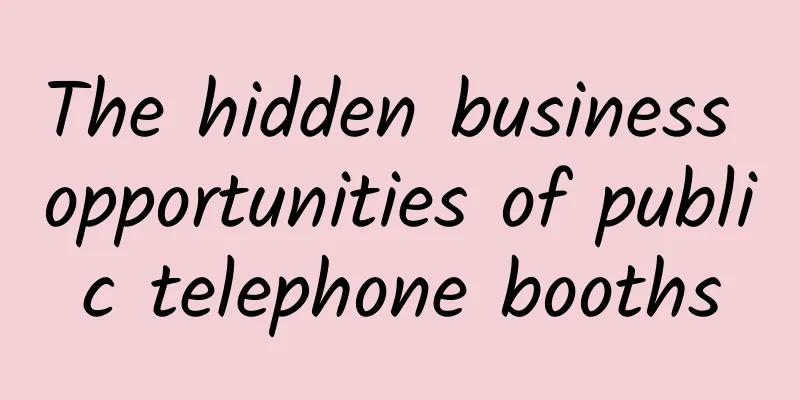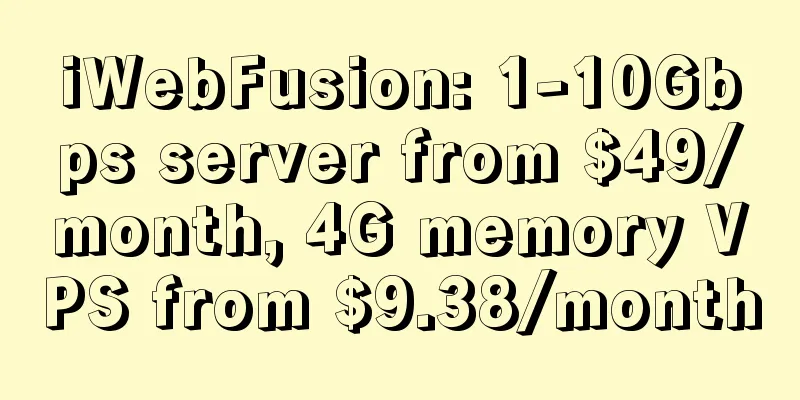How to set up router bridging is actually very simple
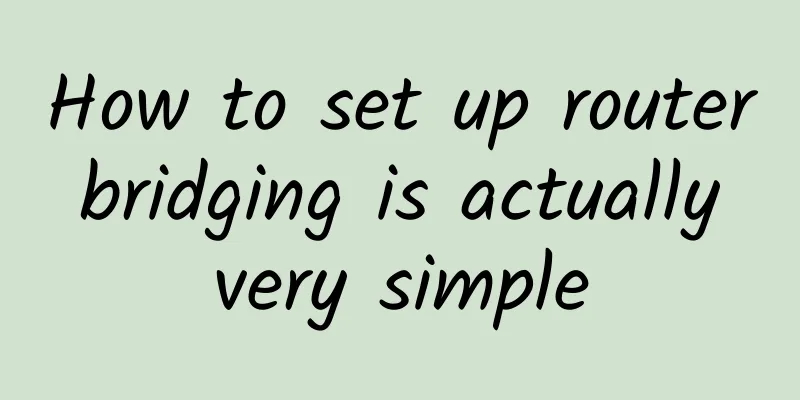
|
A wireless router cannot fully cover the room. If you happen to have an idle router, you can use the bridging function to extend the wireless signal. To meet the conditions for using wireless router bridging, first of all, the wireless routers we have need to have the "WDS wireless bridging" function. Then, make sure that your main wireless router A is powered on and can access the Internet normally. In addition, we also need to make sure that the bridging router B is set within the wireless signal coverage of the main router A, and then power it on. Next, we first need to set up the bridge router B. This operation is also very simple. We will go through it step by step and show you the specific operations of each step. In the first step, we need to enter the settings of the bridge router B and change its IP address to an IP address that is in the same network segment as the main router A but does not overlap. If the IP addresses overlap, our wireless bridging work will fail due to the wrong IP address. Next, we can enter the settings page of the WDS wireless bridge. The current wireless routers have very complete WDS wireless bridging functions, and the operation steps are also very simple. We only need to click "Wireless Relay" in the network settings to enter the menu. The operation of wireless relay is as convenient as connecting to WiFi using computers, mobile phones, tablets and other devices. Just scan the network name (SSID) of the main router A on the bridge router B, then select the network name of the main router A, enter the correct password, and click Connect to complete the bridging work. It should be noted that the speed of the expanded wireless network will decrease to a certain extent, but it will not affect normal Internet activities. It takes a little price to fully cover the places that the original wireless network cannot cover. Another point is that when multiple devices need to be bridged, the wireless router can only bridge one wireless router, and cannot bridge the main router A, as shown in the figure. After reading our operation, do you think the wireless bridging function is very simple? |
<<: CDN shifts from price war to technology war, will video cloud rewrite the market landscape?
Recommend
Qianxinan Prefecture: Green "optical" network, a new style of government office
On a normal working day, sunlight shines through ...
inetWS: $2/month KVM-2GB/30G SSD/100M unlimited traffic/7 data centers in Seattle, Phoenix, Chicago, etc.
inet.WS is a foreign hosting company founded in 2...
How is the world's largest OpenRAN operator doing?
On February 14, Japanese operator Rakuten Mobile ...
The three major operators made 457 million yuan a day in the first three quarters! How much did you contribute?
On the evening of the 22nd, China Telecom disclos...
Huawei's Hu Houkun: Connecting to create a better intelligent world
On December 20, the 2022 China Unicom Partner Con...
When the Internet of Things collides with 5G: What are the biggest conflicts?
Many companies are already using IoT data to hand...
Huawei's Xu Wenwei: Leading with innovation and driving global progress
[[262734]] On April 16, at the 16th Global Analys...
I am confused. If I want to store IP addresses, what data type is better?
When it comes to IP addresses (IPv4), common IP a...
How to choose a text message service provider? Borei Data's real phone monitoring helps companies detect text message "stealing"
[51CTO.com original article] Speaking of text mes...
How to configure OVN load balancer?
Translator profile: Zheng Minxian works for Nooyu...
[11.11] Yecao Cloud: Hong Kong BGP network VPS annual payment starts from 83 yuan, Hong Kong international line annual payment starts from 79 yuan, Hong Kong independent server starts from 199 yuan/month
Yecao Cloud has brought this year's Double 11...
Don’t be too eager to “eat meat” with 5G messaging
During the "2021 China International Informa...
The 2019 First Intelligent Communications Industry Summit was held, and cloud communications entered the technology-driven stage
[51CTO.com original article] On the afternoon of ...
In the 5G era, edge computing is used to accelerate the development of interconnected manufacturing
In recent years, 5G and the Internet of Things ha...
Huawei Cloud Managed Campus Solution Accelerates Enterprise Digital Transformation by Saving OPEX by 87% in Three Years
[51CTO.com original article] In the digital age, ...