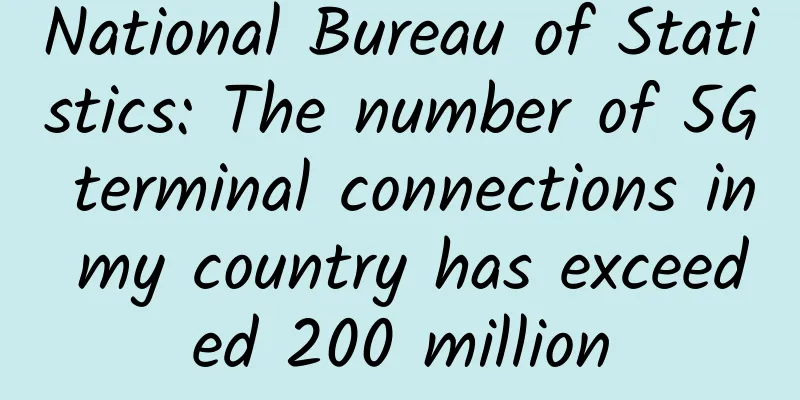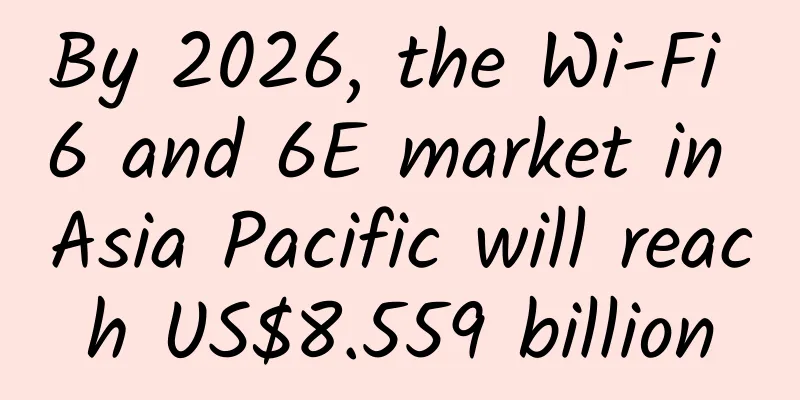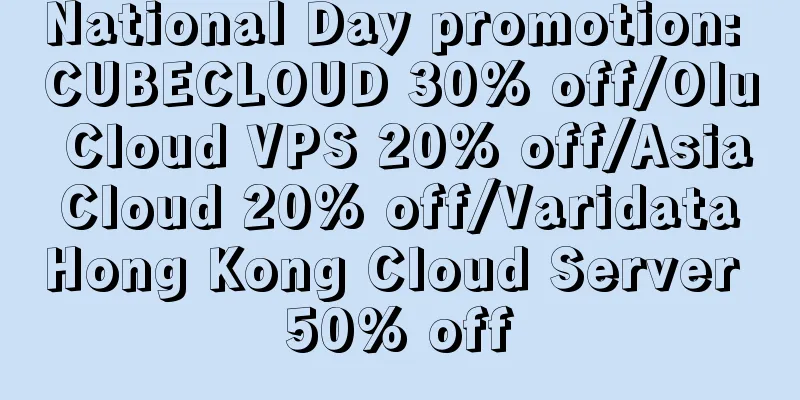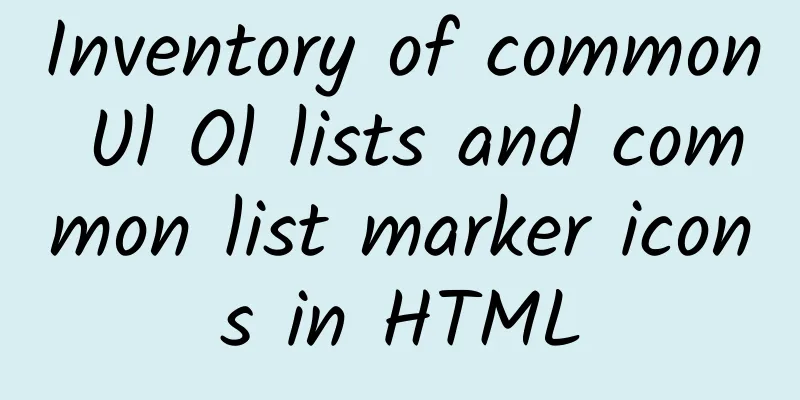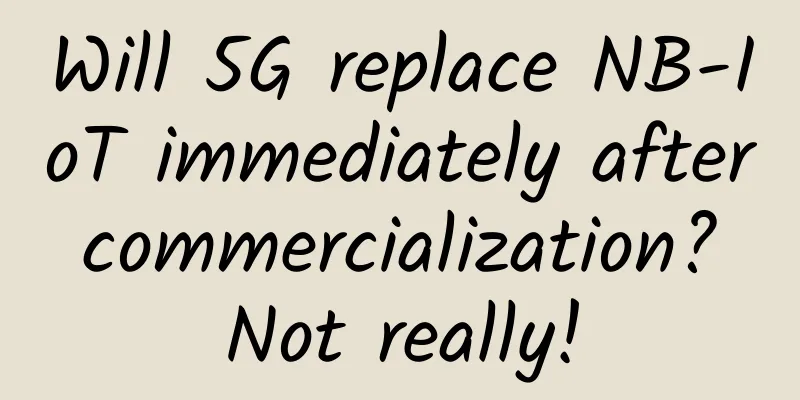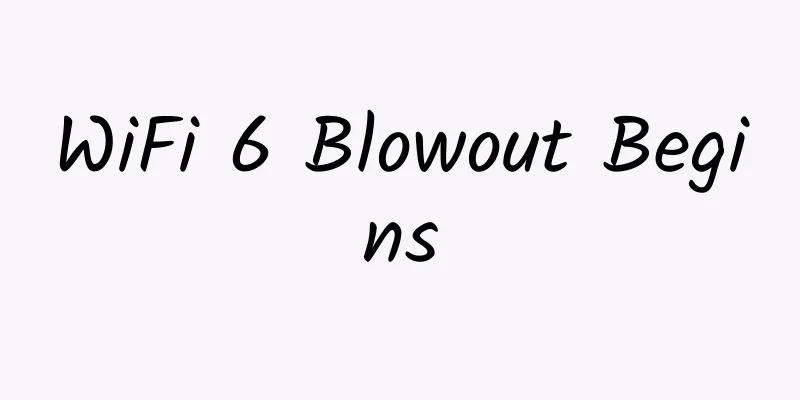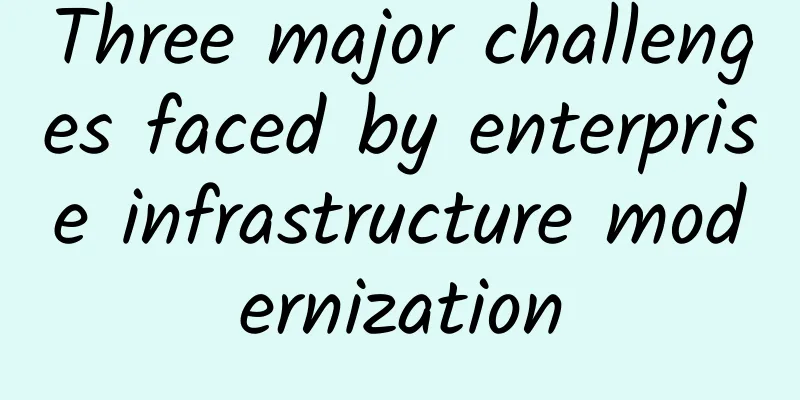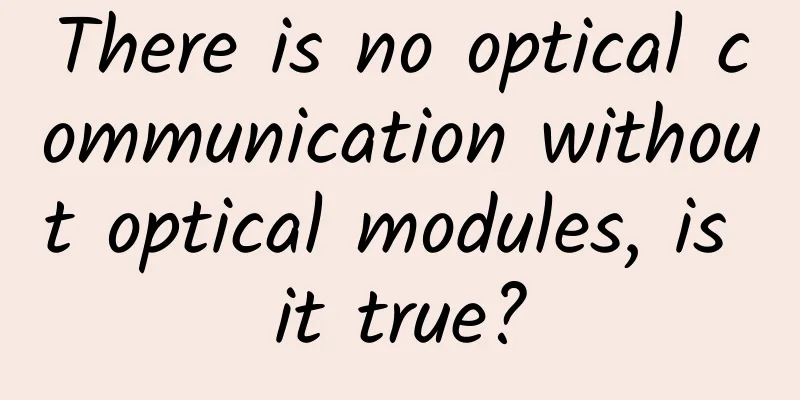Why restarting the router frequently makes WiFi faster
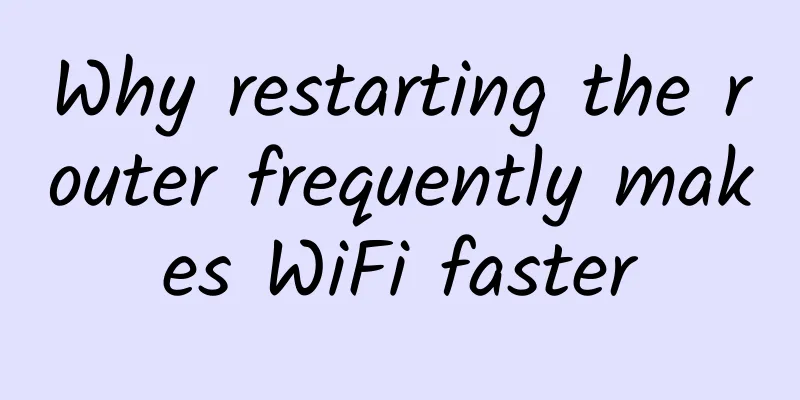
|
Using WiFi to surf the Internet has become an indispensable part of our lives and work. I believe that in actual use, everyone is very particular about the speed of WiFi. When the wireless router runs for a long time, there will be slow Internet access, lag, high latency, etc., which requires us to restart the wireless router to solve. However, how to restart the wireless router? Why is it enough to restart the wireless router? Let's learn a few tricks below! Simply put, a wireless router is a small "computer" that also consists of a processor, memory, and storage device. Due to hardware configuration and usage time, our computers may experience lags when running, and the same is true for wireless routers. Nowadays, the wireless routers in everyone's homes are working almost 24 hours a day, 7 days a week, with basically no time to rest. During this period, it continuously receives and forwards data through the network, allowing our mobile devices to access the Internet normally.
In this long-term working situation, when we use the computer, we will feel that it is "getting slower and slower" because the memory usage is getting larger and larger. The same is true for wireless routers. Processing a large amount of data for a long time will occupy a large amount of memory in the wireless router, resulting in no place to store new data when it is transmitted. The old data needs to be erased and then written, and we will feel that the network has become stuck. In addition, our smartphones, tablets, laptops and other mobile devices will send requests to the wireless router, making the wireless router overwhelmed. Therefore, restarting the wireless router regularly can clear the memory of the wireless router. As soon as the power is turned off, the data saved in the memory will disappear, thereby achieving the purpose of resetting the data in the memory. Regularly clearing out the previously useless data can make the wireless router light and provide a good network experience. In addition, when our dial-up connection is disconnected, restarting the wireless router can automatically dial up to the Internet. Restarting the router can also solve the problem of the wireless router not being able to access the Internet. |
>>: SDN reshapes enterprise networks and changes the role of network managers
Recommend
How IPv6 works in the Internet
[[342618]] This article is reprinted from the WeC...
From Wi-Fi to Wired: Exploring the Role of Cable in Wireless Networks
In an increasingly connected world, wireless netw...
Can we rely on HTTPS to keep us safe?
HTTPS is the guardian of web connections Most URL...
High growth in network equipment in Q3 drove an 8.1% increase in cloud IT revenue
Currently, the pace of cloud data center construc...
The Q1 quarterly reports of the three major operators are released, and mobile customers are losing
Recently, the first quarter results of the three ...
50% off spinservers: San Jose data center starting at $19/month, dual core, 8G memory, 200G SSD, 10TB monthly traffic
In addition to dedicated servers, spinservers'...
Is 5G ready for IoT?
5G is finally here. But what are the benefits of ...
When the boundaries begin to blur, where do routers and switches go?
In the past few years, we have increasingly seen ...
[Christmas] ColoCrossing 35% off: $2.57/month-1GB/25G SSD/20TB@1Gbps/Los Angeles & New York Data Center
I just shared the news of ColoCrossing's 25% ...
RackNerd July promotion, $14.88/year - 1.2G memory, 18G hard drive, 2TB monthly traffic, 5 computer rooms
RackNerd continued to release several promotional...
5G IoT may be the next opportunity
Now that 5G mobile services have begun to enter t...
How will the next generation of Wi-Fi change the smart home?
Strategy Analytics predicts that the number of Wi...
What Software-Defined LAN Means for Campus Virtualization
Software-defined LAN, or SD-LAN, is the applicati...
The fourth largest operator is applying for a new LOGO and 5G broadcasting and television is expected to be seen within this year
The integration of the national radio and televis...
PTC acquires next-generation application lifecycle management company
PTC (NASDAQ: PTC ) today announced that i...