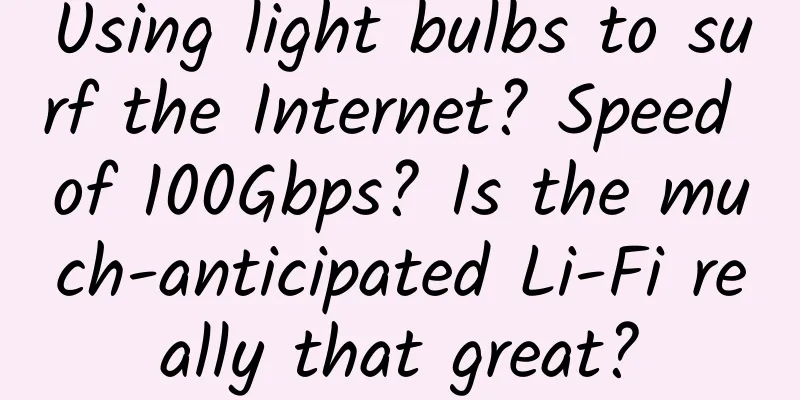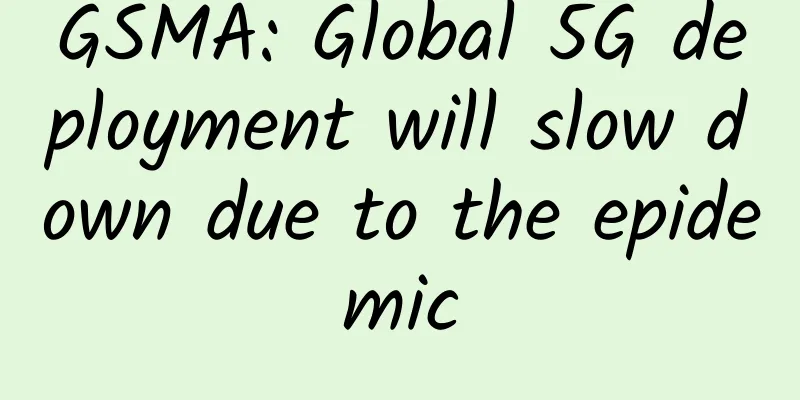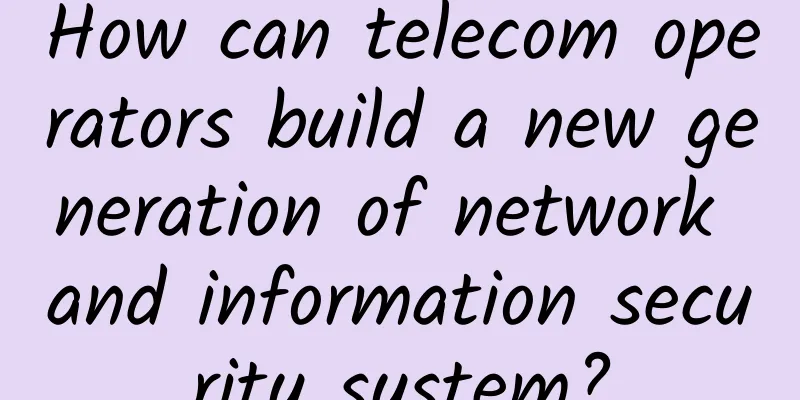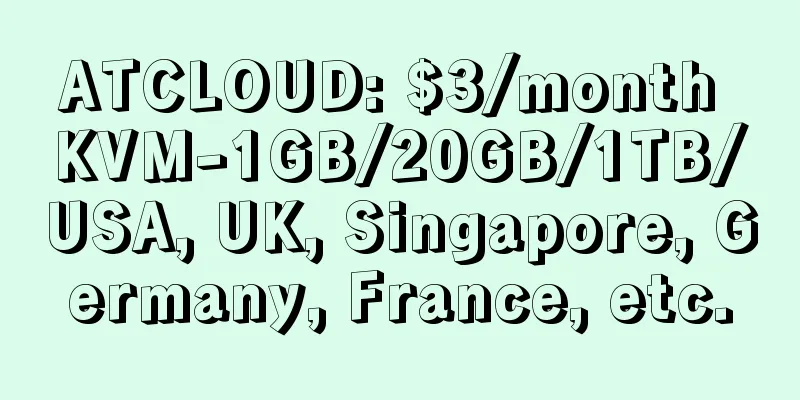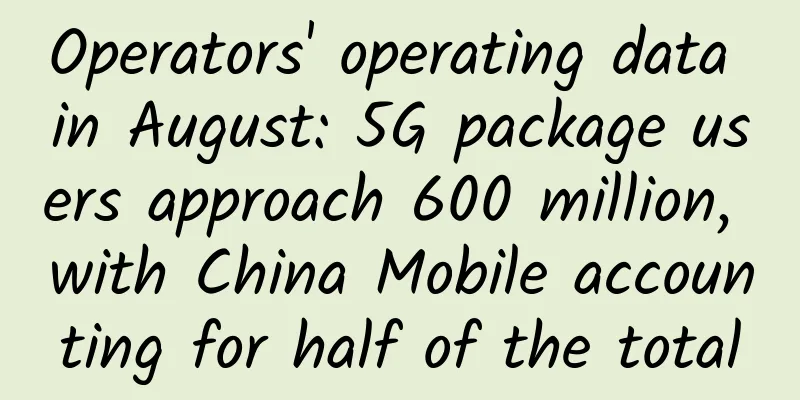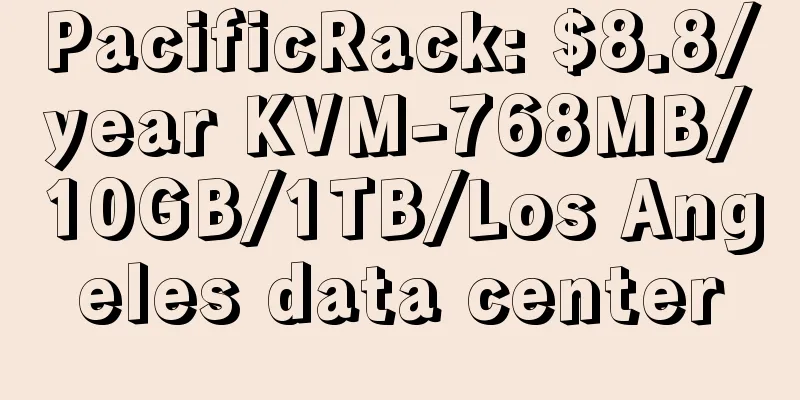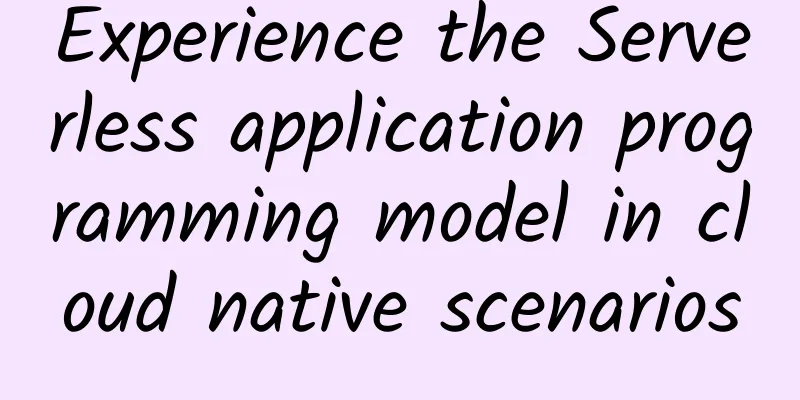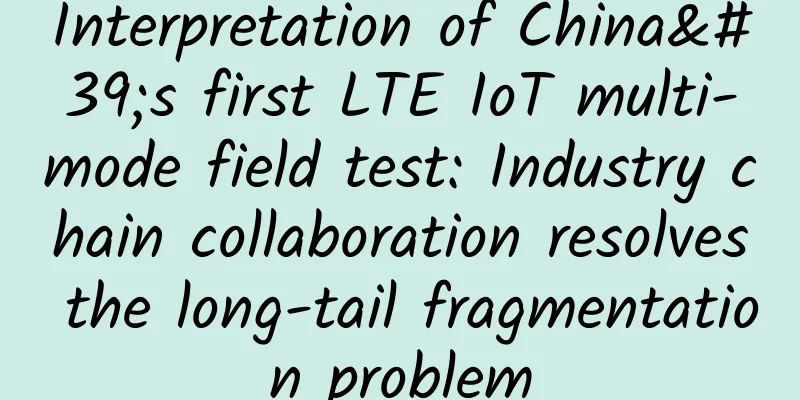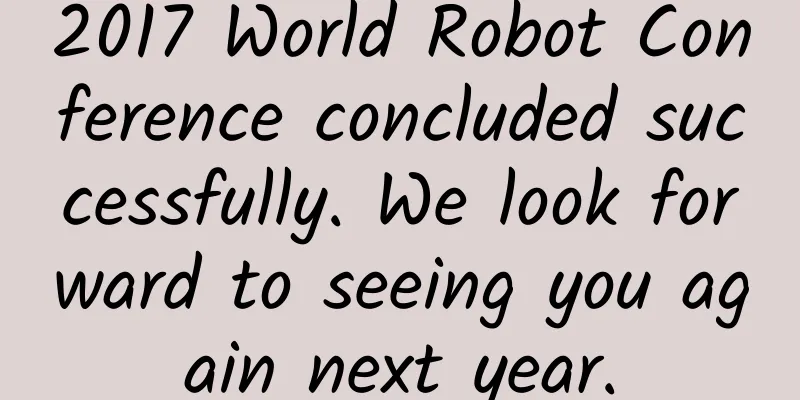What to do if you forget your router password? Do it yourself without asking for help
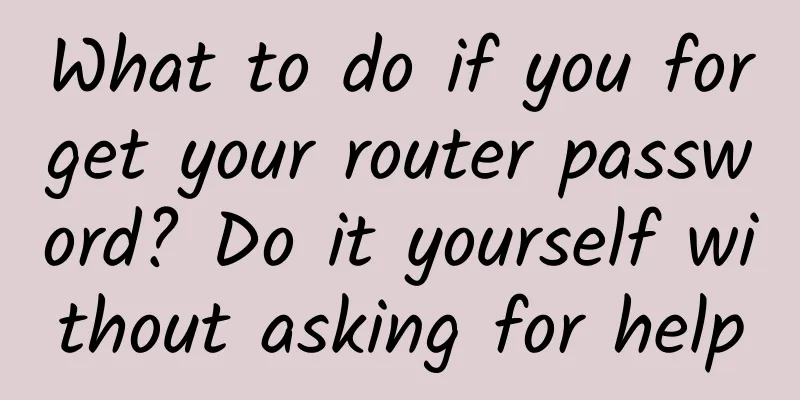
|
Now we are in the Internet age, the Internet makes our lives more convenient, whether it is entertainment, shopping, work, etc., we are used to relying on the Internet. Especially now the rapid rise of mobile Internet has caused the status of PC in the family to plummet, and mobile devices such as smart phones and tablets have become the main force of home Internet access. Lying on the sofa, curled up in the quilt, going to the toilet... We are all connected to the outside world through the home network. However, do you still remember the password related to the Internet at home? Without it, you can't go online!
In life, problems are inevitable after a router has been used for a long time. If we want to change the wireless password, channel and other settings of the wireless router, we need to enter its management backend. However, to enter the management backend, you must use the correct username and password to access it. In order to prevent the router from being tampered with, the router backend password I set was very complicated, and I forgot it after using it for a long time. Once a wireless router has a problem, it is very difficult to set up the router. When encountering this kind of problem, we can first check the manual of the wireless router and the nameplate on the bottom (back). Generally, when the wireless router leaves the factory, the default username and password are printed on the manual and the nameplate on the wireless router body. Different wireless router manufacturers set different default management accounts and passwords for wireless routers. Some friends often make "empiricism" mistakes and are accustomed to using "admin" to log in, which results in being unable to enter the backend. If you forget the password you modified, you can only restore the factory settings through the "reset" button on the wireless router body, and then check the default password on the nameplate to log in. |
<<: Do you know how to use a switch? The correct way to connect a switch
>>: The threat of cyber espionage
Recommend
Predictions for IT development after COVID-19
Gartner and IDC predict that global IT spending w...
Is there still a market for pure 4G mobile phones?
According to a report by China Business News, Hua...
HostXen offers 50 yuan for registration, 20 yuan for old users after recharging 100 yuan, US/Japan/Hong Kong VPS 6GB memory starts from 70 yuan/month
HostXen was founded in 2014 and provides cloud se...
LOCVPS 20% off, Japan VPS/Korea VPS/Hong Kong VPS/US VPS monthly payment starts from 29.6 yuan
LOCVPS is a long-established Chinese hosting comp...
Which parameters need to be tuned to support millions of long connections?
File descriptor limits System-level limit: The op...
Power over Ethernet (PoE): A Sustainable Networking Solution for the 21st Century
Power over Ethernet (PoE) is a revolutionary tech...
Smart Home: Which One Wins, 5G or WiFi 6?
Smart homes are becoming an increasingly importan...
Record-breaking! US 5G license auction turnover has reached $69.8 billion
According to the Chinese website of the Wall Stre...
Without IPv6, there is no future. Let’s talk about the necessity of deploying IPv6.
The first large-scale IPv6 transformation was in ...
Fiber Polarity and Its Role in Switching Technology
Before we delve into the world of switching techn...
If you don’t know NAT, you can’t be a good network engineer
[[436174]] 1. Network Address Translation Technol...
Ministry of Industry and Information Technology: A number of key 5G technologies for specific needs of the industrial Internet will be achieved in 2022
Recently, the Ministry of Industry and Informatio...
V5.NET: 20% off Hong Kong international servers, E3-1230/8GB/240G SSD/15M monthly payment starts from 340 yuan
V5.NET has launched a new promotion, currently of...
In the data era, Ruishu Information helps operators build a security line of defense for application data with five tips
On December 10, 2021, the "2021 (11th) Telec...