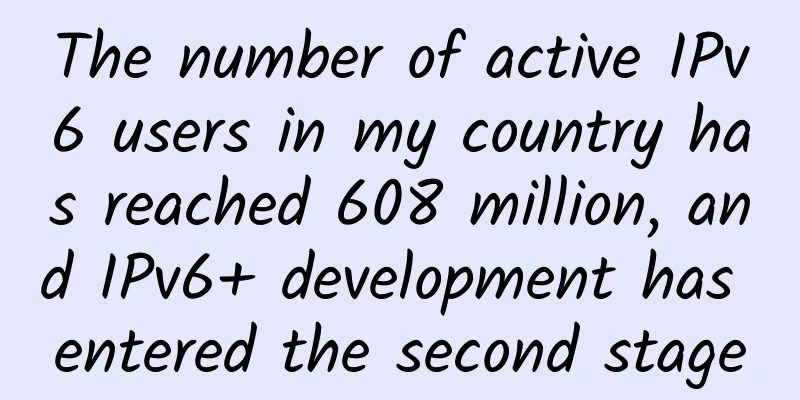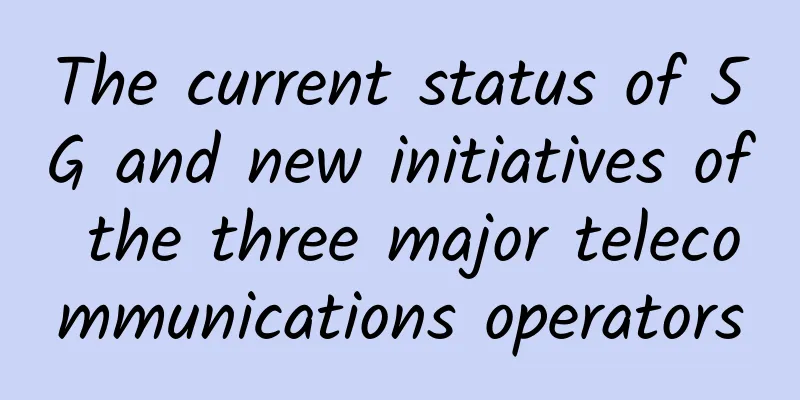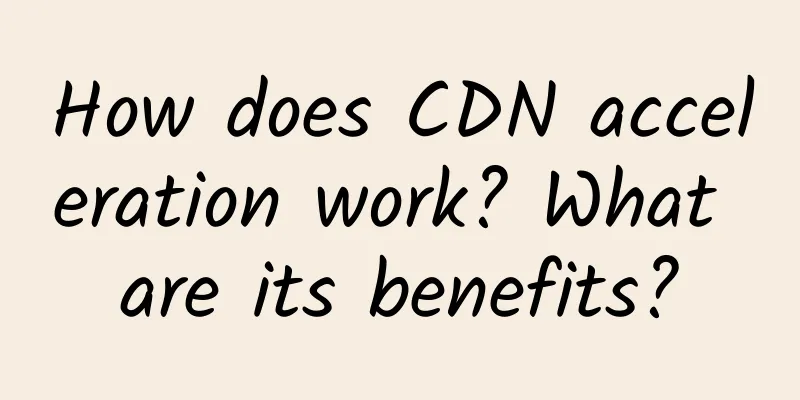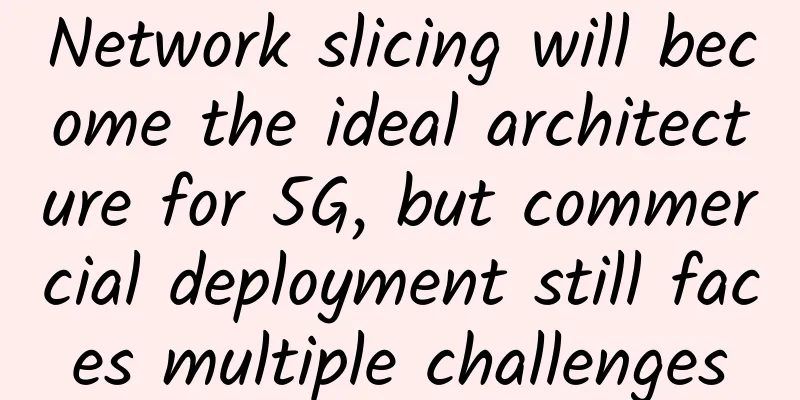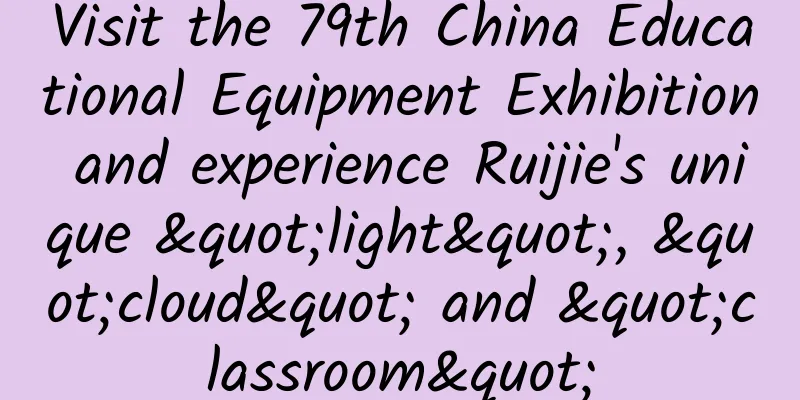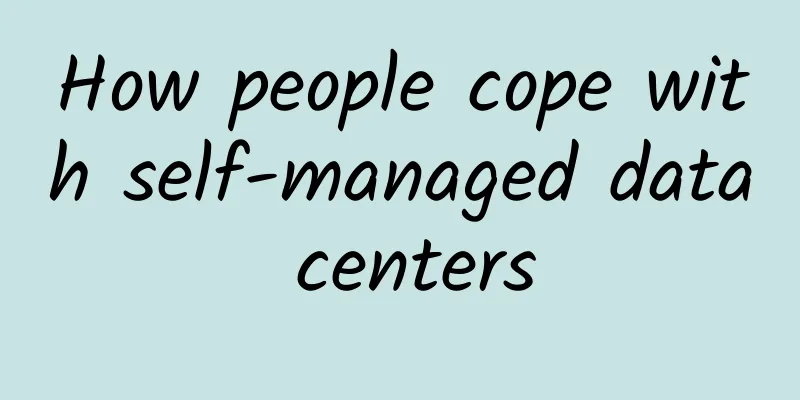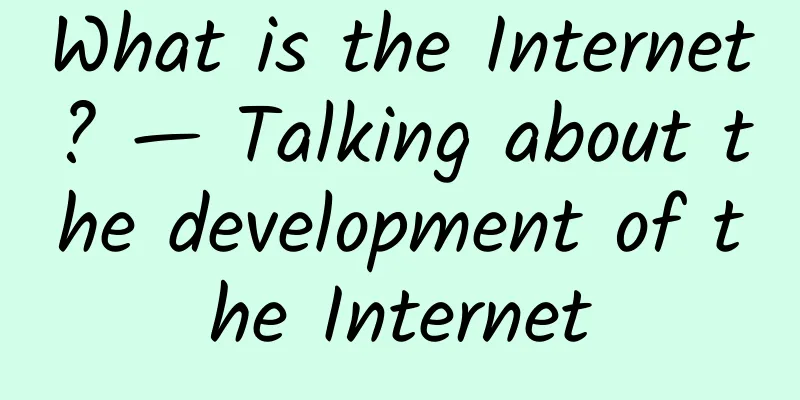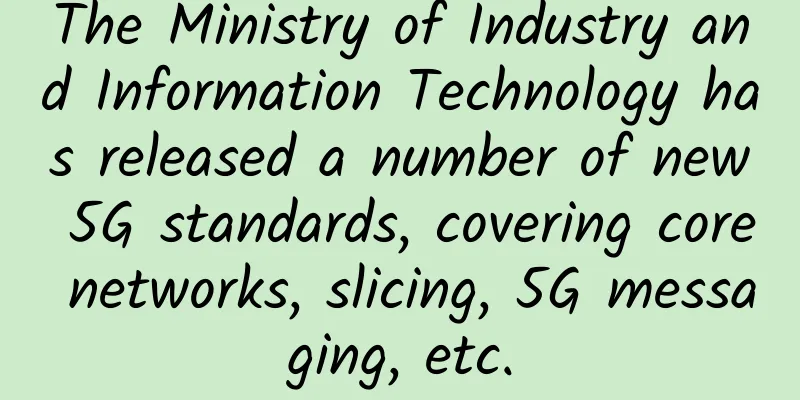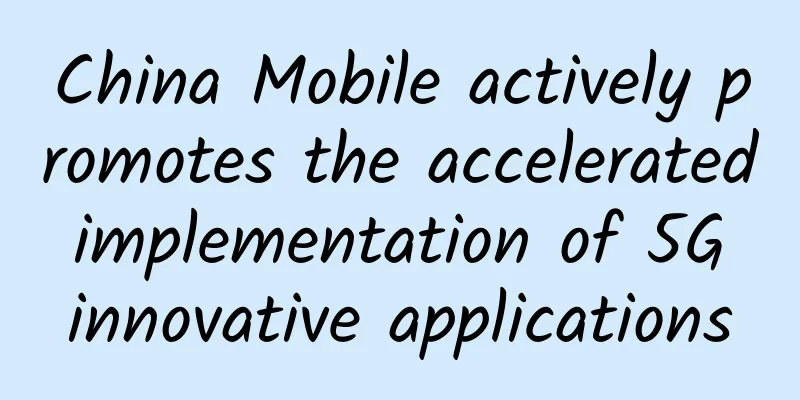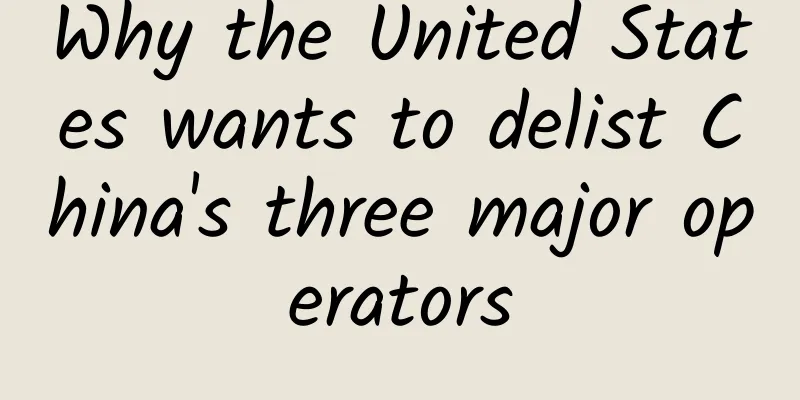Cloud-based assembly line, one-click construction is no longer a dream!
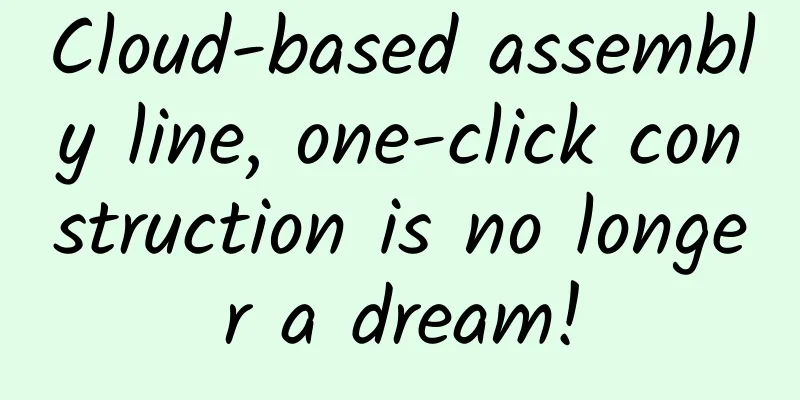
|
In December, the Software Development Cloud launched a new feature - assembly line service. Before, we had to search for the code checking, compilation and construction tasks we needed among a variety of tasks. Now, with the assembly line... The pipeline service seamlessly connects code checking, compilation and construction, and associates related activities in the development process, such as code acquisition, code checking, compilation, packaging, etc. It supports one-click creation, configuration and execution, and provides serial or parallel execution of code static checking, compilation, construction and other activities, and real-time monitoring of construction status, making work more efficient and convenient. Let’s take a look at how the pipeline works.
At the top, you can view the number of executions in the pipeline, the execution success rate, the number of available pipelines, and the distribution of execution success rates in the last seven days; at the bottom left, you can view the pipeline tasks related to the current user.
On the pipeline service homepage, click the lower part of the pipeline task label to enter the editing page. On the pipeline details page, click next to the pipeline name to enter the editing page. Click to add a stage to the pipeline and edit the stage configuration in the pop-up window on the right.
Click Add Task under the stage, and then edit the task details in the pop-up window on the right. Currently, the task types supported by the pipeline are code review, build, and sub-pipeline.
Click the "Start Execution" button to start the pipeline execution. There are three pipeline execution states: gray means the pipeline has never been executed or the last execution was aborted, green means the last execution was successful, and red means the last execution failed. During the pipeline execution, click the pipeline name to enter the workspace and view the task execution progress. The pipeline service supports parallel and serial execution of tasks, which can effectively improve execution efficiency. When configuring a pipeline stage, you can select the execution mode for each task in that stage: In parallel mode, tasks are started and executed at the same time, and after all tasks are completed, they enter the next stage. In serial mode, tasks are executed in the order in which they are added.
The execution history page allows you to view execution history records, including execution sequence number, executor, pipeline status, execution time, and execution duration. The build history displays the last five times. If the last five builds all failed, the last successful record will be displayed.
Enter the "Pipeline Scheduled Execution" page, and set the schedule cycle according to the actual situation. There are three types of schedule cycles: irregular, that is, do not set the scheduled time, click "Start Build" to perform manual build according to the actual situation; daily, set a time every day for scheduled build, the format is "HH:MM",; weekly, set a time on a certain day of the week for scheduled build, the build date is Monday to Friday, after selecting the build date, fill in the build time (HH:MM). As Huawei Software Development Cloud continues to update, the pipeline service will gradually increase support for deployment, testing, release and other services, truly connecting the development process in series to achieve continuous delivery. Stay tuned! |
<<: Huawei Software Development Cloud helps improve WeChat mini-program code quality
Recommend
Is your home connected to the Gigabit Internet? There are nearly 15 million Gigabit broadband users in China
[[417031]] According to Zhongguancun Online, the ...
First time: China achieves major breakthrough in quantum relay
Recently, Duan Luming's research group at the...
Introduction to the complete 5G system
5G will soon be here, and it will be more than ju...
What are the uses of 5G? How does 5G work?
5G is the present and the future, the next genera...
Do you understand the principle of Ethernet data transmission?
[[276059]] Routing is done based on the destinati...
Ten major challenges facing 5G network technology
[[312884]] On January 9, 2020, China released the...
2021 Bots Automation Threat Report: An In-depth Analysis of Bots Attacks
Recently, as a professional manufacturer in the f...
A heated debate among various parties: How far are we from a 5G hit?
[Original article from 51CTO.com] Remember that t...
5G vs. WiFi 6: Tips for choosing the best wireless network option
There has been much to prove about 5G’s theoretic...
How do operators launch new packages under homogeneous competition?
Since the commercial use of 4G, superior policies...
DediPath New Year's Day promotion: 1Gbps unlimited traffic VPS from $9 per year, dedicated server from $39/month, multiple data centers in Los Angeles and other places
DediPath has launched another promotion during th...
Ten pictures and five questions to help you thoroughly understand Kafka architecture tuning
1 Do you know how Kafka's ultra-high concurre...
Don’t know how to access the router system backend? Learn it in one step!
Wireless routers are essential network devices fo...
6G Internet of Things: From the Internet of Everything to the Intelligent Internet of Everything, opening up smart life, smart production and smart society
At the 6G Internet of Things Forum of the 4th Chi...
Tiered diagnosis and treatment has become a key step in medical reform. See how Huawei empowers the healthcare industry
[51CTO.com original article] On April 25, 2018, t...