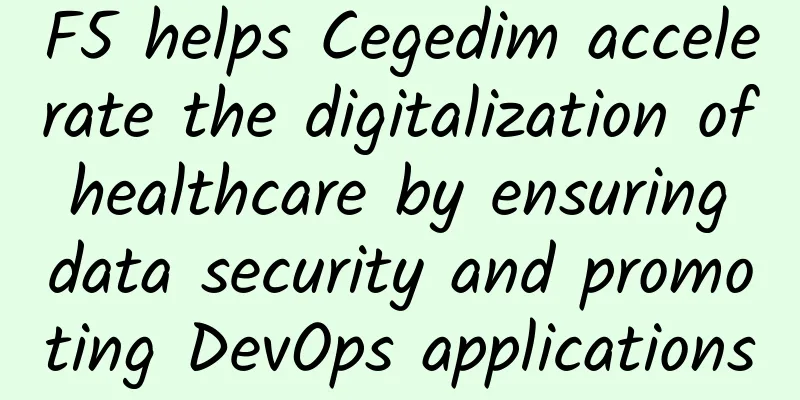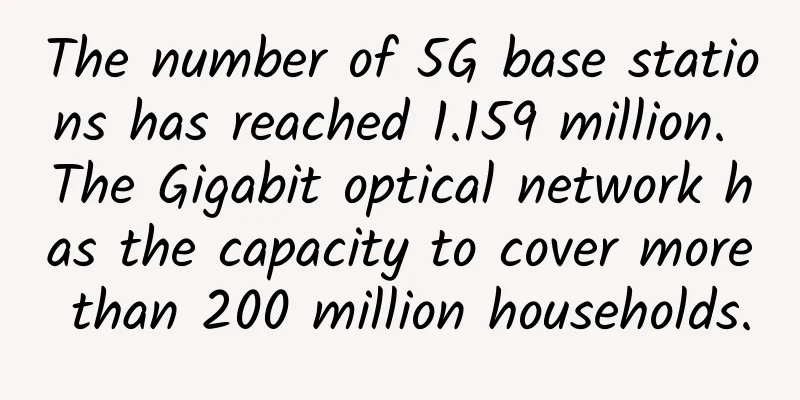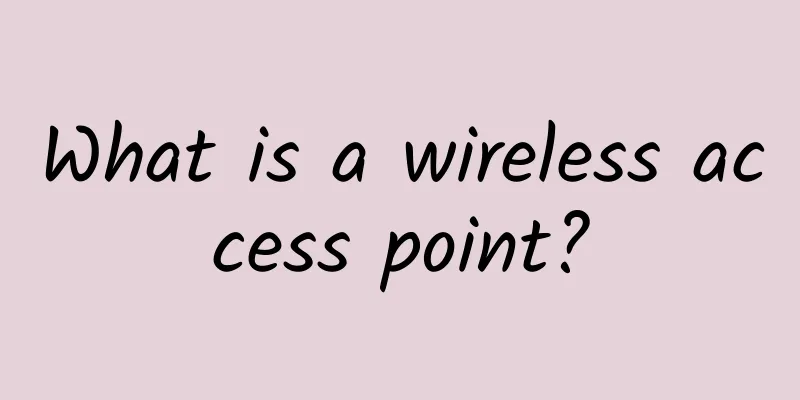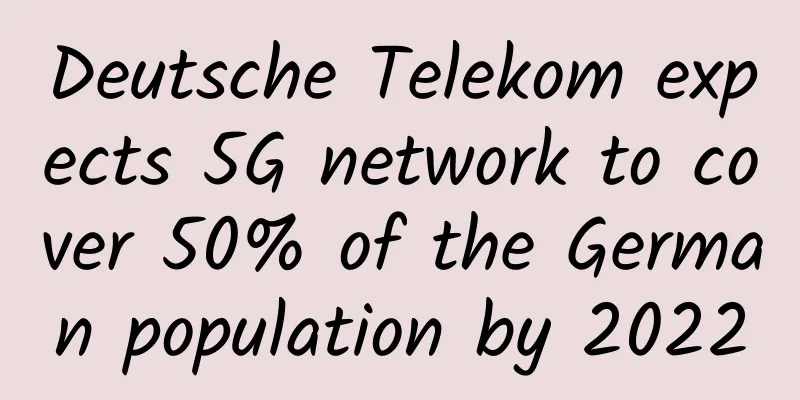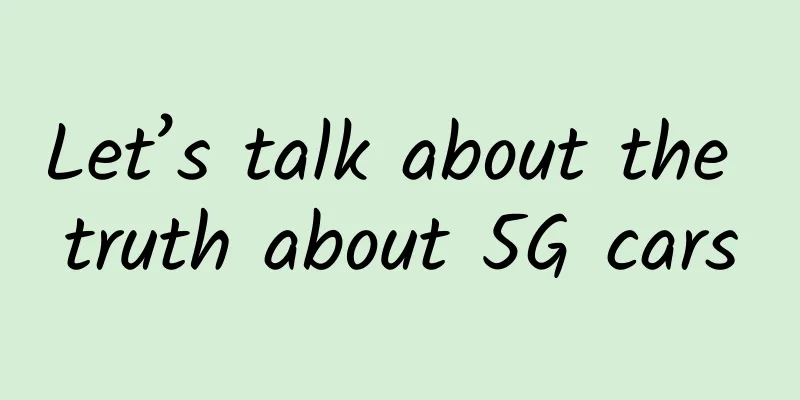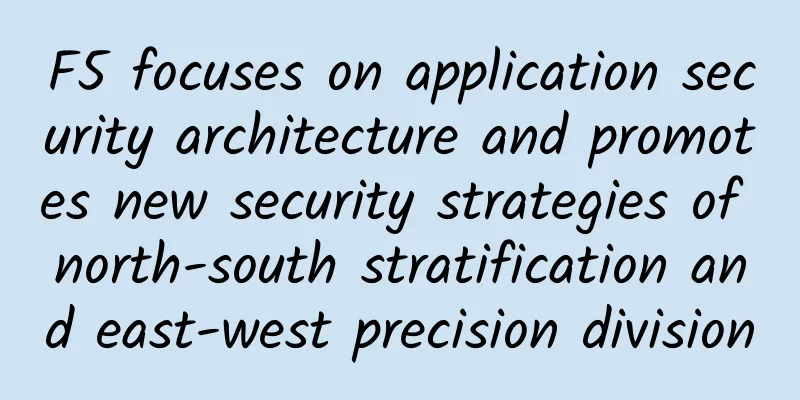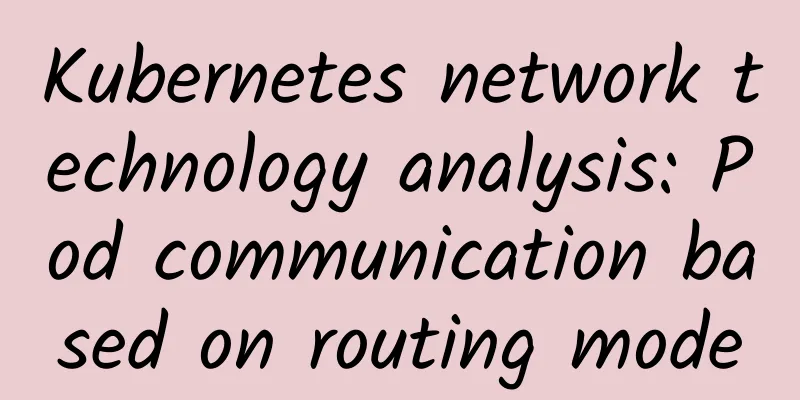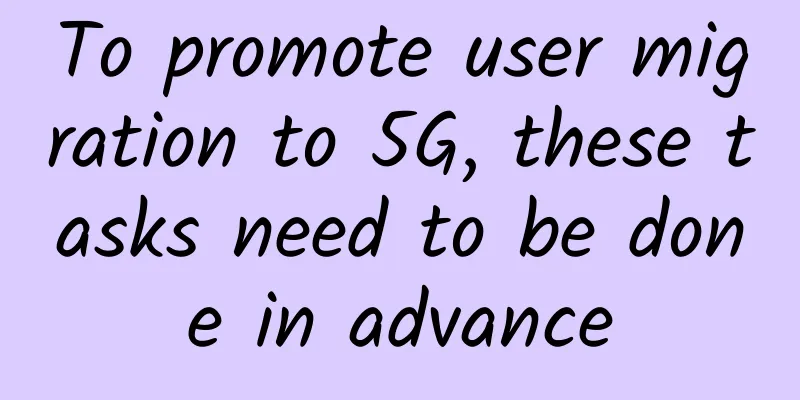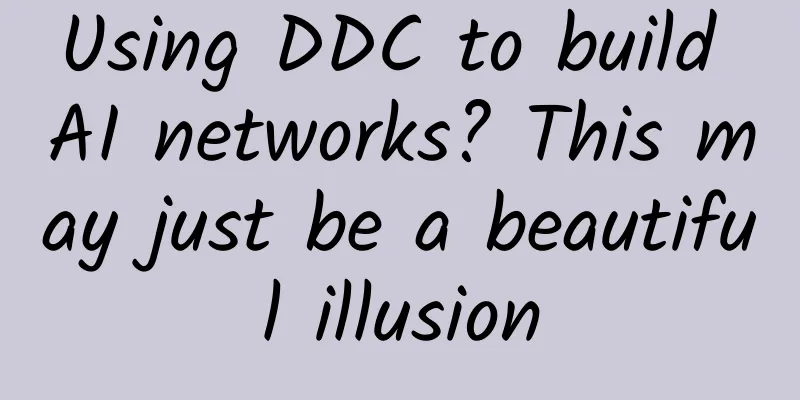How to increase the speed of the router
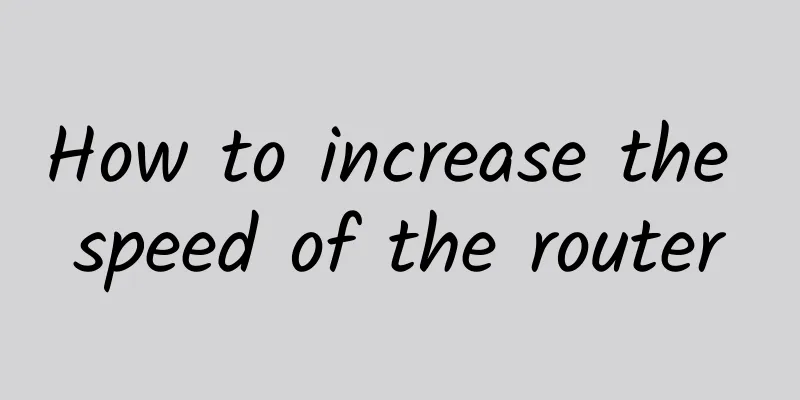
|
How to increase the speed of the router. Ten years ago, we were still calculating how long it would take to download an MP3 with 56K. Ten years later, we often download terabytes of data. The pace of Internet speed development is not uniform around the world. For some areas, 5Mbps is already very fast. If you are still worried that your Internet speed is not fast enough to watch videos, try the following methods. Your Internet speed will be much faster. The most important thing is that many of these methods are free. Step 1: Choose a good router The first step to improve your Internet speed is to choose a good router. Well, this still costs a little money. Your ISP operator will give you a default wireless router, or you may buy one for $30 on the Black Friday sale, but these are not enough to fully tap your Internet speed. Spend some money on a good router, which will significantly improve your Internet speed. When choosing a router, you should choose one with built-in data packet priority and QoS functions, which allow you to choose which applications and computers to use the bandwidth, and you can also make corresponding restrictions. For example, during the day, you may not want P2P download software to occupy all the bandwidth (many download software can already control bandwidth). Computer enthusiasts can try to flash router firmware such as Tomato USB or DD-WRT. If the router you purchased allows firmware flashing, you can try to flash the above firmware, so that you don’t have to go to the store and spend a lot of money to enjoy new features such as QoS. There are also router companies that simply sell router devices pre-installed with DDWRT. Step 2: Reasonable routing settings can greatly improve network speed Changing the DNS server on your router can also help. Try using the Gibson Research DNS toolbar, which shows you the fastest DNS server for your host in real time. If you know how to access your router's management interface, you can enter the best DNS server address given by the toolbar, which will greatly improve your connection speed. There is a free and easy-to-use caching proxy server called Squid - you don't need Linux to use it. Thanks to the Acme Consulting team for letting us use the Windows version of Squid. If you don't have many devices connected at the same time, the old WinGate is also very useful. This free software can support three devices connected at the same time, but its interface is not as user-friendly as Squid. Having said so much, why use a caching proxy server? Because doing so can increase the loading speed of certain frequently visited pages, and at the same time the connection speed of all connected devices can be improved. Step 3: Check your browser Now it's time to look at the browser you use. The latest versions of the major browsers are faster than last year's old versions, so which browser performs best on low-bandwidth connections? No browser can meet all your requirements, so it's best to try them yourself and then decide. Opera's most acclaimed Off-road mode allows users to experience good connection speeds under poor network speeds. The working principle of this mode is that when you send a link request, Opera's remote proxy server will compress and optimize the web page. The cost is that the image quality is reduced and the web page elements may not be fully displayed. However, this feature is worth the sacrifice for users who prioritize speed. The popular Chrome browser also comes with a loading feature to ensure a smooth browsing experience. However, Chrome's approach is to pre-download the content you will click on, which gives you the feeling that you click on the link faster. And the judgment accuracy is quite good. This is not news, because Chrome's mother, the search giant Google, is very familiar with the browsing habits of Chrome users. IE11 is also bundled with similar predictive pre-reading technology. For most mainstream websites, the loading speeds of IE11 and Chrome are comparable. Think you want to do it yourself? Then try Firefox. There are so many extensions for Firefox, and you can test the features you like to use through about:config, with more options than you can read (just remember which options you changed). These customization options and extensions can help you improve your Internet speed. Maybe you can try to use a good download software. If you often download large files, you should choose a software that can specify scheduled tasks. In addition to Xunlei, Kuaiche and Xuanfeng, which are well known to Chinese people, Free Download Manager is also a good choice. JDownloader is also recommended. For more advanced tips on how to increase your browsing speed, a VPS, for example, can really increase your loading speeds significantly, and the cost of renting one is cheaper than you think. |
<<: Some Discussions on the Transmission Network in DCI
>>: 5G market is rapidly expanding and artificial intelligence scenarios are becoming a reality
Recommend
In simple terms, what exactly is blockchain?
On September 4, 2017, the Chinese government offi...
Three ways to improve WiFi signal
"I'm stuck in a circle after watching ha...
Have you been "touched" by 5G today?
The number of online 5G users has exceeded 100 mi...
Protecting corporate intranet data security in just seven steps
In the Internet information age, science and tech...
How the IT industry can adopt a data-led approach
Does it feel like you’re hearing the term “data-d...
What will the 5G charges be like?
The 5G era is coming. With the issuance of licens...
Single Sign On (Single Sign On) is enough to read this article
[[347603]] background In the early stages of ente...
What kind of report card have we submitted one year after 5G licensing?
Time flies, and in the blink of an eye, it has be...
Inventory of common Ul Ol lists and common list marker icons in HTML
[[402167]] 1. Concept The CSS list properties are...
Uncover the mysterious navigation behind the Internet, DNS domain name resolution
In the vast information system of the Internet, D...
Zhang Pingan, President of Huawei Consumer BG Cloud Service: Fertile Soil, Shining Stars, Win-win Digitalization
On June 22, DigiX2018 Huawei Terminal Global Part...
These seven technology topics are the hottest in 2018. If you don’t know them, you’ll be out of date
USA Today reported that from ultra-fast 5G wirele...
IDC: Global Enterprise WLAN Market Shows Moderate Decline in First Quarter of 2020
According to the results of IDC's global quar...
Core Network Evolution (RCAF, PFDF and TSSF) - 3GPP REST API
Looking back at the diversity of technology devel...
Vietnam's three major operators reach 5G RAN equipment sharing agreement
[[404902]] Vietnam’s three largest operators, Vie...