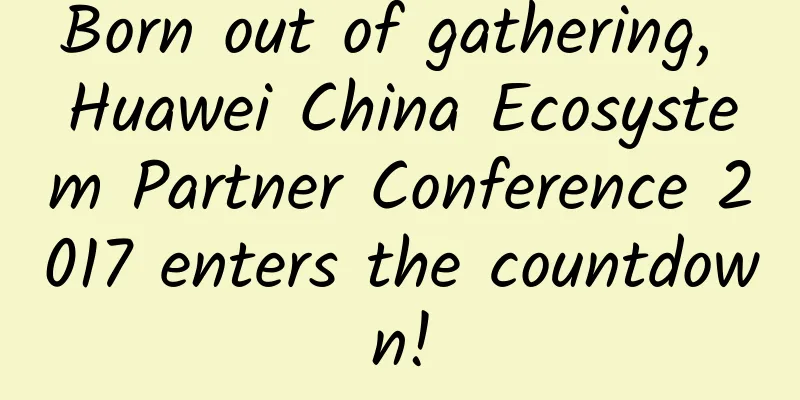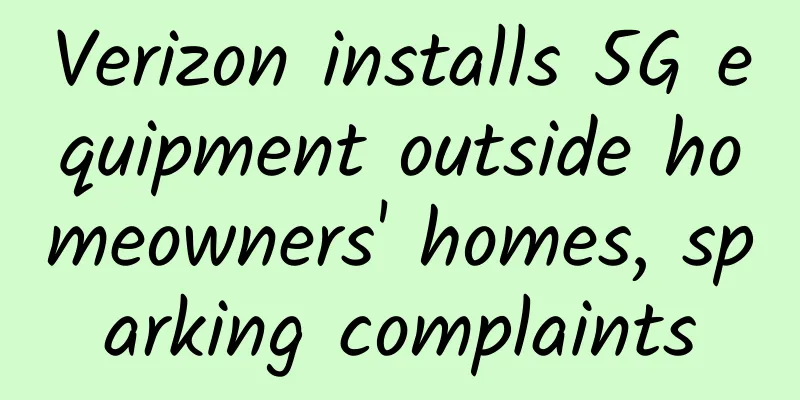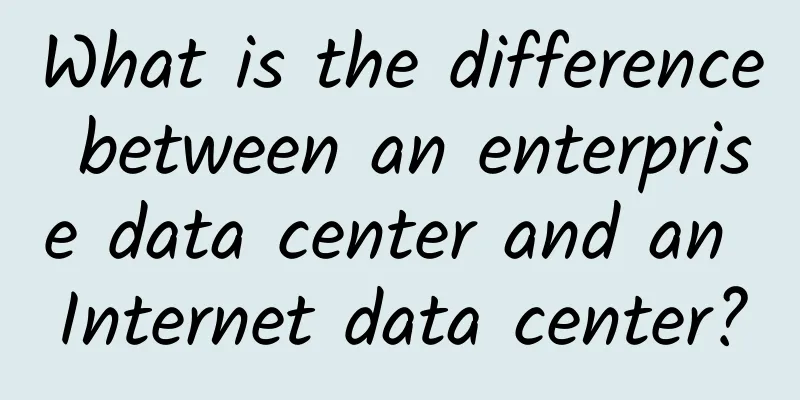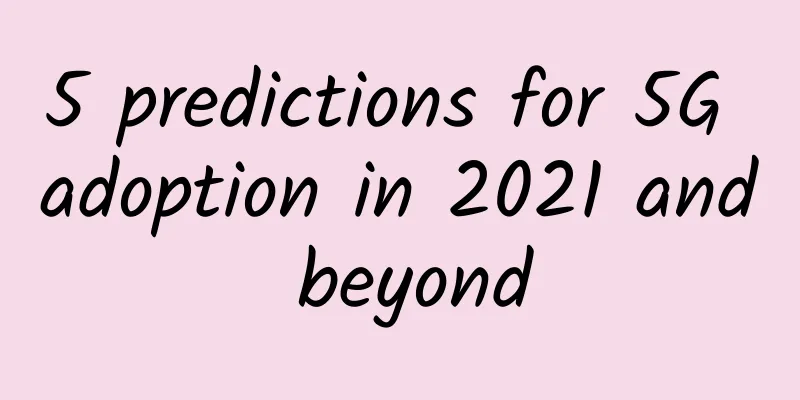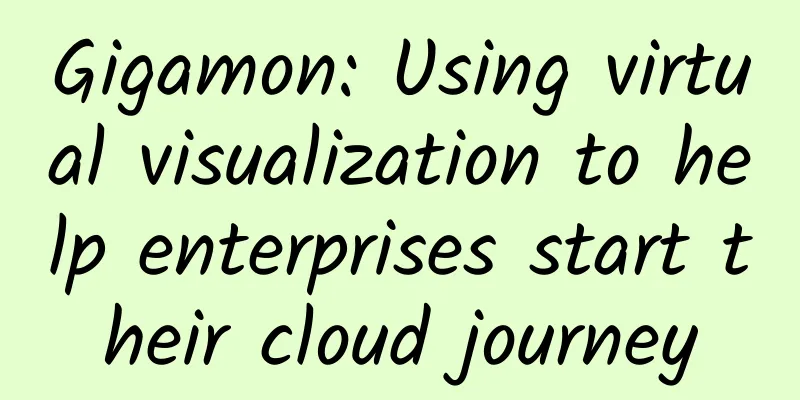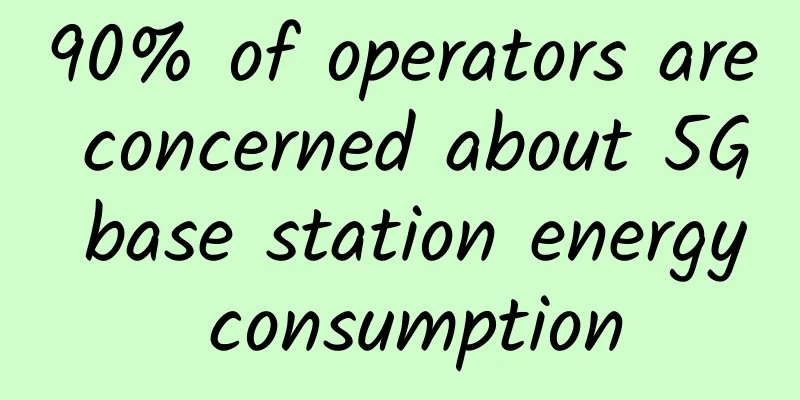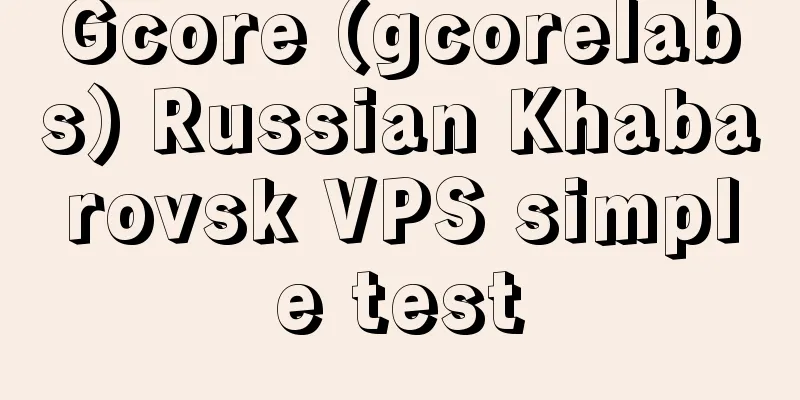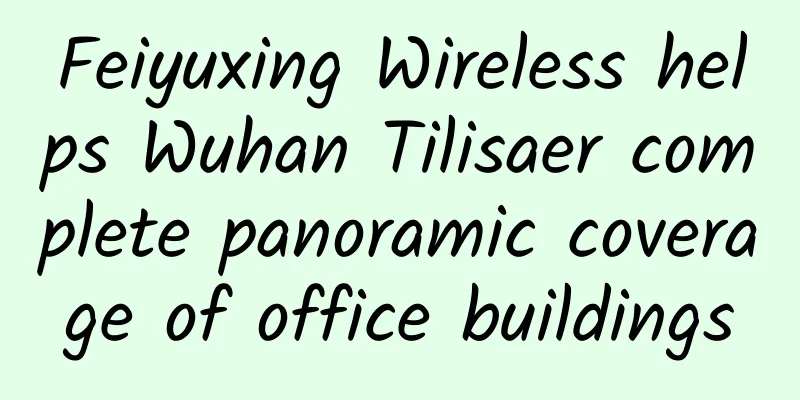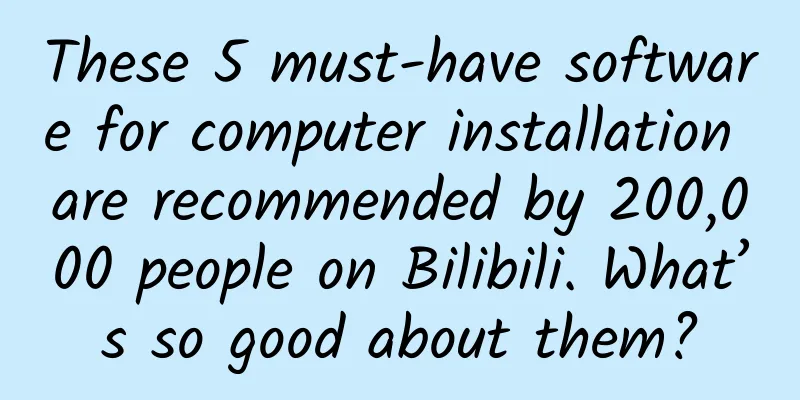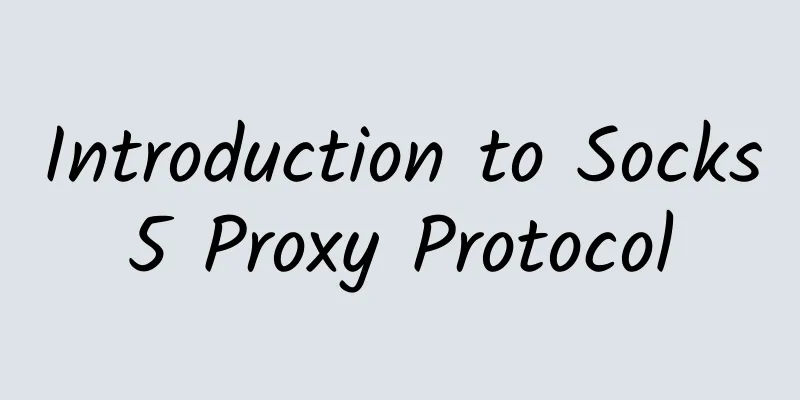Three ways to improve WiFi signal
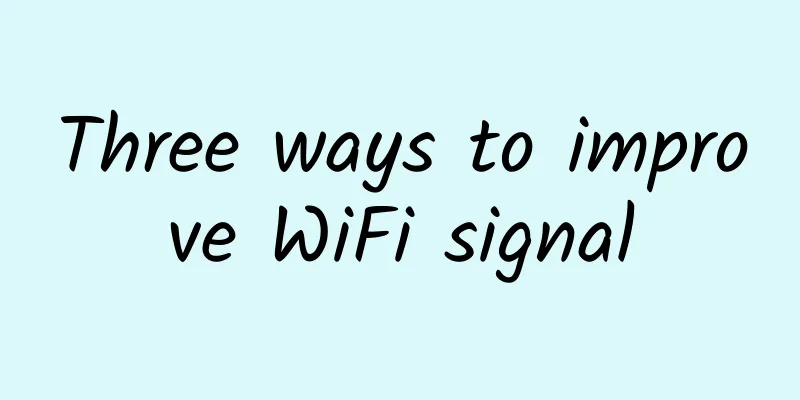
|
"I'm stuck in a circle after watching half of the show? The team battle is stuck at a critical moment? The wireless signal in the bathroom is not good and it's too painful to go to the toilet? There is no signal in the kitchen, and I can't cook by looking at the recipes on the Internet." Have these situations happened to you? When encountering this situation, we will think that it is caused by the poor signal of the wireless router. Most friends will choose to buy another powerful router that can "penetrate walls", but the effect is not obvious. In fact, the "potential" of wireless routers is huge, but many times we don't "use" it correctly. What are you waiting for? Hurry up and learn two tricks to improve the quality of your home wireless network! Choose idle channels to avoid network congestion When setting up wireless networks on wireless routers, we often overlook a setting option called "wireless channel". Nowadays, most residents have wireless routers deployed in their homes. When searching for wireless networks at home, you can find many neighboring networks, so channel conflicts are inevitable. Select an idle channel In a home where wireless signal interference is serious, if the channel you use is the same as your neighbor's, it will easily cause wireless signal interference. If we find instability or freezes when using the network, we might as well switch to a channel with fewer access points. For example, in the mobile app of a smart router, users can check the "WiFi Channel" function to see how crowded each channel is. Users click on a clear channel to switch to an idle channel to enhance the wireless signal. You can also use the "wirelessmon" software to check the status of the wireless channel and manually switch channels in the router settings. Change the signal transmission strength to increase the transmission power Generally, wireless routers have some reservations about the transmission strength and power of wireless signals when they leave the factory. By default, the transmission power of wireless routers is much lower than their maximum power, which makes it possible for us to adjust the strength of wireless signals. In the settings of wireless routers, the higher the transmission power is, the stronger the coverage and strength of wireless signals will be. In this way, it is also very easy to adjust the strength and coverage of wireless signals by yourself. Adjusting the transmission power When we need to adjust the transmission power of the wireless router, we first need to enter the system settings interface of the wireless router. In the "Wireless" interface of the system settings, you can see the power adjustment option. Users can adjust the power by clicking the corresponding power size with the mouse. After the adjustment is completed, click Save Settings to complete the operation. Some routers indicate the transmission power for users to adjust, and some routers do not indicate the specific power but have "wall penetration mode", "environmental mode", "general mode", etc. Some routers indicate the signal usage range such as "three-bedroom", "two-bedroom", etc. This is the same principle as manually adjusting the wireless transmission power. Choose the best deployment location to cover all rooms If you want to improve the signal strength of your home wireless network, changing the location of your wireless router is the simplest and most effective way. Taking the most common two-bedroom apartment as an example, most families live in a two-bedroom apartment of 50-90 square meters. For such an area, a 300M wireless router on the market can meet the requirements, but many netizens still say that their router wireless signal cannot cover the room well. Choose the best placement Most of the rooms are centered around the living room, but many users deploy wireless routers in the bedroom or study, which seriously affects the coverage of wireless signals. Therefore, what we need to do is to move the wireless router from other rooms to the living room, so that the wireless router will be in the center of the room and the coverage of wireless signals will be in the best state. |
<<: WiFi is indispensable for taking a break. You can learn how to solve the signal coverage problem
>>: How can operators break the curse of the “scissors gap” between volume and revenue?
Recommend
See if you can handle this kind of interview. How does TCP transmit reliably?
Preface Hello everyone, I am Amazing. It is the g...
Three steps to protect your home network
Today, the typical structure of an internet conne...
A look back at five major outages in 2019
Any time a network service outage occurs, it can ...
Grid development puts forward new requirements, 5G empowers new upgrades
The emergence of electricity has completely chang...
Harbin Railway has installed wireless WIFI network on more than 1,000 trains
Wireless WiFi networks have been installed on 19 ...
Alibaba Cloud Server Special Offer, Personal Cloud Server as low as 0.95% off, annual payment starting from 96 yuan
Various promotional activities are being carried ...
Spectrum analysis of the four major 5G operators in China, who has the best resources?
As we all know, starting from 5G, the country has...
Kunpeng spreads its wings and Zhejiang has great potential. The briefing session of Kunpeng Application Innovation Competition 2020 (Zhejiang Division) was a complete success!
On the afternoon of July 31, 2020, the Kunpeng Ap...
DMIT Triple Network CMIN2 Backhaul $39.9/year-1GB/10G SSD/800GB@1Gbps/Los Angeles Data Center
DMIT.io has newly launched the LAX EB series of C...
DogYun Spring Festival discount: 30% off on Dynamic Cloud, 20% off on Classic Cloud, save 100 yuan per month on dedicated servers, and get 10 yuan for every 100 yuan you top up
The traditional Lunar New Year is approaching, an...
Reshaping Wi-Fi Infrastructure for the Future of IoT
As the digital age continues to evolve, a major c...
In order to promote 5G packages, operators are also trying their best
Whether on the Internet or in the real world, the...
5G gas stations require mid-band frequencies
If an industry wants to develop, the first thing ...
The Q1 quarterly reports of the three major operators are released, and mobile customers are losing
Recently, the first quarter results of the three ...