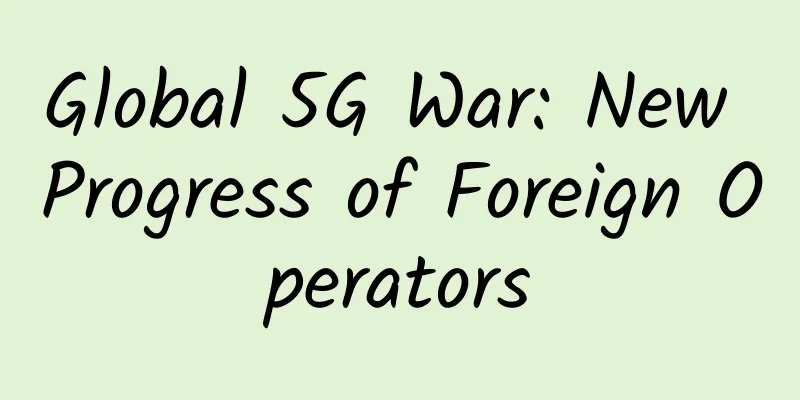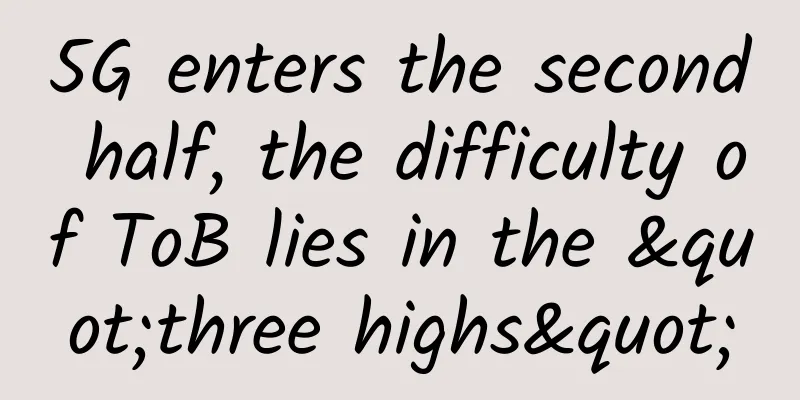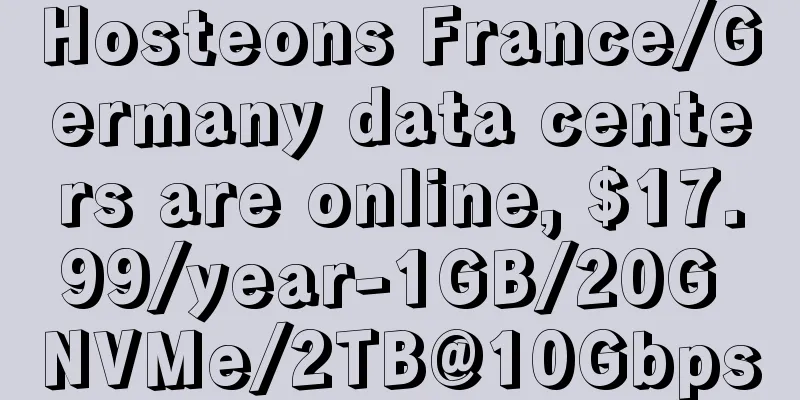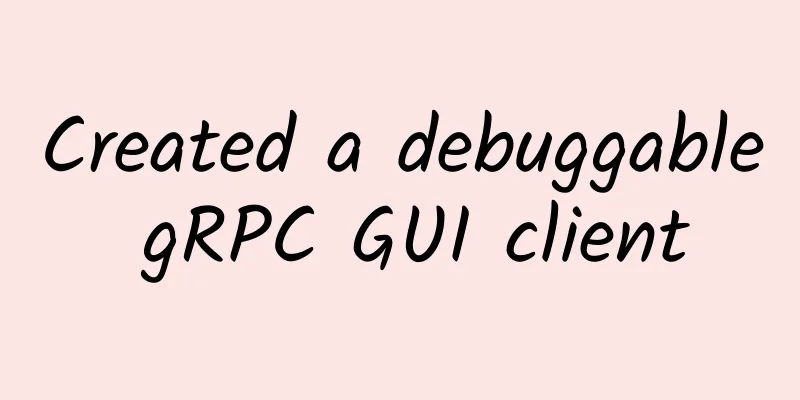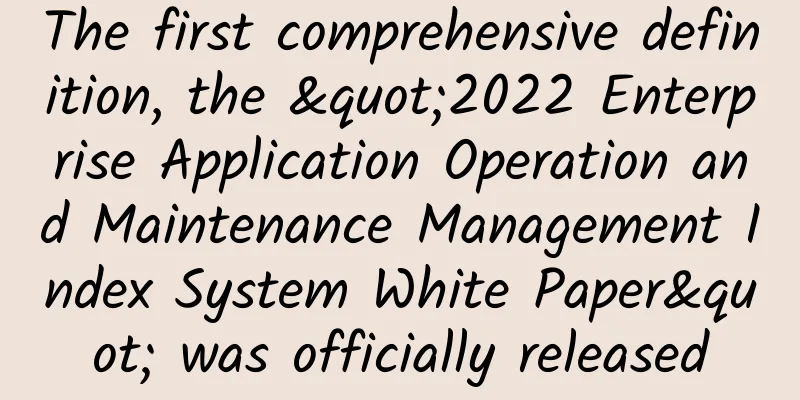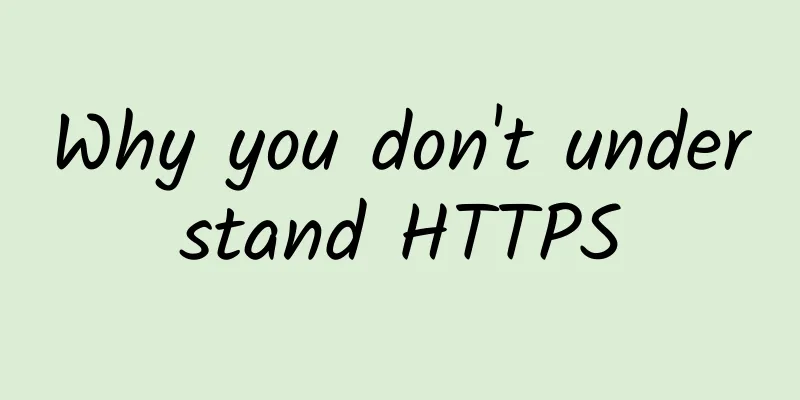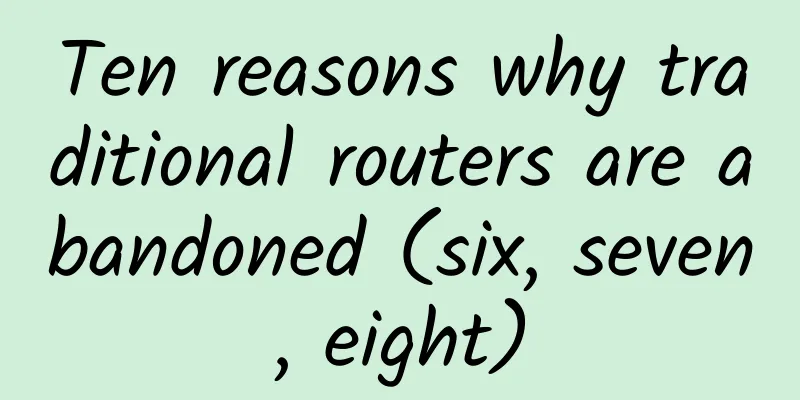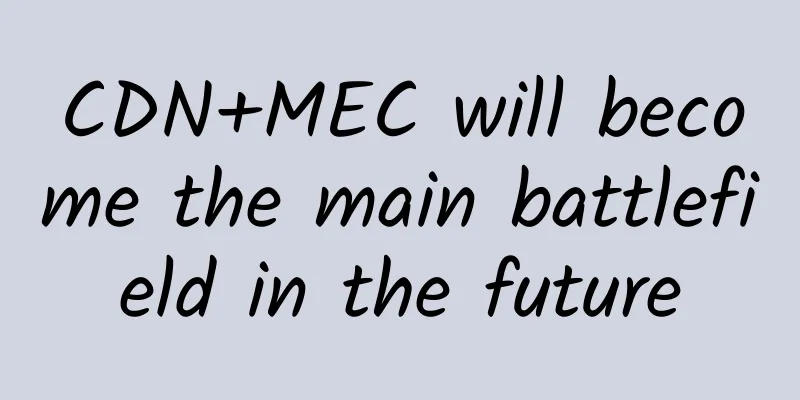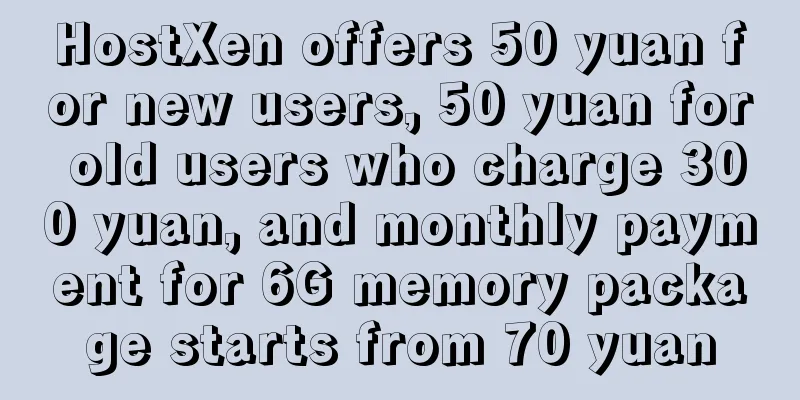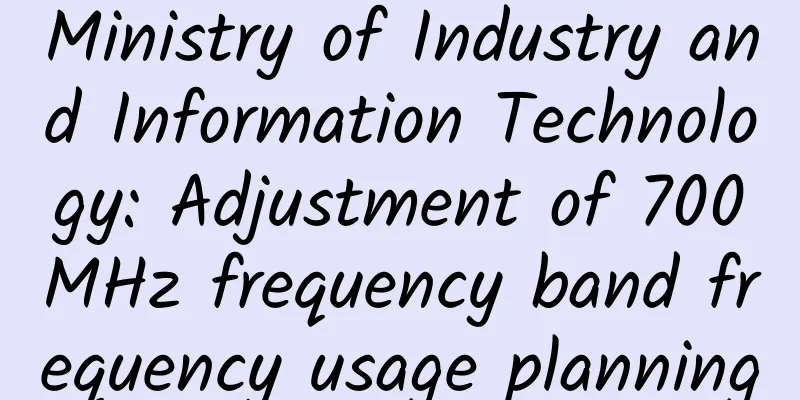CentOS8 installation screen prompts No match for argument: screen
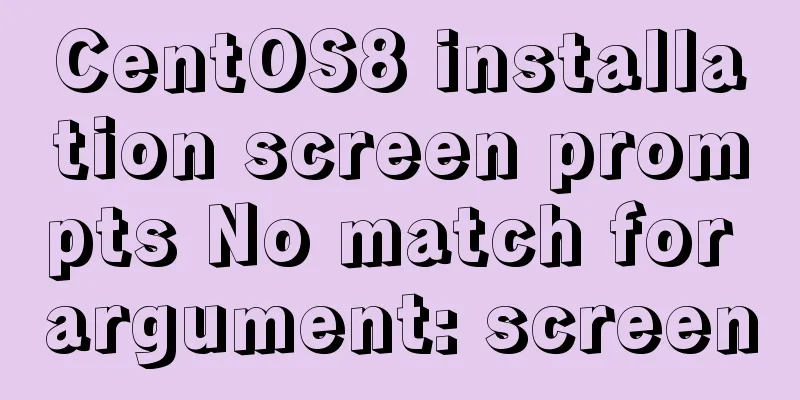
|
CentOS8 has been released for some time. I personally don’t like to follow up on new systems, so I am still obsessed with the CentOS7 series. However, today I encountered an unsuccessful installation of screen during a CentOS8 test, so I recorded it down so that I can directly copy and paste the command next time. I also hope to leave a mark for novice users like me. The direct yum install screen installation appears, as shown in the figure below. SolutionThe method I use here is to install the epel source. After installing the epel source, install screen and there will be no problem. yum install https://dl.fedoraproject.org/pub/epel/epel-release-latest-8.noarch.rpm Another command method: yum install epel-release |
>>: TmhHost Hong Kong CN2 high-defense server online and simple test
Recommend
SmartHost newly launched VPS distribution starting from $6.95/month, multiple data centers available
I received an email from SmartHost, informing me ...
An article to understand the IPIP network mode of calico
[[397426]] Preface This article mainly analyzes t...
CloudSilk Germany 10% off: AS9929 line from 216 yuan/year, low latency, 500Mbps large bandwidth
CloudSilk.io recently offered a 10% discount coup...
ZJI: 570 yuan/month Hong Kong server-E5 2650, 32G memory, 480G SSD hard disk, 15M CN2+BGP bandwidth
This month, ZJI is offering a 40% discount on a d...
Current status of 5G development: In addition to the "fast Internet speed" in the eyes of ordinary people, what other development prospects are there?
When it comes to 5G, people don’t know much abou...
The number of 5G users of South Korea's three major operators has increased, but the network quality has received a lot of complaints
According to data released by market tracker FnGu...
TCP SYN Queue and Accept Queue
First we must understand that a TCP socket in the...
OneDNS: Building the first line of defense for enterprises with SaaS-based DNS security services
With the increase in remote office and branch off...
Introduction to MQTT protocol, MQTT is the standard messaging protocol for IoT (everyone in IoT must know)
MQTT (Message Queuing Telemetry Transport) is a &...
RackNerd: $19.99/year KVM-1.8GB/28GB/3TB/Los Angeles Data Center
RackNerd has launched some promotions in Los Ange...
Huawei advocates jointly planning the certainty of industry development and moving into the 5.5G era
[Barcelona, Spain, March 1, 2023] The "Joi...
Aruba announces integration with Xinshangan IoT System to enable smooth integration of Wi-Fi and IoT
Recently, Aruba, a subsidiary of Hewlett Packard ...
[11.11] UUUVPS special VPS annual payment starts from 128 yuan, Hong Kong/US 9929/4837/CN2 and other options
UUUVPS (SanYou Cloud) is a registered Hong Kong c...
Unity Online Technology Conference officially opens, with major upgrades to hardcore technology
Beijing, November 17, 2020 - On the evening of th...
China Mobile launches A-share listing: "Making money" but not "cutting leeks"
On the evening of May 17, World Telecommunication...