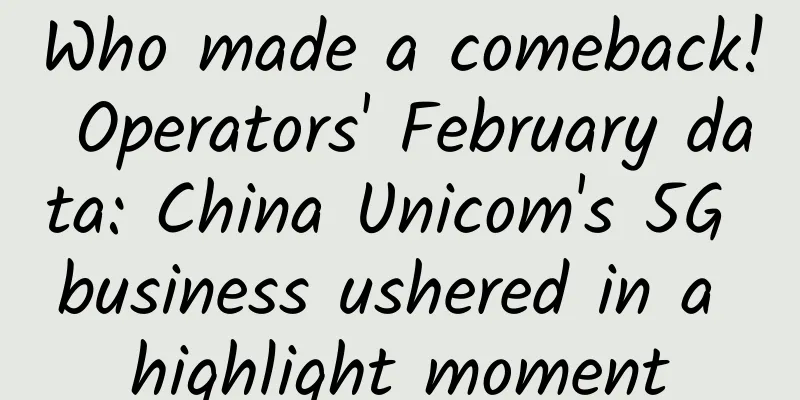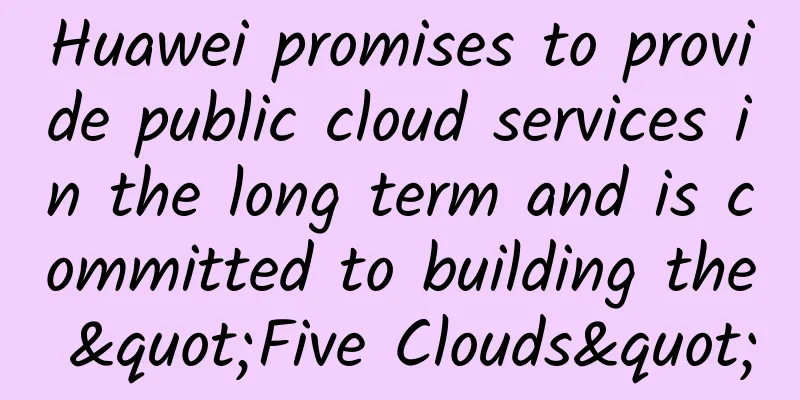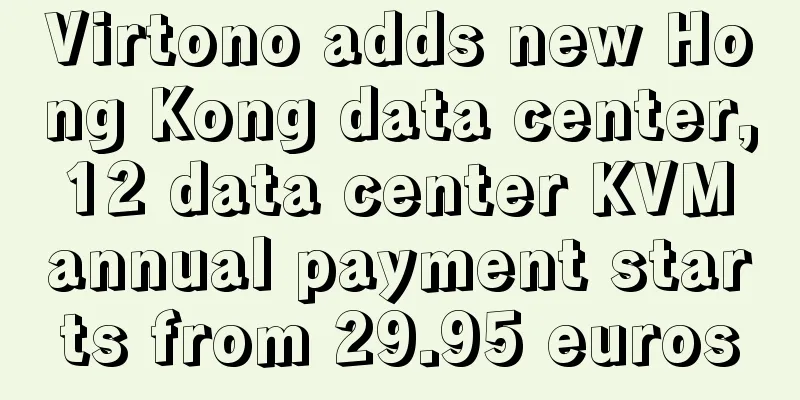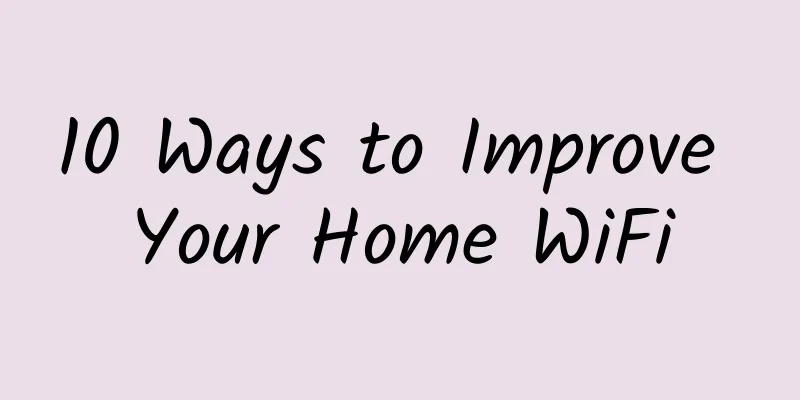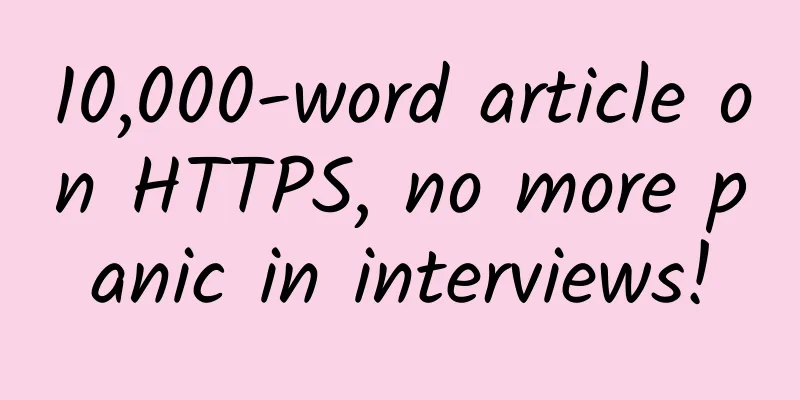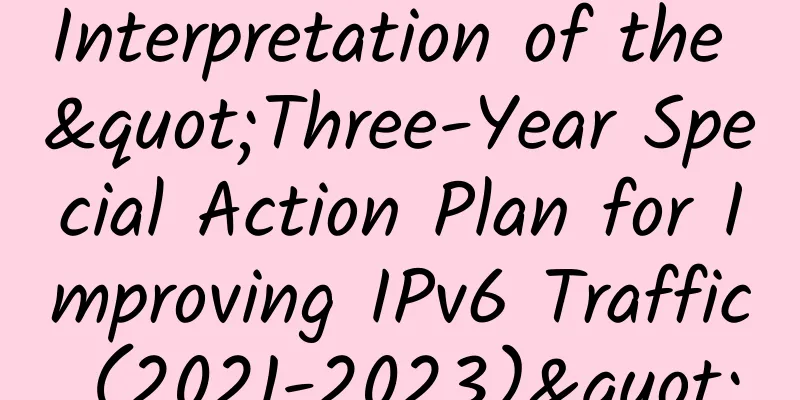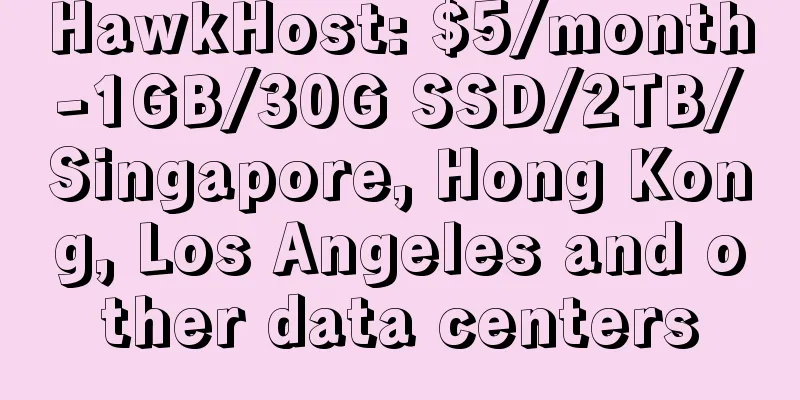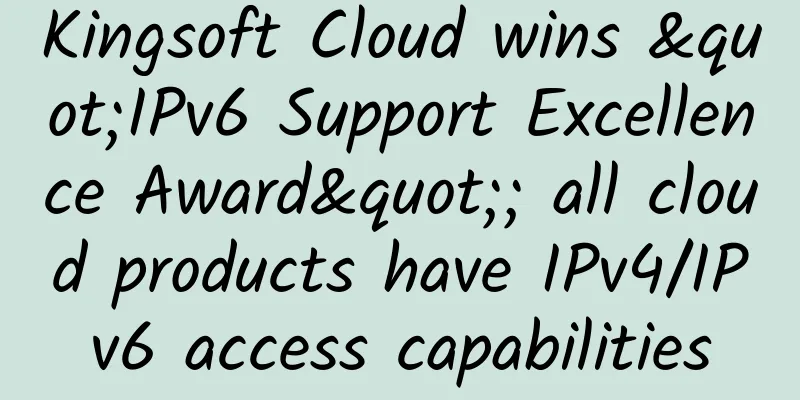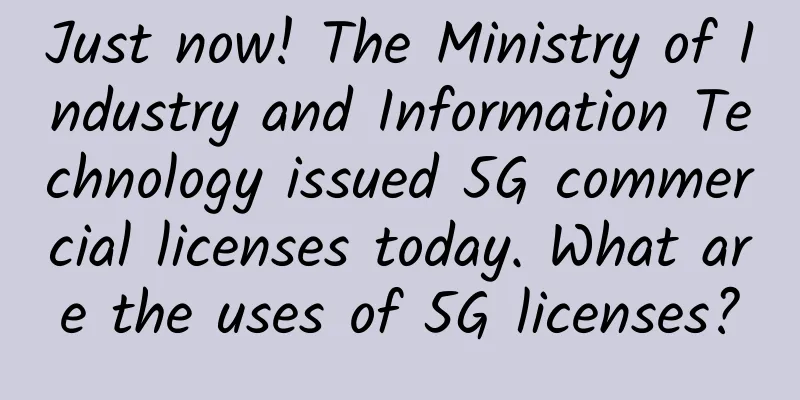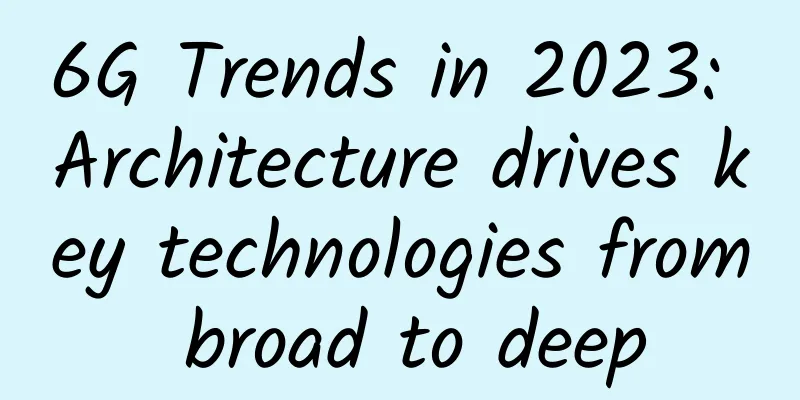TmhHost Hong Kong CN2 high-defense server online and simple test

|
TmhHost recently launched the Hong Kong CN2 high-defense independent server product, with CN2 lines for three domestic networks, pure exclusive bandwidth, and 50G defense capabilities. This is a Chinese VPS service provider established in 2019, providing VPS hosts and independent server rentals based on KVM architecture, etc. The data centers include Los Angeles, Hong Kong (CN2/NTT), Japan (Softbank), and multiple regional computer rooms in South Korea. The tribe has also shared the merchant's VPS host products and test information several times before. The Hong Kong CN2 high-defense independent server launched this time provides a variety of configuration options, starting from 1,200 yuan per month. Some machine configurations and price information are listed below.
These machines can choose Windows or Linux operating system. I also got an I3 test machine with 5MCN2 bandwidth and installed the CentOS system. Some simple test information is listed below for your reference. Basic TestsUse a one-click package to test basic host information, including configuration, disk IO, bandwidth, etc. Another command test result SuperSpeed full speed testThe following is a test of uploading and downloading on the three domestic networks using a one-click command. The machine has a 5M bandwidth, and the test shows that the network access speed is not so strictly restricted. Routing line testThe same one-key command is used to test the return line of the three networks. For the outbound route, you can directly test the IP ------------------------------------------------------------------------------- Guangzhou Telecom traceroute to 14.215.116.1 (14.215.116.1), 30 hops max, 60 byte packets 1 103.215.50.1 0.32 ms AS135357 Hong Kong, China idczy.com 2 172.16.0.4 0.50 ms * LAN3 * 4 59.43.247.249 0.96 ms * Hong Kong Telecom, China5 59.43.187.177 4.67 ms * Guangzhou Telecom, China, Guangdong6 59.43.187.121 5.84 ms * Guangzhou Telecom, China, Guangdong7 59.43.130.105 13.71 ms * Guangzhou Telecom, China, Guangdong8 202.97.55.54 7.75 ms AS4134 Guangzhou Telecom, China9 183.59.5.53 7.11 ms AS58543 Guangzhou Telecom, China10 183.56.129.6 24.98 ms AS58543 Guangzhou Telecom, China11 14.215.116.1 8.78 ms AS58543 Guangzhou Telecom, China---------------------------------------------------------------------- Shanghai Telecom traceroute to 101.95.120.109 (101.95.120.109), 30 hops max, 60 byte packets 1 103.215.50.1 0.36 ms AS135357 Hong Kong, China idczy.com 2 172.16.0.4 0.56 ms * LAN3 * 4 59.43.248.21 1.37 ms * China Telecom5 59.43.248.109 28.03 ms * China Shanghai Telecom6 59.43.246.253 30.62 ms * China Shanghai Telecom7 59.43.138.45 32.14 ms * China Shanghai Telecom8 59.43.80.98 31.89 ms * China Shanghai Telecom9 101.95.120.109 34.10 ms AS4812 China Shanghai Telecom---------------------------------------------------------------------- Xiamen Telecom traceroute to 117.28.254.129 (117.28.254.129), 30 hops max, 60 byte packets 1 103.215.50.1 0.25 ms AS135357 Hong Kong, China idczy.com 2 172.16.0.4 0.53 ms * LAN3 * 4 59.43.189.2 1.41 ms * Hong Kong Telecom, China 5 59.43.248.245 6.48 ms * Guangzhou Telecom, Guangdong, China 6 * 7 * 8 59.43.142.30 24.85 ms * China Telecom 9 * 10 * 11 117.25.141.110 39.27 ms AS133775 Xiamen Telecom, Fujian, China 12 117.28.254.129 33.01 ms AS133775 Xiamen Telecom, Fujian, China ---------------------------------------------------------------------- Chongqing Unicom traceroute to 113.207.25.138 (113.207.25.138), 30 hops max, 60 byte packets 1 103.215.50.1 19.44 ms AS135357 Hong Kong, China idczy.com 2 172.16.0.4 0.55 ms * LAN3 * 4 59.43.248.193 0.81 ms * Hong Kong Telecom, China 5 59.43.250.77 34.95 ms * Guangzhou Telecom, Guangdong, China 6 * 7 59.43.130.121 6.93 ms * China Guangdong Guangzhou Telecom8 219.158.40.169 10.28 ms AS4837 China Guangdong Guangzhou Unicom9 219.158.10.249 14.63 ms AS4837 China Guangdong Guangzhou Unicom10 219.158.22.74 41.81 ms AS4837 China Chongqing Unicom11 113.207.25.138 32.34 ms AS4837 China Chongqing Unicom---------------------------------------------------------------------- Chengdu Unicom traceroute to 119.6.6.6 (119.6.6.6), 30 hops max, 60 byte packets 1 103.215.50.1 4.75 ms AS135357 Hong Kong, China idczy.com 2 172.16.0.4 0.40 ms * LAN3 * 4 59.43.188.254 0.86 ms * Hong Kong Telecom, China5 59.43.187.181 5.48 ms * Guangzhou Telecom, China6 59.43.187.93 6.68 ms * Guangzhou Telecom, China7 59.43.130.153 7.45 ms * Guangzhou Telecom, China8 219.158.40.169 11.51 ms AS4837 Guangzhou, Guangdong, China Unicom9 219.158.9.73 8.29 ms AS4837 Guangzhou, Guangdong, China Unicom10 219.158.102.186 41.37 ms AS4837 Chengdu, Sichuan, China Unicom11 119.6.197.170 40.00 ms AS4837 Chengdu, Sichuan, China Unicom12 119.7.220.218 73.90 ms AS4837 China Sichuan Chengdu Unicom 13 119.6.6.6 39.76 ms AS4837 China Sichuan Chengdu Unicom---------------------------------------------------------------------- Shanghai Mobile traceroute to 183.192.160.3 (183.192.160.3), 30 hops max, 60 byte packets 1 103.215.50.1 0.25 ms AS135357 Hong Kong, China idczy.com 2 172.16.0.4 0.56 ms * LAN3 * 4 59.43.248.21 1.41 ms * China Telecom5 59.43.183.81 26.10 ms * China Shanghai Telecom6 * 8 59.43.80.114 29.88 ms * China Shanghai Telecom9 202.97.46.66 29.14 ms AS4134 China Shanghai Telecom10 221.183.65.241 29.22 ms AS9808 China Shanghai Mobile11 221.176.17.33 31.78 ms AS9808 China Shanghai Mobile12 * 13 117.143.13.66 33.46 ms AS24400 China Shanghai Mobile14 120.204.194.6 32.47 ms AS24400 China Shanghai Mobile15 120.204.194.14 32.22 ms AS24400 China Shanghai Mobile16 120.204.197.126 30.44 ms AS24400 China Shanghai Mobile30 * ------------------------------------------------------------------------------- Chengdu Mobile traceroute to 183.221.253.100 (183.221.253.100), 30 hops max, 60 byte packets 1 103.215.50.1 0.31 ms AS135357 Hong Kong, China idczy.com 2 172.16.0.4 0.48 ms * LAN3 * 4 59.43.188.254 0.75 ms * Hong Kong Telecom, China5 59.43.183.105 5.13 ms * Guangzhou Telecom, China6 59.43.187.125 6.69 ms * Guangzhou Telecom, China7 59.43.130.161 8.53 ms * Guangzhou Telecom, China8 202.97.55.58 13.08 ms AS4134 Guangzhou Telecom, China9 202.97.65.202 33.80 ms * Chengdu Telecom, China10 * 808 Chengdu, Sichuan, China Mobile15 223.87.85.50 53.03 ms AS9808 Chengdu, Sichuan, China Mobile16 183.221.253.100 56.07 ms AS9808 Chengdu, Sichuan, China Mobile---------------------------------------------------------------------- Chengdu Education Network traceroute to 202.112.14.151 (202.112.14.151), 30 hops max, 60 byte packets 1 103.215.50.1 0.35 ms AS135357 Hong Kong, China idczy.com 2 172.16.0.4 0.54 ms * LAN3 * 4 59.43.250.29 1.37 ms * China Hong Kong Telecom5 59.43.248.245 6.54 ms * China Guangdong Guangzhou Telecom6 59.43.187.105 7.51 ms * China Guangdong Guangzhou Telecom7 * 8 59.43.80.122 8.12 ms * China Guangdong Guangzhou Telecom9 202.97.63.206 8.02 ms AS4134 China Guangdong Guangzhou Telecom10 * 11 101.4.118.157 7.48 ms AS4538 China Guangdong Guangzhou Education Network12 101.4.117.33 49.39 ms AS4538 China Hunan Changsha Education Network13 101.4.112.38 23.53 ms AS4538 China Hubei Wuhan Education Network14 101.4.112.29 48.83 ms AS4538 China Chongqing Education Network15 101.4.117.53 97.51 ms AS4538 China Chongqing Education Network16 101.4.116.158 52.28 ms AS4538 China Sichuan Chengdu Education Network17 202.115.255.2 57.61 ms AS4538 China Sichuan Chengdu Sichuan Education and Research Computer Network Education Network18 202.115.254.246 47.56 ms AS4538 Sichuan Chengdu, Sichuan, China Education and Research Computer Network Education Network 19 * 20 202.112.14.151 47.10 ms AS24355 China Sichuan Chengdu Education Network-------------------------------------------------------------------------------------- Ping TestPing tests were performed on the host using more than 300 nodes in mainland China, Hong Kong, Macau, Taiwan, and Asia. otherProbe: Click to view PHP probe Website: Click to view the test blog Through the above test, you can also check the basic situation of the machine. I have not installed any acceleration components on the machine. Independent server users have exclusive bandwidth. There is no situation similar to VPS that affects other neighbors. The test shows that the machine's 5M outbound network basically meets the standard, and there is no strict restriction on network access, generally around 15M. For the hard disk, my test machine is a 500G HDD disk. If you need higher IO, you can also choose an SSD hard disk. |
<<: CentOS8 installation screen prompts No match for argument: screen
>>: Hosteons Limited Time Offer: US 100G High-Defense KVM Special Offer Starting at $11 Per Year
Recommend
It is estimated that 5G will directly drive economic output of 1.45 trillion yuan in 2022
On January 8, 2023, China Academy of Information ...
How does private 5G impact Industry 4.0 transformation?
Private 5G networks have become very popular as r...
Miao Wei: 5G temporary licenses will be issued this year and 5G terminals will be launched in the second half of the year
On January 10, Miao Wei, Minister of Industry and...
Donghua IDC comprehensive operation management system
IDC——Innate Investment Gene As social division of...
How does the redundancy function of Industrial Ethernet ensure the stability of the network?
Due to the extremely high requirements of industr...
QQ account stolen in 22 years, friends help verify but appeal is invalid: the confusion behind Tencent's authentication system
Recently, user Mr. Wang revealed to a reporter fr...
In the 5G era, what kind of data center do operators need?
The evolution of mobile communication networks is...
ProfitServer has opened 4 new data centers in Hong Kong, starting from $5.77 per month for 100M unlimited traffic
ProfitServer sent a new email a few days ago, say...
Blockchain subverts the underlying architecture of the financial industry and opens a new era of value interconnection
Blockchain is essentially a decentralized databas...
Wireless charging is convenient, but how does it work?
In recent years, wireless charging has been widel...
Endpoint Technology: A one-stop digital transformation platform for enterprises
[51CTO.com original article] Endpoint Technology ...
Security advantages and challenges of HTTP3 protocol
HTTP/3 is the third official version of the Hyper...
How to design a small company network with more than 200 people
[[421158]] Project Requirements XX small company ...
Opening a new era of network, Cisco takes you to experience an unprecedented network
[51CTO.com original article] In what direction wi...
By 2026, NB-IoT market size will exceed US$31.9 billion
According to a Valuates report, the global narrow...