Improve operation and maintenance efficiency: Ansible systemd module operation skills, let you say goodbye to cumbersome command lines!
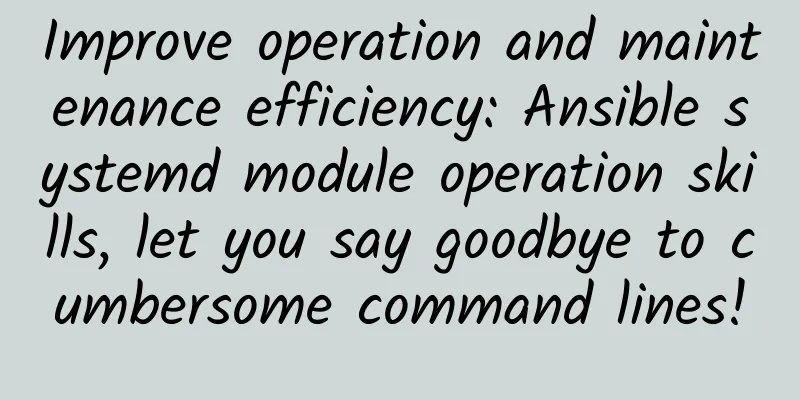
|
The systemd module in Ansible is a good helper to help you easily manage Linux system services. With this module, you can easily start, stop or restart services, and even set services to start automatically at boot time, which greatly simplifies the automated management of system services. In this article, we will introduce the functions and usage of the systemd module in detail, and show you how to manage your services efficiently through some practical cases. Module Function OverviewThe main functions of the systemd module are as follows:
Supported parametersThe following are commonly used parameters:
Actual case demonstrationThe following are some practical examples to demonstrate how to use the systemd module to manage services. 1. Start the service and set it to start automaticallyScenario: Ensure that the nginx service is started and set to start automatically at boot. Ad-hoc form: Playbook format:
After execution, if the nginx service on the target host is not started or is not set to start automatically at boot, Ansible will perform corresponding operations. 2. Stop the service and disable automatic startupScenario: Stop the apache2 service and disable its automatic startup.
3. Restart the service and reload the systemd configurationScenario: After changing the Docker configuration, you need to reload the systemd configuration and restart the service. Ad-hoc form: Playbook format: daemon_reload: yes Triggers a reload of the systemd daemon to apply new service configuration. state: restarted Force restart of the service, whether or not it is already running. 4. Check service status and trigger processingScenario: Check the running status of the MySQL service. If it is not started, start the service.
5. Blocking ServicesScenario: To prevent some unnecessary services from starting, you can block services (such as bluetooth).
SummarizeThe systemd module of Ansible can greatly simplify the management of system services. Whether it is starting, stopping, setting automatic startup, or blocking services, this module can complete them efficiently. Combined with actual case operations, it not only improves automation capabilities, but also reduces human operational errors. |
Recommend
Five ways 5G will change retail
5G is a hot topic - along with Web3.0 and the Met...
Top 10 predictions for the telecommunications industry in 2017: 5G standardization deployment will take another 6 years
[[180050]] Telecoms.com has teamed up with mobile...
Hyper-converged data center network CloudFabric 3.0 builds a new data center network foundation
Recently, at the "ICT China High-level Forum...
Operations and Continuous Delivery
Operations and Continuous Delivery In the era of ...
RackNerd: Memorial Day Special Package $22.89/year - Dual Core/2G Memory/30G SSD/4TB Monthly Data Transfer
RackNerd has launched a special package for Memor...
Unexpectedly, China Unicom is the biggest loser in number portability
It is said that China Mobile has announced that t...
If we can't be fashionable, we should be stable. Which of the big guys in the technology circle looks most like an old cadre?
The bigwigs in the tech industry all have their o...
Network security experts teach you how to set up the most secure WiFi password in history
By setting a strong password, you can prevent WiF...
What is the difference between China Telecom’s quantum encryption, quantum speed reading, and quantum energy bar?
[[377345]] Some time ago, China Telecom launched ...
China Mobile: More than 390,000 5G base stations will be opened throughout the year to ensure that the quality of 4G network will not decline
Despite the sudden outbreak, this did not stop Ch...
Operational data of the three major operators in May: 5G has a unique outlook
Now in the motherland, more than 10,000 5G base s...
How to increase the speed of the router
[[183829]] How to increase the speed of the route...
BuyVM management panel Stallion simple use tutorial
I searched the blog and it seems that no one has ...
Let's talk about network programming
Introduction 【1】Network programming: Computers di...
The concept and installation plan of network bridge and wireless bridge
What is a bridge A bridge is like a smart repeate...
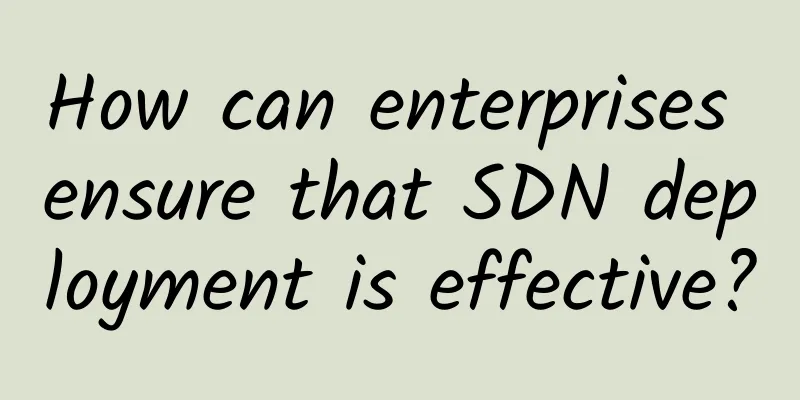
![[Technology Feast] Ruijie Cloud Desktop EST Protocol RUTP Transmission Technology](/upload/images/67eb9b7e0d7fd.webp)
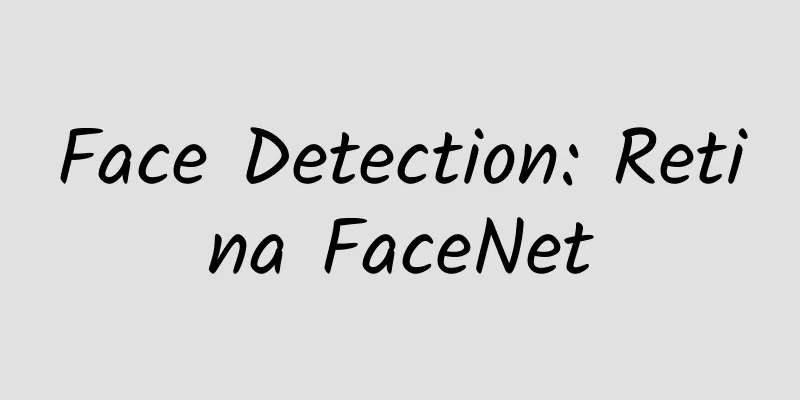
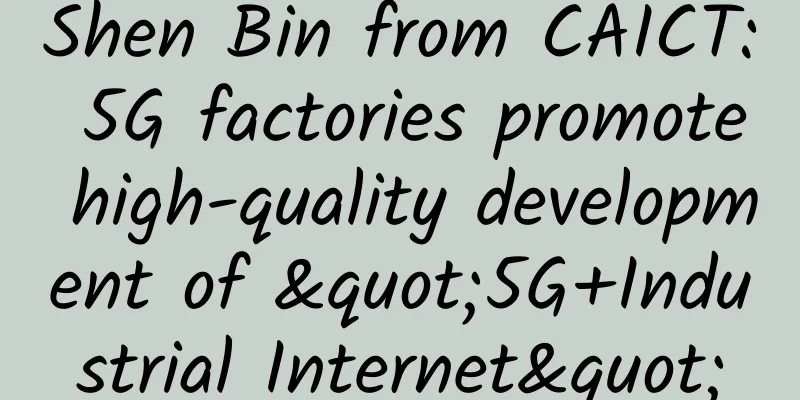
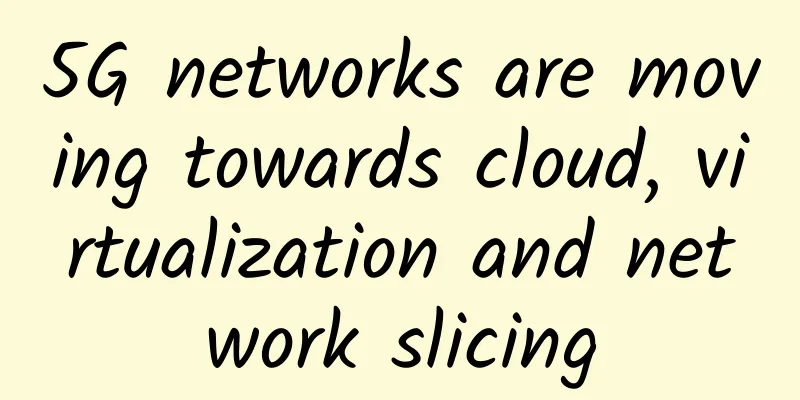

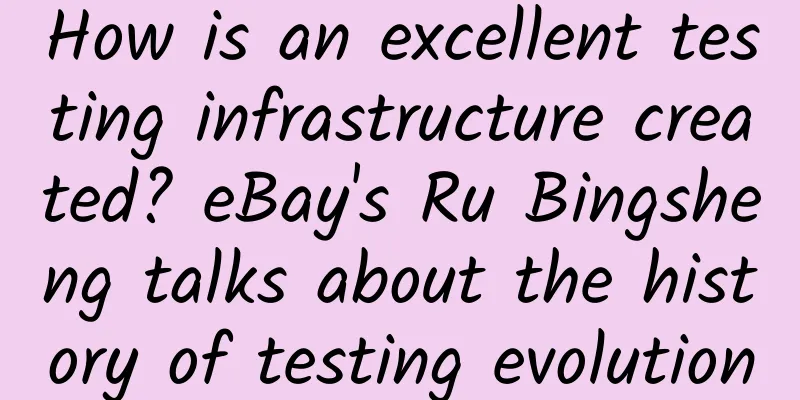
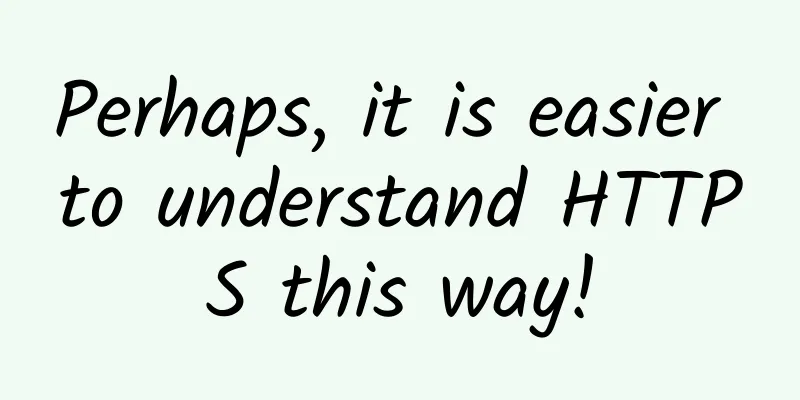
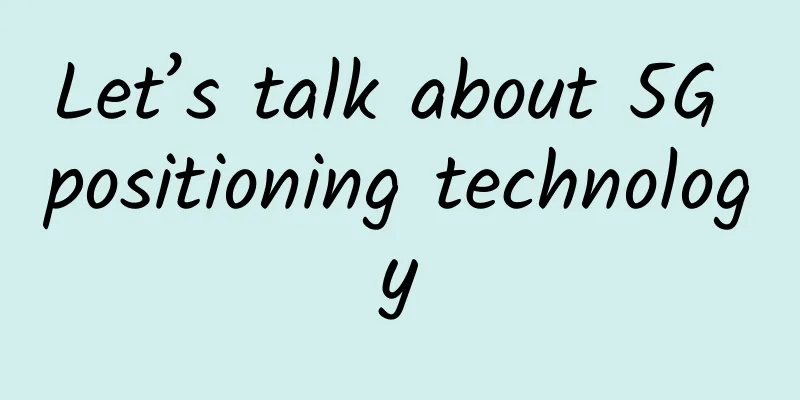
![[Black Friday] Summary: Yunding Internet/Megahertz Cloud/Fluorescent Cloud/Journey Cloud](/upload/images/67cac22bb5d03.webp)