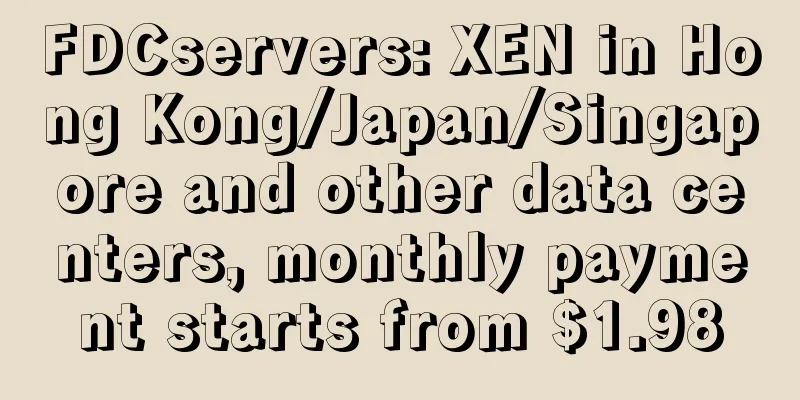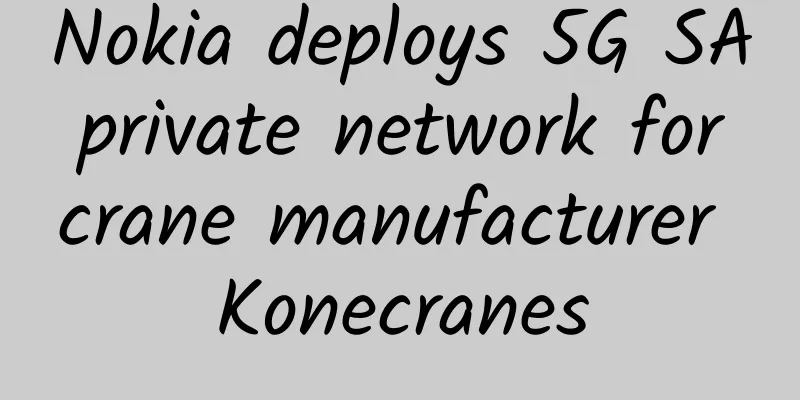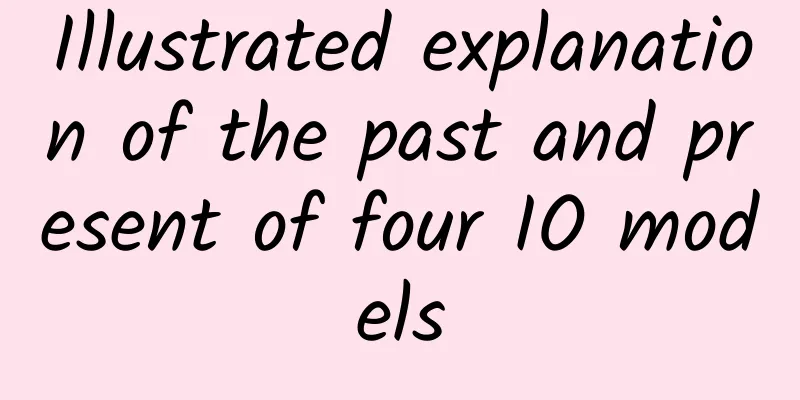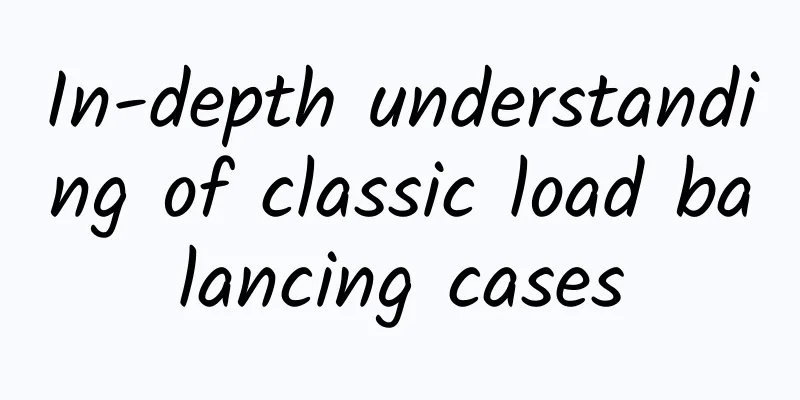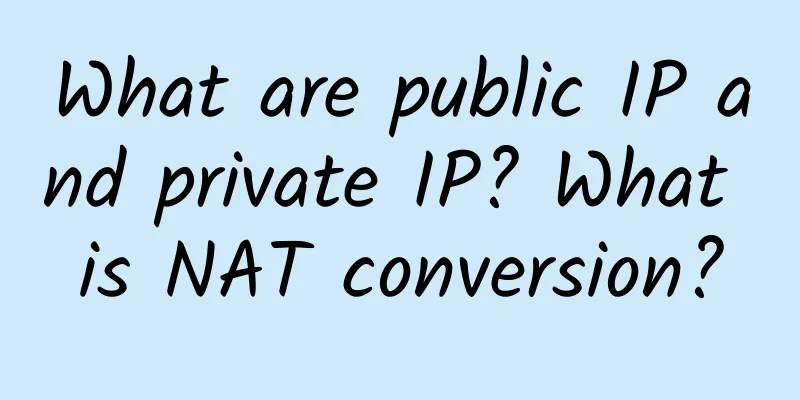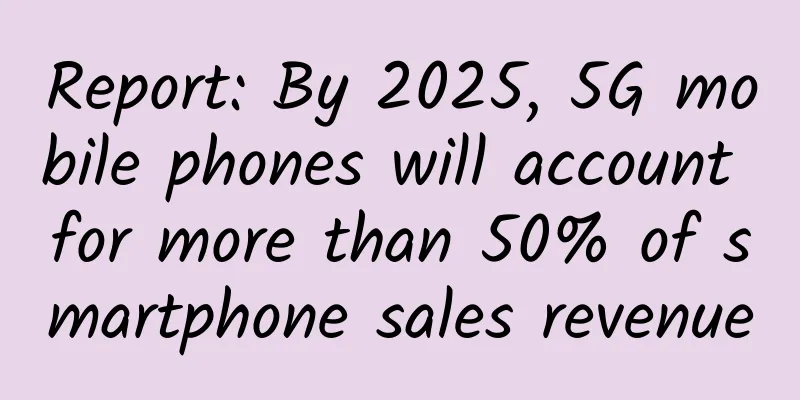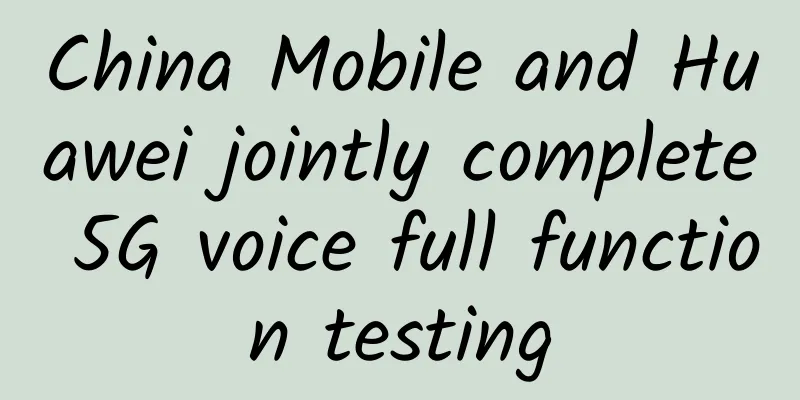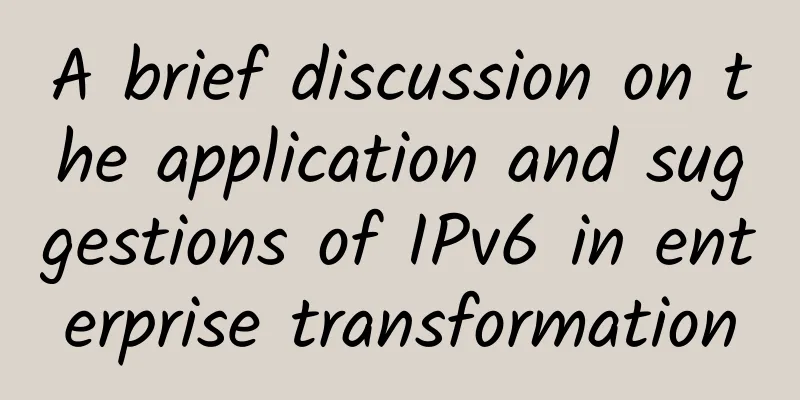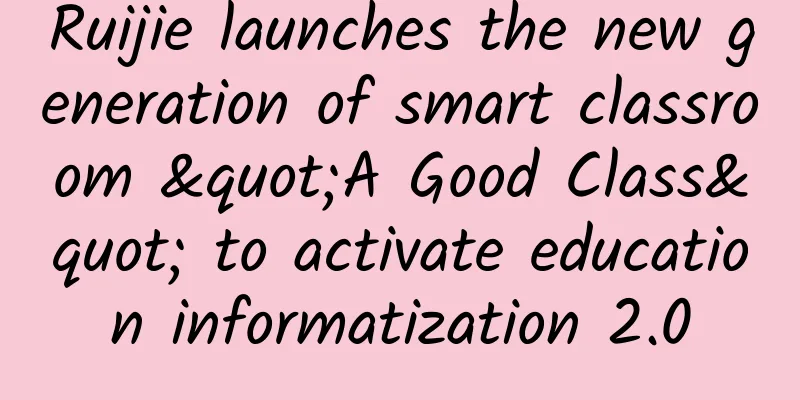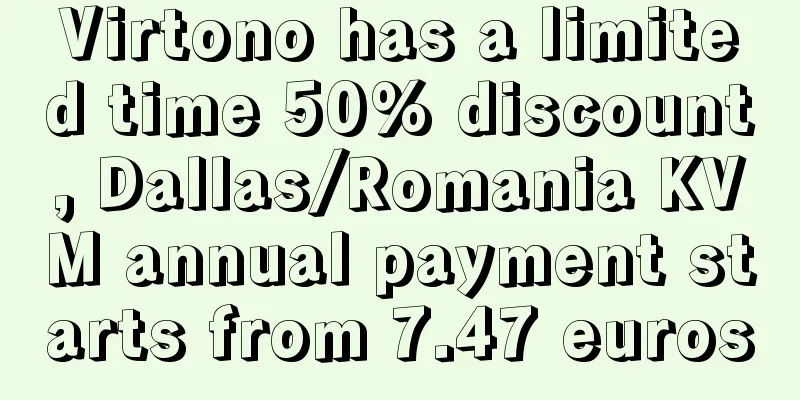Thoroughly understand gateways, DNS, routing and related concepts: in-depth analysis of network communication basics
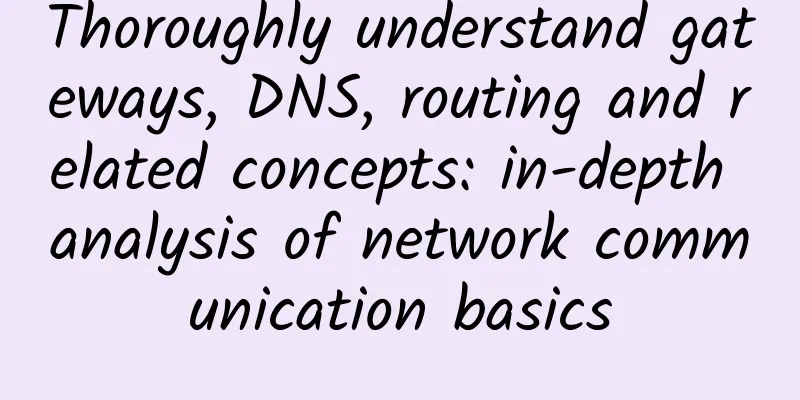
|
In the field of network technology, "gateway", "DNS" and "routing" are three basic and key concepts. However, due to their overlapping functions, beginners and even experienced technicians may be confused. This article will deeply analyze these three core concepts and their related supplementary knowledge to help you thoroughly clarify their functions and relationships. 1. Gateway1. What is a gateway?A gateway is a device or functional module used to connect two different networks, acting as a bridge for cross-network communication. It can be part of a device such as a router or firewall, or it can be a pure software function. 2. Main functions of the gateway:• Network egress: In a local area network, a gateway is usually the default exit device (such as a router) responsible for sending data packets from the internal network to the external network (such as the Internet). • Protocol conversion: When two networks use different protocols, a gateway acts as a protocol translator. • Data forwarding: Analyzes the destination address of the data packet and sends it to the appropriate destination network. 2. DNS (Domain Name System)1. What is DNS?DNS is the "phone book" of the Internet, used to resolve domain names entered by users (such as www.weijishu.cn ) into IP addresses (such as 192.168.1.1 ) required for computer communication. 2. Main functions of DNS:• Domain name resolution: Converts user-friendly domain names into IP addresses, enabling the device to find the target server. • Reverse analysis: Restore IP addresses to domain names for easier troubleshooting. • Distributed storage: Adopt a layered architecture (root domain, top-level domain, second-level domain) and cache mechanism to improve efficiency. 3. Routing1. What is routing?Routing refers to the process of selecting a path for a data packet to be transmitted from a source address to a destination address. The implementation of routing depends on routing protocols and routing tables, which are completed by software on a router or host. 2. Main functions• Path selection: Determines which path a packet takes to reach its destination. • Network topology maintenance: Routing protocols (such as OSPF and BGP) dynamically update routing tables to reflect changes in network topology. • Packet forwarding: According to the guidance of the routing table, the data packet is forwarded to the next network node. 3. Routers vs. Routing Tables
4. Static routing and dynamic routing
4. Supplementary related concepts• IP address: An IP address is a unique identifier for a network device, and is divided into IPv4 (such as 192.168.0.1 ) and IPv6 (such as 2001:0db8::1 ). In network communications, an IP address is the destination and source of data packets sent and received. • Subnet Mask: Divide the network range and define the communication rules of devices in the subnet. The subnet mask is used to divide the network and host parts and define the subnet range to which an IP address belongs. For example, 255.255.255.0 means that the network part is the first 24 bits and the host part is the last 8 bits. • NAT: Realize intranet and extranet communication through address translation. NAT is a technology that realizes intranet and extranet communication by modifying the IP address of data packets. • DHCP: Dynamically assign IP addresses and related parameters to simplify network configuration. DHCP automatically assigns IP addresses, subnet masks, default gateways, and DNS server addresses to devices. • Default route: The default route is the designated exit to which a packet is sent when its destination address cannot match any entry in the routing table. The default route usually points to a gateway and is used to access unknown networks such as the Internet. • MAC address and ARP: Used for device identification and communication within a LAN. The MAC address is the physical address of the device, embedded in the network card, and used for data transmission within the LAN. ARP is used to resolve the IP address to the corresponding MAC address within the LAN. 5. The relationship between gateway, DNS and routingThe three are the basis of network communication, but their functions are complementary: 1. The difference between a gateway and a router:A gateway is a function, a router is a device. A router can act as a gateway, but not all gateways are routers. For example, a NAT gateway can only handle address translation. 2. The relationship between DNS and gateway:DNS is responsible for domain name resolution, but it needs to send resolution requests to external DNS servers through a gateway. The role of a gateway is different from that of DNS, which is more like a "directory" that assists communication. 3. The difference between router and DNS server:The router is responsible for data transmission path selection, and the DNS server is responsible for the translation of domain names to IP addresses. The two functions are complementary but independent. Through their collaboration, after the user enters the domain name, the data can be transmitted across the network to the target server, achieving efficient network communication. Finally, I hope that through these in-depth explanations, you can fully understand their differences and connections, improve your ability to handle network problems, and be more comfortable when facing complex network environments. |
>>: PON is not just about “breaking” the network!
Recommend
Ten Limitations of MU-MIMO in WiFi
MIMO technology has continued to evolve since its...
How do operators judge a reliable IoT project? The thoughts of operators’ IoT personnel
Previous article: "The Internet of Things in...
Huawei's Yang Xiaoning: Building a secure digital society through openness, collaboration, and development
[The Hague, Netherlands, May 29, 2019] The Mobile...
A brief history of the development of the HTTP protocol and analysis of common interview questions
[[375750]] This article is reprinted from WeChat ...
5G Guide: Everything you want to know is here
Wireless communication technology is updated almo...
By 2027, global 5G IoT roaming connections will reach 142 million
A study conducted by Juniper Research reveals pro...
Faconhost: £17.5/year-1GB/15GB NVMe/500GB@300Mbps/Los Angeles 9929 line
Faconhost is a relatively new foreign hosting com...
DediPath New Year Offer: 50% off all VPS hosts, 1Gbps unlimited dedicated server in Los Angeles starting from $39/month
DediPath is a foreign service provider founded in...
The WiFi at home is getting slower and slower. Do these ten things to make the Internet speed fly again
The broadband access at home now often starts at ...
Detailed explanation of the design points and principles of 6G system data governance solutions
This article is reprinted from the WeChat public ...
5G Thinking丨Please give 5G some tolerance and time
[[400629]] Recently, 5G has become a hot topic on...
Driven by the new infrastructure, will data center construction be "rushed"?
The data center construction trend has not yet st...
The key to making the Internet of Things really take off: wireless charging
From the average suburban home to the factory ass...
Outlook for domestic 5G development in 2021 (I): Current status
The development of 5G has now become another hot ...
Justhost newly launched Singapore node, 20% discount, monthly payment starts from US$5.2
Strictly speaking, the Singapore node is not a ne...